Every day we offer FREE licensed software you’d have to buy otherwise.
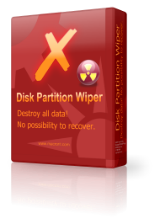
Giveaway of the day — Macrorit Disk Partition Wiper Pro Edition 2.0
Macrorit Disk Partition Wiper Pro Edition 2.0 was available as a giveaway on May 18, 2016!
If you want to clean up your data from your hard disk drive, formatting or deleting the hard drive is not enough to prevent your personal information or company documents from recovering. What you need is a professional disk wiper to completely and permanently erase data on the hard drive or partition. Macrorit Disk Partition Wiper is a bran-new disk wiper software tool which can help you wipe hard disk drive inside and out.
Key features:
- New! Wipe unallocated space with fast wiping algorithm.
- Completely wipe disk or a separate partition, USB drive, external hard drive, etc.
- Irreversibly erase sensitive data easily and quickly.
- System or boot partition can be wiped directly without limitation.
Please note: the license allows usage within business environment.
You can also download a portable version here (3,83 MB).
System Requirements:
Windows XP/ Vista/ 7/ 8/ 10/ Server 2003/ 2008/ 2012 (x32/x64)
Publisher:
Macrorit Tech DevelopmentHomepage:
http://macrorit.com/disk-partition-wiper-pro.htmlFile Size:
7.80 MB
Price:
$29.95
Comments on Macrorit Disk Partition Wiper Pro Edition 2.0
Please add a comment explaining the reason behind your vote.

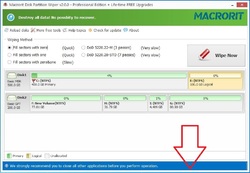


I cleaned up all my data., Wiped my c drive so I could upgrade to ProWin10. This program did it for me. A big thumbs up. Very simple was easy to use, gave proper warnings, let me know what was going to happen. It took 2 & half hours to wipe 3X, Gave me a chance for errands then. I already got my computer back up and running well, with Pro 10 mostly the way I want it. First time doing something like this- and Macrorit helped a lot. TY to GiveAwayTeam...
Save | Cancel
Philip,
We are glad to hear that
and TY for sharing your experience, it helps
Best!
Save | Cancel
Impressed by how fast this programme loaded the disk map!
Save | Cancel
silly/wrong usage of the term unallocated. Or else this magic software sees a partition not shown by two partition managers
fortunately only portable installation
Who we are:
quote from HP
Founded in the end of 2012, the challenging year, M.W.Payne, the enthusiastic programmer, led a creative and responsible research & test team to spare no efforts to research brand-new and unique disk partition software which with guaranteed data security. Yes, we did it, Macrorit® Disk Partition Expert, the world's first disk partition software ensures 100% data security was came out. It breaks the common weakness of all other disk partition software in the market because it possesses the 100% data protection only even under accidental power-off situation.
/del
Cheers
Save | Cancel
Sigrid.DE,
Thanks for you information,
The term we use "unallocated" is from Disk Management (right click on Start Menu in Windows 10>Disk Management) you can the unallocated space if you have on your disk.
hope we don't misused this. :)
Save | Cancel
Macrorit,
yes, I too am familiar with Windows disk management terminology.
But only your tools refers to the 200MB hidden partition as unallocated. Others call it system reserved!
In other words, programmers who make such elementary mistakes should go back to selling spuds!
Save | Cancel
Sigrid.DE ,
Thanks for you advice, really, we found that too, we only marked the system reserved partition with "*", we shall go the same with Disk Management.
Thanks, Sigrid, we're now going to fix it.
Save | Cancel
I'll take the outside wipe function :-)
Save | Cancel
A couple few people asked about running Macrorit Disk Partition Wiper Pro from a bootable disc or USB stick... I did a Very quick test with VirtualBox [Virtual Machine software], booting to a Windows 10 WinPE VHD [Virtual Hard Disk], with an attached VHD that only had the Macrorit Disk Partition Wiper Pro Portable app on it, & with a 2nd attached VHD that had win10 installed. Once WinPE started I navigated to the folder with Macrorit Disk Partition Wiper Pro Portable, typed the program's name, dm.wiper, & pressed Enter -- the app *seemed* to run fine.
That should simulate pretty accurately booting to 10's WinPE, running the portable version of Macrorit Disk Partition Wiper Pro from that or another USB stick, to wipe your choice of however many drives/partitions are attached.
RE: WinPE
Note that you *may* be able to use a tool like Rufus instead of WinPE... Using Rufus [or similar] is less work than creating a WinPE USB stick, but in my experience WinPE will boot most everything, & I simply don't know how compatible Rufus is with the various hardware you might have.
Note that Windows 10's WinPE should be compatible with the majority of Windows devices out there, regardless the version of Windows installed.
Note that 10's WinPE will only provide a command line [like the old DOS windows], so you need to know how to use at least the basic CD command to move around the drives &/or folders to run the app [if unsure, Google].
Note that while the URL below regards USB sticks, there are links at the bottom of the page for ISOs & other info.
Note there are generally 2 ways for devices to boot nowadays [Legacy & UEFI], that while 32 bit *may* work on both 32 & 64 bit bios, you may have to match hardware by using a 32 bit or 64 bit version of WinPE, & that a WinPE CD *might* be the most compatible [putting the device's bios in legacy mode].
msdn[.]microsoft[.]com/windows/hardware/commercialize/manufacture/desktop/winpe-create-usb-bootable-drive
Save | Cancel
hi, Guys
This is Macrorit.
about the "Unused space" clear thing, it's not in this version, but next one, which will be release in very soon,
and it's a free update for customers using this version. please don't worry. :)
again, this wiper can wipe system drive without boot CD, with it's pre-os inside, system partition will be erased. :)
Save | Cancel
Macrorit, O.K. Macrorit; I'll give it a try.
Save | Cancel
Enter "Evidence Eliminator"; perhaps the best allocated and unallocated disk wiper ever developed by Robin Hood Software and really so much more than that.
Save | Cancel
So I take it from all of the comments, that this new product giveaway only wipes unallocated drive space and not the whole disk? I also take it, that this version of software cannot be made portable? But, I wonder if it can be put on an iso disk though?
Save | Cancel
Bill B.,
There is a link to the portable version ABOVE.
Save | Cancel
Bill B.,
I did read in the text:
What you need is a professional disk wiper to completely and permanently erase data on the hard drive or partition.
and:
Completely wipe disk or a separate partition, USB drive, external hard drive, etc.
Save | Cancel
Bill B., you misunderstood, Our wiper can wipe the whole disk, and unallocated space.
the version of the software can make portable too.
for more info, you can check on our homepage :)
Save | Cancel
No option to create a DOS disk to erase your system drive. The portable version does not need to call home to register.
Save | Cancel
CJ Cotter, you can wipe system drive without a boot CD, our wiper has a build-in Pre OS, which will erase system drive after reboot. :)
Save | Cancel
Macrorit, Yes, you are correct, but your help file for the portable version says that if I want that feature, I have to get (i.e. buy) the commercial license.
Save | Cancel
Nice to see Portable versions being offered.
Save | Cancel
Nigel,
Thanks ... for the erase.
Save | Cancel
Nigel.
I agree with You.
Save | Cancel
insomnia tues ',
I'm even more disappointed now, but I suppose it's my fault for not reading correctly.... It wipes "Unallocated space" NOT "Unused space" which I thought I'd read.
I'm glad I used the portable version, I hate filling my registry with rubbish.
Save | Cancel
Nigel, I'm not sure how good it wipes but have you tried ccleaner which is free as it wipes all free space which I believe is what you want but I could also be wrong.
Save | Cancel
Deputydawg,
Thanks for reminding me. I've used "Crap Cleaner" for years, but mainly for cleaning my registry.
Save | Cancel
Deputydawg, You are confusing "unused space" with unallocated space. CCleaner wipes unallocated space. The confusion is because CCleaner refers to unallocated space as free space, which differs from "unused space".
If you examine your drive partitioning you will find areas of unformatted/inaccessible storage. This is the "unused space" we refer to. Unused space is the portion of the drive that is not formatted and unavailable for use by the operating system.
If your computer has been repartitioned and what was once unallocated space (possible containing file remnants) is preserved in the unused section. That is the area where Macorit wiping presently fails to affect.
Save | Cancel