English
Every day we offer FREE licensed software you’d have to buy otherwise.

$29.99
EXPIRED
Giveaway of the day — Macrorit Disk Partition Expert Pro 4.1.1
Accomplish disk partition operations with zero-risk and in a fast speed.
$29.99
EXPIRED
User rating:
86
26 comments
Macrorit Disk Partition Expert Pro 4.1.1 was available as a giveaway on February 1, 2017!
Today Giveaway of the Day
Let BeeConverter endow your video with vitality!
With the enhanced disk partitioning technology, Macrorit® Disk Partition Expert came out. As the latest partition magic pro alternative software, it provides powerful features that enable users to extend system partition, resize move partitions, create, format, delete partition, besides these, it also possesses the unique data protection technology and best data moving algorithm, which means it guarantee the 100% data safety and the fastest data partition moving speed.
Please note: the archive also includes a portable version
System Requirements:
Windows XP/ Vista/ 7/ 8/ 10 (32& 64 bit)
Publisher:
Macrorit Tech DevelopmentHomepage:
http://macrorit.com/partition-magic-manager/professional-edition.htmlFile Size:
21.2 MB
Price:
$29.99
How would you improve Macrorit Disk Partition Expert Pro 4.1.1?
Comments on Macrorit Disk Partition Expert Pro 4.1.1
Thank you for voting!
Please add a comment explaining the reason behind your vote.
Please add a comment explaining the reason behind your vote.
You can also add comment viaFacebook
Facebook comments
iPhone app giveaways »
$1.99 ➞ free today
This app is an autistic person's dream. It's like your favorite screensavers but interactive.
$0.99 ➞ free today
$0.99 ➞ free today
SAND is a powerful grid-based sequencer designed to create music using plugins and external MIDI devices.
$9.99 ➞ free today
For those of us who can appreciate weird and funny drawings, these stickers can’t fail to fascinate.
$0.99 ➞ free today
Android app giveaways »
$6.99 ➞ free today
Blur Photo is the perfect censor photo app for blur background and picture blur.
$2.99 ➞ free today
The global bass booster and the equalizer enhances the sound quality of your Android device.
$1.99 ➞ free today
Want to get experience and emotion from driving a real city train in the metro simulator?
$0.99 ➞ free today
An alien ship has taken possession of multiple cities on planet earth, deploying countless robots.
$2.99 ➞ free today

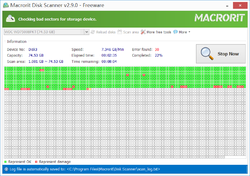
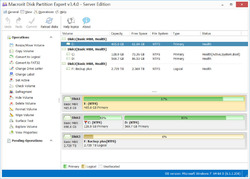


I am getting error - storage access drivr failed to instal. Same error I am getting in your other programs as well. Could you pl. help
Save | Cancel
Thank you very much for listening to feedback, and for updating us as to your plans.
That is really excellent news!
Save | Cancel
re WINPE BOOTABLE CD
Me again.
Yes there is an option to build WINPE BOOTABLE CD
In W10 I had trouble downloading the Windows ADK
In W7 I had no trouble (probably previously installed)
Save | Cancel
I personally like this program. I like how it can re-size a partition to the exact MB. I like how it shows unused drive space between partitions even if it is less than 1 MB and then allows me to expand a partition to include that unused space. I have several partitioning programs but this is my favorite. However, I do not like the new startup screen. I think it is rather corny. I also wish it would recognize the full capacity of my 6 TB internal hard drive. I use Windows XP Pro SP3 with the Paragon GPT Loader installed. Macrorit Disk Partition Expert Pro will not recognize its full capacity. This bugs me.
Save | Cancel
brosmith,
Thanks for your comment, We attach great importance to this problem, is it convenient for you to contact us at support@macrorit.com with one screenshot? we'd like to hear from you and we hope we can fix this.
Thanks,
You have a good day
Save | Cancel
The web site says this (which I desire) -
WINPE BOOTABLE CD
Now create WinPE bootable CD/DVD/USB of Partition Expert is now possible, both 32-bit and 64-bit.
Does this giveaway version have that feature ?
Save | Cancel
Yes, it is true, the Portable version does drop some registry entries. I didn't check my System Files. But, it kind of balances out; it is perhaps the easiest install I've ever done for a GOTD offering.
Save | Cancel
.
Installed and I get a small gray box:
[ Storage access driver failed to install! ]
[ OK ]
... nothing after that.
Same problem on this product elsewhere.
Home pages and web pages have no solution.
Help!
.
Save | Cancel
I used the portable and the installed version in Win10-64.
Both could not make a Boot-CD:
https://dl.dropboxusercontent.com/u/10366431/_GOTD/MacroritDiskPartitionExpertPro411_20170201/Boot-ISO.png
Did someone else succeeded in making a boot-cd?
There are not so many choices in making a new partition:
https://dl.dropboxusercontent.com/u/10366431/_GOTD/MacroritDiskPartitionExpertPro411_20170201/NieuwVolume.png
And the defrag is from Windows itself:
https://dl.dropboxusercontent.com/u/10366431/_GOTD/MacroritDiskPartitionExpertPro411_20170201/Defragmentatie.png
For the basic functions it works.
Save | Cancel
The "portable" version is *NOT* truly portable- it added files to my Windows & system32 folders AND added registry entries; if you're looking for a truly portable version, look elsewhere.
Save | Cancel
There is no such thing as "risk free" partitioning software. Used incorrectly by someone that know what they are doing can do serious damage to your system. This type of software is aimed at the more "expert" user. Having downloaded and looked at the options available there is the potential to lose valuable date in the wrong hands. It also lacks quite a few of the more advanced features that the likes of Aeomi Partition Manager, most notably the ability to rebuild the MBR which is a must have. However, I tried it out on a spare drive and worked flawlessly, but I'll stick with Aeomi Partition Manager which is more suited to my personal needs. Thanks anyway.
Save | Cancel
DaveC,
Thanks for your comment and suggestions, you remind us that we should do a Comparative Evaluation/Review with other partition software, like Aeomi. We'll do that in later GOTDs, especially on our Disaster Recovery Technology,
Save | Cancel
don't see a fix mbr option here at all
even aeomi disk partitioning software has this option
fix mbr saves some of the time involved in diagnosing no boot
in windows
Save | Cancel
john h,
Thanks for your suggestion, we'll add that function in later versions, since you mention that in every GOTD of our product.
Save | Cancel
Dear GAOTD!
I want to write for a long time for you, that very often cannot be install the program to 64-bit system with the GAOTD installer.
Please, try to solve this issue!
The error message:
"Installer integrity check has failed. Common causes include incomplete download and damaged media. Contact the installes's author to obtain a new copy.
More information at:
http://nsis.sf.net/NSIS_Error"
In reduced (safe) mode the installation be a success sometimes, but rarely. On 32-bit it's no problem.
Thanks!
Save | Cancel
So what has been changed/added since the last GOTD giveaway of v3.9.8? I really dont want to mess with something that is already working nicely.
Save | Cancel
Please explain,
http://macrorit.com/partition-software-upgrade-history.html
January 17, 2017
(Version 4.1.1)
New! Separate 32-bit/64-bit application.
New! Able to build 32-bit, 64-bit bootable CD.
New! Can build Bootable CD from AIK/ADK.
Fixed! Some bootable CD errors.
December 27, 2016
(Version 4.0.0)
Add Build Bootable CD function;
Add Prompt on activation code;
Fixed Some string errors / typo;
Fixed Bug 4308_ERR_GROW_PARTITION and ERR_UPDATE_PARTITION;
Fixed Windows server 2008 R2 Version display error;
Fixed Windows 10 Version display error;
Save | Cancel
From web page,
WHAT'S NEW IN V:4.1.1
New! Separate 32-bit/64-bit application.
New! Able to build 32-bit, 64-bit bootable CD.
New! Can build Bootable CD from AIK/ADK.
Fixed! Some bootable CD errors.
Save | Cancel
I haven't tried the installed version, but the portable x64 version requires the 42 character serial to be typed in manually on my PC. Looks like it is stored with the executable, so if you intend burning to a CD, make sure it is activated first.
Save | Cancel
Rich in features, but... Why doesn't it know/show the simplest things about partition types? It describes e.g. partition types 82 (Linux swap) and 83 (Linux native partition) as Not Formatted. For a "Partition expert" this is lame and dangerous. Not every disk is Windows Only disk.
Save | Cancel
jod, I agree, lacks some important and useful features.
Save | Cancel
Macrorit® Disk Partition Expert hereby is the right choice for small business who are running Windows 7/8/10/XP/Vista/2000 Professional both 32 and 64 bit.
Save | Cancel
Are you sure, jod? I could have sworn the last time I used this I was able to fool around with EXT3 partitions. But, it's possible that I'm confusing Macrorit with one of my other partition managers...
Otherwise I agree-- certainly at the very least the app should recognize the common formats (e.g., EXT2/3/4, etc.), even if it's just "read only."
Save | Cancel
Robert Garofalo,
Hi, Thanks for the EXT2/3/4 suggestion, we'll work that in the new version, not just "read only" but actually works on it.
Save | Cancel
Macrorit,
Thank you very much for listening to feedback, and for updating us as to your plans.
That is really excellent news!
Save | Cancel