Every day we offer FREE licensed software you’d have to buy otherwise.
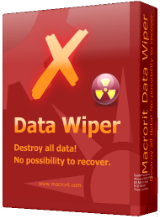
Giveaway of the day — Macrorit Data Wiper Pro Edition 2018 4.1.4 (Local & Portable)
Macrorit Data Wiper Pro Edition 2018 4.1.4 (Local & Portable) was available as a giveaway on June 24, 2018!
Completely and permanently wipe sensitive data with the following functions:
- Wipe Recycle Bin (new)
- Wipe Free Space
- Wipe Entire Disk
- Wipe Entire Drive
- Wipe Operation System (when Windows is running)
Data Wiper is also capable of creating bootable media for users who want to wipe hard drive before booting into Windows.
The latest version of Data Wiper provides 6 kinds of wiping methods: Fill with zero, Fill with Pseudo-random, Fill with zero and one, DoD 5220.22-M (3-pass), DoD 5220.28-STD (7 passes), and Peter Gutmann's Algorithm (35 passes). Choose anyone on your needs
Please note: the archive also includes a portable version
System Requirements:
Windows XP/ Vista/ 7/ 8/ 10/ Server 2003/2008/2012 (Both 32& 64 bit)
Publisher:
Macrorit Tech DevelopmentHomepage:
https://macrorit.com/data-wiper-pro.htmlFile Size:
20.1 MB
Price:
$29.95
GIVEAWAY download basket
Comments on Macrorit Data Wiper Pro Edition 2018 4.1.4 (Local & Portable)
Please add a comment explaining the reason behind your vote.

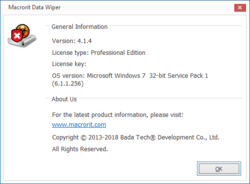
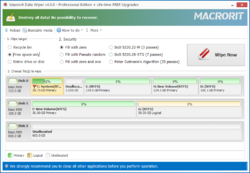
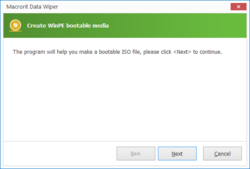

CCleaner does the job for me
Save | Cancel
We use Glary Utilities Pro and free 1 year licenses are being given away at Glary Software.
https://www.glarysoft.com/giveaway/index_gu_ksm.php
It works for us, it could work for you too.
Save | Cancel
Orin, Thank you. I downloaded from your link and got the code for one year of service. Thanks again
Save | Cancel
where is the portable version in the zip file?
Save | Cancel
.
[ Bob Edwards ],
...\MacroritDataWiperProEdition2018414LocalPortable-ajs8l0\mwiper-pro-portable\x64\dm.wiper.exe
and
\MacroritDataWiperProEdition2018414LocalPortable-ajs8l0\mwiper-pro-portable\x86\dm.wiper.exe
.
Save | Cancel
I am just downloading. Will get back to you on feedback. Thanks.
Save | Cancel
Not high DPI compatible on 64-bit version. Usable, but blurry.
Save | Cancel
.
[ Clairvaux ],
1 - Is your resolution set to recommended / native?
2 - Are your fonts set to 100% ( not 125% or larger )?
3 - Are you happy using this by changing to a lower screen display resolution first?
.
Save | Cancel
@ Peter Blaise
Oh, no ! My scaling is at 150 %, and I need this. 100 % is unreadable. That's what throws badly-behaved programs out of their tracks.
I mentioned 64-bit, because another funny quirk of Microsoft's high-DPI compatibility is that with 32-bit programs, you can usually (not always) correct the problem by ticking a box in Properties. However, 64-bit programs require a registry hack, that I've never tried and don't want to. (At least, I've read that such a hack might work. Haven't tried it myself.)
Problem is, this software will refuse to install its 32-bit version on my 64-bit Windows 7...
Save | Cancel
.
[ Clairvaux ],
Yes, many people purchase gear that is inappropriate for their preferences right out of the box, then they tweak it to make it custom and non-standard, and then they wonder why it's not standard.
There are at least 7 ways to change display screen information size -- your method of choice is non-standard, even though it comes from Microsoft, the king of non-standard.
However, if today's GOTD program works at 100% font size, then you've identified how to use this program, so give it a try and let us know ... then revert to 150% font size immediately afterwards, because this program only needs to be run once to make a bootable CD, then one never needs to run it again.
There is no need to install this program, since the portable version works fine, and, again, all we need to do is run it once, and not even that, since free Image Burn and other ISO burners can burn a CD from the ISO in today's giveaway, there is no need to ever run today's GOTD program, so, 32-bit and 64-bit installations are absolutely irrelevant.
Most of our challenges are getting out of our own way, as testified to by today's GOTD in the first place, for people who not only set a password on their own computers ( geesh ! ), but then have no way of remembering their own password ( double geesh ! ), and then have to learn how to break into their own property ( triple geesh ! ), and still don't learn that crackers don't care about passwords, so the very same users of today's GOTD will go right ahead anyway and put yet another forgettable password on their computer ( quadruple geesh ! ).
.
Save | Cancel
Who are you, Mister Peter Blaise, to be so rude and so snarky ? Who is that "us" you mentioned, when you asked to let you know ? Do you represent Macrorit here, or are you just a garden variety troll, trying to ruin their reputation pretending to be helpful, then berating people for using their own computers the way they need to ?
The DPI setting I use is no business of yours. Not unless you're willing to help, which you obviousy are not. And anyway, there's nothing you can do to help. This program, as many, many others, is not high DPI-aware, and other users might be interested to know (at least 7 of them have said so). The only way for this defect to be corrected is for the developer to make the necessary changes.
Who told you I installed Macrorit Data Wiper Pro, anyway ? Who told you I did not use the portable version ? And what's that irrelevant rubbish of yours about passwords ?
Save | Cancel
.
[ Clairvaux ],
The tech world from magazines in the early 1980s to the Internet in the early 1990s has been trying to help people overcome Microsoft's non-standard undocumented inconsistent way of doing things since the [ Print ] command was the first TSR terminate and stay resident program, totally against Microsoft's own "rules" -- 150% font size at least comes with some warnings, but you'll find no documentation on how it's implemented, hence folks often suffering from yet another Microsoft hubris-attack.
"Us" is everyone on this GOTD thread who are trying to share their experience of today's offering, and are trying to help each other -- you're welcome.
When someone writes "... Not high DPI compatible on 64-bit version. Usable, but blurry. ..." ... "not compatible" means "does not work", hence responses offering ways to try to get it to work.
If anyone meant "... not high DPI aware, and so it appears accurately but tiny on-screen ..." or whatever "... blurry ..." means -- perhaps at Microsoft's undocumented 150% font setting ( not DPI ), some program presentations are not rendered smooth? -- then it makes sense to offer remedial suggestions.
No one has to respond to remedial suggestions and discussions cascading from the presence of their posts in a world-wide discussion thread, but an occasional "... thanks for your thoughtful suggestions ..." would be nice now and again.
You're welcome.
.
Save | Cancel
I would add the capability to wipe a single file from a directory or sub-directory.
Save | Cancel
Karl K, thanks for the advice, we planned to add that function, but for security reason, we released the `Wipe recycle bin` feature instead, may take you one more step to wipe the file clean (delete it first, then wipe it), but secure.
Save | Cancel
Wipe Free Space fill with Pseudo-random only writes 01hex itself.
On the compression disc very slowly. Error on WXPSP3Eng 32b.
Save | Cancel
JardaH, Thanks for your feedback, we'll test the function on Windows XP again
Save | Cancel
JardaH, the bug you mentioned is now fixed, try the latest version
Save | Cancel
Macrorit, version 4.2.0 portable is fine, thank you, especially for a quick response.
Save | Cancel
JardaH, Glad you like it, thank you for the feedback too.
Save | Cancel
Since all of the supposed security wiping of data is based on overwriting of the previous data, it is easy to do it yourself without any software.
Just delete the files you want removed, keep the folders and copy into them video, audio files or any irrelevant data to overwrite the volume of the folders, all done and no data can ever be recovered from any previous wipes.
I have been doing this for a decade and have challenged hackers to recover the previous wipe(s) and always I won the bet.
Save | Cancel
Hanry,
1) "delete the files, keep the folders and copy into them video files etc" <= useless.... It does not matter that you copy large files into those folders. You can copy those files anywhere if you want to do it manually like that. It does not have to be "in those folders" specifically as that is not at all how disc/file allocation works in modern OSs.
2) For the method described, you need to be VERY lucky if by copying large files you end up overwriting the old data. Again, that is not how modern disc/file allocation works. You can only be 'certain' that all data will be overwritten if you fill the ENTIRE hard disk so that you have 0 bytes left. Note: and even then, there is always space on the drive you can not access using normal file operations, which is used by Windows to store temporary/cache data. This said, I don't know any so called wipe-program that actually take that system space into account anyways....
3) In order for that manual method to work 'kind-of': do not delete the files you want to be removed! Instead directly overwrite them with a rnadom file with the same or bigger size. Not removing the file first, is crucial here. But even then, the OS might decide to put your (new) file somewhere else on the physicial disc and leave the (old) data untouched... So, either way, this method wont work in most cases (unless, you really fill the disc until there is 0 bytes free.... but even then)
4) The ONLY way to make certain your old data is gone, using a manual method, is by actually EDIT the filedata yourself with a disc- or hexeditor (and hope there isn't any cache data stored in the OS's reserved places)
5) All that crap about security wiping is EXTREMELY overrated! There has been NO recorded case in history of data being retrieved from a drive which was not wiped with those so called millitary graded wipes. In fact, even some of the inventors of those methods explain why that is + there is a lot of research done on this confirming it (search the net). In fact, if you delve into this, you learn that there are even outstanding rewards for those who can proof to have recovered meaningfull data from a wiped disc. Nobody has ever claimed one of those rewards to this day. It is all theoretical possible, not practically possible.
All those methods were developped when drivers had a massive smaller track and data density. For modern drives, those methods are completely useless and thus serious overkill and only deteriorate your drive even more! All modern drives (non SSD that is!) can safely be wiped with just overwriting with a 1-pass zerofill, you don't need any fancy multi-pass algorithm for that.
6) Another much forgotten area on your drive by such programs as offered today are the 'slackspaces' on your drives or sectortips; the space where your file ends and where the next sector/file begins.
Save | Cancel
when would I use this? Often wondered about this kind of software.
Save | Cancel
george j Ducas, you can just use this after downloaded, GOTD will send the license
Save | Cancel
george j Ducas, Clean up before you sell your device. If you get really nasty malware, ransomware, virus or trojan.
Save | Cancel
download fine. but wondering how to make portable to a usb stick. see the file in downloaded folder but not able to send to usb stick after clicking on application. any tips ? thanks for program use to have hiedi eraser
Save | Cancel
gb, there must be a folder called mwiper-pro-portable in the zip file you have downloaded.
Save | Cancel
gb, unzip the GOTD-zip.
https://www.dropbox.com/s/m3mfpp8f1b28314/Inhoud_GOTDzip.png
After that use the command "send to .." to send "mwiper-pro-portable" to a USB
Save | Cancel
gb, When you double click that file, 2 new files open. Depending on what system you want to use them on, you have to convert that file to an "iso" to be able to "burn" it to a usb stick. https://windowsreport.com/convert-files-to-iso/ suggests some good programs (download links for them should be there and I have used AnyBurn and IMGBurn before) that will convert either the x64 file or x86 file (32 bit system) to an iso and then be able to "burn" it to a DVD/CD or USB stick. I have also used a program called "Rufus" that will take an iso file and "burn" it to either a DVD/CD or USB stick https://rufus.akeo.ie/
I hope that helps
Save | Cancel
.
[ gb ],
1 - Make a Windows Boot USB drive using a self-provided utility ( search Google ).
2 - Copy the portable version of today's GOTD to the USB drive.
3 - Boot the USB drive and un the portable version from there.
.
Save | Cancel
Software easy to install and use. Useful to keep privacy. A plus with the possibility to make a bootable media,, the whipping of recycle bin, and a portable version. A keeper for me.
Save | Cancel
Detenova, whiping
Save | Cancel
Dufas, Detenova & Dufas the word is wiping. You're not whipping your wiping and it is two ps.
Save | Cancel
Detenova, Thanks for your kind words
Save | Cancel
Any word on the duration of the license and/or upgrades?
Save | Cancel
Marky, In my guess, It should be lifetime because it isn't a service depending on any online activity, also because they didn't specify any time limit and especially because they had a portable version, I don't remember seeing any portable version with a limited time duration before.
Save | Cancel
Marky, GOTD license is a lifetime license with no upgrade services
Save | Cancel