Every day we offer FREE licensed software you’d have to buy otherwise.

Giveaway of the day — M3 Bitlocker Loader for Windows Home 4.8
M3 Bitlocker Loader for Windows Home 4.8 was available as a giveaway on August 23, 2019!
M3 Bitlocker Loader for Windows is an encryption software to create an encrypted container which is compatible with Bitlocker so that the drive is protected by Bitlocker on Windows 10/8/7 Home edition and Windows 7 Professional edition. After encrypting, the Bitlocker encrypted drive can be accessed through a password on any Windows computer, Mac computer by using the M3 Bitlocker Loader for Mac and Linux computer by using the M3 Bitlocker Loader for Linux.
System Requirements:
Windows 7 SP1/ 8/ 8.1/ 10, Windows Server 2008 R2/ Server 2012
Publisher:
M3 Data Recovery SoftwareHomepage:
https://www.m3datarecovery.com/bitlocker-windows-home/File Size:
27 MB
Price:
$39.95
Featured titles by M3 Data Recovery Software

Open, access, unlock, mount, read, write Bitlocker encrypted external hard drive, USB drive, flash drive, memory stick, thumb drive, memory card, etc. on Mac computers.
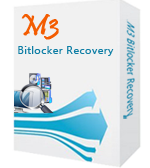
Recover data from formatted, damaged, corrupted, failed, inaccessible, deleted or lost Bitlocker encrypted partitions.

M3 Data Recovery is an effective, yet non-destructive Windows data recovery program and file recovery tool specializing in Data Recovery, RAW Drive Recovery and Bitlocker Recovery to get all data back fast.
GIVEAWAY download basket
Comments on M3 Bitlocker Loader for Windows Home 4.8
Please add a comment explaining the reason behind your vote.


Upon installation and start up I get error MSVCP140.DLL is missing.
How can I fix this without messing anything else?
it is on win7 pro.
Thanks.
Save | Cancel
Have there been any measurements of the system overhead when accesing M3 Bitlocker encrypted files? In the real world, does this make a system feel more sliggish than without it? And when writing files, does that become more of an issue than reading them..
Save | Cancel
Had to adjust the "Properties" "Compatibility" "Change high DPI settings" to accomodate my hi-res 3840x2160 display; otherwise, all is very tiny.
Very simple presentation: a list simply shows available drives with button to "encrypt" each if desired. I did not try (yet, anyway).
However, even after activation via the supplied code (M3 BitLocker Loader has been activated successfully!), the 5 top-row menu icons/items do not change to reflect the now-registered status:
About / Refresh / Activate / Help / Buy Now
Doesn't seem like it would take too much effort to update that simple menu to improve the user experience.
Save | Cancel
(forgot to include:)
When my system was originally Windows 8.1 I encrypted the C: drive for a while; but unecrypted it prior to the Windows 10 Home update and then discovered BitLocker was no longer supported.
When launched, as previously described, a simple list is presented. For my machine this displayed my two drives C: and D: and an "Encrypt" button for each.
However, for the C: (boot) drive:
"Can I encrypt system partition (C drive) with M3 Bitlocker Loader for Windows?
No, encrypting system partition requires your computer has TPM (Trusted Platform Modules), so current version doesn't support it."
I would think that their presentation should not be showing an "Encrypt" button beside the C: drive if Windows 10 Home does not support it.
(Keep in mind that, at this time, I have not yet clicked on that "Encrypt" button to see what would happen as I don't want my machine to be tied up for hours while it encrypts, if indeed it can at all. I don't travel anymore, so it is not as important that my notebook be encrypted; however, this may prove useful in the future for transportable external drives.)
Thanks, M3 Data Recovery & GOTD, for this utility to partially restore the BitLocker encryption capability to my PC.
Save | Cancel
HMarx,
"When my system was originally Windows 8.1 I encrypted the C: drive for a while; but unecrypted it prior to the Windows 10 Home update and then discovered BitLocker was no longer supported."
BitLocker is not available in the Home versions of Windows 8/8.1 or 10 -- if you had it with win8.1, maybe you upgraded to the wrong version of win10, home rather than pro?
"No, encrypting system partition requires your computer has TPM (Trusted Platform Modules), so current version doesn't support it."
Bear in mind that as in the ad copy, M3 software is providing: "... encryption software to create an encrypted container which is **compatible** with Bitlocker..." According to their FAQ, M3 Bitlocker Loader does not support encrypting the system partition, showing the same quote you posted about not having TPM.
Both win8.1 & win10 can use *Microsoft's* BitLocker with/without TPM, but without TPM you'll have to enter a password or have a USB stick plugged in each time you boot. Google for changing policy or registry to enable BitLocker without TPM, but again you'd have to be running win10 Pro.
"however, this may prove useful in the future for transportable external drives."
Might compare M3 Bitlocker Loader & VeraCrypt to see which works best for you.
Save | Cancel
does not activate behind a firewall proxy
Save | Cancel
Registered User, please close firewall and then try again.
Save | Cancel
You're kidding. Have you ever tried to "close" a corporate firewall?
Save | Cancel
i dont have Windows Home 4.8 i have windows 8.1
Save | Cancel
26 mike from florida, You can use M3 Bitlocker Loader for Windows to encrypt the drive on Windows 8.1.
Save | Cancel
Container seems to mean drive in that you cannot encrypt a folder in the drive but you can encrypt the entire drive. I uninstalled because of this. I wasted a few minutes trying this out and I am posting this message to help anyone who is not interested in encrypting a drive. I could not find a way to encrypt or lock a folder.
Save | Cancel
Logiciel important pour la sécurité des données .
MERCI.
Save | Cancel
Yes, you can use M3 Bitlocker Loader for Windows to encrypt the drive on Windows 10. After encrypting, you can access the Bitlocker encrypted drive through a password on Windows. If you want to access Bitlocker encrypted drive on Mac, you need to use M3 Bitlocker Loader for Mac.
Save | Cancel
I dont have Bitlocker on my Win10
Can I use M3 Bitlocker Loader for Windows Home 4.8
anyway - and how?
Save | Cancel
Marta, Yes, you can use M3 Bitlocker Loader for Windows to encrypt the drive on Windows 10. After encrypting, you can access the Bitlocker encrypted drive through a password on Windows. If you want to access Bitlocker encrypted drive on Mac, you need to use M3 Bitlocker Loader for Mac.
Save | Cancel