Every day we offer FREE licensed software you’d have to buy otherwise.
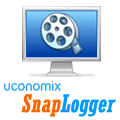
Giveaway of the day — SnapLogger
SnapLogger was available as a giveaway on April 27, 2008!
Need help filling up your timesheet or billing a client? If you can't remember how you spent your day when it comes to filling up a timesheet at your workplace or calculating billable hours for a client, SnapLogger can help.
SnapLogger is computer activity tracking software for Windows that helps you remember how and where you spent your time. It records on screen activities as screenshots and plays it back like a movie showing what you did the whole day.
This software is a boon to those professionals who work most of the time on computer and they need to know what they did the whole day to fill up the timesheet or bill a client.
System Requirements:
Windows 2000/XP/2003 Server/Vista, Microsoft .NET Framework 2.0
Publisher:
Uconomix TechnologiesHomepage:
http://www.uconomix.com/Products/SnapLogger/Default.aspx?o=GAOTDFile Size:
1.24 MB
Price:
$19.99
Featured titles by Uconomix Technologies

Protect your digital photos with uMark. uMark is a powerful batch watermarking software. It enables you to add visible watermarks to your digital images and photos. Be it your company name, logo or a copyright notice; uMark can add all! You can fully customize the placement of your watermark, set a custom font, size, color and transparency. You can also rotate and tile the watermark. uMark can also generate thumbnails and batch convert images.
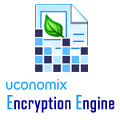
Uconomix Encryption Engine is a powerful file encryption software. It allows you to protect the privacy of your sensitive files and folders by encrypting them with strong encryption algorithm and a password. Uconomix Encryption Engine can batch encrypt multiple files and folders. UEE can encrypt any and all types of files like Word, PDF, Excel, PPT, images, MP3, AVI and more. It Supports English, German, Spanish, French and Italian languages.
Comments on SnapLogger
Please add a comment explaining the reason behind your vote.



After seeing some suggested uses here, I turned on SnapLogger before filling out a long web entry. Usually, I hit (Ctrl-A, Ctrl-C, End) occasionally to copy the text to the clipboard, and let a clipboard extender record it, but I hadn't done that in a while, and when I tried to paste something into the web entry, my browser jumped to another web page, and I lost a lot of what I had typed. As suggested, I was able to recover what I had done, via SnapLogger's record. True, it was a pain to re-type, vs. just pasting from my clipboard extender, but it was better than losing everything.
Save | Cancel
I downloaded and installed this software last night and used it for the first time today. I think it's GREAT! It does exactly what I need it to do, which is give me a quick synopsis of my day that I will be able to reference in the future.
Save | Cancel
#68, 76 Fubar: I completely agree w/you. THANK GOD someone w/a brain (who actually looked at the program) was able to post an intelligent comment.
#11, 56, 63 Diana (along with others) cried "wolf" all day without considering the possibility they were mistaken or missing something, even when others tried to guide them. They did a huge disservice to all and wrongly discredited a nice little program.
Save | Cancel
#11, 56, 63, diana, and every single person who believed your comments without proof, your PC Tools Firewall Plus is defective. It's incorrectly interpreting localhost (127.0.0.1, the local computer only) use as Internet use. This is a very serious error. You should check for an update, report the problem to tech support, or use another firewall. As I stated in comment #68, SnapLogger doesn't access the Internet, period, unless you have it check for updates.
#3, 15, (german)werwölfchen, the person with no clue is you. You didn't even look at this version of SnapLogger. BladedThoth's review was for the previous version.
In addition to my comment #68, I've posted some information on BladedThoth's Forum which refutes the endless absurd comments posted here.
Save | Cancel
Thank's GAOTD.
installed the program alright , no registration details included
just a 15 day trial period plus heaps of pop-ups,soon got rid of it .
seems a con.
Save | Cancel
Thank you very much GATD and Uconomix for making it available. This program is great for my needs because it allows me to monitor how much time I spend on projects, and also how much time I waste getting distracted by the internet(!).
Thanks for making it available. I missed it the first time around so I was pleased to see it here again. Downloaded and installed w/out a hitch. I'm using it now.
Save | Cancel
This is a nice little piece of software. Now I have something to record videos and screenshots from games. Whoohoo! Does anyone know if it does sound? Then it would be complete. Thank you Giveaway of the Day, Uconomix, and who ever answers my question about the sound. Wonder what tomorrows giveaway is?
Save | Cancel
To Caulbox (#20):
I ran Snaplogger to see if it would keep a running total of time spent online. As I expected, it doesn't as far as I can tell. It just takes a screen shot every so many seconds (default was 30 secs). You could count the shots that show websites review the shots and do the math, but I don't think it is the best choice as an online timer.
Save | Cancel
I downloaded and installed this program the last time it was offered. I have no need for or interest in using this kind of program to spy on someone else who might use this computer, nor do I use this machine for work where I need to review what I have done to assign billable hours or the like, but as some other commenters have mentioned there have been times when I have lost important work when a program crashed at a particularly inopportune time and it is really nice to have some sort of recording from which I can re-create what I had been doing.
And with over a terabyte of disk space I don't have to purge the archives all that often . . . ;)
Save | Cancel
As nearly as I can tell from the comments posted here, the program works just as advertised. And, surprisingly to me, it turns out that I'm also some kind of low-life for wanting to install it on my very own PC.
I really had no idea. If only somebody, ANYbody had told me sooner, perhaps I could have turned out differently. But now, it's just too late.
Sigh!
Save | Cancel
I agree with #66, and would like to ask you the question: why do you propose/make available to us a work related program on the weekend (when persons are not at the office)?
Save | Cancel
The comments here get more useless by the day. Where are reviews of the software being offered? Yes, this is a rerun, but a rerun of version 1.1, which has some nice features.
First, SnapLogger doesn't access the Internet, period, unless you have it check for updates. If people are having problems with it apparently needing Internet access, that's something specific to their systems. The HTML help may contain links, I haven't checked, but that's no big deal.
Some people like screenshot records, I don't find them to be very useful. However, SnapLogger also records process/program activity, and generates reports which show application usage as duration and percent of total. The various filtering options for capturing and playing back screenshots are very useful.
Alternative open-source screen loggers include Tango and ScreenJournal.
A commercial alternative with interesting features is TimeSnapper, or you can use their freeware version, which has very few features.
Other open-source automated activity monitors (without screen recording) include the very versatile PC Fare Meter, and others which I haven't tried, such as Personal Task Manager, TimeTracker, and WorkTracker.
Key Frog is an open-source keyboard usage-by-task monitor, and Health Keeper is a break reminder/enforcer.
Save | Cancel
Ok, here are my 2 cents.
Penny 1: At work we are told that computer/internet usage is monitored 24/7, so there are NO excuses if someone gets caught going somewhere they shouldn't be (granted the computers/internet belong to the company). This notice can work the same for the home computer and the kids, roommate, etc. If anyone who uses the computer knows they are "being watched", then they forfeit their right to privacy (and lost trust) by continuing to use the computer.
Penny 2: Ethical question: So if you use this software to determine billable time, do you also include the time spent reviewing the screenshots related to that activity?
Save | Cancel
I am not sure why would you run a work related program on the weekend? (when persons are not at the office) But it is a free option, so thanks anyway.
Save | Cancel
I tried this program while OFFLINE and it WORKS for me. I simply UNPLUGGED the ethernet cable. Some firewalls misleadingly report any socket connections as "internet connection" and unless you understand what subnet and ip address its trying to connect to, the firewall is probably misleading you.
#63 try it again with your ethernet cable unplugged and firewall turned off.
Save | Cancel
I think I know why Snaplogger connects to the web. Since my last comment (#29), I downloaded & installed Snaplogger (AKA S.L.). The readme says to activate first, then install. After I installed it, I opened it. ZoneAlarm (ZA) popped up saying S.L. wanted to enter the trusted zone. I denied the request, and S.L. "quit unexpectedly". After a couple of tries (with similar results) I allowed access -just once. Then S.L. ran fine, but then Spybot Search & Destroy detected an addition to my start-up entries (which isn't necessarily bad btw). I denied the startup entry once, and S.L. still ran fine, but after it popped up every time I re-started S.L. I denied the entry permanently. I then denied S.L. internet access in ZA. Snaplogger worked fine. Same results when I disconnected my DSL. I logged off XP and logged back on again. Spybot S&D popped up detecting another start-up addition "ISUSPM Startup" which I denied. Snaplogger still works, but this could be a clue about the internet access issue. I found ISUSPM Startup at tasklist.org. "InstallShield Update Service Scheduler. Automatically searches for and performs any updates to the software so you’re always working with the most current version" So you could use a startup manager (like the one in Winpatrol) to block this startup. I don't think Snaplogger is spyware or "nanny-ware" either. And it works just fine.
Save | Cancel
JJM
Your feeling would be wrong. I have a fully licensed copy. I have been able to read for a number of years now and am quite capable of reading and following directions. Thanks for your input though; I'm glad the program is working well for you while off-line.
Save | Cancel
#11 & #56 Diana
I have a feeling you did not follow the directions in the "readme.txt" file and did not correctly install the software. You need to run the Activation program first (Activate.exe). This requires internet access and simply installs the program License and Registration info. After running the Acivation program, you run the Setup for the software.
If you simply run Setup (without Activation), you install the "Trial" version which is good for 15-days. This will result in you receiving the "reminder" to register each time you start the program.
Perhaps that is why the program requires internet access each time in your case ...the program is going online and checking to see that it is registered.
Like you said: once registered and installed, it should NOT be going online ....and it DOES NOT.
Save | Cancel
The program DOES NOT repeatedly “call home” …and DOES NOT connect to the internet as so many here claim.
#11 & #56 Diana:
You are incorrect …my firewall (Zonealarm) allows the option of allowing/denying for each and EVERT subsequent internet access attempt (unless I check “Remember this setting”). Snaplogger does NOT require ANY further internet access beyond the initial install. Even when I manualy Disable/Deny access to internet for Snaplogger, it runs and WORKS JUST FINE!!
After the initial program installation (and even forced system reboots) the program runs without any internet access attempts. Even when I COMPLETELY DISABLE my internet (ie, unplug the Ethernet connection) …SnapLogger works and runs just fine; without having to connect. So I have NO IDEA what your problem is.
Save | Cancel
The program does NOT repeatedly "call home" …and does not connect to the internet as so many here claim.
#56 Diana:
You are incorrect …my firewall (Zonealarm) allows the option of allowing/denying for each and every internet access attempt (unless I check "Remember this setting"). Snaplogger does NOT require ANY further internet access beyond the initial install. Even when I manualy Disable/Deny access to internet for Snaplogger, it runs and WORKS JUST FINE!!
After the initial program installation and forced system reboots the program runs without any internet assess ...even when I COMPLETELY DISABLE my internet (ie, unplug the Ethernet connection) …SnapLogger works and runs just fine; without having to connect. So I have NO IDEA what your problem is.
Save | Cancel
"...Billing a client..." and "for personal use only" - how does this go together?!
Save | Cancel
thanks for the note it requires .net Framework. Means I couldn't install if I wanted as .net refuses to install for me.
I'll just use irfanview if I want to accomplish this, as it's not reliant on .net garbage.
Save | Cancel
Wish I would have had this a few days ago. I found a page that I really wanted to go back to (and thought had bookmarked). Haven't found it since.
Save | Cancel
#22 Richard van Buren
@11 (Diana): The Setup program may be their standard setup program which, upon running it, would check to see whether you have the latest version.
Understood, however upon connecting once as previously stated and then disallowing further connection activity, program will not launch. Re-established permission and it launched quick as a wink. Disallowed again and program will not launch again. To only be able to open for its 'intended purpose' it should not need sustainable internet connection. I am also on broadband so I am 'always on'. Now I have many programs on my 500+ gig external drive that do not require constant internet permissions in order to open. I am curious to know if anyone who has dial-up and has tried opening this program while off-line successfully or if dialer invokes and wants to get you on-line.
*****
#30 Kat
Also #11..Are you saying that once you agree to the terms and then checked the box “do not show again”, and then go disable it in your firewall,it still does not allow you access to the program, or did this actually solve the problem? Curious to know if this work around actually works.
I have changed authorization status in my firewall several times . When I disallow SnapLogger internet connectivity permission I get this error message: "SnapLogger has encountered a problem and needs to close, we are sorry for the inconvenience." it continues "If you were in the middle of something, the information you were working on might be lost."
When I allow connection, this message is not displayed and program opens.
*****
#38 phoenix_abhi
#11
I have not tried this one. I have already snap it with me ( rare use) But if this program attending to interact with Internet BEWARE ! This might be spyware ? Which firewall are you using ?
I'm using PC Tools Firewall Plus. I have found this to be a very reliable firewall. I might add briefly to those who are not familiar with firewalls that it is a two way internet permission tool . It even alerts me everytime I get a download from GOAD that the activate.exe is trying to connect with the site and I have to permit it to do so if I want it to activate. It is a nice way of monitoring and controlling inbound and outbound traffic. This in addition to virus and malware etc. protection is essential in keeping your system as secure as possible. Making good program choices is highly regarded also.
*****
#49 JJM
THIRD: In my experience, the program initially requested internet access, probably to check registrastion/updates …but no further access to internet was needed. Yes, I run firewall, spam/Spy montiorying software.
Note - Once you have given a program access to the internet via a firewall and no changes were made to the permissions list, you do not have to give it further access.
I am very leery of a program with this type of behaviour and no matter how much I might want to give it a try I will not run the risk.
Save | Cancel
What a novel idea, Install BIG BROTHER in your very own PC!!!! No thanks.
Save | Cancel
Saw this before when it was featured. Too much of a keylogger for me. I don't want copies of propietary info saved elsewhere on my PC as snapshots. Plus, I have to relive my day just to figure out what to bill.
I've been using Personal Timeclock for years (www.kmrconsulting.com). It lets me track my time accurately and create all different kinds of reports based on the data. It also lets me account for time away from my PC and fix bad entries (like when I click on the wrong project). Also lets me break projects into sub projects.
For me, PTC is a must have, this one is a must avoid.
Save | Cancel
...but, but, but #11 & 18 ...
what about the Giveaway of the Day assurance
100% clean?
Not all freeware is spyware, but if they are not checking these offerings as stated, I suggest backing off until they do.
Save | Cancel
Is anyone moderating this board today? Seems like most of the comments are insults back and forth. Few are commenting about the software, but rather calling each other "IDIODS", "IGNORAMUS", "Bad parents" ...etc, etc.
Additioanally, this is not a MORALITY board ...so if you don't care for system "Monitoring" software, then simply don't download, simple as that. Personally, I hate Screensavers, but am not gonna go on about how inappropriate it is for something like that to use up system resources.
There is nothing SECRET or MALICIOUS about this program. It runs in the system tray (not hidden) and simply creates a journal/history of your activities. What do you think cookies and other software do? I see it as a simple time-managment tool ...nothing else. I don't understand why most of you are getting all your panites in a bunch.
Save | Cancel
@15, (german)werwölfchen
thank you for your hint! your suggestion really works well and indeed uses much less memory.
i am curious if anyone will build an advanced solution with AutoIt?
btw: nncron lite, autoit and irfanview are absolutely free.
Save | Cancel
How many home users would have use for a program like this? Just a guess but I'd think very few. I also believe the majority of folks who are regulars here are home users are not the parents of adolescents. It would be my guess that at least half are young adults / college students or grads without children. Of the remaining half there exists the older crowd with no children living at home. Thats where I fall. Agreed, it's a difficult world out there and I'm happy I raised my children in the pre tech era, before street gangs and teen agers taking guns to school and committing the terrible crimes that occur today.
As to the program dialing home. Ask yourselves how many do and the honest answer would be most, at least after initial install. If for nothing else then to check for updates. It's programs of this type that I question the reason they require internet access. Point being, even the slightest of potential threats are not welcome on my computers. This includes anything logging whats done on them, be it key strokes or snap shot takers.
I love this site and on occasion have some use for an offering. But thats not today. No thanks, thumbs down, if for no other reason that I have no need whatsoever for any app of this type!
Save | Cancel
FIRST: As someone previously pointed out ...this is a SCREENSHOT logger ...not a KEYSTROKE logger. This does NOT record passwords, and any typed information; it only takes pictures of your screen which you can later review.
SECOND: The program does NOT SECRETLY RUN ON THE SYSTEM. It runs CLEARLY VISIBLE in the system tray. Anyone who knows 2 cents about computers will see that the Snaplogger program is running and a Ballon clearly tells you "Snaplogger is Recording your activities" ...so it will be very hard to secretly monitor anyone unless they are complete morons.
THIRD: In my experience, the program initially requested internet access, probably to check registrastion/updates ...but no further access to internet was needed. Yes, I run firewall, spam/Spy montiorying software.
The program installed fine and there are seem to be no problems. Program does what it says.
#18 poster is clearly misguided and probably a scammer himself ...anyone who would even consider sending him money for "removal" software; BEWARE!! I'm VERY SURPRISED the post was even allowed by GAOTD ...it has nothing to do w/this software and is a clear solicitation attempt.
Save | Cancel
#46
Excellent point Frank
Save | Cancel
Hmmm... monitoring kids is a pretty bad idea. As a 7th grader, I know that most all of my peers would say that they like their privacy, and wouldn't want their parents looking through what they have done. Monitoring someone WILL damage trust. Put it this way, would you like screen-logging programs running under your computer without your permission? "Yeah, we here at the government would like to monitor all your activities all the time for possible illegal activities." How would you like that?
Besides, most kids know what sex is by the age of like 10. Even if they don't, they will eventually GROW UP!. People will learn, and there is not a thing you can do about it.
Even if you manage to let them on only a white-listed internet, or even disconnect the ethernet/wireless adapter, they can, *gasp*, go to the library or to a friends house! What will you do next, restrict the library, prevent all social interaction?
People, George Orwell's "1984" and "Animal Farm" are required reads in school. Kids aren't clueless. Filtering is a really, really bad idea.
PS. I am in 7th grade, 13 years old, and I play the bassoon. I can script (badly) in c++ and assemble my own computers. I like my privacy, thank you, as probably most of you. Please, place yourself in other's position for a second before doing something.
BTW, Thanks, Gotd, Returnil probably saved my butt from going crazy with RegEdit.
Save | Cancel
Besides all said above: How much sense does a tool intended for business use make when given away with a license for private use only?
Frank
Save | Cancel
Given that snapshots are constantly taken of your computer activities, does this mean your data will increase thereby using up heaps of your drive's storage capacity?
Save | Cancel
I plan to install this software before I look at some cautious comments in here. This software should be treated with extreme care. Some people here say that the software is not a keylogger or spyware but a "screen capture software". Think about this situation: what will happen when you log in to your bank account or other important accounts and this software captures screen shots of all those accounts and then it makes some unclear internet connections to some unknown servers or databases?
Note: some people say that this software needs to phone home in oder to validate its installation. This is not TRUE for legitimate softwares. Legitimate softwares need to phone home only one time when it is installed. After the installation is finished, legitimate softwares will not make any more internet connections unless they need internet connection to operate or update. Look at comment #11.
Save | Cancel
Obviously #8, you are THE most trustworthy person there is(dripping with sarcasm) quite honestly I've dated women who were pathological liars and "Obviously I'm not the one who's untrustworthy" never worked on me, especially when I wasn't looking for things they were lying about, I just found them(I'm sure you don't believe me, but oh well) and as for
"A despicable way to treat kids."
even when I was a kid I tried to get away with things too, and if it wasn't recorded my mom wouldn't have any proof, which she didn't because our movie camera took too long to find in our attic, kids are going to lie, and they are going to try to get to sites and files on the computer they shouldn't, it's testing boundaries, if I had to say, I'd probably guess that #8 probably is under 18, or a cheating spouse and is afraid of getting caught.
Save | Cancel
Comment #18 is valuable and I tend to agree. Software like this tends to take the unwary by surprise. Personal info about oneself and computer activity is being divulged to a third party without your consent, you should take notice.
I've notice no one has replied to #18 who claims he has tested this and has feedback to us his experience, even if he is a bit rude almost condescending. I don’t particularly like his tone. Nevertheless he makes valid point. Remember, 'you get what you pay for' the most useful comments about the software is here in this forum.
Have we considered how much storage space this will take up with the screen shots? Snap logger is a great idea - I thank GOATD for some great software. I do like this software, but based on the comments and security issues, I'll give this one a miss. Thanks to all.
Save | Cancel
Lisa from #31, have you seen the original adoption decree from the courts? My birth name was listed on mine, so I did a search for that last name and started sending out letters...found 2 cousins that way, one of which helped track down my birth mother (we ended up with a pretty good relationship before she died). Granted, my original last name was nowhere NEAR as widely used as Strickland (I only found about 100 in the entire country with my last name), but it is somewhere to start and you just never know what you might turn up. Also, have you tried talking to the staff at the college? Lawyers tend to have pretty good memories. Someone might remember something.
Save | Cancel
Oh yeah that's cool. Now I can catch who ever goes online for naughty things!
Save | Cancel
Okay, 2 points here.
1 - There is no such thing as "spying" on your kids. Its called parenting, and its a necessity, especially on the Internet. The Internet is all one bad neighborhood. Would you drop your kid off in a bad neighborhood alone and unattended? I wouldn't. If you would, or say you expect me to, then you're either a child yourself, or an irresponsible jackass who shouldn't have kids, with or without web access.
2 - Despite point #1, today's software isn't the tool to be using. Reviewing comments from the last 2 times it was offered as well as today, it has been shown time and again that THIS SOFTWARE IS SPYWARE and shouldn't even be here in the first place.
I've been visiting this site daily for a long time now, probably a couple years I'd guess. There was a time when it was stated right on the main page as part of every offered product that it didn't have spyware or other malware in/with it, something along those lines. What ever happened to that?
Save | Cancel
#11
I have not tried this one. I have already snap it with me ( rare use)
But if this program attending to interact with Internet BEWARE !
This might be spyware ? Which firewall are you using ?
Save | Cancel
@25:
1st: Don't joke about these things, they are sad enough!!! (I am surprised that made it through the censor...)
2nd: If your child is unguided doing anything on the Internet, yhis program on't help you!!! Being a parent means being actively involved.
Like I wrote before: NO program in the world will replace parental guidance/control; if you can't spare the time for your kids (and the same goes for quality time with your life-partner) then don't have children/stay single!!!
Save | Cancel
Agree totally with Diana - this seems like a great way for others to hack into my system which I try so hard to make secure! No updates, no internet access needed - I’ll be swerving this offer thanks all the same :)
Save | Cancel
Agree totally with Diana - this seems like a great way for others to hack into my system which I try so hard to make secure! No updates, no internet access neede - I'll be swerving this offer thanks all the same :)
Save | Cancel
That is quite a despicable way to treat kids. But I guess it’s easier to spy on them and ruin all trust rather than to invest some time in proper education.
Comment by Bajatar
It is in no way a despicable way to treat kids, but it is a way to make sure that if they do visit a website that is not what it says it is supposed to be and have the ability to report it so that no other children innocently come upon that same web site. As for taking the time to properly educate them, what does that have to do with monitoring your computers usage? I have two children and I have been a stay at home mom and they are very well educated, but as to being online with predators and such these days, you are darn right I want to monitor what is going on when they are online. Just for the record for all you mothers(or dads) out there who like the idea of this program to monitor your kids onine activity, I asked my 15 year old son if this would give him the idea that I do not trust him, he said no, that it would let him know that I am concerned about him and care about him. Thanks for the giveaway, I think it is a wonderful tool to have these days. :o)
Save | Cancel
#8: "As if anybody would waste their time watching a movie of what they themselves have done to document their own activities."
As if? For somebody who works on multiple billable projects in a day, this appears to be a perfect tool to help review, identify, categorize and time different tasks. I've been searching for a better time-billing process for years and not found it. Anybody who works with five to ten daily projects understands that interrupting focus on tasks throughout the day to keep a time tracker is a constant pain. Being able to do this once, at day's end, is a stunningly good idea, albeit for a select few people.
Without having test driven SnapLogger for several days, it's hard to say whether it will end up being the final solution, but the concept...for my purposes...is great. And certainly worth a "thumbs up" for personal efficiency. As if anyone would be interested in personal efficiency.
Save | Cancel
Gonna be a huge help for me. I have spent the past 10 months trying to track down my "original" -aka birth- parents. I can't begin to tell you how many times I have done deep web searches that turned up multiple results that appear to be relevant to my search. Then I get interrupted or spend too much time running down one of the possible clues, and never again can figure out where I saw this or that.
I am going to post a link to GOTD and this giveaway on adoptiondatabase.org, so that my fellow sojourners can add this to their personal search toolbox. Some find their birth parents or children in a matter of days. Some of us wander the ethernet for months and years on end. It's really hard to keep it all straight.
Whiterabbit, you can empathize better than most. I have posted before about the chronic pain and medical problems we share. With no medical history, my docs have no idea where to start with a diagnosis and all treatment is thus limited to pain pills.
If you want to give me a hand, I am seeking a man and a woman who lived in Gainesville, Florida, in 1962-1964. They should be 66-70 years old now.
He was a 2nd year Law School student at the University of Florida when I was born in January, 1963, so he should have graduated UF Law in 1964. He was 5'9", slender, fair, brown hair and eyes, came from family with money and/or status, but no college. German descent. Catholic?
SHE used the name SANDRA STRICKLAND. It is recorded in the official adoption file that way; don't know if it was a pseudonym or not. Strawberry blonde with hazel eyes, big boobs, 5'5", 110 lbs, 2 yrs of college prior to pregnancy. Beleved to have come to Florida for college, possibly from Indiana or Georgia. Multiple college degrees among her parents and g'parents.
Yes, I know this is not the time or the place, but PLEASE if you know a good way to search, I need help.
Anyway, thanks for the program GOTD. Can't hurt, might help.
Lisa Kay
Florida Adoptee b January 1963, Gainesville, Florida
Save | Cancel
#11--I'm curious as to whether or not they will be reviewing these posts & especially answering your question. I totally agree, why does their program need to access the web for something that is recording on my computer?..especially when it is not being broadcast to me at another computer (as if I were watching remotely, what someone else might be doing on my laptop). I think I need to know the answer to this question before I download this product.
Also #11..Are you saying that once you agree to the terms and then checked the box "do not show again", and then go disable it in your firewall, it still does not allow you access to the program, or did this actually solve the problem? Curious to know if this work around actually works.
Save | Cancel
This prog could be a big help to my sister-in-law who creates websites for a living. She has to carefully log her time for billing purposes. But she uses a Mac. I went to the snaplogger website and found no OSX version. I appreciate the informed comment by Diana (#11). If Snaplogger has to "phone home" repeatedly, then that is a show-stopper as well. Note that verifying Diana's claim would require a decent 2-way firewall like Zonealarm (instead of the old Windows firewall which only stops incoming stuff).
Save | Cancel