Every day we offer FREE licensed software you’d have to buy otherwise.

Giveaway of the day — Loaris Trojan Remover 3.1.20
Loaris Trojan Remover 3.1.20 was available as a giveaway on March 30, 2020!
Loaris Trojan Remover is a powerful tool to resist various modern forms of cyber threats. The main purpose of the program is to remove malware. It will help in cases where standard anti-virus applications do not cope with the identification and correct removal of these threats. The program scans, detects and removes trojans and other malicious programs from your PC. The application has a simple, intuitive interface, the layout of which is not much different from other similar programs.
Features:
- A quick scan of important files and a thorough scan of your entire PC.
- Malware removal: Trojans, worms, adware, and spyware.
- Deletes additional system changes that are often made by malware.
- Logs actions to help detect damaged objects.
- Protection of personal data and privacy.
Contains several useful tools for restoring settings reset by malicious applications:
- resetting browser settings;
- resetting the HOSTS file;
- resetting Windows Update;
- collecting system information.
System Requirements:
Windows 7/ 8/ 8.1 10 (x32/x64); 486 CPU or higher (Pentium recommended); 128 MB RAM; 90 MB free hard drive space; Minimum 800 x 600 Screen resolution; Internet connection is required
Publisher:
LoarisHomepage:
https://loaris.com/single/File Size:
65.8 MB
Licence details:
1 year single license
Price:
$28.65
Featured titles by Loaris
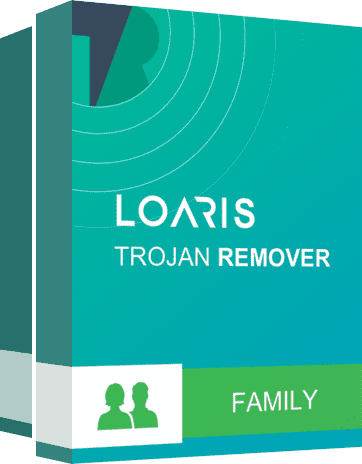
License coverage is granted for several PCs in your family. Have peace of mind with all your home PCs protected!

Now the security of your business is under reliable defense. Entrust your safety to professionals!
GIVEAWAY download basket
Comments on Loaris Trojan Remover 3.1.20
Please add a comment explaining the reason behind your vote.

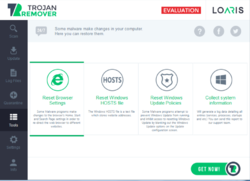
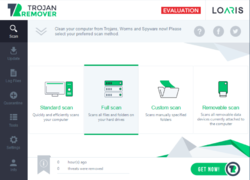



Dear users, please accept our sincere apologies for the inconvenience caused by the temporary load on the server. All issues are resolved now.
We remind you that for the correct use of the program, it should be activated with the key received on the email address specified during registration.
To do this, go to the Info tab of the main window of the program and insert the received key into the Activation Key field.
If you have any problems or questions - we will be happy to answer them here - https://support.loaris.com/ or via support@loaris.com
Thank you for choosing our program!
Loaris Support Team
Save | Cancel
Loaris Team, Still not working!
Downloaded and installed. Still says FREE TRAIL and won't remove Trojans.
Save | Cancel
Loaris Team,
Entered code and ran scan,now asking for payment to remove Trojans,365 days trial.
Save | Cancel
Loaris Team, Standard scan works well, deep scan transfer you to payment page
Save | Cancel
Staal Burger, yes me too, still not working.
I installed again and FREE TRIAL AGAIN!!!!
Save | Cancel
I just did the standard scan again, and it *still* doesn't do anything except take me to the payment page. Grrrr!
Save | Cancel
Everyone,
Please restart the program, this should solve any issues! Once again, our apologies!
Save | Cancel
Loaris Team, Entered licence key. takes me to the payment page!
Save | Cancel
Blackcab, please restart the program. The title SINGLE should appear.
Save | Cancel
Loaris Team,
Well done for dealing with that problem Loaris Team.
Works like a dream now - very useful offering. Thanks.
Save | Cancel
Loaris Team, Still 365 days after restart !!!
Save | Cancel
Loaris Team, never received the code, requested it four times this afternoon, never got it. What a waste of time!!
Save | Cancel
Loaris Team, after trying multiple times. restarting program. each time i enter licence number i am sent to the payment page and stay in trial mode. please help.
Save | Cancel
Loaris Team, restart the program OR reboot the computer
Save | Cancel
Dear GOTD users,
the problem was reported to the developer and we are waiting
for the reply and the fix.
Hope the issue will be resolved soon.
Sorry for the inconvenience!
GOTD team
Save | Cancel
Helen, Will we be informed when it is solved?
Save | Cancel
Thank you, Helen!
Save | Cancel
I have already installed loaris trojan remover on my pc to delete the mosk virus but this program needs a serial key to work , i want to say if somebody has a free license to test for software or not .
Save | Cancel
Instalation went fine, but found Auslogics BoostSpeed 11 as a trojan false positive, among other applications that aren't trojans. BoostSpeed was given by GAOTD. Decided to uninstall Loaris Trojan Remover using BoostSpeed uninstall manager.
Save | Cancel
Getting the same problem as many others. Says I have a "connection to the internet problem".
Save | Cancel
Sadly I have not an email back with my activation key even though I have attempted to obtain it quite a few times.
Save | Cancel
How can we believe that your software will work properly when I'm trying to get the code, I've got for hours now the message " check yr internet connection settings "?
Besides I contacted also yr service hotline, still without ANY reponse!
I hope, after all yr apologies you will come up with a REAL SOLUTION!!!
Save | Cancel
What a total waste of my time. 54 minutes then takes me to a payment page when try to quarantine! told to restart the programme and after doing so same result.
Save | Cancel
Software downloaded fine, a second email was sent to my JUNK folder of which included my 365 day subscription code that was to be inserted to activate. I am at the moment running a FULL scan. Took about 2 minutes, thank you!
Save | Cancel
waited 12 hours for key. never came
Save | Cancel
I downloaded and when I tried to activate it I kept getting the message about a network issue and to try again. I did it several times, went to check my network and came back the registration window was gone. How can I find out if the software is registered and will continue to work. Thanks
Save | Cancel
I installed 9 hours ago. No key received. Contacted support center with link on this page; created ticket 5 hours ago. Nothing received yet. Yes, I checked spam folder!
After reading comments about false positives, will uninstall. No excuse for this in a version 3.1.20!
Save | Cancel
Loaris
Tried to get the key via pop up window.
It keeps saying "Check your internet connection....
There is nothing wrong with my internet connection. Everything is working fine.
Yes, I disabled virus and closed and re-started the program several times.
Still the same error.
This, in addition to other problems people have reported.
not getting the key for hours!
key does not register
open a trouble ticket to solve these problems?!
Yes , the program is 'free' rental for a year but this is NO WAY to offer the program.
NOT worth all the hassels! Waste of time.
Save | Cancel
Says no internet connection when I enter name and email
Save | Cancel
6 hours since I requested the activation key and still nothing...
Save | Cancel
Still waiting ... approximately 10 hours after requesting ... an Activation Key.
Save | Cancel
Will not activate when I enter the activation key
Save | Cancel
Well, I've read through most of the comments, and one thing stands out as overwhelmingly predominant: This software is not ready for public distribution. This looks like Loaris needed some ßeta Testers - and found a whole bunch of them right here. If you've got time to burn, go forth and TEST! As for me, I think I will wait for the real deal. My Malwarebytes Premium does pretty much the same thing anyway, and it is rock solid. Sorry to have to say it, but you do get what you pay for most of the time, ie Pay Nothing, Get Nothing. Have you not even wondered how software that cost its developer literally hundreds if not thousands of coding hours to produce, could just be given away for FREE? No, I'm not a developer, and I have no pony in the race.
Save | Cancel
registration not working
Save | Cancel
Did not receive my license. Waited for over 3hrs
Save | Cancel
Still waiting for an activation key.....
Save | Cancel
Downloaded 3 hours ago and still no key sent. There’s only 13 hours left on the giveaway. Will key be sent soon? Or should I just remove the program?!
Save | Cancel
Wow, found 500+ infections, NO TROJANS, almost all are PUPs "potentially" unwanted programs, like Auslogics ( is Loaris using Malwarebytes database? ) and unknowns like my own restore-point scripts on reboot.
Sadly no right-click on any entry to inspect the file or registry entry or web search or confirm at virusTotal.
So the Google Chrome extension that is a few hundred letters long ,, hwo do I easily find what that is?
( Yeah, OCR a screen-grab ).
The user interface is missing way too many controls and way too much information needed to make any decisions.
Wait for v4?
.
Save | Cancel
Ahahahahaha - I narrowed down ~800+ items to 4 ( yes, ONLY 4 seemed new to me and worthy of letting Loaris Trojan Remover 3.1.20 delete or fix ), clicked apply, and it popped up a web page and asked for my credit card!
Yet is said 365 days left [ Free Trial ] in the upper right corner of the program - so what SHOULD it say, and how would I know it should say anything different?
No, I will NOT run this again.
Ever.
Please promise v4 will not waste so much time, and will fix every problem complained about here, and add recommended changes.
Thanks anyway.
.
Save | Cancel
Loaris Team, Entered licence key. and say expired.......
Save | Cancel
This use to be a really good program, I use it in the past. Love it but it cost way to must for 4 computers. I install it twice and never got an install key. When to there page as they ask for help ask was unable to leave a comment.
Save | Cancel
Deinstall Loaris and reinstall it again. Then it will work
Save | Cancel
In response to [ Walter ], "... Deinstall Loaris and reinstall it again. Then it will work ..."
Actually Loaris says to simply exit and start again.
Apparently it cannot read the registration database in real time, so when we give the program full license permission, it does not know and stays in trial mode, and will only read the given permissions at the next program starting.
Until then, it stays in trial mode, which apparently is 365 days ( ?!? ), and a full year trial is so unusual that we think we have given it a 365 day license, so we run a scan ... and the results cannot be be used, and no cleaning can be applied without ... exiting the program, and then restarting, and running the scan all over again from scratch!
Effectively, by uninstalling and reinstalling, you are causing the program to exit and restart, and when it restarts, it finally actually reads the Windows registry to see that, hey, it DOES have a license, and becomes 365 Single, not 365 Trial.
Imagine ... a word processor that asks for a licenses, you give it a license, it then opens up a blank page, and you start writing, then, and only then, it says, "hey, you can't save this, you must exit and start again, and retype everything all over again".
Doh!
.
Save | Cancel
Install went fine. Two hours later I still have not received the email with activation code.
Save | Cancel
mrbill, please contact our support center, we will check and send you the key. https://support.loaris.com/
Save | Cancel
Loaris Team, opened up a new ticket at your "support center" (if you want to call it that), gave my email address, and 13 hours later have heard nothing. Uninstalled.
Save | Cancel
Loaris Team, 24 hours later I finally got the activation info emailed to me...too late, I already uninstalled the software, you have lost my trust.
Save | Cancel
Used this to update the version 3.0.2 last offered here on May 2017.
After launch, to prevent crippling surprises on first run, I immediately went to options and turned OFF any auto-quarantine/delete type of settings before running a scan.
After the scan was complete, I initially chose to "Ignore All" (at the top of the list) to prevent an accidental quarantine/deletion on my part of anything I might consider a "false positive".
The scan resulted in the following detections (a condensed list of just the app titles), all of which I either double-checked via VirusTotal or considered as false positives, then chose to add/Apply to "Ignore" for future scans:
Loaris Trojan Remover flagged the following GOTD-offered titles:
Auslogics Disk Defrag
FastPCTools Fast Video Downloader
Inspire (markdown writing editor)
LiteManager Pro - Server
...this non-GOTD app:
GNU Privacy Guard
...and the following empty directory:
C:\Users\\AppData\Roaming\youtubejs (and no hidden files within it upon checking)
There were no VirusTotal warnings for any of the following flagged files:
C:\Users\\AppData\Roaming\Help\WinHlp32.BMK
C:\Program Files (x86)\Common Files\dsfFLACDecoder.dll
C:\Program Files (x86)\Common Files\dsfFLACEncoder.dll
C:\Program Files (x86)\Common Files\dsfNativeFLACSource.dll
C:\Program Files (x86)\Common Files\dsfOggDemux2.dll
C:\Program Files (x86)\Common Files\vp8encoder.dll
C:\Program Files (x86)\Common Files\wmpinfo.dll
A few false positives (now "Ignored") I can live with -- it didn't appear that my system would have been crippled by any means. However, for someone less tech-savvy, simply scanning with the default settings would likely cause unwarranted grief after losing the functionality of the above software.
Save | Cancel
HMarx,
To clarify, I considered all of the flagged files and detections in my previous comment as "false positives" and chose to "Ignore" all of them. Nothing was allowed to be quarantined or deleted; nothing was changed.
Save | Cancel
HMarx, can you please send us your scanlog file we will analyze it. https://support.loaris.com/
Save | Cancel
Got an activation code. A FULL SCAN of 5 TB took only a few minutes. It found what I consider two false positives because the files are from a trusted source (VLC). I'm skeptical that a full scan was a full scan.
Save | Cancel
It seems to be working correctly and allowing registration. I did close and reopen the application, as instructed, and confirmed it is registered. Currently running scan but finding Potentially Unwanted Program (PUP) in just about every competitor type program. Pretty much every Auslogics and FastPCTools programs are flagged. For those so inclined fight the urge to simply accept the results and clear/uninstall everything identified.
Save | Cancel
I install it twice , never got the email for the activation key and not in spam mail or junk mail folder
Save | Cancel
Glen, please contact our support center, we will check and send you the key. https://support.loaris.com/
Save | Cancel
I'm waiting for my licence key..
Save | Cancel
Kate, please contact our support center, we will check and send you the key. https://support.loaris.com/
Save | Cancel
I still haven't gotten the email for the activation key, emptied spam mail before I sent email link and it's not in my regular mail folder either, I sent for it when this was first available and then again about an hour ago.
Save | Cancel
Tj Anderson, please contact our support center, we will check and send you the key. https://support.loaris.com/
Save | Cancel
Have used 3 different e- mail addresses and still have not received a lic. code from the pop up during installation, says to check inbox ect..not in spam or junk folders. Very frustrating.
Save | Cancel
mike f., please contact our support center, we will check and send you the key. https://support.loaris.com/
Save | Cancel
installed and requested the license but no license has been sent :(
Save | Cancel
Summer, please contact our support center, we will check and send you the key. https://support.loaris.com/
Save | Cancel
Thought I registered the program. Scanned computer. Went thru the list deciding what to do with each file. Hit the apply button and got sent to the buy now page. Very frustrating. I need a working key. TY
Save | Cancel
This is a responsive specialty software. For the most part, individuals do not buy trojan removers until they have a problem. Insightful surfers avoid infections, making the potential use seldom... like once a decade. That being the case the insightful surfer would never get to experience Loaris at work with a one-year demonstration period. That makes this giveaway and its conception next to worthless, certainly not compelling for someone who downloads it. If one doesn't use it, one would not buy it. Isn't that the plan?
Save | Cancel
Works better than other trojan removers I have installed.
Save | Cancel
I have a key and cannot activate
Save | Cancel
wieLac, please contact our support center, we will check and send you the key. https://support.loaris.com/
Save | Cancel
Registered OK and it took 34 mins to scan my computer and then showed I had 6 Trojans that need removing however, clicking on APPLY takes me to a page where I can PURCHASE the program?
Save | Cancel
Terry x,
Please restart the program, it should remove all detected threats with no restrictions.
Save | Cancel
Nice program. Thanks Loaris and GOTD.
Installation on Windows 10 was perfectly straightforward, as long as you follow the instructions given.
Scan took 5mins 44seconds. Scanned 111,800 items, found 64 questionable items.
Examined these, and found no reason to dispute the findings. No qualms in deleting them.
Will use again. Nice work, Loaris.
Save | Cancel
Got a persistent 'check your internet connection' error on a perfectly well-functioning internet connection. Clearly the post about the server load was simply a load.
The only good news is that it removes itself fairly cleanly leaving only a few links behind which are easily dealt with.
Save | Cancel
It seems that 'Already used' eMail addresses wont work so need to try another (disposable?) email address, but also note that there is a PASSWORD sent (which serves no purpose for getting scanner up & running) and a key consisting of 5x sets of numerals.
It is THAT number that needs to be inserted for the program to change to free trial.
Hint: Turn volume down when first run or you are likely to get the fright of your life.
Save | Cancel
Downloaded. And the program is working fine. No issues with other software. I have found some items PUPs and have isolated them. If i find no issues with my sustem I will delete them for good.
Save | Cancel
Hi, Installed okay, when trying to receive licence it gives an error Email already used.
Is there a way to get around this.
Save | Cancel
Wont delete trojans that it found, it Still keeps sending us to purchase page even though showing licenced and email details within the program.Will leave it for a while to see if they fix it if not will remove later today and give an honest rating then.
Save | Cancel
Roy, Please restart the program, it should remove all detected threats with no restrictions.
Save | Cancel
Loaris Team, Hi..I like many of the other members tried the restart method several times without any luck.What I have now done is Uninstall the program and re register with a second email addresss to get a fresh code.After this install the licence banner now shows SINGLE and not FREE TRIAL and the program is now fully operational.There are still a lot of members out there who cant get it to work no matter how hard they try perhaps they MAY want to try my method but it dosnt seem fair having to uninstall and reinstall then having to surrender yet another email jbut the way the program works it wont let you use your initial email again and if you do try to it says its " already in use".I dont know what went wrong with your software and I hope you are able to remedy this for ALL the members who have installed it.I will be keeping the program installed and will give it a fair trial over the next year.Thankyou for your ongoing efforts with the other members, and Thankyou GOTD for all your daily work,it is appreciated.
Save | Cancel
Hi, Installed okay, when trying to receive licence it gives an error Email already used.
Is there a way to get around this.
Thanks
Save | Cancel
Downloaded from Giveawayoftheday and followed the instructions. Registration key was blocked. Tried to go on to my account at loaris.com and a 'Whoops, looks like something went wrong' was on the page so all in all a big wash-out.
Save | Cancel
Downloaded & installed fine W10 Pro 64 bit
On request licence it locked several times saying check internet connection....which was fine...retsarted app.....it allowed the licence request then PC froze
Rebooted PC....tried to register with licence code supplied by email....nothing....would not register
On closing the app it opened 10 browser tabs to the purchase page.....
This is one for me to miss I think
Unistalled.......
Save | Cancel
Clicked info Activate Key and it worked 365 days trial thanks ;)
Save | Cancel