Every day we offer FREE licensed software you’d have to buy otherwise.

Giveaway of the day — LiteManager Pro 4.8
LiteManager Pro 4.8 was available as a giveaway on February 9, 2017!
LiteManager — remote access software for remote administration of computers over the Internet or remote control in a local network, for distant learning, providing remote support to users and supervising work activity of employees.
The program allows to quickly and easily control computer desktop in real-time mode with full support for Windows, provides secure remote access to the file system, processes and services of the remote computer. LiteManager has built-in tools for creating network map, collecting technical data, ability to deploy and update using remote installation services, configure private ID router (NOIP) and many other features. Classroom management software.
System Requirements:
Windows XP/ Vista/ 7/ 8/ 10
Publisher:
LiteManagerTeamHomepage:
http://litemanager.comFile Size:
33.4 MB
Price:
$10.00
GIVEAWAY download basket
Comments on LiteManager Pro 4.8
Please add a comment explaining the reason behind your vote.



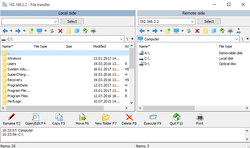

In the future when I purchase a new PC that I want to have remote access to then all I have to do is install the Server.exe file on it (with no license code) - is that correct?
Save | Cancel
dan,
Yea, license need only on Viewer's side
Save | Cancel
After I install and enter the license your GUI says "LiteManager Free" & "LiteManager Pro" ---which is it?
Save | Cancel
dan,
Pro and Free versions in a single distribution kit
http://www.litemanager.com/support/help_en/pro_and_free_versions_in_a_single_distribution_kit/
Just restart LiteManager Viewer.
Main menu - Connection -Exit
Save | Cancel
Can I install it on a Thumb drive?
Save | Cancel
dan,
use portable version
http://www.litemanager.com/support/Knowledgebase_en/instr_compact/
Save | Cancel
Michael,
I used the Giveaway version (since time was running out for the license) and it seems to have installed ok on my thumb drive. Do you think it is not ok?
Dan
Save | Cancel
dan,
no problem, if it work on thumb drive now, just use it
Save | Cancel
Can this software sync calendars ie. Samsung android phone and Outlook 2007?
Save | Cancel
Matt,
It can't do that
Save | Cancel
Install simple but states free version, enter reg key as described then states must be restarted. Restarted and contrary to the image on the "Entering license" page it still states Lite manager Free in main title bar but title bar for "Groups List" states Lite manager Pro. Is this correct?
Save | Cancel
D_Ram,
restart litemanager, stop ROMViewer process in system task manager.
After a restart everything will be fine
http://www.litemanager.com/support/help_en/pro_and_free_versions_in_a_single_distribution_kit/
Save | Cancel
I've been using GoToMyPC for a long while. How does LiteManager compare?
Save | Cancel
Cherns,
LiteManager comparison with analogues
http://www.litemanager.com/comparison/
hope it help.
Save | Cancel
Cherns,
How about you try and tell us how it differs?
Save | Cancel
I always shy away from software like this, especially when it can run in the background 24/7.
Now just imagine someone has a master key to this software or knows a vulnerability of it.
Using the Internet to access a remote computer can work both ways, they can access you too,
there is no mention of authenticating the other side except for a password that may be bypassed
or intercepted by a hacker.
Save | Cancel
karan,
It has strong security settings
http://www.litemanager.com/support/Knowledgebase_en/instr_server_security/
In system tray user can see the server's icon, right click on it and view Information about connections
http://www.litemanager.com/support/help_en/information_about_connections/
you can enable automatic notification of connection or request permission to connect the user, in ther server's options.
Save | Cancel
Check out: http://litemanager.com/comparison/ for comparison to competing products...
Seems like a worthy competitor to Teamviewer at a mere fraction of the cost...
Software will involve some serious testing to verify viability (and security); also, the documentation appears to be "robo-translated" to English from the native language (Russian?) and could use a better (more logical) flow to understanding all the features and options!!
Save | Cancel
Rob,
if you found a language error please send it to support@litemanager.com
Save | Cancel
Can one use this software to remote support a friend's computer (very often asked for help) without them having the software or much tech knowledge?
Save | Cancel
Jennifer,
I think yes, look at quicksupport mode
http://www.litemanager.com/QuickSupport/
or configure it only one time by yourself, and use for unattended remote access
http://www.litemanager.com/support/help_en/Distribution_configurator/
Save | Cancel
After I install it, add key and restart it says LiteManager Free not pro or just LiteManager.
Save | Cancel
Paul,
Pro and Free version can be changed in setttings
Pro and Free versions in a single distribution kit
http://www.litemanager.com/support/help_en/pro_and_free_versions_in_a_single_distribution_kit/
Save | Cancel
How is this better than Windows Remote Desktop or Teamviewer - and why should I trust it?
Save | Cancel
Ambre,
Window RDP is lock current user when you connect to screen, teamviewer is good for remote support, but litemanager is more flexible for administration local network, servers, users.
Features
http://www.litemanager.com/produkts/LiteManagerFree/
Save | Cancel
Viewer after changing from free to pro version allow make only one connection with this licence key. Free version works without restrictions.
Save | Cancel
vladimir@svab.sk,
Free version is free for up to 30 PC, for home and business use.
License key for 1 computer, but you can change it, delete contact from Viewer's list and add another one.
Save | Cancel
is it useful over local wifi LAN network, with no internet.
Save | Cancel
Prashant,
Yea, it has great performance in local network.
Just connect by IP address
installation
http://www.litemanager.com/support/Knowledgebase_en/instr_install_server_viewer/
first start
http://www.litemanager.com/support/help_en/Quick_start/
Save | Cancel
I use TeamViewer Free to access my home PC when I'm at work, and also to access two PCs in my wife's mini-office (to check status, run Windows updates and on occasion to get a file, for example). Works well. Used it from a distance as well.
I've also used LogMeInFree for the same purposes.
If you try this LiteManager, let us know in a Reply here if and how it might be better.
Also, is LiteManager offering the full version today, or only the free version?
Save | Cancel
glnz,
LiteManager offer full version today,
LM better because it is does not have time limit for session like in TeamViewer Free, and it more convenient for unattended remote access.
Setup and configure it only one time on remote PC will be online for all time 24/7.
http://www.litemanager.com/support/help_en/connect_by_id/
It is possible to use your own ID router - NOIP (free).
Save | Cancel
glnz, "Giveaway of the day — LiteManager Pro 4.8" at the top in big bold letters. "LiteManager Pro 4.8
is available as a Giveaway of the day!" just to the left of the timer. I suspect that it's not the free version, especially on this website. The description also lists some of the ways that LiteManager is better. Not to be rude. Just that if you had bothered to pay attention, your post would likely have been unnecessary.
Save | Cancel
glnz,
How about you try it and let us know if and how it might be better?
Save | Cancel
Emeye6, what does that have to do with anything? I read the description.
Save | Cancel
Emeye6, sorry. I misread what you posted. I don't like how the replies are not indented. It causes confusion.
Save | Cancel
So I assume we are allowed to have the server app available for download from something like dropbox or onedrive? without the need for people to go to some website?
Save | Cancel
Mavadelo,
Server side in located in file package. or you can download it from web site, for example in QuickSupport mode without installation.
Save | Cancel
Michael, I know where the server side is located, I ask because I help a lot of elderly people with their systems and they don't like downloading from "unknown (to them) websites" so can I host this server application myself? that is what I asked :)
Save | Cancel
Mavadelo,
I think yes, look at QuickSupport mode
http://www.litemanager.com/QuickSupport/
Bottom of the page you can find detailed description about it,
http://www.litemanager.com/support/help_en/quick_support/
Create your own server's file, configure it and place it on your site. Give a link to elder users and need only download an run it.
Save | Cancel
Is this like Remote Desktop or a VNC viewer? If not, what's the difference? I'm afraid, the program description is a bit unclear to me...
Save | Cancel
M. H.,
Yes it is similar to TeamViewer or VNC, but more simple and useful.
Look at site
http://www.litemanager.com/support/Knowledgebase_en/
Save | Cancel