Every day we offer FREE licensed software you’d have to buy otherwise.
LightPDF Editor VIP was available as a giveaway on June 14, 2022!
LightPDF is an easy-to-use but powerful PDF editor, which provides many useful PDF editing, reading, converting and online collaboration features. Recently, it released a form feature for the latest version. Its straightforward interface allows you completing works with PDF in a few clicks.
Highlight Features of LightPDF:
• Modify PDF texts, images & links
• Convert PDF to other formats and vice versa
• Create or edit fillable forms on PDF
• Cloud-based PDF processing and collaboration
• OCR to extract and edit scanned PDF
• Compress & merge PDF
• Insert e-signature & digital signature
• Add & remove PDF watermark
• Add, change, remove headers & footers
• Add, change & remove PDF background
• Annotate & comment PDF
• Create a new PDF
• Split, extract & crop PDF pages
• Insert & delete PDF pages
• Rotate PDF pages
• Protect PDF
Three Steps to Use this PDF:
1. Open the application, click “Open” and “Local files” to import the PDF file.
2. Click “Edit” to modify PDF texts, images, headers, footers or links. Go to “Convert” to convert documents. Go to “Pages” to manage PDF pages. Go to “Comment” to annotate or add comments to a PDF. Go to “Tools” to find more tools. And click “Sign” to add signature to PDF. Go to “Form” to add forms to a PDF. Go to “Recent Documents” to upload PDF to Cloud or share PDF to others.
3. Once done, click the save button to save the changes.
System Requirements:
Windows 10/ 8/ 7
Publisher:
Apowersoft LtdHomepage:
https://lightpdf.com/File Size:
Licence details:
1 year
Price:
$69.90
Featured titles by Apowersoft Ltd

ApowerMirror is a wireless screen mirroring app that can be used to cast phone to PC, Mac, Smart TV (TV box) with audio. It enables you to mirror&control one mobile device to another freely, and you can also control phone from PC or Mac with your mouse and keyboard.

PicWish is an all-in-one photo background eraser APP, it allows users to erase background in bulk, add a shadow, set a white background, transparent background or change the background of image.

GitMind a mind mapping and brainstorming tool for PC and mobile devices. It allows you to start with 100+ built-in templates, and share with others via URLs. Whether you are a student, teacher, designer, writer or anybody, you can use GitMind to help you foster creativity and facilitate collaboration.

Apowersoft Scanner is a tiny professional document scanner app, which includes digitalizing documents, OCR text recognition, merging PDF, and signing PDF features. Using the app, you could get rid of the huge copy machine, turn your mobile camera into a portable PDF scanner.

ApowerREC is a free screen recorder that you can use to record full HD screen or record camera along with screen simultaneously. This app allows you to record games, live streams, video chats, and other screen activities easily without rooting your phone.
GIVEAWAY download basket
Comments on LightPDF Editor VIP
Please add a comment explaining the reason behind your vote.



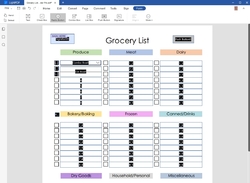
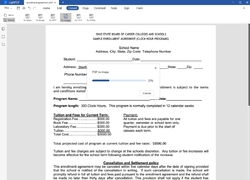
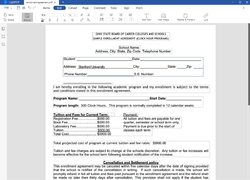
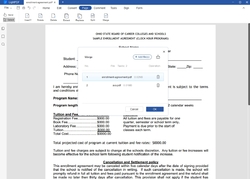
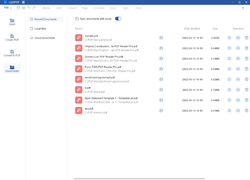

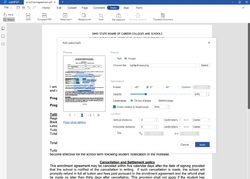

Thanks for using LightPDF! We are excited to introduce our PDF editor program, which can help you edit, convert, OCR, comment, sign, share PDF and manage PDF pages, etc. A few days ago we came out "Forms" feature, hope it will help you better work with PDF documents.
Belew is activation method:
Step 1: Download LightPDF editor in the Giveaway of the Day page.
Step 2: Launch LightPDF Editor and sign up an account. After login your trial account, hit “Activate VIP” button and then enter the activation code.
Activation Code in readme file in the download package!
Once done, close the pop-up window and you could enjoy full features of this PDF editor.
FAQ:
https://lightpdf.com/faqs/lightpdf-editor-faq
Support: https://lightpdf.com/contact
Cheers!
LightPDF Team
Save | Cancel
2 whom, who is interested: LightPDF Editor VIP
+
- converts PDF into text without problem and minimum mistakes;
- uploads without problem the special java-script when the PDF (for an example, application form has made into a special Adobe program. It does not do many other programs. It does!);
- very easy to use, because clear interface and comfortable. That's why you spend minimum time for using it;
It's shortly. No time for еру big writing.
_ (and very big and very unpleasant)
- during working, the windows of the program were often closed without permission;
- very expensive price for 1 year. For such price is possible to buy program from the other program-competitors for lifetime;
Save | Cancel
I have to say, this is very well coded software. It's smooth, quick, intuitive, and robust. Far better than the costly PDF editor I've used for years. I detest subscription software, but given the talents of this package, it's probably worth the $20/year they are asking.
Save | Cancel
shofst, Thanks for supporting us!
Save | Cancel
Installs with language url error then opens up in Chinese or Japanese. Can't use.
Save | Cancel
Angel, sorry for that. Please go to "File">"Language" to change it.
Save | Cancel
It seems like you don't have to create Apowersoft login except to "bind" the VIP number in the txt file in case you lose it. Once I installed and relaunched the pgm, clicking on the head icon in the top right opened a box with "good until 6/14/23."
Except for install and activation, no internet is required as far as I can see.
Save | Cancel
Gary, yes, we suggest users to bind an account to avoid losing. But any method to activate the program is available. Thanks for your supporting!
Save | Cancel
After reading the comments I tested with a fairly simple PDF. I already had an Apowersoft account so I just had to sign in then decided to enter the new registration code. I typically use Foxit and this software seemed much simpler to use. I disconnected from the internet and opened the sofware with no issue. I made some changes to a simple PDF and saved the document with no problem. It did "NOT" give me an error or any message with the internet disconnected so I'm not sure about the comments below. Maybe if there is no internet connection it just ignores the error. personally, if I use this software I would disconnect from the internet first just to be sure. The last document I editted was a passport. Imagine taking a chance on having that information on someone's server!!!
Save | Cancel
vasimo, Just to be clear, there is plenty of software out there which goes to their site to verify that your license is still in effect. This software is probably no different and if you want to save to the cloud, obviously you would have to ship the document. I guess they must save an en end date when you enter the licence key since they didn't make a trip to their server when I started the software. It would be nice to get some clarification based on the comments below.
Save | Cancel
vasimo, perhaps the 'newest version' being installed here, has a built in timer and is not active with newly installed installations?
Save | Cancel
TK, sorry for that. If the OCR function doesn't work, you can contact our customer service: support@lightpdf.com.
Save | Cancel
vasimo, thanks for supporting LightPDF. Please be assured that the operations of LightPDF are in accordance with the GDPR, or the law of the location you are based on. LightPDF has made the GDPR a priority, and we are and have always been fully aligned with the regulation’s intended result: the protection of your privacy and personal data.
We will not share your personal data with others. For more details about LightPDF policy privacy, you can visit our website.
Save | Cancel
What happens at the end of 1 year when the license ends? Does the program stop working or is it only the support that ends?
Save | Cancel
Prashant, considering the 'phone home' requirement, this is an important question.
Save | Cancel
Prashant, at the end of 1 year when the license ends, you can still use the program services, but will get some limitations, such as save with trial-watermark, etc.
Save | Cancel
Prashant, ...happens at the end of 1 year.... Then the program will be a trial again, with limitations!
Save | Cancel
Hott, You can choose not to bind your phone number.
Save | Cancel
Software that requires an Internet connection to operate properly typically means whatever is being created by an individual or company is phoned home and put in a database. No thanks, this creepy type of software is potentially a spyware and security risk.
Save | Cancel
I did not fill out of this part and everything is working without problem.
Save | Cancel
just like word, i like it, thanks.
Save | Cancel
phoeny, thanks for your supporting!
Save | Cancel
wow....This tool seems to work well for me as I often need to convert pdf files, it would be even better if this tool could replace pdf text!!!!
Save | Cancel
Rylee, Go to edit mode, it can help you change PDF text. Thanks!
Save | Cancel
Do I need always a net connection, when I start the program?
Or is the net connection only needed once for the registration?
Save | Cancel
Why no one FROM THE VENDOR replies to this very important question by Alfred? The question is; Can I work on a PC which is completely disconnected from the internet, with this software, or NOT? (Ok, after the online registration process, let's say!)
Save | Cancel
Best App to edit PDF without hassle. It arranges everything on my pc just the way it is in the PDF file. It is reliable, fast and easy to use.
Save | Cancel
Yico, thanks for your high review!
Save | Cancel
Is this program editing PDF-files online (in the cloud) or offline (local)?
Save | Cancel
Felix, it edits PDF locally, but you need to connect the network to ensure the account activated. And if you want to sync to cloud, the PDF editor also supports sync the files to the Cloud.
Save | Cancel
useful to edit pdf
Save | Cancel
Steven, Glad that it helped you!
Save | Cancel