Every day we offer FREE licensed software you’d have to buy otherwise.

Giveaway of the day — Leawo PowerPoint to Video Pro 2.8
Leawo PowerPoint to Video Pro 2.8 was available as a giveaway on August 30, 2017!
Leawo PowerPoint to Video Pro is a powerful presentation tool to convert PowerPoint of various versions to 180+ most popular video formats in batch. It supports various PowerPoint files as input, like .ppt, .pps, .pot, .pptx, .ppsx, .potx, potm, ect. from almost all 32-bit and 64-bit PowerPoint versions and diverse standard and HD video formats as the output, such as MP4, AVI, WMV, FLV, MOV, MKV, MPEG, etc. This PPT to video converter guarantees complete retention of original PowerPoint elements, like animations, transitions, music, narrations and movie clips.
Key features:
- Fully compatible with 32-bit and 64-bit PowerPoint 2000/2002/2003/2007/2010/2013;
- Convert PowerPoint to almost any video formats you could imagine for wide usage;
- Retain animations, transitions, sounds and video clips of the original PowerPoint files;
- Output videos can be easily shared on YouTube and Facebook;
- Multiple built-in output video profiles for tablets and cell phones like iPad, iPhone, Galaxy and more;
- Add specific logo or background music to your output video presentation;
- Batch conversion supported with less time consuming.
System Requirements:
Windows XP/ Vista/ 7/ 8/ 8.1/ 10; Processor: 1GHz Intel or AMD CPU; RAM: 512MB RAM (1024MB or above recommended); Free Hard Disk: 2GB or larger of free space; PowerPoint 2000 - 2013
Publisher:
Leawo SoftwareHomepage:
http://www.leawo.org/powerpoint-to-video-pro/File Size:
28.2 MB
Price:
$44.95
Featured titles by Leawo Software

Leawo Prof. Media is an all-inclusive program which provides multiple solutions for Blu-ray, DVD, HD video, audio and photo conversions. This total video converter can be used as HD video converter, DVD burner, DVD ripper, Blu-ray creator, Blu-ray converter, DVD copy, Blu-ray copy, photo slideshow maker, photo slideshow to DVD/Blu-ray burner, and online video downloader. Special 30% OFF coupon code for GOTD users: 0830_BD

Leawo Video Converter Ultimate is a total video converter suite to handle conversions between video, audio, DVD, Blu-ray and online videos. It comprises video converter, Blu-ray ripper, Blu-ray creator, DVD burner, DVD converter, photo slideshow maker and burner. Special 30% OFF coupon code for GOTD users: 0830_BD
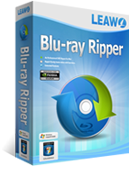
Leawo Blu-ray Ripper can help you easily decrypt and convert Blu-ray/DVD to video and extract audio off Blu-ray/DVD for saving in multiple formats and playing back on various media players. It decrypts Blu-ray discs with AACS, BD+ and the latest MKB protection, and converts CSS-DVD discs. Also, it allows you to edit source Blu-ray/DVD videos, create 3D movies off 2D Blu-ray/DVD movies, etc. Special 30% OFF coupon code for GOTD users: 0830_BD

Leawo Blu-ray Creator converts and burns videos of various formats to Blu-ray/DVD disc, folder or ISO Image files easily. With 40+ disc menu and presets, Leawo Blu-ray Creator still allows personalizing them with personal images, audios, icons, etc. It also features built-in video editor to customize video effects, 2D to 3D converter to create 3D Blu-ray/DVD movies, built-in media player for video playback and screenshots snapping, etc. Special 30% OFF coupon code for GOTD users: 0830_BD
GIVEAWAY download basket
Comments on Leawo PowerPoint to Video Pro 2.8
Please add a comment explaining the reason behind your vote.


Well, this is a new one on me for GAOTD. I downloaded the program and installed it - or I thought I did. It went directly to telling me it was activated without going through the installation process. Skipped it altogether. I even tried downloading it again, but no luck.
Save | Cancel
Rod,
Check your antivirus. I have avast and I have to turn it off in order to install the software.
Save | Cancel
Rod,
GOTD now includes the following in the readme file...
IMPORTANT: please note that due to the Themida wrapper usage your installation might be blocked by your antivirus (AVG, Avast or Kaspersky)!
This will result in no program installed on your PC even if your antivirus reports no files are blocked.
In order to install the program, you'll have to temporally disable your antivirus.
If you have Kaspersky antivirus, disable it and restart the computer.
Please make sure it won't start automatically with the computer.
Now please download the program archive once again and try to install it.
Sorry for the inconvenience!
If you have any questions, please contact our tech support team at giveaway@giveawayoftheday.com
Perhaps this can help.
Save | Cancel
Rod, I had this happen to me before when installing an app from GOTD, and the resolution was to have the anti-virus software installed made inactive not only during download, but also when running the setup.exe.
Save | Cancel
Got it working. In case this helps anyone - turning off my firewall did nothing, but turning off the Avast antivirus did the trick.
Save | Cancel
Downloaded the GAOD zip, unzipped, ran setup, availability check completed then nothing. Turned off all virus and firewall protection and did a reinstall attempt. Still nothing. Restarted the computer tried again - nothing. Quite a disappointment.
Save | Cancel
So many questions and no answers, where is the developer? Developers should take responsibility for their products and willing to help prospective customers, otherwise people will just interest.
Save | Cancel
I have found that when the .gcd wrapper is used and the program won't install, I have to boot my computer into safe mode and then install. This has worked every time for me. The program must be one that I think would be really useful before going through this hassle.
Save | Cancel
Donald Brown, normal procedure--for .gcd file installs--is copying them to another...folder: THEN, installing from there? (Used to always say that in the .txt file, yes?) Try it...next time, maybe (if not, presently, anyhow)?
Save | Cancel
David Ulrich, I don't see any such instruction to move the file(s) to another folder. It only says to make sure all of the files are in the same folder. When I extract the files from the .zip file, they are all in the same folder when I try to install. I do use Kaspersky which may be the culprit behind this installation problem. If I'm going to have to disable my antivirus, reboot, and then install, I might as well re-boot into safe mode to make sure nothing is going to interfere with the installation and then re-boot after installation. That is what I would have to do anyway.
Again, if I've got to go through this hassle, the program really has to be one that has a good report and is very likely one that I would use.
Save | Cancel
My Malwarebytes Pro blocked an exploit. Now it fails to work. I think I can add the folder to the Exclusions and hopefully take care of it. I'll get back to you later.
Save | Cancel
For some reason I had to go to the site: http://www.leawo.net/downloads/powerpoint-to-video.html
and down load and install the program. I use the registration and it worked. When using the download it said i was registered but could not find the program. Leawo now appears in my apps list along with the music recorder from GAOD. and LEAWO
Save | Cancel
This app installed without problem, but there was no registration pop-up on first use. And under the single "menu" pull down on the top right, there is no reference to registration/key entry. The "about" bullet shows that it is active and used by me (user name), but says nothing about licensing whether free trial, or licensed.
How do I insert the registration/key number, or validate the app is licensed?
Save | Cancel
TK, Thank-you for your reasoned response, and it is possible I did install it last July as I often install from GOTD, and remove if I notice its still installed months later, and I had not used it.
I would however consider it remiss of the developer to not give a license status under the menu/help/about menu selection so that the user can find out *if* they are properly licensed to use the software.
Save | Cancel
I don't understand the usefulness of this software. PowerPoint exports to video already and does a good job of it so why is this needed?
Save | Cancel
Larry, this program is useful for those who have older versions of PowerPoint. Only versions 2010, 2013, and 2016 can be directly converted/exported to video.
Save | Cancel
Downloaded, installed, and registered without any hitches. One thing that would make the program more usable for me would be if the program window would be adaptive to the resolution being used on the computer screen. At my regular resolution of 1920 by 1080 the program window is super tiny and does not appear to be re-sizable to allow for it to be more likely that I would be working with the program on a regular basis.
Save | Cancel
installed with ease, 64 bit windows 10
Save | Cancel
The program fails to install, saying "setup has stopped working", even when setup.exe is run "as administrator'
Save | Cancel
Link provides only the gotd installer, not the link to download the program file(s). How to download the .exe file? Anyone knows?
Save | Cancel
Confused ! I have PPT2DVD Pro version 4.6 downloaded from GOTD in 2015 and very satisfied about it. But current version seems to be 2.8. What' s in the numbers? To understand, I went on the Leaweo site and found PPT2Video Pro under the tab Video at 24.95$, and PPT2DVD under the tab DVD at 79.95$. Why such a price difference just for a DVD burning extension available fror free on the web ?
Save | Cancel
TK, ok, got it. Misleaded by similarity of names (and function). Guess the price difference (55$) is due to BR burning royalties ?
Save | Cancel