Every day we offer FREE licensed software you’d have to buy otherwise.

Giveaway of the day — Leawo Photoins BG Remover 4.0.0.2
Leawo Photoins BG Remover 4.0.0.2 was available as a giveaway on February 18, 2023!
Leawo photo BG remover is a smart photo editing tool that enables you to batch remove photo background with smart algorithms for batch output, and edit/change photo background manually for individual output. Erase background from transparent object, replace photo background with preferred picture or color, edit photo background, foreground and shadow, etc.
- Automatically remove background from images in batch.
- Accurately remove photo background with manual adjustment.
- Erase background from transparent objects on photo.
- Cut out hair and fur without skill and Photoshop.
- Change photo background easily.
System Requirements:
Windows 7/ 8/ 10/ 11 (x64); Intel Core i3 or AMD Athlon 64 processor, 2GHz or faster processor; 4GB of RAM (8 GB or above recommended); 4 GB of available hard-disk space, SSD for better performance
Publisher:
Leawo SoftwareHomepage:
https://www.leawo.org/photo-bg-remover/File Size:
3.22 MB
Licence details:
1 year license
Price:
$29.95
Featured titles by Leawo Software
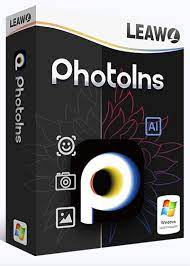
Leawo PhotoIns is one of the best photo AI enhancement solution that allows you to batch improve your romance photos in one click to enhance photos, enlarge eyes, beautify sky, sharpen image, etc. in one simple click, with the ability to process various RAW files. Special 40% OFF Sale for GOTD users!

11-in-1 multimedia solution bundle to help convert and download video, convert and copy 4K Blu-ray/Blu-ray/DVD movies, remove Cinavia from Blu-ray, burn video/photo to Blu-ray/DVD, download online videos and live streams, etc. Special 40% OFF Sale for GOTD users!

Leawo Prof. DRM is an all-in-one iTunes DRM removal suite, which integrates DRM video converter, DRM music converter and DRM audiobook converter into the program suite. Special 40% OFF Sale for GOTD users!

Professional Blu-ray authoring software to burn Blu-ray/DVD disc, folder and/or ISO image file from video/picture files in 180+ formats, and 1-click operatin to burn ISO image file to Blu-ray/DVD disc, along with disc menu editor and video editor features. Special 40% OFF Sale for GOTD users!
GIVEAWAY download basket
Comments on Leawo Photoins BG Remover 4.0.0.2
Please add a comment explaining the reason behind your vote.

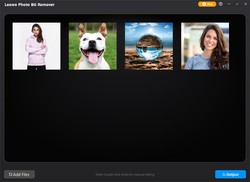

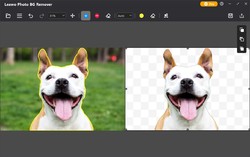

I downloaded it, installed it where I wanted as it provides that option, and ran it. First, it will not allow RAW files, but using a 16bit tiff file worked. The output of the image was changed to 8bit. The subject was a model with a background in the woods and sky. The model had her hand on her hip, causing a space in between the arm and body. It did not remove that. The hairline was too close on one side (no fine hair strands left) and on the other side included the background. One the bust of the model, where the shirt formed the program chopped chunks out. The total result was very poor. I would not recommend this.
Save | Cancel
How is this different from Photoshop?
Save | Cancel
Dingo, This would be a one trick pony rather than a fully fledged image editor, one that simply allows you to remove the background and replace it. I've had similar software in the past and results have been pretty hit and miss. It could suit some people's purposes though.
If somebody can't afford Photoshop and is looking for a free alternative, which also doesn't have a 1 year license, the same can be achieved (or better as you can refine the results) with GIMP.
Save | Cancel
Dawkinsdog, The processing, and algorithms keep improving in most programs over time, so what was true in the past may not be now. Especially in computer programs, including phones. I'm going to try it and see what happens.
Save | Cancel
"How is this different from Photoshop?"
IMHO the best way to answer that is by saying where they're the same: they both let you work with photos. ¯\_(ツ)_/¯
To replace the background you're 1st *selecting* the main object in the photo -- once you have your selection, copy / pasting it on another background is trivial. Since selecting all or a portion of objects &/or elements in the background is critical to Very Many editing functions, photo editing apps have a variety of specialized tools to make it easier &/or better. Apps like Franzis Cutout & Leawo Photoins BG Remover automate the process of making your selection, but little else, which is cool if you don't want to bother with full-on photo editing, where for example you'd want to match colors, lighting, & shadows etc. when compositing, e.g., replacing the background. RE: P/Shop, it has an extensive set of selection tools, many using AI which, like P/Shop itself, let you work faster, spending less time on each photo -- it's popular with pros & semi-pros because of its emphasis on a production environment, where speed = $.
Save | Cancel
This program loads a lot more of itself when you go to install it. It has a bad habit of installing in the C drive rather than asking you were to install it.
Save | Cancel
Brian, during the first installation screen you will see an option that allows you to determine where to install it.
Save | Cancel
Brian, It does. Regardless of whether I use the emailed registration link or the link in the original download from here, it installs their complete suite, rather than just the specific program.
Save | Cancel
Hott,
If its a pop up screen then I might have missed it.
My main concern us that every time I use the program it keeps asking me for my serial number.
Save | Cancel