Every day we offer FREE licensed software you’d have to buy otherwise.
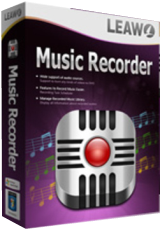
Giveaway of the day — Leawo Music Recorder 2.3
Leawo Music Recorder 2.3 was available as a giveaway on October 14, 2017!
As a highly-praised audio recording software, Leawo Music Recorder can help music lovers easily get any audio source. It can act as streaming audio recorder to record Mic audio and other built-in input audio stream. It can also serve as a computer audio recorder to record computer audio files in local music library. The recorded audio can be saved into MP3 or WAV format as users like. With the assistant of the recording Task Scheduler, this music recording software allows users to schedule recording upon preset recording start time and recording duration. Leawo Music Recorder can also automatically download and add music tags like album, album cover, artist, song name, etc. to the recordings.
Key features:
- Records audio and music from computer audio and online music sources like AOL Music, Last.fm, etc.;
- Records Mic or other built-in input audio stream like Realtek High Definition Audio, Realtek Digital Input, etc.;
- Recording Task Scheduler sets recording start time and recording duration;
- Records audios of any built-in input or computer stream audio and save in MP3 or WAV format;
- Automatically downloads and adds music tags including title, artist, album, year, genre and album artwork to recordings;
- Supports manual music tags editing with a built-in music tag editor;
- Sets time gap to let this music recording software automatically filter or split recordings;
- Play back recordings for preview and create, edit or delete playlist for recordings;
- Apply recorded music files to iTunes music library with one click.
System Requirements:
Windows XP/ Vista/ 7/ 8/ 10; Processor: 1 GHz or above Intel/AMD; RAM: 512MB (1024MB or above recommended); Others: Internet Connection
Publisher:
Leawo SoftwareHomepage:
http://www.leawo.org/music-recorder/File Size:
27.6 MB
Price:
$29.99
Featured titles by Leawo Software

Leawo Prof. Media is an all-inclusive program which provides multiple solutions upon Blu-ray, DVD, HD video, audio and photo conversions. This total video converter can be used as HD video converter, DVD burner, DVD ripper, Blu-ray creator, Blu-ray converter, DVD copy, Blu-ray copy, photo slideshow maker, photo slideshow to DVD/Blu-ray burner, and online video downloader. Special 30% OFF coupon code for GOTD users: 1014_BD

Leawo Video Converter Ultimate is a total video converter suite to handle conversions between video, audio, DVD, Blu-ray and online videos. It comprises video converter, Blu-ray ripper, Blu-ray creator, DVD burner, DVD converter, photo slideshow maker and burner, and YouTube video downloader. Special 30% OFF coupon code for GOTD users: 1014_BD_BD
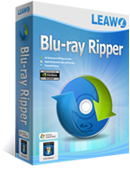
Leawo Blu-ray Ripper is the best Blu-ray converting software that can help you easily decrypt and convert Blu-ray/DVD to video and extract audio of Blu-ray/DVD for saving in multiple formats and playing back on various media players. It can decrypt Blu-ray discs with AACS, BD+ and the latest MKB protection, and convert CSS-DVD discs. Special 30% OFF coupon code for GOTD users: 1014_BD
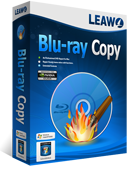
Leawo Blu-ray Copy is one the best Blu-ray copy programs to copy and shrink Blu-ray/DVD disc, folder and/or ISO image file to computer or blank disc. It could copy and backup Blu-ray/DVD disc to computer in folder and/or ISO file, or backup Blu-ray/DVD disc to blank disc in 1:1 rate. Special 30% OFF coupon code for GOTD users: 1014_BD
GIVEAWAY download basket
Comments on Leawo Music Recorder 2.3
Please add a comment explaining the reason behind your vote.


Hello everyone, sorry to hear that you guys can't register and it could be the issue of time span that we set. We've reactivated the code for a few more days as grace time and please kindly try to register again with the same code.
Thanks and please just post below for any question that you may have.
Save | Cancel
Hello, Well this shows you that this company stands behind it's products and if there is a problem will step up to the plate and fix it. On the day this was offered many or most of us could not get the activation to work so I contacted the company and they just sent me a message which I will paste below.
If you uninstalled the product and don't have the installer anymore go back to the site and download it again as they are giving us an extended time period to register the program.
Hope this helps I just used the code and it worked fine and now it is registered.
The giveaway will be active before 2017-10-18 now, please kindly recommend it to your friends in need.
https://www.giveawayoftheday.com/leawo-music-recorder-2-3/
Save | Cancel
Same problem as everyone else....Will not register using copy/paste, checking no extra spaces at either end, etc. I also tried inserting an 'E' as the second letter in 'RCORDER' in case the registration key in the readme.txt file had been mistyped!
Save | Cancel
MW, Please see above message I posted they have sent a code and have given us an extended time period to register product. Even if you uninstalled it they said reinstall it and use this code it works fine I just registered my product.
The giveaway will be active before 2017-10-18 now, please kindly recommend it to your friends in need.
https://www.giveawayoftheday.com/leawo-music-recorder-2-3/
Save | Cancel
This is the 1st time in many years of using GOTD programs that I have had to uninstall a program, in this case due to the "Invalid Registration Code" error.
Save | Cancel
D Robinson, Please see above message I posted they have sent a code and have given us an extended time period to register product. Even if you uninstalled it they said reinstall it and use this code it works fine I just registered my product.
The giveaway will be active before 2017-10-18 now, please kindly recommend it to your friends in need.
https://www.giveawayoftheday.com/leawo-music-recorder-2-3/
Save | Cancel
Installed several times after having version 2.0 that worked, this version does not work on my XP machine. Each install went as expected but when trying to start the program nothing happens. Even tried disabling AV software, cleaning cache and uninstalling 2.0. Was unable to restore to a point where 2.0 would work again. What a shame.
Found this alternative I'll be trying that appears to do everything this does for free. https://www.mp3mymp3.com/mp3_my_mp3_recorder.html
UPDATE:
Will not be installing the alternate freeware mentioned above "mp3_my_mp3" after reading their EULA which uses a data collection program. Thought I'd point that out to anyone interested. RelevantKnowledge software
Save | Cancel
I know how to do a copy paste without copying spaces and other things... It is not working...
Save | Cancel
Reg code doesn't work. Have tried several times. Please help me because time is running out!
Save | Cancel
Eileen Melamed, I am having the same issues .... hopefully they will fix for us.
Save | Cancel
krypteller, I think we all tried an retried and checked and rechecked an installed and reinstalled. Obviously there is a problem with the registration code/program!
Save | Cancel
Eileen Melamed, Please see above message I posted they have sent a code and have given us an extended time period to register product. Even if you uninstalled it they said reinstall it and use this code it works fine I just registered my product.
The giveaway will be active before 2017-10-18 now, please kindly recommend it to your friends in need.
https://www.giveawayoftheday.com/leawo-music-recorder-2-3/
Save | Cancel
installed on laptop win 10. install went fine, said was activated. program says is unregistered. Tried copy and paste, NG tried manual insert of code in readme file, NG Have been trying for over an hour
what good is program in trial mode that won;t recognize your registration code????? help or forget it! I guess I will delete it as no one seems to be trying to offer help
Save | Cancel
dac, Please see above message I posted they have sent a code and have given us an extended time period to register product. Even if you uninstalled it they said reinstall it and use this code it works fine I just registered my product.
The giveaway will be active before 2017-10-18 now, please kindly recommend it to your friends in need.
https://www.giveawayoftheday.com/leawo-music-recorder-2-3/
Save | Cancel
Win10 installed fine but code will not work to register. I have tried several diiferent ways and just says code invalid. After reading so many others with same prob just seems this company gave us a program to install but not be able to register it. If the company is a stand up company and one that is behind their product then they will fix this code thing and offer to activate after offer is over. I would think that someone from the company would have responded to all the complaints and problems with the registration code seeing 90 percent of us or more cant register their program has to be on their end.
Save | Cancel
I am typing the registration code, but cannot get it to work!
Save | Cancel
Having turned off Kaspersky - something that I really don't wish to do, The program installed, but the Registration Code
(which I copied & pasted)
does not work. There is a message that the code is incorrect with a suggestion that there might be a leading or trailing space, but there is no space.
The code just does not work.
This is a waste of time.
Save | Cancel
Normally I would have upgraded my version 2.1 to this 2.3, but given all the comments about people having trouble getting it working under Windows 10, as well as the comment #13 about a hollow/echo-ey issue in 2.3, I don't want to risk breaking my working 2.1. I'm not sure what the difference is between 2.1 and 2.3 anyway. And no, I don't have virtual machines, time freeze, etc. set up, and the only time I ever tried Windows system restore it failed with a generic error telling me I could never rely on it.
Save | Cancel
Jeff, Please see above message I posted they have sent a code and have given us an extended time period to register product. Even if you uninstalled it they said reinstall it and use this code it works fine I just registered my product.
The giveaway will be active before 2017-10-18 now, please kindly recommend it to your friends in need.
https://www.giveawayoftheday.com/leawo-music-recorder-2-3/
Save | Cancel
The registration code just won't be accepted by the program. There are no extra spaces, etc.
Save | Cancel
Terese Moleski, Please see above message I posted they have sent a code and have given us an extended time period to register product. Even if you uninstalled it they said reinstall it and use this code it works fine I just registered my product.
The giveaway will be active before 2017-10-18 now, please kindly recommend it to your friends in need.
https://www.giveawayoftheday.com/leawo-music-recorder-2-3/
Save | Cancel
I got it to look like it installed. It told me it had finished, but I cannot find the program. A search for "Leawo" simply finds a directory, in which there is another directory, and both those are empty.
Now I know I shut off Firefox before installing, so that wasn't the problem. If I hadn't shut it off, it would not have told me it installed successfully, it would just terminate with no message.
I have to assume that it did install somewhere but it didn't tell me where, and a search for "Leawo" doesn't find it. Where is it?
Save | Cancel
By the way, it told me it had successfully installed, even without asking me for the authorization code. This led me to assume that I would need to give it the code at runtime.
Save | Cancel
By the other way, I had also disabled AVG and checked that Windows Defender was disabled.
Save | Cancel
On my system, Win10 64, the problem with the reg. code seemed to be caused by Copy and Paste inserting a space at the end of the code. When I backspaced manually by one space, the code worked.
A side comment is that Giveaway needs to get away from the Themida wrapper, which causes me a lot of problems with the "Failed to Launch message" (a fatal error).
I've no idea which anti-virus/Malware/PC protection program is causing the problem, but I might add that if I install the suspect wrapper on a clean version of Win10-64 with no 3rd-party protection programs installed, there is no Themida installation problem.
Save | Cancel
Downloaded and installed OK, but I got no readme file to tell me how to get the registration code. Ideas?
Save | Cancel
The registration code is in the readme file in the downloaded zip from GoTD.
Save | Cancel
heimer, LEAWO_MUSIC_RCORDER_...
that's the registration code that was in the readme file
Save | Cancel
heimer, Please see above message I posted they have sent a code and have given us an extended time period to register product. Even if you uninstalled it they said reinstall it and use this code it works fine I just registered my product.
The giveaway will be active before 2017-10-18 now, please kindly recommend it to your friends in need.
https://www.giveawayoftheday.com/leawo-music-recorder-2-3/
Save | Cancel
Downloaded okay on Windows 8.1 however, after installing and reinstalling, disabling anti-virus and manually inputting and copy/paste registration, I still receive message, "Invalid Registration Code". The program should download with registration in place. That's what most software developers do.
Save | Cancel
MP3myMP3 and PlayIt Recorder are free with a learning curve but do a nice job. I record radio and TuneIn with them. Had luck with Leawo years ago but haven't gone back.
Save | Cancel
I've used this program since version 1. Version 1 was useless because it produced a little glitch in the recording every few seconds. Version 2 fixed that, but introduced another problem that persists in 2.3: there's something wrong with recordings of stereo music because they have an odd hollow echoing sound on playback that wasn't there in the original. So while I admire the program functionally, it still makes defective recordings. The driver thing isn't an issue, because all sound recorders have to insert a custom driver into Windows in order to function. I haven't had any issues with the one Leawo uses.
Save | Cancel
Downloaded and Installed fine. However, the Registration Code had to be typed in manually. It would not allow a copy and paste.
Save | Cancel
Andy, Use the ctr l+ v method to paste the code.
Save | Cancel
Tells me registration code is invalid. Re-installed, same again, uninstalled.
Save | Cancel
Dave, Please see above message I posted they have sent a code and have given us an extended time period to register product. Even if you uninstalled it they said reinstall it and use this code it works fine I just registered my product.
The giveaway will be active before 2017-10-18 now, please kindly recommend it to your friends in need.
https://www.giveawayoftheday.com/leawo-music-recorder-2-3/
Save | Cancel
I used the reg code in the readme file and its saying that its invalid, is anyone else experiencing this issue other than me? I had no issue with installment, using windows 7 Ultimate x86 but for the life of me it wont recognize the reg. code !
Save | Cancel
haxer, Please see above message I posted they have sent a code and have given us an extended time period to register product. Even if you uninstalled it they said reinstall it and use this code it works fine I just registered my product.
The giveaway will be active before 2017-10-18 now, please kindly recommend it to your friends in need.
https://www.giveawayoftheday.com/leawo-music-recorder-2-3/
Save | Cancel
Installed on Windows 10 Home version 10.0.15063
The driver Leawo Audio_2187 dated 3/2/2013 provided by Shenzhen Moyea Software Error: "Windows cannot verify the digital signature for the drivers required for this device. A recent hardware or software change might have installed a file that is signed incorrectly or damaged, or that might be malicious software from an unknown source. (Code 52)"
Without the audio driver this software is useless let us quit beating a dead horse.
Old software with a new interface, sad
Save | Cancel
Rediron Hawk,
Was this ever resolved?
Thanks!
Doug E
Save | Cancel
Keep getting a message that the download is not good and that i should download again.
After doing that several times with the same response, i give up and guess that this is not a download for me.
Id it is the GAOTD wrapper, they should fix it. This has been going on with the give aways for months and months!
Terry
Save | Cancel
terry, Please see above message I posted they have sent a code and have given us an extended time period to register product. Even if you uninstalled it they said reinstall it and use this code it works fine I just registered my product.
The giveaway will be active before 2017-10-18 now, please kindly recommend it to your friends in need.
https://www.giveawayoftheday.com/leawo-music-recorder-2-3/
Save | Cancel
Installed and functions just fine on W-10 system.
Save | Cancel
Ignore the specs here; Leawo's webpage (link above) says Vista is minimum OS so if you're still running XP skip this giveaway...
System requirements
Supported OS Microsoft® Windows Vista, Windows 7, Windows 8, Windows 8.1, Windows 10
Processor 1GHz Intel/AMD processor or above
RAM 512MB RAM (1024MB or above recommended)
Others Internet Connection
Save | Cancel
Trying 2 b Helpful,
Just a guess on my part, but IMO, the reason for the differences is Leawo support. On the Leawo page, the list is for people who are paying money for the software,, and for whom Leawo will provide support services.
On the GAotD page, the software is offered with no guarantees or support. So, I think what Leawo is saying is, "we [i]think[/i] it will run on XP but no guarantees or support for GAotD users", while on their webpage, "we guarantee and will support this software on Vista and above"
Save | Cancel
On most of these you need to disable your anti virus then it works, i use Avast and it is a mission to disable each time. Same for defender just disable it
Save | Cancel
Peter Goosen, Also possibly if you have a firewall separate from your anti virus it could be blocking the install.
Save | Cancel
Peter Goosen, Its a shame that GOTD can't fix this problem which for me is about 2 out of 3 offers that interest me. I usually pass on them, which isn't good for GOTD or the Software Company, rather than disabling my anti virus. Knowing my luck it would be those minutes of no defence that would cost me a lot more than some free software.
Save | Cancel
"... you need to disable your anti virus then it works, i use Avast and it is a mission to disable each time."
"Its a shame that GOTD can't fix this problem... "
It's the companies making security software that decide whether to block the GOTD setup app, e.g. 2 of the top rated security suites at av-test[.]org are Kaspersky & Bitdefender -- Kaspersky is [in]famous for blocking GOTD, Bitdefender isn't.
Unfortunately it's a fact of life that software developers have to protect themselves -- it can be difficult to sell software & stay in biz if the same software's available on-line without paying them for it. The devs that provide software for GOTD offers can opt to use the GOTD app or not -- those that do use it are [IMHO Much] more likely to only offer those giveaways on GOTD... if GOTD didn't provide their software protection, you'd be less likely to see it given away.
Save | Cancel
Peter, At very least if they cannot deal with it they can at least TELL us to do this each time it is necessary, under `system requirements' or elsewhere. This would save them a lot of unpleasant comments that we read every time.
Save | Cancel
Installed on WIN10 Dell laptop. No paste into registration form. Ran OK at first, but once I played a song on Spotify, it immediately caused a BSOD. Uninstalled with Revo (lots of leftover folders & files, BTW.) & rebooted.
Save | Cancel
Dennis Fine, On this Win10-64 Pro the software install and works fine:
https://www.dropbox.com/s/k7f9z5sf3xsvo5v/Hoofdscherm.png
and: https://www.dropbox.com/s/jdykblb578clfhw/About.png
Some samples:
https://ootjegotd.stackstorage.com/s/y2VH3ighnXzSp8d
and: https://ootjegotd.stackstorage.com/s/MfqLgpTue2idJHw
and: https://ootjegotd.stackstorage.com/s/vWI8HCUC032hCqy
Save | Cancel
Dennis Fine,
When ever you run any new software that you download, you should ALWAYS put your computer into "virtual" mode. This allows the computer to run the new software without changing the computer permanently. Recently, GAOTD offered a program called "shadow defender", this is a virtual program that allows you to try anything on your computer, without fear of permanent damage. If there is a problem, you just exit without saving the changed made, and your computer goes back to where it was before you installed the new software. This is absolute a must have software. You can wait for another title or offering, but I suggest that if you did not get the program when it was offered, you pony up the cash and buy something else. There are other versions that I believe are free, one I remember is "deep freeze", something like that.
These software programs, if used correctly, can save your system from any virus attack as well. I have been using the "shadow defender" on a near daily basis, because of this feature. Even though I have a good AV program, I still prefer using this as an extra layer of protection. It has already saved me several times from trojans and other malware. It allows you to take risks that you might not otherwise take. These virtual programs are a MUST HAVE for any users of GAOTD. If the new program is working as advertised, you just save the changes and exit the protection/shadow mode. This also prevents you from having problems when you uninstall unwanted programs, that often leave a lot of messy files behind. With a virtual program, you no longer have ANY TRACE that the program was ever on your computer.
I hope this helps, and I am sure you can get plenty more advice by more experienced users of this site. This is what the site is all about, helping others and giving companies usable feedback about their products, so they can create better programs in the future.
Save | Cancel
Dennis Fine, As I recall, the last (first) time I installed this, at least a year ago from here, it caused a big problem with my sound card/settings. I think I did not notice it at first, and then, when I did notice, not being immediately after I installed the Leawo programme, I did not connect the dots....
So I'm leary about installing it again.... I will certainly either set a restore point before I install it, so I can go back and eliminate all it's effects, or use something like Deep Freeze (if it is free) or some other similar free programme. I really do NOT want to go through all the hassles of last time...
It was very time consuming to sort out -- and I still don't know why it effected my Lenovo T420 Win 10/64 bit machine so badly.... This is just a heads up, in case anyone else comes across a similar problem.
Save | Cancel
Anthony, Your comment is exceptional re: the use of virtual mode. However, a lot of GAOTD users are over- the- hill paranoid with regard to disabling an anti-virus long enough to install a GAOTD offering, especially since I have never heard of, nor have I seen any mention of any offering to contain a virus, and I have used GOTD virtually daily since the '90s. Before I ever used GAOTD I inquired on several relevent and astute forums about the possibility of getting a virus from a download here and was assured that it was safe, as I am assuring you from experience that chances of that happening are slim to none.
I know I will get a heap of newbie freakouts about my sanity on this, but I can assure you as well that I am above average safety conscious to the point of having enough patience to monitor virtually every function of my PC in real-time as I work, continuously scanning with several AVs, using virtual mode when I perceive risk, and
mainly keeping anything personal off the PC and/or encrypted. The point being I have never had any indication that GAOTD offerings are unsafe, including necessary links required to install them.
My main AV has a 10 minute disable feature, and I comfortably use that when a GAOTD offering requires it rather than waste a lot of time playing around with something I know beforehand I am trying but may not keep. OR, as Anthony says, if you are not secure about your safety methods, virtualize it.
Save | Cancel
beans,
I was not considering getting a virus from here, only that a program from here can make your machine unstable. That alone can cause permanent damage if the user is unable to recover back to windows. I would be shocked if every there was a virus in one of these programs. I use shadow defender now, on every program I install, that way I can test it for as long as I like, without committing to the program. Once I decide to keep it or dump it, it is simply a matter of telling "shadow defender" to save and exit, or dump the changes and revert back to the system before the install. It is so simple and quick, probably one of the best software programs I ever installed from this site. I have been a long time user of the site, but spent the last two years without a computer running, just used a phone. Now I am back on the site, and happy to be here.
Anyway, hope that clears things up. When I saw that they suffered a BSOD, this is the first thing I thought of.
Save | Cancel
Ootje,
Thank you for the samples. But how faithful were they to the original sources?
Save | Cancel
everytime I try to register it says "invalid" what is up with that ?
Save | Cancel
gMAN, I did not have any trouble with the registration:
https://www.dropbox.com/s/0dvxvpve3kbokrs/Registratie.png
But the software need contact with the internet:
https://www.dropbox.com/s/0fepa1x4puywsfj/Internetcontact.png
Save | Cancel
gMAN, Please see above message I posted they have sent a code and have given us an extended time period to register product. Even if you uninstalled it they said reinstall it and use this code it works fine I just registered my product.
The giveaway will be active before 2017-10-18 now, please kindly recommend it to your friends in need.
https://www.giveawayoftheday.com/leawo-music-recorder-2-3/
Save | Cancel
'Activates' but won't install - just goes to the web-page
Save | Cancel
I'm having the same problem
Save | Cancel
Dabluzman,
Hi
If i'm not mistaken, I have had such issues before. It has something to do with the GOTD "wrapper" used, which sometimes somehow requires temporarily disabling the antivrus just for installation.
Save | Cancel
xprt007, Hmm, that would be the first time I've ever needed to do so, and even thought I have other Leawo software I'm not sure that I ought/should
Save | Cancel
PeeTee,
I install software from GOTD quite often & have installed this particular program before. It's a while ago though & do not remember it required deactivating the antivirus then. Most of the time at GOTD deactivating the antivirus is NOT necessary, but in some cases now then, I noted one just gets the program getting activated but no installation takes place.
In such cases, and you will find in old posts here & there if you have time to check old Giveaways, you will find folks had a similar problem and in some cases, you will find GOTD explains it has something to do with THEIR "wrapper".
If I understand this well, the wrapper is not from the vendor like Leawo, but a modification by GOTD to offer it as a Giveaway, though I may be mistaken.
Actually after my last post, I tried to install the recorder & got same issue, which however went away when I temporarily disabled my antivirus.
Here are such results for "wrapper" in the GOTD forum: https://www.giveawayoftheday.com/forums/topic/466774#post-578987
You will find some refer to this issue and you might be able to get a response from one of the GOTD folks. In this => https://www.giveawayoftheday.com/forums/topic/466800#post-579109, the Forum Admininstrator "ChrisS" explains ...
...
Save | Cancel
PeeTee,
Correction: "wrapper" search results: https://www.giveawayoftheday.com/forums/search.php?q=wrapper
Save | Cancel
PeeTee, Try to download and install the trial form the site.
If this one can be installed normal, then there is maybe a problem with Themida.
You can try to pause(disable) the anti-virus and also the firewall for a short time; just enough to start the setup and get the first screen of the setup:
https://www.dropbox.com/s/ikj0fvtdyywdi6y/Setup.png
And after the installation restart the anti-virus as soon as possible.
Or restart Windows to be sure.
Save | Cancel
PeeTee,
When you run the GOTD setup file, the giveaway's setup files are extracted & run. Security software can sometimes prevent those files from being extracted & run. Some brands, like the now controversial Kaspersky, have always blocked it. Other brands may change their policies, deciding to block it where they once left it alone -- sometimes that change is temporary, e.g. their automated systems start blocking it until their engineers intervene.
When security software blocks the GOTD app from working properly, turning off active scanning normally allows the GOTD setup app to run. Some security software doesn't really let you turn off that scanning, regardless what the GUI says, so one common solution is to restart [reboot] the system or device into Windows Safe Mode, where the security software normally doesn't start & run.
Save | Cancel