Every day we offer FREE licensed software you’d have to buy otherwise.
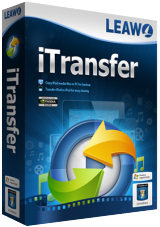
Giveaway of the day — Leawo iTransfer 2.0.0.5
Leawo iTransfer 2.0.0.5 was available as a giveaway on June 23, 2021!
Leawo iTransfer is a powerful, professional, but easy-to-use iPod, iPad and iPhone transfer software. It is used for transferring apps, music, movies, TV shows, ringtones, ebooks, photos and Camera Roll files between iOS devices, iTunes and PCs. As one of the best alternatives to iTunes, Leawo iTransfer helps users to get rid of the
sync of iTunes, and makes the data transfers of iPhone, iPad and iPod easy to be done. It also supports to backup iPhone, iPad and iPod to PCs without any data loss.
- Transfer files among iOS devices, iTunes and PCs with ease.
- Transfer various kinds of files, including apps, music, movies, TV shows, ringtones, ebooks, photos and Camera Roll files.
- Transfer files without the sync of iTunes.
- Backup iPhone, iPad and iPod in seconds.
- Make iPhone, iPad and iPod as flash disks.
- Fully support latest iOS 9 and iDevices, such as iPhone 6s, iPhone 6s Plus, iPad Air and iPad mini with Retina Display.
- Transfer large files and amount of files fast and stably.
System Requirements:
Windows 7/ 8/ 8.1/ 10; Processor: 1 GHz or above Intel/AMD Processor; RAM: 512MB RAM (1024MB or above recommended); Free Hard Disk: 100MB space for installation; Graphic Card: NVIDIA GeForce GTX 260 and above
Publisher:
Leawo SoftwareHomepage:
https://www.leawo.org/itransfer/File Size:
40.9 MB
Licence details:
Lifetime
Price:
$29.95
Featured titles by Leawo Software

10-in-1 Media Solution to Download, Convert, Copy, Burn, Play, Edit, and More in 6X Faster Speed. An ultimate media solution to download online videos and audios; convert videos, DVDs, and Blu-rays; copy DVDs and Blu-rays; burn videos to DVD and Blu-ray; edit videos, DVDs, and Blu-rays; play videos, DVDs, and Blu-rays, and so on. Special 40% OFF Sale for GOTD users!

Leawo Prof. DRM is an all-in-one iTunes DRM removal suite, which integrates DRM video converter, DRM music converter and DRM audiobook converter into the program suite. Special 40% OFF Sale for GOTD users!

Leawo Blu-ray Copy is one the best Blu-ray copy programs to copy and shrink Blu-ray/DVD disc, folder and/or ISO image file to computer or blank disc. It could copy and backup Blu-ray/DVD disc to computer in folder and/or ISO file, or backup Blu-ray/DVD disc to blank disc in 1:1 rate. Special 40% OFF Sale for GOTD users!

Rip Blu-ray DVD to 180+ video/ audio with 100% original quality and 6X faster speed. Leawo Blu-ray Ripper can rip and convert Blu-ray to video and extract audio from Blu-ray to save in all formats for any media player and device. Special 40% OFF Sale for GOTD users!
GIVEAWAY download basket
Comments on Leawo iTransfer 2.0.0.5
Please add a comment explaining the reason behind your vote.

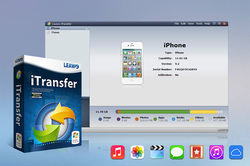



No Issue with Windows 7
Download and registration went smooth ..
Thought the Program WAS NOT detecting my iPhone however my phone was locked, it has to be unlocked for the program to access/or find the phone.
Thank you for a great Giveaway of the Day.
Save | Cancel
From previous times this was offered, typical replies by Leawo:
"iTransfer doesn't require iTunes but it does need Apple Device Support. No matter your computer has iTunes or not, iTransfer would work normally, but with the help of Apple Device Support, since Apple Device Support helps connect and detect your iOS devices for data transfer and backup. Apple Device Support is required for all desktop iOS utilities."
You likely have this already if you've ever connected your iPhone/iPad to Windows 10 (via suitable USB cable) and the proper Apple Mobile Device Support drivers automatically installed. Read this useful article:
"How to install Apple Mobile Device Support without iTunes on Windows 10"
https://www.addictivetips.com/windows-tips/apple-mobile-device-support-windows-10/
Also, note that in the description above this "Fully support latest iOS 9 and iDevices, such as iPhone 6s, iPhone 6s Plus, iPad Air and iPad mini with Retina Display". So, unless someone failed to update that description to reflect today's current/actual capability, there's a good chance the version offered here will not work if you have a (much more) recent Apple device.
The descriptons on the Leawo product page itself ("Homepage" link in the blue box above) indicates that version of iTransfer works with some more recent Apple devices.
Hope this helps.
Save | Cancel
Same as Zamara , installed, registered and activated OK and when I plug my iPhone 7 into my windows 10 computer windows detects it but the program says no device. I have tried different USB ports but it still does not detect a device.
Save | Cancel
Tried it, it didnt need iTunes. So far so good.
Connected my iPhone to the computer. Windows detects it. All ok.
But iTransfer didnt detect my iPhone.
Restart computer. Same problem.
Windows 10.
Uninstalled it.
Save | Cancel
Same issue as you
Save | Cancel
Great offer. However, a little confused on installation as software will not register. Complains about failed to connect to server. Is there some issue with registration server? Also should we run the normal Giveawayofthe day set.exe program which usually registers for us or the one we are given in email from Leawo itransfer_setup.exe. Help will be appreciated. I normally have no issues installing software.
Thanks
Save | Cancel
Chris, I did the same thing and it didn't show it was registered. View the read me file and follow instructions.
You need to FILL IN YOUR NAME & EMAIL THEN CLICK THE "Get it now" BUTTON.
Your registration code will then show up. It worked for me!
Save | Cancel
Great program. I can't ask for more especial with the life license.
Save | Cancel
is Itunes needed at all?
Save | Cancel