Every day we offer FREE licensed software you’d have to buy otherwise.
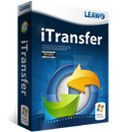
Giveaway of the day — Leawo iTransfer 1.6.0.149
Leawo iTransfer 1.6.0.149 was available as a giveaway on January 27, 2014!
Leawo iTransfer is helpful iPhone, iPad and iPod transfer software, that is used for transferring files among iOS devices, iTunes and PCs. Leawo iTransfer helps to transfer various kinds of files with ease, including apps, music, movies, TV shows, ringtones, ebooks, photos and Camera Roll files.
Leawo iTransfer also provides help in backing up iPhone, iPad and iPod files to computer separately, and users are able to view and manage the files with ease.
Key features:
- Transfer Files among iOS Devices, iTunes and PCs without synchronization;
- Transfer various kinds of files, including apps, music, movies, TV shows, ringtones, ebooks, photos and Camera Roll files;
- Backup iPhone, iPad and iPod files to computer with ease;
- Use iOS devices as flash drives so that you are able to save anything they want.
System Requirements:
Windows XP, Vista, 7, 8; 512MB RAM; 1 GHz or above Intel/AMD Processor; Free Hard Disk: 100MB space; Graphic Card: NVIDIA GeForce GTX 260 and above; the latest iTunes; Internet connection
Publisher:
Leawo SoftwareHomepage:
http://www.leawo.org/itransfer/File Size:
34.2 MB
Price:
$19.95
Featured titles by Leawo Software

Leawo Video Converter Ultimate is a comprehensive multimedia software solution that could help you easily convert audios and regular/HD video between all popular formats, rip Blu-ray/DVD to video, extract audio off Blu-ray/DVD/video, and burn video to Blu-ray/DVD contents, edit videos, create 3D movies from 2D source files, etc.
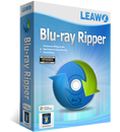
Leawo Blu-ray Ripper is the best Blu-ray ripping software that could help you easily decrypt, rip and convert Blu-ray/DVD to video and extract audio off Blu-ray/DVD for saving in multiple formats and playing back on various media players. It could decrypt Blu-ray discs with AACS, BD+ and the latest MKB protection, and convert CSS-DVD discs. Also, it allows you to edit source Blu-ray/DVD videos, create 3D movies off 2D Blu-ray/DVD movies, etc.

Leawo Blu-ray Copy is the best Blu-ray replication software for you to backup Blu-ray (BD25/BD50) and DVD (DVD-5/DVD-9) to DVD disc or hard drive. It could copy Blu-ray/DVD to file folder, ISO image, 1:1 disc replication, and compress BD50 to BD25 or DVD-9 to DVD-5 without quality loss.
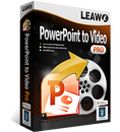
Leawo PowerPoint to Video Pro is used for converting PowerPoint files to standard videos so that users are able to manage them in their smartphones, tablets or other portable devices. This software supports the latest version of PowerPoint and the latest Windows OS, and it keeps the original audio and video qualities in the converted videos.
GIVEAWAY download basket
Comments on Leawo iTransfer 1.6.0.149
Please add a comment explaining the reason behind your vote.


Hey Hobo & Doug!
Listen to Jim and give MediaMonkey a test drive!
I'm now on my 3rd PC since ditching iTunes. It's been a while since I've owned an iDevice, but MediaMonkey would sync seamlessly with those that I have owned and MM always seems to recognize any new iDevice friends wander in with -- plus many other non-Apple media players too.
I must admit that MediaMonkey has been getting a little bloated since they started supporting video files (I use VLC for video) but it is still a nice lean media machine that is perfectly capable replacing iTunes for library, tagging and media device management.
(Actually I prefer Mp3Tag for tagging, but MediaMonkey is just as "nice" to use as iTunes for tagging -- particularly once you find and set the MediaMonkey preference to retain the original file date and time after tagging if that type of detail is important to you.)
Save | Cancel
DO NOT INSTALL - iTunes no longer connects to my iPhone or iPad, even after uninstalling this product. It has permanently changed my apple device driver. Even after uninstalling the device driver and reinstalling, it's still there. I can't get back to the device driver that used to work with iTunes. Now I'm trying to uninstall and reinstall iTunes. I hope that works. Very disappointed.
Save | Cancel
This is a pretty convenient program if you are afraid of losing all of your music, apps, and pictures, and videos when newly syncing to iTunes. It gives you an option to save all of these to the iTunes folder so that iTunes will put them in your library. Pretty neat, IMO. I just copied all of my music from my iphone earlier today to iTunes as well as my pictures so I won't be afraid of losing them.
Thanks Leawo. :) Keep up the good work.
Save | Cancel
Don't bother. Crashes when adding using 64bit Windows 7 Professional and iPad Air. This publisher should be ashamed to put this sofeware out.
Save | Cancel
Get media monkey, import your itunes library, do away with itunes, and even better, get rid of your i device.
Save | Cancel
Sometimes the best way of being satisfied that you have given the software a fair evaluation is to try another product and compare. A couple of suggestions have already been made. I will add another: iFunBox.
I am quite sure that iFunBox does not require iTunes to be installed. iFunBox can install APPs and is super easy to install itself.
Between the two, I would choose iFunBox simply because it does everything well and is VERY simple to use. This is especially true when it comes to getting your PC to recognize and pair with the iPad or other Apple product. It also enables the user to get right into the iPad etc to manage files that would otherwise be impossible to manipulate.
iFunBox is free and can be downloaded at
http://www.i-funbox.com/
Try both and see which suits you the best. My bet is that you will like iFunBox too, especially since it can be updated at any time.
Save | Cancel
If you want to use this software without iTunes then install the minimum drivers without actually installing iTunes. You can automate this process by using this portable application:
http://www.copytrans.net/support/install-iphone-ipod-touch-and-ipad-drivers-without-installing-itunes/
A better and free alternative to Leawo iTransfer is iTools, you can get iTools here:
http://www.itools.cn/itoolsyingwenbanxiazai
Save | Cancel
iDon't have iAnything. So iCan't try it.
Save | Cancel
Had lots of problems with this software seeing my ipod also hang ups when trying to copy mp4 movies to ipod.
Save | Cancel
wondershare mobilego its tops#1
Save | Cancel
Miss Giovanni and Ashraf! Site is not as worthwhile to me without their input. That being said, I'm going to try this software because I agree with the input of most about the absolute disaster that is iTunes and anything that makes it the tiniest bit more usable is a help. Trying to work out a way to add uncopywrited sheet music .pdf files to an iPad Hymnals app available only through iTunes for choir use, with limited success so far (Dropbox.) Should be simple, right? Except I have to use iTunes which IMHO tries very hard to be difficult to use at all. Needs a complete revamp to be even marginally useful. Thanks for all of the comments. Will let you know if the software works for me. Meanwhile, my votes are for Giovanni and Ashraf.
Save | Cancel
Will the progress of a game App like clash of clans be transferred as well or do we still need game center to sync the app progress?
Save | Cancel
iTunes free, this is the great deal.
This is democracy. This is freedom.
My previous comment was not approved by a fanboy from GAoTD, so I am here again to say again that iTunes must be banned from computing environment.
In Cuba iTunes is the number one Internet site.
Approved and certified by the Castros family!
Best Regards.
Save | Cancel
I too don't like iTunes. But I do use iFunbox to access by iPhone4 files directly. I also have GoogleDrive, DropBox, SkyDrive and ASUS WebStorage on my iPhone, tablet and laptop.
I have iTransfer version 1.4.0 which was free. I installed the GOTD newer version. Although some Windows appeared to say it was activated I could not confirm this within the application. It still looks and awful lot like iTunes. I will stick with iFunbox.
Save | Cancel
It automatically uninstalled my old version and installed the new one but the only problem was there was no place to request the key as said in the readme file.
It is a good program and I would like to get the key.
Save | Cancel
Wait a minute ... You need a software to transfer files to your iSomething?!?!?!
Save | Cancel
here's the real deal. Ashraf and Giovanni has been missing in action for several days now. without their input and free alternatives we are doom!! Don't worry I have you covered. Get this nice gem for free my Alternatives: http://www.top4download.com/anymp4-free-iphone-data-recovery/zxkuheda.html and for mac users try this
http://www.top4download.com/kiwig-ios-data-recovery-for-mac-free/hpjaiooa.html
I always look forward to Ashraf and Giovanni's comments and alternatives I find it strange that both are mia at this site. one only hope that they weren't kicked off this site for their comments.
Save | Cancel
A shame iTunes is required. Fortunately, with newer iPhones, you do not have to install iTunes. As for files, tools like Dropbox, Google Music, Google drive, etc., are great alternatives to accessing files on IOS devices.
Save | Cancel
I'm guessing all the negatives are coming from the usual Android suspects who resent a program aimed specifically at Apple products. I guess there's nothing to be done for this although it's grossly unfair to this product which does seem to work perfectly.
The UI is a pleasant change from the nasty mess that's iTunes and yes, I"d prefer not having to have my computer larded up with iTunes but given this is free and puts a great shell on iTunes, I consider it a boon.
Worked perfectly in Win 7 64/U with both an iPhone 5 and an iPad Air. Big thumbs up here.
Save | Cancel
I'm still looking for software that doesn't require iTunes. I like iTunes just fine, but my PC doesn't. I'm pretty sure I'm not the only one who can never get iTunes to detect their phone. This software does work pretty good on the rare occasion everything syncs up.
Save | Cancel
Not an Apple person because (before I returned my iPad in the first 14 days) I could not figure out a way to transfer some avi's from my Win XP Pro PC to the iPad. (And maybe the iPad can't play avi's and some other formats anyway.) Also disliked iTunes.
Sounds like this program does NOT do the type of transfer I had in mind.
Suggestions?
Save | Cancel
I have an ipod touch. Being a previous Palm user for many years, I looked high and low for a desktop app to manage my ipod data. I was astonished to discover that no such animal existed. Pecking out my input on this device was getting old quickly. I tried numerous apps, (including today's offering), but none of them really worked well at all. I also considered a bluetooth keyboard, but that still wouldn't help with managing my photos, (between ipod and desktop).
I tried this app from Leawo when it was offered here previously. It worked OK in a limited way for awhile, then it suddenly quit working. I sent an e-mail to Leawo... they did reply, but it was a rude message with the final word being, "buy the new version and see if that works out for you". Can't prove it, but I have a gut feeling, that the app was programed to only work so long, and then quit working, (so you would buy the app). Sort of like shareware whose trial period had run out, but doing it in a dishonest way.
I FINALLY discovered something very close to what I had been looking for, from a company called Wind Solutions. The address is:[ http://www.copytrans.net ].
A quick run down on how it works:
They have it broken down by category. You have one managing app and the 'sub-apps' for each category. So, you have the option to just buy what you need.
The sub-apps are priced individually, BUT they also offer a package deal to buy the 4 most used apps as a package at a steep discount.
You first download Copy Trans Control Center, (no charge).
I have the following sub-apps:
- Copy Trans
- Copy Trans Photo
- Copy Trans Contacts
- Copy Trans TuneSwift
- Copy Trans Manager, (Free)
The first 4 sub-apps are a package that costs $30
I should note here, I am VERY selective on spending money on software. It is a very rare occurence, opting to go with freeware and open source the majority of the time. But after trying out this software and seeing it's capabilities, I had no problem opening my dusty wallet and prying out the 30 bucks. I have not had any regrets. I'm kind of running on here, but I do want to mention... with the sub-apps, (my term btw) I have installed, I can manage my calendar, contacts, photos and music/video files, ALL FROM THE COMFORT AND EASE OF MY WINDOWS DESKTOP KEYBOARD. And no, itunes does NOT need to be running.
Lest anyone be wondering, I have no connection with this company, other than being a happy customer.
Mister Lee
Save | Cancel
#7 - There is no need for an Android app. All you have to do is plug your Android device into your PC and it will be recognized as a mass storage device. Unlike Apple devices, you don't have to walk around the block just to get across the street. I'm still waiting for an Apple user to give me one advantage of using an iPhone, and there are none, except that its the "in" thing for kids. You over-pay for an inferior device that's locked down where Apple makes all your decisions for you.
Save | Cancel
Pass this one....Why do they think everyone owns an expensive apple? No alternative GAOTD for Android users?
A bit "One-Sided".
Save | Cancel
Not sure why the low ratings as I've been using this software for quite some time now. Works fine on Windows 7, 8, and also on my 8.1 64bit laptop. Yes....you still need iTunes installed, but its very easy to transfer files rather than the iTunes method.
Save | Cancel
For a free alternative to iTunes check out PodTrans from iMobie. The company makes a Pro version but you have to pay for that ($29.95). I found PodTrans a couple of days ago. I needed a program that would allow me to download my music and movies to my laptop after I had to install a new operating system on it. iTunes isn't set up to do this. PodTrans did the charm.
Save | Cancel
Itunes will be much better choice. Sometimes, use of such softwares results in non-syncing of IOS devises with itunes.
You will be forced to use such softwares afterwards. for e.g Syncios
Save | Cancel
Pros
1. Simple user interface.
2. Very easy to use.
3. Supports transferring music, videos and documents between my iPad and iPhone to my PC without having to sync through iTunes.
4. Sees my iPhone as a thumb drive.
5. Good customer service.
Cons
None so far.
Upgrading from a previous version on Windows 7. No problems.
Save | Cancel
Man! I got so excited about this!
My continuous trouble with my iPhones is that:
1. Apple wants to make money on too many things, hence iPhone oughtta be managed ENTIRELY via that sprawling piece of CPU-hogging bad code they call iTunes. About as intuitive and user-friendly as a forehead-operated hammer too.
2. I'm too much of a geek to just press "sync" and be happy with it. Most people are happy. I must be weird. That's nothing new for me.
Any-who, if you are like me, you are on the continuous lookout for software that would bridge the gap between the far removed worlds of your PC and iPhone. I found one which can for example extract my voice memos from the file system, help me with my podcast issues, etc. It's called iExplorer 3, (see http://www.macroplant.com/iexplorer/) - however it crashes frequently, until they fix that, there is no way I'm buying.
So, I got real excited, hoping for a stable piece of software doing what I need - only it don't. Leawo simply offers iTunes' functionality, i can access the photos, the movies, books, etc., which iTunes lets me access somewhat too if I switch it to manual instead of automated sync.
has one extra feature, the USB function - finally I can use the free space on my iPhone's 16GB drive, and don't have to carry an extra stick around. Thanks for that.
I'm sure iTransfer does exactly what it was meant to be doing, and it's just my hopes that were set too high. Still, I don't see much sense for a software that just does what iTunes does - though maybe it handles better, has a little extra thrown in, plus gotta admit, the memory and CPU footprint on this one is so much better than what the Apple software engineers cared to bestow upon us lowly serfs.
I guess I'll play along and see if there is more reason to keep this.
Save | Cancel
This GOTD needs iTunes to be pre installed so I don't see any use for it. I'm looking for iTune free utility.
Save | Cancel