Every day we offer FREE licensed software you’d have to buy otherwise.

Giveaway of the day — Leawo DVD Ripper 7.9.0
Leawo DVD Ripper 7.9.0 was available as a giveaway on June 13, 2018!
Leawo DVD Ripper allows you to rip and convert DVD to video, extract audio content from source DVD and save in various audio formats like AAC, FLAC, WAV, MP3, etc. Also it allows you to directly set device model as output
profile.
Please note: The key is only applicable for Leawo DVD Ripper, which is included in the Leawo Prof. Media suite as one of the modules! The software includes a 1-Year license.
System Requirements:
Windows XP/ Vista/ 7/ 8/ 8.1/ 10; Processor: 1 GHz or above Intel/AMD Processor; RAM: 512MB RAM (1024MB or above recommended); Free Hard Disk: 5GB+ Free hard disk space; Graphic Card: NVIDIA GeForce GTX 260 and above; Others: DVD drive, Internet Connection
Publisher:
Leawo SoftwareHomepage:
http://www.leawo.org/dvd-ripper/File Size:
110 MB
Price:
$29.95
Featured titles by Leawo Software

10-in-1 Media Solution to Download, Convert, Copy, Burn, Play, Edit, and More in 6X Faster Speed.An ultimate media solution to download online videos and audios; convert videos, DVDs, and Blu-rays; copy DVDs and Blu-rays; burn videos to DVD and Blu-ray; edit videos, DVDs, and Blu-rays; play videos, DVDs, and Blu-rays; and so on. Special 40% OFF Sale for GOTD users.
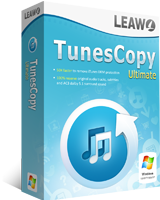
Leawo TunesCopy Ultimate is an all-in-one iTunes DRM removal suite, which integrates DRM video converter, DRM music converter and DRM audiobook converter into the program suite. Special 40% OFF Sale for GOTD users.
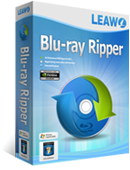
Rip Blu-ray DVD to 180+ video/ audio with 100% original quality and 6X faster speed. Leawo Blu-ray Ripper can rip and convert Blu-ray to video and extract audio from Blu-ray to save in all formats for any media player and device. Special 30% OFF Sale for GOTD users.
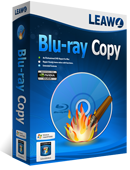
Leawo Blu-ray Copy offers you the best solution to copy Blu-ray or DVD movie without quality loss. This Blu-ray copy software can copy Blu-ray disc of BD25 and BD50, copy Blu-ray folder and ISO image file, copy DVD disc of DVD-9/DVD-5, DVD folder and DVD ISO image file as well. Special 30% OFF Sale for GOTD users.
GIVEAWAY download basket
Comments on Leawo DVD Ripper 7.9.0
Please add a comment explaining the reason behind your vote.


It is actually working. You can even get both software free on the link provided on the README.TXT on the zipped download. Licences are accepted.
Save | Cancel
worth it. It's decent, and the Suite is decent. The only truly outstanding Leawo product is their BR Player (not part of the Suite), but very little of their stuff is bad - which is more than you can say about most out there. That said, I usually go with WinX lately
Save | Cancel
as others keep getting invalid license code, even when making sure I've selected the correct application.
Save | Cancel
Now I don't know what everyone is complaining about the code being invalid. I had no issues with pasting it to my old 7.7 already installed version from the video converter giveaway last year. Then it let me update to this version. The program has worked well so far. But it is, still, like many others out there. I have several in case one can't rip a dvd for me when another can. Thanks again for this.
Save | Cancel
Message keeps coming up "Entry Point Not Found". It is very difficult to remove and the program is locked. What do I do now?
Save | Cancel
Install process is kind of confusing. The "Leawo Prof. Media" software that you D/L has 8 separate functions - DVD Ripper is the only one you activate by going to the webpage in the readme file -
http://www.leawo.org/promotion/special-offer/
Go there, click on "Get Win Now" and enter name and email for your reg. code.
Save | Cancel
The registration code I have both in the email and in the readme file comes up invalid code. Can you give me a code that will work for this giveaway
Thank you.
Save | Cancel
The program says the registration code I get is not valid. How this this be remedied?
Save | Cancel
When I go to the site mentioned in the Read Me file, the only place that I see "Get It Now" is for ITransfer, not the DVD ripper. Am I missing something, or is this the code used for the DVD ripper?
Save | Cancel
.
[ Paul ],
Use a different browser, but there are TWO offers on the giveaway page at Leawo -- the LEFT offer is iTransfer, the RIGHT offer is DVDRipper, try again.
.
Save | Cancel
Paul,
Expand/maximize your browser's window.
The "Get It Now" tab for the DVD Ripper should be now visible to you (on the right side of that window).
Cheers,
consuella
Save | Cancel
consuella, I have opened up the link in full screen on Chrome, MS Edge, and Firefox and I don't see anything for get it now under the DVD Ripper software. It only appears under ITransfer.
Save | Cancel
consuella I finally found it. You have to click on "Get Win Now" for the drop down box to appear. It automatically appears for ITransfer.
Save | Cancel
There are two giveaways - one is Itransfer, the other is the DVD Ripper. I was putting in the code for the Itransfer. The DVD Ripper code worked
Save | Cancel
Debra Williams, the only place on the page referred to in the link provided in the "Read Me" file shows just a "Get It Now" button under ITransfer. I put my name in the form and was provided with a license number. On the activation screen, I am getting, "Invalid License (100201). Did you get two codes, one for Itransfer, and one code for DVD Ripper?
Save | Cancel
.
[ Paul ],
Use a different browser, but there are TWO offers on the giveaway page at Leawo -- the LEFT offer is iTransfer, the RIGHT offer is DVDRipper, try again.
.
Save | Cancel
"The destination file could not be created". File will not open
Save | Cancel
I followed the instructions, put in the code and got "Invalid License."
Save | Cancel
.
[ Glen Hallstrom ],
Go back to the giveaway page at Leawo and click on the RIGHT HAND OFFER, you probably clicked on the LEFT HAND OFFER which is iTransfer, not DVDRipper -- try again.
.
Save | Cancel
So, is it any good ??
Save | Cancel
.
[ Phillip Lipton ],
Yes, it is any good.
.
Save | Cancel
Phillip Lipton, Yes, works fine and does a decent job ... Try it and form your own opinions.
Save | Cancel
1 year only is NOT a giveaway. Is an extended trial.
Save | Cancel
Mangina, that depends on the software.
Haven't looked at it yet, but if it's trialware and not the full software, then yes. Just an extended trial.
It's it's the full software, a lot of software is subscription-based these days, and that would make this a giveaway.
Whether subscription-based software is a good thing or not, though, is an entirely different discussion.
Save | Cancel
Mangina,
Although a version-lifetime giveaway is always preferable to any other, I don't think most people would find it unreasonable to have a 12-month licensed product. Anything less than that, I'd also regard that as an extended trial. But 12 months' free usage is long enough to decide if the software is worth buying.
Thanks, then, to Leawo for offering this, as my experience has been that its ripper is just as good as others. Unfortunately though:
Leawo's habit of bundling its apps into a "suite" means that today's download is over 100Mb, 80% of which will not be usable (unless purchased from Leawo.) I know disk space is nowadays as cheap as it gets, but I'm not in the habit of cluttering my drive with stuff (a) I don't want (b) never asked for and (c) don't wish to be reminded of every time I open the program and see five other "modules" on screen that are irrelevant to the task upon which I'm embarked.
If Leawo wishes to promote its ripper on a giveaway, then it should do just that: it's the single product in which folks might be interested in using, not the entire store.
Save | Cancel
TO ALL USERS: DOWNLOAD the program "IQMANGO DVD RIPPER.
IQMANGO is free. You can put a DVD in, and then it will rip it to a folder which lets you then BURN it back to another blank DVD. IQMANGO next allows you to rip the DVD to files, movie files, like .avi and mpg files, which you could click on an just play on your pc using your video player like VLC or Windows media player. 3rd, IQMANGO can CLONE a DVD. You put in the DVD, click clone, and then it reads it, ejects the dvd, you put in a blank one and then it copies it to a new copy of the DVD. So now you have 2. Give 1 to a friend. IQMANGO is free. there is no 1 year expiration or anything. in fact no charge whatsoever. Google it. "IQmango dvd ripper". They also have another utility IQMango converter which is also free and lets you do all kinds of manipulations and video format conversions.
Save | Cancel
CEO of IQMANGO:
Neat little promotion there. But this comment thread will get really tedious if huckstering "TO ALL USERS" posts start appearing here from CEO Wondershare, CEO Ashampoo, CEO Engelmann etc et al.
Save | Cancel
I have NO relation to IQmango. whatsoever. I am CEO of a systems integration corporation. Not IQMANGO!
Save | Cancel
MikeR, Also not everyone has fast, unlimited internet available. For comparison the Win X dvd ripper has a download of only 32 MB.
Save | Cancel
CEO,
Went to site and THEY have all kinds of "stuff"......including a PACKAGE DOWNLOAD of all of their pgms..........gonna give it a try since it appears to "do all"........better yet......it's all FREE.
Save | Cancel
It may just be an update Mick but is it any good that's the question ?. Comments on the actual programme would be more helpful to me not what version it is or is not thanks.
Save | Cancel
.
[ Woody ] ( and Leawo and competitors if you're reading ),
I prefer Leawo's default QAD quick and dirty storage scheme of automatically creating a new directory when saving CD/DVD movies, compared to DigiArty WinXDVD which dumps all disks into one directory unless you say otherwise every single time you copy a disc,
... but DigiArty WinXDVD names each file with the disc name + track number, whereas Leawo just writes the track number, same for all discs, beware of accidentally mixing directory copies or needing to recover a crashed disk with dozens of "track 1" files with no other identifier,
... yet with either, you need to look at the largest file to know which is the main movie, and which are probably trailers and "the making of ..." stuff.
Speed and quality wise, they are capable of being equivalent,
... DigiArty WinXDVD requires engaging the
"[ ] Use High Quality Engine"
option to match Leawo default quality, then DigiArty WinXDVD loses it's superior speed claims.
My challenge is getting
-- the smallest file
-- with acceptable image quality,
-- full width screen ( no black borders left and right in the video itself ),
-- and subtitles, especially for British mumbling, which I also playback at -20% speed and I still have to stare at the screen to read lips!
We all have different requirements.
Mine are
-- enjoyable viewing qualities on a cheap 50" 1,920 x 1,080 LCD, carefully detuned ( no sharpening or saturation, and so on ),
-- uninterrupted playback smoothness via an old 4 GB Windows 7 PC running at ~2,000 MHz dual-core, with whatever modest HDMI controller I can find,
-- packed, efficient file storage,
-- file reads smoothly over our 10/100 network,
... 480p is often satisfactory,
... 720p is often an unasked-for default,
... 1,080p is overkill,
... I'll probably archive all watched movies down to 480p, and toss any larger copies.
I occasionally watch a movie on my cell phone, where small files with subtitles are a must as I sit in the boyfriend chair while shopping with my partner,
... but we have cabled the phone into a hotel display to watch our in-hand movie choice rather then pay for rental movies, so even phone-size copies seem to smoothly extrapolate up on modern displays.
Your mileage may vary.
None of the DVD ripping software I have found create separate subtitle files ( CORRECT ME FOLKS IF YOU KNOW OTHERWISE ), drat, so I always save my ripped files with subtitles in the movie itself, at least they are time-coordinated, though they cannot then be turned off, BUT sometimes they are inside the image frame, and sometimes they are below the image frame in a black area, and neither program has any way of telling me in advance if I can control that, so I have to record a few minutes, stop, then watch to see if I prefer one program or another's positioning of subtitles, then record fully with the program that pleases me most.
None have controls to equalize volume or normalize image contrast or control speed, so I use various playback programs, and sound-card settings to effectuate those controls during playback.
None have intelligent "ensmallening" settings, that is, none have a way of offering a range of smaller and smaller file copies.
They may offer different frame rates and different resolutions and different audio sampling and different encodings for video and audio,
... but they do not tell you what is the original source setting for each of those,
... so if you want to create a smaller file,
---- you have to independently measure an original movie's source information,
---- then come back into the controls and try to select a lower setting for each:
-- resolution,
-- frame rate,
-- audio sampling,
-- encoding scheme for video and audio,
... and hope you get a smaller file, sometimes I get a larger file when selecting what I thought were ensmallening settings, drat -- do-over.
None have intelligent compression information or controls, so you have to record a movie multiple times using each codec in turn, and then compare the results ... now I just accept defaults and take what they produce.
Frame Rate or FPS frames per second:
23.98, 24, 25, 29.97, 30, 50, 59.94, 60
Bit Rate Mbps Mega bits per second or Quality versus presentation size recommendations:
SD ... 2 – 5 Mbps
720p ... 5 – 10 Mbps
1080p ... 10 – 20 Mbps
2K ... 20 – 30 Mbps
4K ... 30 – 60 Mbps
Resolution Format px pixels across and down:
Standard Definition (SD)
4:3 aspect ratio 640 × 480
16:9 aspect ratio 640 × 360 .. with 120 pixels available space below to have subtitles in a black space below the video if expanded to 640 x 480
720p HD
16:9 aspect ratio 1280 × 720
1080p HD
16:9 aspect ratio 1920 × 1080
2K
16:9 aspect ratio 2560 × 1440
4K UHD
16:9 aspect ratio 3840 × 2160
DCI 4K UHD
17:9 aspect ratio 4096 × 2160
4K 360
2:1 aspect ratio 4096 × 2048
8K UHD
17:9 aspect ratio 8192 × 4320
Color, Color Primaries and Matrix Coefficients:
What ... BT.2020 ( Rec. 2020 ) or BT.709 ( Rec. 709 ) ... or ...?
Color Transfer Characteristics:
Standard SDR videos, HDR videos, PQ ( SMPTE 2084 ) or HLG transfer function, Mastering Display Color Volume metadata ( SMPTE 2086 ) and Content Light Level Information metadata ( CEA 861.3 ) ... what?
Scan Type:
Progressive, deinterlaced ... what?
Audio Channels:
Stereo, mono, 5+ ... what?
Codec:
AAC-LC ( Advanced Audio Codec ) ... what? Ask Wikipedia to start you on a "Comparison_of_video_codecs" tour, ha, see you back in a year!
Data rate:
320 kbit/s constant audio ...?
Sample rate:
48 kHz audio sample rate ...?
Who's rolling the dice ... this is a CRAP SHOOT!
.
Save | Cancel
TK,
REPLY LINK.........?
in all these year I've yet to get ANY REPLIES..........oh well
Save | Cancel
Last one was 7.7.0.0 and this one is 7.9.0
Save | Cancel
Its just an update from last time they gave this ripper away
Save | Cancel
Mick,
It still will extend your license
Save | Cancel