Every day we offer FREE licensed software you’d have to buy otherwise.

Giveaway of the day — Leawo DVD Creator 7.9.0
Leawo DVD Creator 7.9.0 was available as a giveaway on August 30, 2018!
Leawo DVD Creator makes the best DVD from all video sources including homemade clips and downloaded movies in video formats like AVI, MKV, MP4, WMV, Xvid, MOV, FLV, and more. With this DVD Creator, you can burn video to DVD (DVD-5, DVD-9) disc, folder and/or ISO image, and directly burn ISO file to DVD disc.
- Convert all video files like MP4, AVI, MKV to DVD disc fast;
- Create DVD-5, DVD-9 disc, folder and/or ISO image without quality loss;
- 1-click operation to create photo slideshows and burn to DVD easily;
- Present multiple menu templates and custom design;
- Easy edit video effects, support 2D to 3D conversion.
Please note: The software includes a 1-Year license. Leawo DVD Creator works as a module of Leawo Prof. Media suite.
System Requirements:
Windows XP/ Vista/ 7/ 8/ 8.1/ 10; Processor: 1 GHz or above Intel Processor; RAM: 256 MB (512 MB recommended); Free Hard Disk: 512 MB or above
Publisher:
Leawo SoftwareHomepage:
http://www.leawo.org/dvd-creator/File Size:
110 MB
Price:
$29.95
Featured titles by Leawo Software

8-in-1 multimedia solution bundle to help convert and download video, rip, convert, copy and burn Blu-ray/DVD movies, create photo slideshows and burn to DVD/Blu-ray at will. Special 40% OFF Sale for GOTD users!

Leawo Blu-ray Creator delivers practical but quite easy solutions in converting and burning videos in various formats to Blu-ray/DVD disc, folder or ISO Image files. With 40+ disc menu and template models preset, Leawo Blu-ray Creator still allows personalizing disc menu and template with personal images, audios, icons, etc. Aside from video to Blu-ray/DVD burning, it also features built-in video editor, 2D to 3D converter, built-in media player and screenshots snapping, etc. Special 30% OFF Sale for GOTD users!

Leawo Blu-ray Copy is one the best Blu-ray copy programs to copy and shrink Blu-ray/DVD disc, folder and/or ISO image file to computer or blank disc. It could copy and backup Blu-ray/DVD disc to computer in folder and/or ISO file, or backup Blu-ray/DVD disc to blank disc in 1:1 rate. Special 30% OFF Sale for GOTD users!
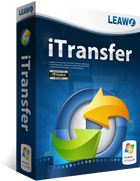
Leawo iTransfer provides perfect solutions for iPhone, iPad and iPod transfer issues. It’s quite easy to transfer 12 kinds of files, including apps, photos, music, videos, SMS, contacts, and so on between iOS devices, iTunes and PCs. It can also back up iPhone, iPad and iPod (touch) files to computer. Special 35% OFF Sale for GOTD users!
GIVEAWAY download basket
Comments on Leawo DVD Creator 7.9.0
Please add a comment explaining the reason behind your vote.


Found out that after clicking on the "finish" button on program install I was finally able to enter my info on their web page without getting the "date expired" notice & it then gave me a new window with the code as well as sending me an email with the code as well! Good Luck, I hope this helps those who had the same problem I did!
Save | Cancel
5 & half hours to go but still get "date expired", what's up with that?!!!
Save | Cancel
Got the same offer expired message.
Save | Cancel
download, but date expired. Could not be activated.
Save | Cancel
6 and a half hours left on the giveaway and it says date expired. Developer, please correct this or provide a workaround.
Save | Cancel
humanist7, It would have been nice to have some kind of response. If you are going to offer your software, you should have someone monitoring things for the entire time of the giveaway. Otherwise you drive people away from the software and company in general. While also giving the GOTD folks a bad look. Because of this I'm not sure it would ever be worth my while to deal with Laewo ever again. Too many other options out there. Not the way to run a business.
Save | Cancel
The offer expired before I could get it on the day it was avalible
Save | Cancel
Anybody have the activation code? The website keeps giving us "www.leawo.org says: date expire".
Save | Cancel
Downloaded and installed today at 5:45 PM PST and tried to get the Authorization code but it came back with 'expired'. It makes no sense.
Save | Cancel
I have the same "Date Has Expired" message
Save | Cancel
When I went to the site for the registration and entered my name and email, it gave me a pop-up, "Date Has Expired" and I could not get the code. I tried 4 times.
Save | Cancel
1080830
Leawo Prof. Media.exe - Application Error
X The application was unable to start correctly (0x000007b). Click OK to close the application.
OK
w7, downloaded from home site, last part of install caused the above popup.
program will not start from the desktop icon it caused (to enter the registration #)
Save | Cancel
If you downloaded Leawo DVD Ripper from GOTD about a month or 2 ago, the reg. code process in the readme file will work on that software to register the DVD Creator listed as 'Trial' in the Ripper Toolbar. Enter it in the 'Activate' field. .
Save | Cancel
The procedure entry point strlen could not be located in the dynamic link library msvcrt.dll
And the message cannot be killed off!
Save | Cancel
Alan, what is the difference between the software I have now which is "Prof Media" Version 7.9.0.0 and the Giveaway of the Day named “Giveaway of the day — Leawo DVD Creator 7.9.0”. ??
Save | Cancel
So how good is the image quality after being converted to DVD format ?
Save | Cancel
Phillip Lipton, just try!
Save | Cancel
Phillip Lipton,
As TK posted, you're limited to the 720 x 480 [NTSC] or 720 x 576 [PAL] frame sizes. Quality itself depends on the video you use, e.g. a high quality 1080p video re-encoded to 720 x 480 can look very good on a lower rez screen, & generally is acceptable [watchable] on a 1080 display.
It gets tricky though, particularly for NTSC video [as used in the US]... the max bit rate is ~9, and you're limited to ~4.5 or 8 GB of storage on single & dual layer DVDs. As TK also posted, the mpg2 encoding that DVDs use is less efficient than something like the AVC used on Blu-rays -- at DVD frame sizes an mpg2 file is roughly double the size of the same video using AVC. To make the best use of the available disc space you want to use Variable Bit Rate encoding [VBR]. And if the source is originally 24 fps [like most movies], for NTSC you want to use drop frame encoding -- what that does is let you store only 24 frames per second, so smaller files, that are played back at the required 29.97 fps. [Note: nowadays you *may* be able to get away with 24 fps non-drop frame video -- IF your DVD authoring software will allow it -- depending on your playback device.]
But wait -- it gets trickier still... because DVDs were designed in an analog world, what you see on a PC at *roughly* 640 x 480 NTSC has to be resized to a 720 x 480 frame -- PAL requires a similar resizing. [I say "Roughly" because the math, exact figures, & the reasons behind it would take a full page to explain.] 16:9 wide-screen video also has to be squeezed into that same 720 x 480 or 576 frame -- the player expands it back out to full size. And just like still images, resizing video does effect quality too -- another reason you want to start with high quality video, so you can better afford the data loss.
Save | Cancel
My goodness Mike, that was an outstanding reply to Phillip Lipton's question!
You really need to be commended for taking the time to share your vast knowledge with the folks that visit this site.
Thank you sir for being so generous with your time.
I know I have personally benefitted from your comments and just wanted to let you know that what you do is appreciated.
That goes for other commenters on this site that post helpful comments as well.
I actually don't download too much any longer, because I pretty much have all the software I need, but still come here to partake of the treasure trove of info to be gleaned from the comments.
Thanks to all that share here!
Best regards, Mister Lee
Save | Cancel
Phillip Lipton,
Thank you for asking such an interesting question. It resulted in some awesome, very enlightening answers from TK and mike.
Cheers,
consuella
Save | Cancel
consuella, The very learned explanation that Mike gives is very good, but then there is the question if Phillip Lipton knows what he is talking about after that explanation. It seems that Phillip Lipton is a debutant.
Save | Cancel
consuella, by the way, i use sometimes the free Sothink Movie DVD Maker 3.8
Save | Cancel
TK,
You *might* be able to find an excellent DVD authoring guide on the net from 15 years ago; "PIlgrims Guide to DVD Authoring". The V2 guide was comprehensive, and corrected a few errors in the initial version.
I haven't looked for it in a while, so cant post a link (I'm also at work....)
Save | Cancel
If you have the previous v5 from GAOTD - DO NOT UPGRADE!
The upgrade process is smooth, simple, and works. The end result is the crippling of a perfectly good program. The previous version opens in a small window, with a neat and uncluttered interface, taking up a small part of the screen.
I can't adequately describe what 7 looks like in a short, coherent sentence, so bear with me:
My screen resolution is 5120x1440 (dual 2160 x 1440 monitors). The v7 opens a "interface" that is almost 1400 pixels high, and not far short of 2000 pixels across. It can resized - but only larger!
The interface is like a horribly simplistic Windows 8 app; large, blocky, large point sized fonts, large widgets. Think of any application running in "simple mode", and you have the new version interface.
Settings has no means of control other than setting the language, the "priority native codec" the "Max Run" (with no information what this means - the i button doesnt work), default PAL/NTSC, number of CPUs to use, and the internet connection (why? its a disk burner!)
Thats it - no means to resize this horrible, awful interface.
It gets worse. For creating a disk menu, you can only use the built-in menu template system. By this, use the built-in templates, an on-line template, or a custom template. The supplied templates are less than basic - they are childish, literally, looking like illustrations in primary school. Tweaking is limited. Literally, limited to moving about the image of the video segments for the disk being created.
Frankly, I find the interface so "dumbed down" to be insulting.
I quite liked v5 - a clean, compact, relevant, easy-to-use interface. V7 is a huge step backwards in terms of usabillity and interface. So much of a step back, I'm sure it must be aimed at young children.
Sorry guys, give me back v5 any day.
Save | Cancel
An update.
The second I posted, I uninstalled the software. Horrified to see it takes up almost 300MB on disk (!!!!). The uninstall process does launch the Leawo software site, where the ask why one is uninstalling. And to their credit:
a) one of the options is "I dont like the interface"
b) they provide a link to download the previous version (in my case V5)
So whilst I don't like v7, a thumbs up to Leowo for recognising the new interface is not to everyones taste, and a means of using the older version that the user was happy with!
Save | Cancel
Alan, Thanks for your review, it was most helpful. However i must say that most of the users who come to sites like this one are looking for free stuff that is easy, simple to understand and use, with the emphasis on simple. The interface is more often not a part of the issues we have, since we are not all wiz kids or is ready to give out the kind of money that the better looking programs cost. We are mostly just interested in knowing the given program preforms well and does the job it was intended to do well .
Save | Cancel
Hi Alston, thanks for the kind comment!
Agreed, its a case of different tools for different people. I just found the interface simplistic to the point where it had taken the software backwards rather than forwards. Without meaning to insult anyone, if I was looking for a program for a 10year old to create DVD/BD videos, and/or slideshows, then v7 would be a go-to tool. It would excel at that level. Please dont get me wrong, I don't mean to equate anyone who is not a "whiz kid" to a ten year old!
I think that rather than castrating the existing program to achieve that, Leowo might have been marketing this as a separate, different, product, and retaining the v5 type tool and interface as a different product. Anyway, have a like as your raise a good point :)
Save | Cancel
Alan,
Thanks for the heads up about V5. I have V5.3 from previous giveaway but it now shows 'Unregistered'. I guess it was limited license.
Based on what you wrote, I'd rather get V5. It seems the only way to get V5 now is install V7, Unistall, they give you option to download V5.
Then, what about the registration key? How did you register your V5?
Save | Cancel
humanist7, at al
I would - but I wasn't asked for it on install, I'm guessing it picked up something from the previous installation that wasn't removed when V7 upgraded from v5, nor when I uninstalled v7.
I'll have a gander if I get time later.
Save | Cancel
TK,
There was no link per-se, the uninstaller opened a browser page on the Leowo site, which asked for feedback regarding why I was uninstalling. The first option was "I don't like the interface", and on the page was a hypertext link "I want to revert back to previous version (5.something something)"
I'd guess that as part of the installation or usage, Leowo collect user information such as email address and software version number, then use to dynamically generate the chance to revert back to the last installed version - hence rather than a generic "let me download an older version" it lists a very specific version.
Save | Cancel
Alan, I can survive most of what there is but still have no idea how to create chapter points in my video.
I can't believe they don't support that. Can it be true?
Save | Cancel
Couldn't get it to install on Windows 10. Just asked to install "Software Informer". What is that?
Save | Cancel
Pah, software informer is an add-on to let you know of new software released. Users are prompted if they want the add-on with any install of GOTD software. I typically leave these options unselected and without issue.
Save | Cancel
Grump Pah, If you follow the link in the Readme from GOTD-zip, you can get a code.
And if you read your mail good, you can download the software and install it.
Save | Cancel
Ootje, thanks! I missed that.
Why does this process need to be so convoluted?
Save | Cancel
Grump Pah, its windows10...
Save | Cancel
Wow Gary, thank you for sharing that information.
Save | Cancel
Dale, you should click the REPLY button under Gary's comment in order to have your comments tied to his. Otherwise, your reply doesn't have the original context (and folks will give you a negative usefulness vote, for whatever that's worth ;) )
Save | Cancel
Installation & registration went without a hitch on Win 10. Open the program and created a BR disc, the entire operation was easy, just drag your video file into the box, select a template (can download more), edit the title of your movie, set the type and size of disk you are burning to and hit burn ... Job done, quickly and easily, with good results. Thanks.
Save | Cancel
When I was first exposed to Leawo products, I put them in the category of "decent products to have in the toolbax." When they introduced their consolidated interface where all of their products could be accessed from one manager, I didn't have a problem with that either. The user was given an e-mail address to use to activate the program. That e-mail address is connected to the giveaway site. The user is happy with the license that will last for some decent ans respectful period of time, usually a year in the ones I have noticed.
Then within a short period of time, they have an offer of a different program but on a different giveaway site. Great, now I will have two of their products. They now give the user a different e-mail address to use to activate the program, and it is associated with the different giveaway site.
Then you realize, the first application just lost its activation because it was tied to a different giveaway site, no matter if you used it for a week or month; it is now de-activated.
If you have multiple computers you can use each one for a different giveaway site, but if you wish to use the same computer, then you will need to decide if you prefer to keep any previous apps or start over with the new one.
Is Leawo DVD Creator worth starting over?
Save | Cancel
Gary,
As far as I am concerned yes. I have found it to do more than what I need and if you have problems even though it is a free program they will help with a great attitude.
Save | Cancel