Every day we offer FREE licensed software you’d have to buy otherwise.

Giveaway of the day — Leawo DVD Creator 11.0.0.4
Leawo DVD Creator 11.0.0.4 was available as a giveaway on October 27, 2022!
Leawo DVD Creator offers you the best DVD burning solutions to create video, music and photo slideshow DVD. As a professional home DVD making program, Leawo DVD Creator provides easy-to-use and friendly home DVD making solution to help you convert and burn video to DVD content, burn ISO image file to DVD disc in
one click, and create DVD photo slideshow from photos saved in JPEG, JPG, BMP and PNG formats.
- Create DVD-5/DVD-9 disc, folder and/or ISO image files from recorded videos, online videos and other videos;
- Burn video to DVD content, with support of 180+ video, audio and photo formats;
- Offer one-click operation to burn ISO image file to DVD disc;
- Burn DVD photo slideshow of photos in JPEG, JPEG, PNG and BMP formats;
- Burn DVD content with preferred disc menu, allowing disc menu editing;
- 3D movie creator built in with 6 different 3D effects available for choice;
- Practical and user-friendly video editor to get customized DVD movies;
- Fast DVD burning with advanced GPU accelerating technologies.
Please note: Leawo DVD Creator works as a module of Leawo Prof. Media suite.
System Requirements:
Windows 7/ 8/ 8.1/ 10; Processor: 1 GHz or above Intel Processor; RAM: 256 MB (512 MB recommended); Free Hard Disk: 512 MB or above
Publisher:
Leawo SoftwareHomepage:
https://www.leawo.org/dvd--creator/index_en.htmlFile Size:
126 MB
Licence details:
1 year license
Price:
$29.95
Featured titles by Leawo Software

10-in-1 Media Solution to Download, Convert, Copy, Burn, Play, Edit, and More in 6X Faster Speed.An ultimate media solution to download online videos and audios; convert videos, DVDs, and Blu-rays; copy DVDs and Blu-rays; burn videos to DVD and Blu-ray; edit videos, DVDs, and Blu-rays; play videos, DVDs, and Blu-rays; and so on. Special 40% OFF Sale for GOTD users!
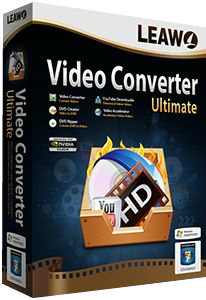
Leawo Video Converter Ultimate provides comprehensive solutions for you to convert video/audio files, rip Blu-ray/DVD, create photo slideshow videos, burn video files/photos to Blu-ray/DVD, play and download online video files. In other words, Leawo Video Converter Ultimate is a program suite that combines three different modules into one program: Convert module, Burn module, and Download module. Special 40% OFF Sale for GOTD users!

Leawo Blu-ray Copy is one the best Blu-ray copy programs to copy and shrink Blu-ray/DVD disc, folder and/or ISO image file to computer or blank disc. It could copy and backup Blu-ray/DVD disc to computer in folder and/or ISO file, or backup Blu-ray/DVD disc to blank disc in 1:1 rate. Special 40% OFF Sale for GOTD users!

Rip Blu-ray DVD to 180+ video/ audio with 100% original quality and 6X faster speed. Leawo Blu-ray Ripper can rip and convert Blu-ray to video and extract audio from Blu-ray to save in all formats for any media player and device. Special 40% OFF Sale for GOTD users!

10-in-1 Media Solution to Download, Convert, Copy, Burn, Play, Edit, and More in 6X Faster Speed.An ultimate media solution to download online videos and audios; convert videos, DVDs, and Blu-rays; copy DVDs and Blu-rays; burn videos to DVD and Blu-ray; edit videos, DVDs, and Blu-rays; play videos, DVDs, and Blu-rays; and so on. Special 40% OFF Sale for GOTD users!
GIVEAWAY download basket
Comments on Leawo DVD Creator 11.0.0.4
Please add a comment explaining the reason behind your vote.





@TK Thank you. I was forgetting that it would be in MPEG2 format.
Save | Cancel
Is this tool, only handy for movies? My old car has a Navigation DVD that is placed inside the dashboard. I really need to try to get the data from it and is this tool helpful?
Save | Cancel
TK,
You 'Rock' sir! Why? Because I did do some research to find a ISO or something. It is kind of complicated and confusing what works for my FN2 GT+ Type R with Sat-Nav and at times the firmware/reset or not. The Sat DVD of mine is a Honda DVD disk. The disk got damage to that small layer and the unit doesn't read it. It is accessible a bit with CRC errors, hence why I could try to make a DVD ISO and to burn it. Just complicated, but an awesome reply, thank you!
And yes, it still has my routes somewhere ;)
Save | Cancel
To create the slideshow can a folder full of jpgs be dragged over or must the images be dragged over one by one and also is it possible to create the slideshow on a USB stick rather than on a DVD?
Save | Cancel
Colin, And then you can put that USB stick in the USB port of a SmartTV and view the slideshow.
Save | Cancel
The tutorial on the product site doesn't say much about importing your photos other than you can use drag & drop. Leawo DVD Creator can output the DVD in the requisite 2 folders on your hard disk -- the same 2 folders you'd burn to a disc -- and there's no reason you couldn't copy those wherever you wanted, e.g., a USB stick. Everything you see on a DVD is mpeg2 video, so you need to use a player that can handle that video -- VLC is a good choice for devices running Android, since the native player on most Android devices cannot decode mpg2. That said, nowadays video DVDs are Not a good choice for slideshows -- you're restricted to small, low resolution photos that will not look good at 1080p, & terrible at 4k. Some devices -- TVs, streaming boxes etc. -- have their own app that will display photos on a USB stick as a slideshow, many will let you mirror or cast from a cell phone/tablet, or you might be able to use a web browser to view your photos online as a slideshow if they're stored on one of the cloud sites like Google.
Save | Cancel