Every day we offer FREE licensed software you’d have to buy otherwise.
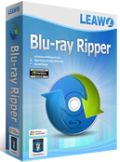
Giveaway of the day — Leawo Blu-ray Ripper 4.1.0
Leawo Blu-ray Ripper 4.1.0 was available as a giveaway on July 12, 2013!
Leawo Blu-ray Ripper is an all-inclusive tool to process both Blu-ray and DVD content. It lets you rip Blu-ray and DVD to common/HD video in over 100 popular formats for playback on various media players like iPhone 5, iPad mini, Lumia 920, Galaxy S III, Xperia Z, Surface, Nexus 4, Nexus 7, etc. It could process Blu-ray content with AACS, BD+ and the latest MKB protection, and CSS-DVD as well. Leawo Blu-ray ripper could do far more than just ripping Blu-ray and DVD.
With its video editing and 3D converting features, you could effortlessly trim video length, crop video frame size, adjust video effect, add watermark and convert 2D Blu-ray/DVD to 3D video for life-like 3D movie entertainment. What’s more, it allows you to freely retain subtitles in the results so that you can enjoy movies as you like. With Leawo Blu-ray Ripper, there would be no limit for on-the-move Blu-ray/DVD movie enjoying.
System Requirements:
Windows XP/ Vista/ 7/ 8; 1 GHz or above Intel/AMD Processor; 512MB RAM; 5GB+ (DVD) / 25GB+ (Blu-ray Disc) hard disk space; Graphic Card: NVIDIA GeForce GTX 260 and above; Blu-ray drive; Internet Connection
Publisher:
Leawo SoftwareHomepage:
http://www.leawo.com/blu-ray-ripper/File Size:
36.6 MB
Price:
$44.95
Featured titles by Leawo Software

Leawo Blu-ray Player is a brand-new Windows Blu-ray player software program to help people enjoy Blu-ray movies on Windows, especially Windows 8. It could play back the latest Blu-ray movie discs without quality loss. What’s more, it provides lifelong free service to allow people play DVD (CSS-DVD discs included), video (up to 1080P video) and audio files with no quality loss. With support of DTS-HD Master Audio and DTS-5.1 Audio, it delivers satisfactory sound. Special 50% OFF coupon code for GOTD users: BDPLY50

Software description: Leawo Blu-ray Copy is the best Blu-ray replication software for you to backup Blu-ray (BD25/BD50) and DVD (DVD-5/DVD-9) to DVD disc or hard drive. It could copy Blu-ray/DVD to file folder, ISO image, 1:1 disc replication, and compress BD50 to BD25 or DVD-9 to DVD-5 without quality loss. Special 50% OFF coupon code for GOTD users: BDCYWM50

Leawo Blu-ray Creator is a professional Blu-ray making program that could help movie fans convert video and burn video to DVD/Blu-ray disc, folder or ISO Image File. It could burn video to DVD9, DVD5, BD25 and BD50 for multiple purposes. Special 50% OFF coupon code for GOTD users: BDCWM50

Leawo kicks off Leawo Summer Big Sale to provide both Windows and Mac users with multimedia software bundles with up to 50% off price cut. In this Big Sale promotion, you can get Total Media Converter Ultimate + Blu-ray Copy (Win/Mac) or Total Media Converter Ultimate + iTransfer (Win/Mac) at 30% price off. People can also customize the bundle among Blu-ray Ripper (Win/Mac), Blu-ray Copy (Win/Mac), Blu-ray Creator (Win/Mac) and Blu-ray Player (Win) to enjoy up to 50% price off. The bundle of Leawo iTransfer and iOS Date Recovery is available at 30% price off, while Leawo Tunes Cleaner and Music Recorder are bundled for a 50% off discount sale.
GIVEAWAY download basket
Comments on Leawo Blu-ray Ripper 4.1.0
Please add a comment explaining the reason behind your vote.


It stopped working after a year. I wonder if the paid version also only works for a year..?
Save | Cancel
Generally, Leavo products are just average and definitely not outstanding!
Save | Cancel
For those having problems with the GOTD installer, you can download the install exe file without the GOTD wrapper. Smply copy and past the readme file url>>>>
"http://www.leawo.com/cooperation/giveaway-of-the-day.html" into your browser.
This takes you to LEAWO website with popup to request the License key. Fill in the requested info. Go to your email to get the license code. Copy it, open the program [if it isn't already open], paste in the code,click 'register'and you will get a pop up confirmation 'Thank You for Registering' You should now have a full version of the software. I am currently giving it a test with a dvd title from my DVD movie collection. The programs estimate for converting 3.1GB title #1 to HD MP4 is 55+ minutes. This Does seem slower than WinX DVD Ripper Platinum [a previous GOTD offering]. Will post final results when Leawo Blu-ray Ripper is finished.
Save | Cancel
Got home from work and installed the software.
Tried on Internet Explorer and Chrome to get the registration sent to my email, but both give a "This Signup Form is currently offline. Please contact the administrator." error.
Useless waste of time, uninstalling and never using a Leawo software again.
But fortunately I have the recommendations from this page to use instead.
Save | Cancel
I tried to get a registration code few times and I got the following message on the registration page: "This Signup Form is currently offline. Please contact the administrator."
+
IF, and only IF, it is true what William W. Geertsema, message no.25, is true, than anybody installing this version can call in a legal action the Leawo company, an ask for legal compensations. In a legal way, every judicial case will be a win for sure. GOTD could be hold responsible, also, for providing the means of delivery.
IF deliberately concealing this message, from the viewers, could also, be considered as another count for illegal activities and complicity.
I have to say, I am astounded that GOTD could provide the means to modify in such matter the following sections of the users and owners of their operational systems: "3. The file/folder settings are modified to not show hidden and system objects.
4. The Registry cannot be edited to delete..."
This is applied, only IF, it is true what William W. Geertsema has said, comment no.25. Is is a immutable wright to be able to call in a Court of Law, for every citizen, and who ever and by any means are trying to oppose this wright, gets condemned and their legal wrights could be reduced on many countries.
Save | Cancel
Registration issue is apparently fixed. I had no problem installing and activating on Windows 7, 64-bit system.
Dell XPS 8300; Intel(R) Core(TM) i7-2600 CPU @ 3.40GHz; 8 GB RAM; 1 TB Internal 7500 rpm; 3 TB external 7500 rpm; Display Acer S232HL, 23.1" ; Speechware 3 -in-1 USB, microphone/sound card; assorted amateur radio gear hanging from every computer port and multiple external USB hubs;
Operating System Microsoft Windows 7 Home Premium 64-bit; Dragon NaturallySpeaking 12.5 Home Premium; KnowBrainer 12 ver. D; assorted specialty space weather, space physics, and amateur radio software.
Save | Cancel
As I said previous installed and registered fine, but alas I could not rip even a single file from a pal DVD, no progression at all, even tried a reboot.
But according to the website, this appears a good program, and I hope it is useful to someone at whatever cost.
Save | Cancel
I would like more information on Comment Number 25, since the events described are very serious. Has anyone else had the same problem?
Save | Cancel
I'd like to give this program a spin, but for whatever reason it just won't load to my Windows 7 Pro (x64) desktop. I can see it there (and the splash screen) while hovering the mouse over the taskbar, but won't display at all.
Reserving judgement until hearing back from Leawo tech support.
Save | Cancel
Another Ripper. My gosh, will someone offer a simple DVD burner. Add in a DVD/Blue Ray burner is you wish, but I still hold fast to DVD. I've been waiting for a burner for quite a while now, and must have seen about 4 or 5 burners here. Not to mention, there sees to be an ever-increasing bias toward Blue-Ray .. Which is fins, just don't forget DVD.
Save | Cancel
@Joe: UNLESS GAOTD offers software I just can't live without or software that has no limitations UNTIL you re-format your PC, I think Giovanni is saying that SOME free software is just not worth the hassle when there are other freebies out there that have no limitations, such as:
4Easysoft Free Blu-ray Ripper 3.1.36
http://www.4easysoft.net/free-download/free-blu-ray-ripper.html
LIST OF BLU-RAY RIPPERS THAT ARE FREE:
http://www.blurayripper.net/
Aiseesoft Blu-ray Copy (FREEBIE)
http://www.aiseesoft.com/blu-ray-copy/
Aiseesoft Blu-ray to MP4 Ripper (FREEBIE)
http://www.aiseesoft.com
Aleesoft Free Blu-ray Ripper:
http://www.aleesoft.com/free-blu-ray-ripper.html
Avgo Media Recorder: Backup Blu-Ray Tool:
http://avgo.com/MediaRecorder.aspx
Blu-ray Copy 1.0 - COPY TO Blu-ray disc in 11:
http://www.blu-ray-soft.com/free-blu-ray-copy/
Blu-ray Disc Ripper 1.5:
download link: http://www.sendspace.com/file/dedvp7
Blu-ray Ripper 3.1.30
http://www.4easysoft.com/download-blu-ray-ripper.html
DAEMON Tools Lite 4.40.2 - BLU-RAY BACKUPS TOOL:
http://www.disc-soft.com/home
VidCoder 1.3.4 - BLU-RAY & DVD RIPPER:
http://vidcoder.codeplex.com/ (SUBTITLES NOT SUPPORTED)
WinX Bluray DVD iPad Ripper 4.5.3 (24-July-2012) FREEBIE:
http://www.winxdvd.com/giveaway/
(DVD RIPPER NOT BLU-RAY)
Save | Cancel
This is just a suggestion for GAOTD and possibly not a reasonable one, all things considered. But hopefully worth some thought.
Why not insist that developers make registration pretty standard and simple? Similar for example to yesterday's offering. That was a real pleasure not having to wait for hours hoping for an email, or jumping through hoops, or hoping their web-site is functional and operational.
We just install and register, all as part of the same process. It certainly makes things far far less complicated and frustrating, and would help the developers too, because their distribution levels would increase too.
However, it may not be that simple. It would just be very nice if it were more standardized and simpler.
In any case we certainly appreciate the service you provide.
-JC
Save | Cancel
Installed and registered.Now I'm trying out the software.
How do I find the files for ripping?
Clicked through all four folders (and their subfolders).
Thanks for advice and suggestions.
Save | Cancel
fyi people, it's GOTD not GAOTD.
Save | Cancel
Windows 7 Pro 32-bit SP1.
Accessing the Leawo site causes the following:
1. WOT and Windows Firewall warnings are displayed.
2. The Internet Explorer Start Page is set to "about:blank".
3. The file/folder settings are modified to not show hidden and system objects.
4. The Registry cannot be edited to delete the "about:blank" data for the Start Page. Attempting to do so produces the error message "Cannot edit Start Page: Error writing the value's new contents.".
I uninstalled Blu-Ray Ripper, and restored my Registry to a pre-install state.
That corrected the misery just described.
William W. Geertsema
w.w.geertsema@planet.nl
Save | Cancel
Installed fine in Windows 7 Pro 64 bit, registered fine as well, although I did notice when I double clicked the code in the email it did not highlight all the code it missed the hypen and before or the hyphen and after depending on where my cursor was, so I manually highlighted and copied the reg code.
I am testing this now on a PAL dvd with 4 chapters of my favorite Series Allo' Allo', will let you know if it FAILS the conversion, silence means it succeeds.
Thank-you for the GiveAway
Save | Cancel
1) lack support for CUDA and DXVA acceleration results very slow conversion in comparison to other converters with the feature.
2) When installing a 36MB video converter I expect it will able conversion from other format as well not just Blu-Ray and DVD (other wise you will need to install an additional converter for such tasks)
verdict: pass
Save | Cancel
wel on WinXP the software fails to start - on another PC with Win7 the software works.
Unfortunately it cannot rip real 3D BluRays in 3D it only does a simple conversion (even with native 3D content) by pushing the scene to the back - this has nothing to do with 3D! So 3D feature is CRAP!
Save | Cancel
Joe at # 9 i agree with you
Save | Cancel
% 5 & 9
I am sympathetic to those that find it aggravating that alternative programs are offered here and that some openly trash a free offering.
This, however lends great credibility to the website as it is for the most part uncensored. When I stop seeing alternatives offered I'll think big business has stepped in and this site will have lost it's edge.
This site is a great tool for people like me who are self teaching themselves and it's popularity has proven to those who offer programs for free (it doesn't bother me that there are limitations) realize this is a great way to get their product out there and receive very valuable criticism.
Thank you all.
Save | Cancel
#8: "What will this app do that the Aiseesoft Blu-ray Ripper offered in May won’t do?"
When you're comparing rippers or video converters judge how well you like the GUI -- how easy is it for you to use, how well you like the layout etc. -- as well as its speed & the quality of the results. Often the speed & quality may not vary that much nowadays, but depending on your output format, it can vary enough to make a difference to you. And then of course with rippers there's the question of how well they'll work with the DVD or Blu-Ray disc you've bought & want to back up etc... If it's a new release with more than average DRM some rippers, maybe even none will handle it, at least for while until whatever gets updated at their end.
* * *
#10: "I think the programs you’ve referred to are ok for a single task – ripping a DVD (or just the main movie) to an image file (.iso) which can be burned to DVD – provided you can burn dual a layer DVD9.
Rippers like this one allow for output in a variety of formats, so you can rip the movie to an .avi or .mpg container format, in xvid, divX codec and so on. A much smaller filesize than the .ISO too.
AFAIK there are no freeware equivalents of this kind of ripper"
While not complete, separate tool lists at videohelp.com for DVD & Blu-Ray Decrypters/Backup do list both free & pay-ware apps, so yes, free alternatives are available. That said, methods of DRM are always evolving, so some decrypters will work on the latest discs while some won't, & you may find that you have to use pay-ware to backup the newest releases you buy [if making a backup copy is legal where you live]. The decryption step is the hardest, specialized part of backing up video DVD &/or Blu-Ray discs -- once you get past that there are loads & loads of apps, very many of them free, that you can use to turn the audio & video into whatever format at most any frame size you might wish.
A DVD &/or Blu-Ray Ripper combines a decrypter with a video converter, so you only have to use one app instead of 2 or more -- depending on what you're doing you might sometimes get better or faster results performing some steps, or each step of your conversion separately, but that means a steeper learning curve & is less [sometimes much less] convenient.
As far as ISO files go... think of them as the DVD & Blu-Ray equivalent of the disk/partition image backups you can perform using Acronis, EaseUS, or Paragon software -- it's the raw data as stored on disc rather than in the easy to read format you see in Windows Explorer. Apps like ImgBurn can burn an ISO to disc, apps like the free DVDFab Virtual Drive can mount an ISO so it appears like a disc in Windows' Explorer, & some [often video related] apps can read an ISO as-is. An ISO's file size is purely dependent on how much data it contains -- if you've got 4 GB on a DVD, its ISO would be 4 GB, while the ISO for a Blu-Ray disc with 40 GB would be 40 GB as well.
TO make audio/video files smaller you can encode them in a more efficient format, increase the amount of compression, &/or reduce the amount of pixels stored by reducing the frame size. Currently there are many more efficient video formats than the mpg2 on a DVD, but the AVC used on most Blu-Ray discs is already the most efficient -- you can only reduce frame size &/or quality.
RE: Dual Layer discs... DVD & Blu-Ray discs can be either single or dual layer -- when a drive reaches the end of the disc it reverses, doubling the disc's capacity. Dual layer Blu-Ray writable discs aren't used that often because of their costs, though they have dramatically come down in price so that is changing. Dual layer DVD writable discs OTOH have been easily affordable for a long time, & AFAIK it's been many years since you could buy a DVD burner than Didn't burn dual layer DVDs. IMHO the best way to burn dual layer video DVDs is to use ImgBurn, & you can find info [directions etc.] at the ImgBurn site. Burning a dual layer video DVD only involves 1 extra step, specifying the chapter [cell] where the drive switches to the 2nd layer, usually amounting to 2 additional mouse clicks in ImgBurn.
Save | Cancel
I have the same problems with the registration number as 4, 8, 12 Uninstalled. I'm disappointed!
Save | Cancel
No reg code, how long to wait, hour, 2, 3?
Save | Cancel
Software cannot be activated. Failed to connect server!
Save | Cancel
3 hours, no register code yet, anybody having the same problem
Save | Cancel
failed to register. could not find computer id?
Save | Cancel
# 8. Joe
Update limitations have absolutely no bearing on the effectiveness and usability to use the software unless the blue ray industry creates a new encryption.
==> EXACTLY....unless the blue ray industry creates a new encryption....which is the rule and not the exception!!
Also, why make comparisons to other free software when this software is also free.
==> Maybe bcs FREE alternatives are always UPDATABLE for FREE and forever, unlike this GAOTD...
...get he drift?
Save | Cancel
Is anyone having a problem getting the registration code sent to their AOL account? It is not in the spam folder or deleted folder... I have tried a couple of times and then I have tried to retrieve my key and the system cannot find it. Any assistance would be great. T Berendsen
Save | Cancel
@Giovanni
I think the programs you've referred to are ok for a single task - ripping a DVD (or just the main movie) to an image file (.iso) which can be burned to DVD - provided you can burn dual a layer DVD9.
Rippers like this one allow for output in a variety of formats, so you can rip the movie to an .avi or .mpg container format, in xvid, divX codec and so on. A much smaller filesize than the .ISO too.
AFAIK there are no freeware equivalents of this kind of ripper
This one has always well for me in the past, I can't check this version atm but I'm confident it will perform well.
Thumbs up :)
Save | Cancel
Compared to the Aiseesoft Blu-Ray Ripper, I find this program virtually unusuable. It doesn't process the disc and give me a list of items. Rather it expects me to find them using a file open dialog box. If I had actually purchased this product, I would have been very unhappy.
Save | Cancel
@ Giovanni..
Update limitations have absolutely no bearing on the effectiveness and usability to use the software unless the blue ray industry creates a new encryption.
Also, why make comparisons to other free software when this software is also free. I think any of us with any computer skills at all know that paid versions are almost always more feature rich and just plain better all around. That is not always the case, especially with useless software, but is most often the case with this type of software.
Save | Cancel
Tried several times to register with code I received and each time received an "Unknown error" message after a couple of minutes. Still unregistered, so will uninstall and continue to use the other options I have for ripping.
Save | Cancel
What will this app do that the Aiseesoft Blu-ray Ripper offered in May won't do?
Save | Cancel
Uncheck "Enable automatic update check" (in menu Tools)
It is not necessary to accept allowance to the progrram any access to private or public network during installation. It seems that the request in question is connected to the ability to "automatic update check" and NOT to registration or installation.
Save | Cancel
Looks like a good product....but with the UPDATE LIMITATION I'm not sure how long can be effectively used for FREE!!!
And besides that, what kind of things can this GAOTD do more than the following FREE GEMS, apart from adding a watermark on videos and/or converting 2D to 3D?
http://www.bdlot.com/dvd-iso-master
http://www.dvdfab.com/hd-decrypter.htm
Does anybody know that?
Can't wait to hear from you, dudes!!
Cheers from the beach!!
Save | Cancel
e-mail
Product name: Leawo Blu-ray Ripper
Registration code: [contact_attribute:Extra 3]
But why does it not work
It says
Invalid register code
And that is with both
contact_attribute:Extra 3
[contact_attribute:Extra 3]
and none of them works
Save | Cancel
Is there one for Mac users? Thanks in advance.
Save | Cancel
Good converted quality and simple operation.
Like it.
Save | Cancel
Could do with a BluRay ripper....TA
Save | Cancel