Every day we offer FREE licensed software you’d have to buy otherwise.
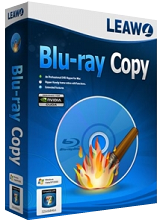
Giveaway of the day — Leawo Blu-ray Copy 7.5.0
Leawo Blu-ray Copy 7.5.0 was available as a giveaway on May 29, 2016!
Leawo Blu-ray Copy offers the best Blu-ray/DVD copy and backup solution with high quality retained. It can copy and backup Blu-ray (BD25/BD50) and DVD (DVD-5/DVD-9) movies to disc, folder or ISO files, to computer hard drive or blank disc easily. The software can copy Blu-ray/DVD to file folder, ISO image, backup 3D/2D Blu-ray movies. It supports 1:1 disc to disc replication and movie-only backup, and compress BD50 to BD25 or DVD-9 to DVD-5 without quality loss. 3 copy modes available: Full Movie, Main Movie and Custom Mode.
Key features:
- One click copy of any Blu-ray/DVD disc to hard drive as ISO or folder;
- Copy and compress Blu-ray/DVD discs with high quality;
- Select full movie, main movie or some chapters to copy;
- One-click operation to copy ISO file to Blu-ray/DVD disc;
- Multi-language support: English, French, German, etc.
Please note: The program is available as a module of Leawo Prof.Media suite. The key is valid for Blu-Ray copy only and is valid for 1 year.
System Requirements:
Windows XP/ Vista/ 7/ 8/ 8.1/ 10; Processor: 1GHz Intel or AMD CPU; RAM: 512MB RAM (1024MB or above recommended); Free Hard Disk: 5GB+ (DVD) / 25GB+ (Blu-ray Disc) hard disk space; Graphic Card: NVIDIA GeForce GTX 260 and above; Others: Recordable Blu-ray drive, Internet Connection
Publisher:
Leawo SoftwareHomepage:
http://www.leawo.org/blu-ray-copy/File Size:
73.1 MB
Price:
$44.95
Featured titles by Leawo Software

Leawo Prof. Media is an all-inclusive program which provides multiple solutions upon Blu-ray, DVD, HD video, audio and photo conversions. This total video converter can be used as HD video converter, DVD burner, DVD ripper, Blu-ray creator, Blu-ray converter, DVD copy, Blu-ray copy, photo slideshow maker, photo slideshow to DVD/Blu-ray burner, and online video downloader. Special 30% OFF coupon code for GOTD users: 0529_BD

Leawo Video Converter Ultimate is a total video converter suite to handle conversions between video, audio, DVD, Blu-ray and online videos. It comprises video converter, Blu-ray ripper, Blu-ray creator, DVD burner, DVD converter, photo slideshow maker and burner. Special 30% OFF coupon code for GOTD users: 0529_BD
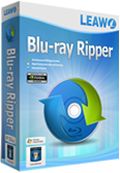
Leawo Blu-ray Ripper will help you to easily decrypt and convert Blu-ray/DVD to video and extract audio off Blu-ray/DVD for saving in multiple formats and playing back on various media players. It can decrypt Blu-ray discs with AACS, BD+ and the latest MKB protection, and convert CSS-DVD discs. Also, it allows you to edit source Blu-ray/DVD videos, create 3D movies off 2D Blu-ray/DVD movies, etc. Special 30% OFF coupon code for GOTD users: 0529_BD

Leawo Blu-ray Creator brings practical but quite easy solutions in converting and burning videos in various formats to Blu-ray/DVD disc, folder or ISO Image files. With 40+ disc menu and template models preset, Leawo Blu-ray Creator still allows personalizing disc menu and template with personal images, audios, icons, etc. It also features built-in video editor, 2D to 3D converter, built-in media player for video playback and screenshots snapping, etc. Special 30% OFF coupon code for GOTD users: 0529_BD
GIVEAWAY download basket
Comments on Leawo Blu-ray Copy 7.5.0
Please add a comment explaining the reason behind your vote.


tried to backup a 3d blu-ray saw nothing indicating it was 3d but went ahead any think it would automatically copy as 3d it did not also compressed to bd-25 and output quality is quite bad
Save | Cancel
Hi Fred,
Thank you for the comment.
1. Please kindly check the webpage below for reference first.
http://www.leawo.org/support/can-i-copy-3d-blu-ray-movies.html
2. How does Leawo not compress to BD-25? Please describe the problem in detail so that we can better assist you.
3. As to the bad quality issue, please provide me with the information below for further analysis.
1) What's your source and output disc? BD-50, BD-25, DVD-9 or DVD-5?
2) Which Copy Mode did you select in Leawo, Full Movie, Main Movie, or Custom Mode?
3) Does the problem persist on every disc?
Should any questions arise, do not hesitate to contact us at support@leawo.com .
Coral
All the best,
Leawo Software
http://www.leawo.org/support/
Save | Cancel
Oops, it worked fine with Chrome, go the license... Thanks.
Save | Cancel
Same here, the link under Get it Now is missing from :
http://www.leawo.org/cooperation/giveaway-of-the-day.html
Only the link to the paid for version works
Save | Cancel
Is there a way to just install today's giveaway as a standalone program rather than as part of the Leawo Prof. Media interface?
Save | Cancel
Hi stanzibar,
Thank you for the comment.
We recommend you to use Leawo Prof. Media which includes Blu-ray/DVD Copy, Blu-ray/DVD Ripper, Blu-ray/DVD Creator, Video Converter and Youtube Downloader in case you need to use other modules in the near future.
And you can download Leawo Blu-ray Copy at the link below if you need.
http://download.leawo.com/download.php?37f0e884fbad9667e38940169d0a3c95
Any other questions, feel free to contact us at support@leawo.com .
Coral
All the best,
Leawo Software
http://www.leawo.org/support/
Save | Cancel
Pretty interface, lots of module choices to do things but after using the activation code and something called "bind", on them they still do not work.
Pretty but useless.
Gone.
Save | Cancel
Hi John,
Thank you for the comment.
Please provide us with the giveaway license you got and problem details to support@leawo.com so that we can better serve you.
Coral
All the best,
Leawo Software
http://www.leawo.org/support/
Save | Cancel
This software has a built-in decryptor according to BurnWorld dot com. They give it a very high rating in their reviews of all BD Burners. If you like the software, do a search for a discount code and the highest I have seen is 30% off of $44.95 or $31.41.
Save | Cancel
It claimed to have installed, even took me to the activation page saying all is good. However windows 10 fails to find it under "all apps", and a quick browse through both programs files folders fails to find any trace. Even attempted a trip through programs using 2 different uninstaller programs. There is not a trace of this software to be seen. Makes me wonder what was happening whilst it claimed to be installing. This was after two install attempts.
Save | Cancel
Hi Roy,
Thank you for the comment.
Please close your anti-virus programs and firewalls, re-download the product at the link below and re-try.
http://www.leawo.org/downloads/blu-ray-copy.html
If the problem persists, please contact us at support@leawo.com .
Coral
Sincerely,
Leawo Software
http://www.leawo.org/support/
Save | Cancel
This is one of very few solutions that should work for you to backup the Blu-Ray discs you've bought, with one caveat -- Cinavia protection is becoming more common, even appearing on some DVDs, & that can give you problems. As it's embedded in the audio track, there's generally no removing it. You can use an older [pre-Cinavia] Blu-Ray player, use a media player box, play with a PC/laptop using Leawo's Blu-Ray player [free]. DVDFab can remove Cinavia, but only for few select titles. At any rate, if you want to backup your Blu-Ray discs, something to consider.
Why back up your Blu-Ray discs? The tiniest of scratches, something you have a hard time seeing reflected with a strong light, can if parallel to the tracks render a disc useless. The same sort of thing can & does happen to DVDs, but I've seen DVDs that looked terrible still work, while a Blu-Ray that looked pristine failed [you really had to look hard to find the scratch].
Other things to consider...
I've had very poor longevity from Blu-Ray drives -- the one from LG that I have now is a warranty replacement because the original lasted less than a year. You will need a Blu-Ray drive to read the discs on your PC/laptop. I've had drives fail to read some, then all discs as they started going bad, or I've had them burn discs that nothing would read, including the drive I used to burn with. So if you have a problem with Leawo Blu-ray Copy not reading discs, or with a copy you've burned, I'd suggest looking at your drive 1st rather than blaming the software.
Something else to be aware of, I've seen loads of reports of burned BD discs going bad, sometimes in a matter of a few months. I haven't seen it personally, but I've read too many complaints to feel good not saying anything.
On shrinking DVD & Blu-Ray discs...
My personal feelings, totally FWIW, are why bother? If I buy a Blu-Ray disc, it's because that's the highest quality, highest bit rate video I can get my hands on legally. Because of that it would be illogical to reduce the quality to what I can get from Amazon or Netflix streaming, or perhaps even cable. It doesn't make sense to me as long as I can buy dual layer BD blanks for ~$2 each on sale, but that's me.
Do be aware that re-encoding 1080p AVC can take a while -- at decent quality settings real time speeds, i.e. 2 hours for 2 hours of video, are great on a fairly powerful PC; higher quality settings or lower power hardware can increase that time considerably. DO note however that mpg2 is also part of the Blu-Ray spec, requires Much less horsepower, & is much faster, so if you must shrink Blu-Ray video, maybe that'll help.
When it comes to DVDs, DVD video maxes out at a bit rate of 9-9.5, but the video *should* be mpg2 VBR [Variable Bit Rate], so you go by the average bit rate instead. An average bit rate of 8 looks very good, you see an acceptable decrease in quality at 6, 5 may be OK, & 4 is pretty much the lowest you can go & still have something watchable. At ~6 you'll get 1.5 hours of video on a single layer DVD -- at ~4 you can fit 2 hours.
Once you use Leawo Blu-ray Copy to put a DVD on your hard drive, you can use the free Media Info [videohelp[.]com] to see the video's average bit rate, as well as the length of the movie, & decide whether it's worth shrinking or not. It's not difficult to burn dual layer DVDs [just use ImgBurn], but the blanks are sometimes harder to find & have gotten pricier.
That all said, there's a very good chance that if you only copy the movie & the 1 sound track you want, a DVD or Blu-Ray title will fit on a single layer blank as-is. And if not, there's a great chance, particularly with Blu-Ray, that using another format for the audio track will make it fit. DVD quality AC3 5.1 may be 400-500 MB if I remember correctly, the same track at Blu-Ray quality AC3 5.1 might be somewhere around 700MB, while the full tilt DTS original might be 2-8GB, & of course MP3 or AAC would be smaller than AC3.
Save | Cancel
One other very important reason to back up your digital discs (Blu-ray, DVD, CDs) is the thin layer of foil that contains the data deteriorates and eventually develops tiny pinholes, which equates to data loss.
Save | Cancel
Installs itself in the start menu and I can't find it in the usual places so I can disable the auto start. I don't need an uninstaller starting with windows . Gone from my system with revo.
Save | Cancel
MG, am confused by your comment. Unless I misunderstand, placing a shortcut in the start menu only starts the program if you click on the shortcut. It is not an autostart. Additionally, this is not an uninstaller, it is a Copy program.
Save | Cancel
Before I registered this my Leawo DVD Copy (from a previous giveaway) had 444 days remaining on my subscription. After I registered this my DVD Copy had reverted to a trial. A system restore seems to have fixed the issue but it would be nice to be able to have Blu-ray Copy without it affecting my existing Leawo programmes. Ah well... I'm sure I must have one or two other Blu-ray copy programmes from other giveaways and more will come.
Save | Cancel
Jerry, I recommend you install ANY software, freeware or paidware with REVO Uninstaller, which actually allows you to install apps, at least it does in the PAID version that I have. REVO also keeps apps in check, meaning that what happened to you, will not happen because REVO intervenes before the app has a chance to change or add/remove ANYTHING in your system. You approve or disapprove each question it asks. If you like REVO, buy it. It is awesome. It also checks your Startup tasks and other great things. REVO is freeware but the paid version adds a lot of great options you will find you cannot live without ;-)
BTW: I never install software on my C:\ SSD drive. SSD's lifetime is reduced every time you read and write to it, especially WRITE tasks, so install the app on an external SLAVE drive, and do not use a SEAGATE drive as they overheat and have half the lifetime as Western Digital drives.
Save | Cancel
Jerry, Did you bind the registration?
Save | Cancel
RichU, Nope. There wasn't anything to indicate that not choosing the binding option would invalidate the registration of other Leawo products.
Save | Cancel
Nice to be prepared by trying this software. I don't have Blu-Ray drive, but I hope to next computer. Meanwhile, I can use with my regular DVD drive.
Save | Cancel
working great with blu ray and dvds also just normal disks as well nice one thanks
Save | Cancel
Will it work with DVD drive or do i need BluRay drive in my PC to use this
software?
Save | Cancel
Works with a DVD drive. They have given this away a few times before.
Save | Cancel
Winston,
"Will it work with DVD drive or do i need BluRay drive in my PC to use this software?"
You need a DVD drive to read & burn DVDs, a Blu-Ray drive to read Blu--Ray discs, though most Blu-Ray drives will also read & burn DVDs. Blu-Ray drives are expensive enough that read-only drives are available for slightly less $.
Both DVD & Blu-Ray drives are available as internal or USB external drives. Do Note that the USB interface used with external drives may not always be compatible with your PC/laptop/other device, so if you buy one, make sure you can return it as necessary. Note too that these external drives normally get their power from the USB ports, & may need to be plugged into 2 USB ports to get enough, so depending on your PC, laptop etc., you may also need a [maybe powered] USB hub.
Save | Cancel
Dear Give Away Team My problem is this on which one to get the serial number for the program "Leawo Blu-ray Copy 7.5.0", the page is not responding as it should, to say, if I on "Get it Now" please no response at I them would therefore be grateful if you would ensure that this will change and no, it is not on my browser still on my antivirus software, since the second offer on this site I can easily click and I'll also forwarded, unfortunately this is not the case with today's giveaway.
Save | Cancel