English
Every day we offer FREE licensed software you’d have to buy otherwise.

$ 34.95
EXPIRED
Giveaway of the day — LeaderTask Standard 7.3.6
LeaderTask planning software is a popular business organizer and email client.
$ 34.95
EXPIRED
User rating:
181
45 comments
LeaderTask Standard 7.3.6 was available as a giveaway on September 9, 2011!
Today Giveaway of the Day
Let BeeConverter endow your video with vitality!
LeaderTask planning software is a popular business organizer. It helps you to plan your tasks, meetings and manage projects. LeaderTask has all necessary features for a businessman: task list, appointment calendar, address book, file storage in the organizer, mobile version for your PDA, synchronization with Outlook and even more...
Why particularly LeaderTask:
- LeaderTask is a popular business organizer thousands of people already use worldwide!
- The leading experts in time management recommend LeaderTask!
- LeaderTask has all the necessary tools for effective business management: Tasks, Projects, Contacts, Notes, Reminders, export/import to various formats, plug-in support, network version...
- LeaderTask supports all the main time management methodologies: GTD, Time Drive...
- LeaderTask has been constantly under active development since 2006 - it's a guarantee that it will always keep up with time and will never go out of date!
Save your time with LeaderTask!
System Requirements:
Windows XP/ Vista/ 7
Publisher:
Almeza CompanyHomepage:
http://www.leadertask.com/File Size:
11.6 MB
Price:
$ 34.95
Comments on LeaderTask Standard 7.3.6
Thank you for voting!
Please add a comment explaining the reason behind your vote.
Please add a comment explaining the reason behind your vote.
You can also add comment viaFacebook
iPhone app giveaways »
$1.99 ➞ free today
This app is an autistic person's dream. It's like your favorite screensavers but interactive.
$0.99 ➞ free today
$0.99 ➞ free today
SAND is a powerful grid-based sequencer designed to create music using plugins and external MIDI devices.
$9.99 ➞ free today
For those of us who can appreciate weird and funny drawings, these stickers can’t fail to fascinate.
$0.99 ➞ free today
Android app giveaways »
$6.99 ➞ free today
Blur Photo is the perfect censor photo app for blur background and picture blur.
$2.99 ➞ free today
The global bass booster and the equalizer enhances the sound quality of your Android device.
$1.99 ➞ free today
Want to get experience and emotion from driving a real city train in the metro simulator?
$0.99 ➞ free today
An alien ship has taken possession of multiple cities on planet earth, deploying countless robots.
$2.99 ➞ free today

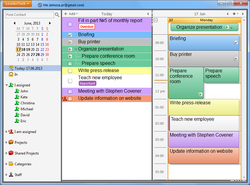

Most comments thus far reflect an unthorough review of the software. Installed correctly in English.
Pros:
Easy to use interface
Easy learning curve
Interface looks similar to Outlook
Cons:
Not the pro version, so if you want to integrate email you'll have to go pro.
Summary:
All in all, its a pretty nice program. Clean, well thought out.
Save | Cancel
It appears to me that in addition to the early snafu with the language, it unfortunately just wasn't clear what was being offered. If I am not mistaken, this is the portable version of LeaderTask Standard, which I don't think is crippled, but rather the Pro version just has features that everyone doesn't necessarily need.
Various versions of this fine program have been offered on GAOTD, so I am greatly surprised by the indifference to disdain that has been shown for it today.
I certainly hope the author of this program will continue to offer us his programs.
RichU
Save | Cancel
Google tasks and calendar will do most of this for free. I can also use my android phone with Google, but not, apparently, with Leadertask. I see this as a major drawback!
LT is trying to compete with already available free programs that are already established and
Save | Cancel
This is the Standard version which does not include most of functions but only basic. See the comparison chart: http://www.leadertask.com/content/view/14/29/
Useless for me.
Save | Cancel
Re #25, Paul — September 9th, 2011 at 6:31 am
I deleted this application by deleting all files, then the empty directory. Finally, CCleaner used to clean the registry.
Save | Cancel
I will never understand why this software rates so poorly. I've been using LeaderTask for over 3 years now. I've found it the best organizer on the market. Initially, I had to play with it to make it useful for me (creating projects, categories, priorities, etc.). But, the flexibility made it possible to have an organizer that I would create (if I had the software skills ;-P Yes, it's not the expert edition (which includes email and other cherries on top), but I've loved using the standard edition of this program. And, thankful that Giveaway of the Day offers it every 6 month or so. And to Almeza...keep up the good work! Thanks for keeping me organized!
Save | Cancel
I cannot locate an uninstall function. This is unacceptable. Leadertask should include it and giveaway should warn its "customers." If you're looking for a program that you can test and then remove, look elsewhere.
Save | Cancel
I downloaded this LeaderTask but still like much better "CRM Sales Machine Lite" and also free.
Save | Cancel
#24: "Not sure But I think the prior versions offered here were regular installations with registry entries. So you can install this anywhere and presumably move to someplace else … including another device."
**Maybe** because they had to re-release today's GOTD, you get a self-extracting WinRAR file, which expands to the installed program's folder. I think in the past they went through a regular setup routine, though the end results were identical with the exception that you got shortcuts & uninstall. To remove LeaderTask delete the program folder & any shortcuts -- optionally you can search for the keys I listed in my earlier post in Regedit & delete those as well, or just search on Almeza &/or LeaderTask [if you search on Almeza make sure you don't delete any keys for other Almeza software you want to keep].
Save | Cancel
This update of LeaderTask has been toned down a bit to be a bit less colorful, so if the GUI turned you off in the past, you might want to give it another look. Almeza has been busy developing ways for you to get your data in/out of LeaderTask, but sadly you have to upgrade to the Expert version to get features like the e-mail client. There are versions for Android, iPhone/iPad, & a sync service you can subscribe to. Version histories can be found in the forum -- click Club at the upper right of the web page that's linked up top, select/click Community, then click on the Announcements section. Going from memory, LeaderTask's web site seems to have undergone an update since last on GOTD, making it easier to see just what LeaderTask does/doesn't do.
Installing today's GOTD, running Setup.exe verifies the date, then opens a WinRAR self extracting file. I browsed to the same folder where I extracted "LeaderTaskStandard.zip" [md5 = de2923a3229c75dbcdf7317c84e6575a ], & clicking the button, extracting the contents gives you the "LeaderTask" program folder with 98 files, 12 folders, ~19 MB. Copy or move that folder wherever you like. Double click or right-click "LeaderTask.exe" to run -- right-click that same file -> copy -> right-click the desktop -> paste shortcut to put a shortcut to LeaderTask on your desktop. LeaderTask is portable as advertised, but only if your definition of Portable allows writing to Windows registry -- if that's a problem you'll likely have to put LeaderTask into the portableapps.com format... running LeaderTask adds a value to the ASProtect key, plus keys for Almeza, lt, .ltkey, & activate_leadertask.ltkey [there may be other, incidental keys added that have to do with other software or Windows, e.g. I recorded a new CLSID key for BDATuner.ATSCLocater]. For most people I don't think writing to the registry is a problem, but some people require or just don't like any registry involvement at all.
Save | Cancel
The mention of the possibility to synchronise the data with an Android app made me install that app on my tablet but unfortunately synchronisation appears only to be possible if you allow your personal data to travel through the servers of the developer.
Well... that's not going to happen. There's absolutely no need for that and I'd like to keep my private data exactly that... private, and I am certainly not buying into this horrible "Cloud" hype.
http://www.guardian.co.uk/technology/2008/sep/29/cloud.computing.richard.stallman
http://www.amateurphotographer.co.uk/news/Photographers_warned_after_thousands_of_pics_lost_news_306605.html
Maybe if the next version allows direct synchronisation over USB or WiFi with the desktop software I'll give it another try. For the moment they are both uninstalled.
Save | Cancel
Free Google Calendar is your best bet to access your sync'd tasks/calendar anywhere (desktop/laptop/ipad/iphone etc)
Save | Cancel
* Downloaded
* Unzipped
* Ran
* Installed
* Ran the program
* Works fine now & in English
Save | Cancel
#26 Sue Peterson, you said "you have to unzip it first." Yes, you have to unzip the compressed "package" to get the setup and text file out of the archive. To unzip files which usually have .RAR, .ZIP, etc. file extensions you need to have an unzipping program installed on your computer, like WinZip, WinRAR, 7-Zip or any of the other unzipping programs out there. Windows also unzips files too. In order to get the file unzipped, once you have downloaded and installed an unzipping program, is to Right-click the file you want unzipped and in the menu look for something like "Extract Here”, which the WinRAR program has as a Right-click option for zipped files, and click that option.
Here is the DL links to those unzipping programs:
WinRAR - http://www.rarlab.com/download.htm
WinRAR has multiple Down Load links, choose the one that corresponds to your system which ever it might be, Windows 32 or 64 bit. Another note on WinRAR, it is actually TRIAL software, so if you use WinRAR after the 40 day trial period you get a “nag screen” telling you you can register the software, but you don’t need to, just click “Close” in the pop-up window that shows up. Also if you just Right-click and use the “Extract Here”, or any of the other Right-click options WinRAR puts in the R-click menu, you don’t get any “nag screen” at all! XD (I have more info on WinRAR because that’s the only unzipping program I use.)
7-Zip - http://7-zip.org
7-Zip has multiple Down Load links as well, an .exe file for 32 bit Windows and an .msi file for 64 bit Windows, again, choose the one that’s right for your system, either the 32 or 64 bit version.
WinZip - http://www.winzip.com/win/en/downwz.htm
WinZip has only one Down Load link, so no worries which one to choose there.
Hope this helps you with understanding zipped things just a little bit. Bye.
Save | Cancel
This looks very much like outlook, no?
Save | Cancel
Thought I'd mention that Google's Calendar Application is a pretty good tool to do most of what this apparently does. Just create a Gmail account & sign in. Then on Google's main page, find the "More" link and you'll see the link for the calendar app. You can display by the day, week and month by using the links. For Project Management Tasks, I've used MS Excel in the past and used the columns as a timeline/Gantt Chart type of setup.
Save | Cancel
It is a portable program that you can easily copy to another pc. They should have put a note above, but their instructions recommend that Vista and Windows 7 users install it to their Documents folder:
http://www.leadertask.com/lthelp/
I sill have a copy of the previous version in my downloads folder.
I agree with the suggestions about the update pricing. I think that updates should be free within the same version and upgrades to another version should be half price.
Version information should be more easily accessible so that users can determine whether they even want to bother with the update.
Save | Cancel
Hello
What is the key to activate it ?
Save | Cancel
@#9 (and possibly #17 & #22)- I've found a similar problem with several new (GOTD) installations just lately. The reason is Outpost (or possibly some other anti-malware prg you may have instead).
If it is Outpost that is the cause of your problems, you can select suspend (for 5 mins) from Outpost's OPtray icon menu and re-run setup.
Save | Cancel
When I went to download the software, I went to open it - and it says you have to unzip it first. Not clear what steps are necessary to do that. So have not been able to even open it.
Save | Cancel
I've taken a look and want to delete it. However, it does not appear in the softwarelist in config menu, to be deleted. i've searched for it manually (in C:) but it doesn't delete manually there either. How do I delete it??
Save | Cancel
Not mentioned so far ... but this is a portable application.(and is stated so on the features page). Not sure But I think the prior versions offered here were regular installations with registry entries. So you can install this anywhere and presumably move to someplace else ... including another device.
Save | Cancel
I am trying this to get a hold on my household paperwork. Really need some organization assistance since we have 4 kids total & and 5 I must keep up with.
Save | Cancel
why LeaderTask is not installing , while running setup.exe it shows message " the key cannot be decrypted " why this problem occuring , please fix this problem as soon as possible.
Save | Cancel
Lot of exactly the same suggestions as last time when it was on GOTD, when so many people also suggested to change that eye-hurting babycolors, but it seems you don't get the clue and are not interested in your users.
Save | Cancel
Not to knock it, but when you have Thunderbird with Lightning you have e-mail, contacts, tasks and calendar. For most people this tends to be more than enough to "manage" their day. Hmmm, I don't have "projects", but that can be managed by using intelligent tagging (and I didn't check the add-ons over at Mozilla, they may even have a "projects" add-on). On the other hand, they don't have an e-mail client (ouch!).
Sorry, passing up this one. Even free, it's non-competitive with a free open source product that has an excellent reputation.
Save | Cancel
To #16, read #11... It shows two ways to change the language.
Save | Cancel
Well... something is wrong here!
“LeaderTask planning software is a popular business organizer.” … (a business organizer – and thus intended for commercial purposes)
and “LeaderTask has all necessary features for a businessman” … (for a businessman – and again intended for commercial usage!)
It's a bit stupid though that one can read in the readme.txt file:
“Please note that the software you download and install during
the Giveaway period comes with the following important limitations:
3) Strictly non-commercial usage (you may NOT use it for commercial purposes!!!)
Thus I cannot see the benefit to offer it here! (apart from the fact that it wouldn't be of any use to me anyway)
You all have a nice day!
Save | Cancel
After run setup.exe i got a message: The key cannot be decrypted.
Save | Cancel
Please how do i change it from the russian language...Pls, if not i am removing it
Save | Cancel
#8 Also found that some Icons 'pop-up' in Russian language with no idea how to change i...yet.
Save | Cancel
Thanks for the fix Akbar (I as lazy)
Save | Cancel
Addendum: After trying out the program a little bit, I decided to uninstall it. Some of the features I would like to use are only availble in the expert edition (this is the standard edition), and I find the features in this version lacking. Also the programs interface is reminiscent of an old Windows 3.1 program. This program needs a lot of work before I would consider spending money on it.
Save | Cancel
Installed in Win 7 64-bit. Setup installed Russian language by default.
Opened settings.ini and changed [Settings]Language=English. After Install 'surfed' my way to 'Change Language to English' and it changed most items to English. Required to 'delete' the existing 'Entries'.
Went to 'Help>About which shows Registered to:>User>giveaway and License: Lifetime for the current version. Standard. The period of free updates has expired: 01.09.2011, with a link to 'Extend updates' which, after looking through the website gave the user the opportunity to update current version for $17.95.
Shows 'Made in Russia'. Maybe the reason for the syntax and inconsistent verbiage.
The ReadMe.txt file in 'Program Files' reads: Windows 2000, XP, 2003 Server, Vista. Makes no mention of Win 7.
Ran the program through a few appointments and calendar additions and seemed to work properly.
If you want the 'Email, Synchronize with Outlook, run Reports, obtain Statistics... you must purchase the upgrade to 'Expert' version.
The 'Help' is available online.
Will put it through a more in-depth review and return for other user's notes.
Save | Cancel
Installed program using default settings on my Windows XP machine. It shows C:\ as the default install location, but actually installs it in the C:\LeaderTask directory. You have to manually make a shortcut to the program then, since the installer does NOT do that for you.
Launched the program to find out the default language is Russian. To change it to English, I finally closed the program and edited the Settings.ini file with Notepad changing the line from Language=Russian to Language=English, then restarting the program. After seeing the menu in English now, I find there is a place in "settings" within the program to change the language to English or whatever you like. The easiest way to get to this is "Control O".
The program itself may be okay, but the installation and setup of the program leaves a lot to be desired...especially for those of us who can not understand Russian.
Save | Cancel
Anyone want to look at the coding in this and let us know if this program calls home with any of my personal information. This looks very useful but I'm gonna need some reassurance please.
Save | Cancel
It wont install on my computer, Very strange. Goes thru the installation process and then nothing happens.
Save | Cancel
Change settings.ini file by editing Russian to English :) That sorts it out.
Save | Cancel
Once I figured out how to change the language, I discovered that this is basically a crippled version of their program...and SO not worth the time I spent on it.
Here's a comparison of this (standard) vs the "expert" (or full) versions
http://www.leadertask.com/content/view/14/29/
Bottom-line: Don't waste your time with this.
Save | Cancel
to change the main language choose Опции on a toolbar --> Настройки --> and then the language you used to use.
BTW, learn foreign languages ;)
Save | Cancel
Default Russian Language selected...Go to first option under last third dropdown menu and change the language.
Is this portable / standalone. I don't think it installs on my PC.
Save | Cancel
to #1: ’cause Almeza is a Russian company... :)
Save | Cancel
It's all in Russian, can't see if there is a language bar to change it.
Save | Cancel
The Application installed in Russian. I was able to find out how to change it to English but I am curious as to why it installed in Russian in the first place.
Save | Cancel
Dear users,
we are sorry for this minor trouble with LeaderTask Standard running in Russian by default. The Developer has already fixed the bug and updated build is being uploaded.
For those who already installed the application please follow these steps to get it work in preferred language:
1. Choose "Опции", then "Настройки" in the main menu.
2. You will see the drop down menu on the right. Select the language.
3. Press OK button to save changes.
Sorry for inconvenience.
Regards,
GOTD project team
Save | Cancel