Every day we offer FREE licensed software you’d have to buy otherwise.
LeaderTask 5.79 was available as a giveaway on September 11, 2008!
LeaderTask is a business organizer for a modern person. LeaderTask has a smart system for managing projects, tasks, contacts, events.
Want to complete more? Get tired less? Earn more? And permanently improve the quality of life, work hard less and contemplate peacefully more? LeaderTask will help you with that! LeaderTask = Scheduler + Personal Information Manager + Calendar + Address Book + Organizer!
Set your goals. Achieve them. Enjoy the time you've just saved. Work more effectively and have more free time than ever with LeaderTask! Forget the traditional task organizers. They are good if you live to work. They are great if you just want to plan things and be reminded. Have a life! Try the new generation organizer that helps you plan your work so efficiently that you have more free time than ever. More family time for you with LeaderTask!
This organizer will help you get rid of various time killers, see a clear life perspective, have a detailed view of tasks so you will set higher goals and achieve them. Make plans and stick to them. Think and find solutions. Measure and manage any resources in your life.
System Requirements:
Windows Me/2000/XP/2003 Server
Publisher:
Almeza CompanyHomepage:
http://www.leadertask.com/File Size:
5.51 MB
Price:
$34,95
GIVEAWAY download basket
Comments on LeaderTask 5.79
Please add a comment explaining the reason behind your vote.


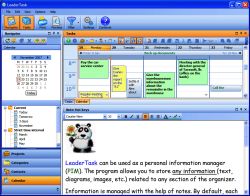


If you want a decent PIM program that's free and works, see EssentialPIM, which was named by ZDnet as one of the best PIM programs. (www.essentialpim.com). They also have optional extra cost synch tools for your Palm OS or Windows Mobile device, as well as to Google Calendar. If you want to use Outlook, which comes with many versions of Microsoft Office, iambic software makes optional extra cost synch software for Palm OS or Windows Mobile devices.
Save | Cancel
Others may have already done this but if not...
Portable this can be made portable (worked for me anyway). Oh and you can still do this even if you already installed it.
Copy the LeaderTask folder (in the Alzema folder in Program Files) to your USB key.
Start the application by clicking on LeaderTask.exe in the LeaderTask folder.
Once the programme has started go to Help -> About and enter the registration info provided by Giveaway Of The Day in the readme.txt file into the registration dialogue box.
Restart application it is now registered.
Try it on a different computer - still registered (application retains registration info in it's own folder).
Others seem to have said that the application quits on them and I have noticed the same behaviour running from USB key but it seems sporatic.
Enjoy!
Save | Cancel
Overpriced, dime a dozen software, which the usual cheerleading crowd praise for doing what lots of other software does for free and much better.
I also found it very telling when the thumbs up for a program starts to get higher after the giveaway day especially when the thumbs down were so in the majority during the entire 24 hour period that it was offered.
Save | Cancel
#117 - Be sure to see my response to you after my comments on this program.
I was glad to see this GOTD today. I've tried MANY task and PIM programs but most just don't do what I want and often need - the breaking down of a larger task or project into lots of steps or segments. I've not had much of a chance to play around with this yet but it seems it will do what I want it to do. This is great as so far, only one program, tasktracker will do it and I've been refusing to buy it again - I have it on one computer but use a different one most of the time. I couldnt find reg code, emailed company and they told me to look in my registered program - well its not where I've ever been able to find it and I'm stubborn so I've not been willing to pay another $30 for a new code. So I've just been doing without and trying other programs. Would be great if this works as well as I think it may! So far it installed just fine and looks good!
#117: MyCalls.net will do exactly that. You can program in one time reminder calls, daily calls, repeating calls, etc. Pretty much whatever you want as many times as you want to be called. You can set it to use what they call the "snooze" feature or you can have it keep calling you until you punch in a code. Seems to me its pretty much as you asked for. I just happen to know of it because I have a friend who uses it for everything and I've used it a few times myself. It seems to run about $10 to $15 per month for about 80-100 calls for him.
Mycalls site: http://www.mycalls.net
MyCalls reminder calls FAQ:
http://www.mycalls.net/rc_overview.asp
MyCalls care calls FAQ:
http://www.mycalls.net/cc_overview.asp (Care calls is the name they use for certain types of reminder calls because they are frequently used for elderly and such but certainly not limited to caregiving situations!)
Save | Cancel
Is this supposed to be portable? If it is, then I need to somehow get it to input the new registration info instead of the info with hardware ID that I assume is the info from last version since it doesn't show current license number.
Save | Cancel
Well, I've spent some time with it now -- a few hours -- and there are some things I really like about it. The task management is FANTASTIC. So easy to create a hierarchy, easy to assign to contexts, automatically create them in association with certain projects.
The PIM aspect is really good too. As far as it goes, I like this program.
The problem is that I can't import my existing tasks or contacts, and I haven't yet found a great way to send tasks to other people. I was able to export the hierarchy of tasks for one project to an Excel file, which worked out o.k. And it doesn't sync with anything else.
Verdict: really nice to use for tasks, but landlocked.
Save | Cancel
Does appear to run from thumb drive between XP Home and XP Professional without problems.
Save | Cancel
After installing, it showed already registered to GAOTD and license said "Home". It showed "Hardware ID" which was a different number for each machine.
My guess is that it shows the reg info from when I installed this the last time it was a Giveaway, although I downloaded and installed today's hecause I thought this might be updated from last time (and was too lazy to go dig out my info on last one to doublecheck)...a broken wrist is making me lazy and its thanks to Comfort Keys virtual onscreen keyboard that I can type halfway reasonably at all!
Save | Cancel
#25 I saw no way to sync it, Your handheld's sync program would have to recognize it and I really doubt it would. Besides, I wouldn't bother with it, it is aggravating and I am positive there are others much better out there.
Save | Cancel
The calendar format is what interested me. It doesn't work. I set a time for my work schedule start time and end time and said for it to reoccur t,t,F It reoccurs it, but when you go to any but the first occurance, the time is arbitrary and there is not even a second from start to end. Then you can't look at it in month view. In its current state is definately in not an improvement over outlook. I hated it three thumbs down. don't know how to rate it, I haven't seen a place to do that. But if I did it would be minus 5.
Save | Cancel
BTW, the software looks like it has potential if you don't want or need synchronization with any other calendars...
Save | Cancel
On the website it mentioned a "portable version" but I did not see an option to download. Appears to have installed (And Registered) fine on a thumb drive. I'll have to test it on another computer. Also installed and registered on the hard drive just in case.
Ability to sync with Blackberry Calendar/Tasks would be nice/desirable.
Ability to sync with Google Calendar would be nice/desirable.
While at it, if they could get Google Sync to work so BlackBerry Pearl and Google Calendar would Sync via wifi without data plan... Well, you get the idea.
BTW, I want Sandy is nice and Jott also cooperates with Google Calendar. I know you can call Jott and it will create appointments on your Google Calendar... not sure if you can set it up the other way around.
Both Google Calendar and Iwantsandy.com will send you email reminders... which is OK with Blackberry email only plan...
Save | Cancel
Installed fine with XP Home SP3, and I checked out the program. Learning curve is a bit higher with this program than EPIM. Presentation is good and straightforward. Uninstall triggered Outlook on my computer which has never been set up. That part I did not like. If they would like my comments, I would rather have Almeza ask me for feedback and NOT try to use Outlook just because they guessed it was my default email program. Makes me wonder what other subtle connections this program makes within the operating system.
Thanks for the offer, but I am a little more cautious now with all the Active X security holes.
Save | Cancel
No problems installing although I did have to hunt for the spot to enter the registration key - it wasn't where I expected it to be. I don't have problems with the capitalization of Giveawayoftheday because I always keep the read me file open and just copy and paste directly there, knowing how often I make typos :)
I will have to play with it some more. I had the worst time getting the 'add task' function to be available. I think perhaps I should have kept their base open to fiddle with.
I did end up giving it a thunbs down based on the unhelpful help file. I am an experienced software user, but not experienced with planning software. The help file should offer both step by step instructions for newbies as well as 'quick start' info for more experienced users. Either I am really stunned tonight or the step by step didn't cut it. My prof in Manual Writing would have flunked me if I had submitted this.
I may end up liking the functionality of the software but I doubt I will be getting much peaceful contemplation while learning to use it.
Save | Cancel
First off, thanks GAOTD. I or my husband use A LOT of the programs that you offer. I forward your e-mails to anyone in my contacts that I think could use the given program of the day. They thank you, too.
Ok, I've had this for a few hours and I had to give it a thumbs down. I think the idea is a good one, but the program is not user friendly to someone who doesn't do a whole lot more than play a few games and check their e-mail on the computer. (I admit, there are a few programs from GAOTD that I have downloaded for me, but the majority are for my husband.) I got really frustrated when I couldn't just type in phone numbers and e-mail addresses in the contacts lists. Also, I don't like the fact that every part of this program feels like someone took their installed program with all their crap on it and stuck it in my computer. I need a scheduling program that a monkey could use. If I can't even work Outlook, this is not the program for me. All I want is a program for my contacts and a scheduler (preferably with reminders and alarms) so I can remember the night before that my kids have school pictures the next day or only a half day of school. Something simple. A layman's electric secretary, if you will. If any of you have seen that comercial where a guy named Sven follows everyone around and tells them what they are supposed to be doing, when they are supposed to do it and where they are doing it at, that's what I need in a download like this. I have an extremely short memory span, so I was hoping that this program was something I could use. Apparently, I am not computer savy enough. I do appreciate the chance to check it out, though.
Save | Cancel
The #1 reason I give this a thumbs down: No data export.
There’s absolutely no way you can make me enter my tasks, events and contacts into this app when there’s no way to pull it out. No way, man.
What if Almeza closes shop next week? None of this app's users will never be able to transfer their data to another app. What if a new version of Windows comes out and this app turns out to be incompatible with it? (Oh no, wait….)
Save | Cancel
The programme sensed I run a Dutch version of Windows, so it ran in a queer language setting that is probably meant to be Dutch. It is no Dutch as I speak and write it. After setting it to English I could understand what the programme does. Now I know "Kleine Gemeenschap" is just "Community". And "Omlijstingen" is "Content". But the example texts are still in that strange language: "Raak met Alex akkoord omtrent gaan vissen": what the heck should that mean?
Tip: if you want to make a Dutch interface, ask a native Dutch speaker to translate it. Or use the Dutch translations of Microsoft ;)
Save | Cancel
I have version 5.59.3 installed from an earlier giveaway, so this is an actual review of a recent version and not just a rant. I don't remember having any installation problems, and it seems spyware free (unlike some other GOTD progs I've installed). I've been looking for a replacement to ECCO PRO (see http://en.wikipedia.org/wiki/Ecco_Pro), a great & now free PIM program that was discontinued in 1997 thanks to MicroSquash. After checking out LeaderTask, I still haven't found my replacement.
I find LeaderTask to be too unintuitive and uninspiring for me to switch from ECCO PRO. LeaderTask's interface looks old. It sure could use an update to a more modern look. I haven't yet discovered how to switch to a standard weekly or monthly calendar view, and adding tasks and sub-items is tedious compared to ECCO. LeaderTask also needs some usability improvements, such as drag & drop task re-arrangement. I may have to try out MS OneNote despite the price. Others have mentioned Outlook, but it seems to be more of a calendar program than a PIM.
Save | Cancel
Does this program deliver a dose of cocaine to the user somehow thru the mouse? It sure sounds like it from the description. I think I can stop pyschoanalysis too once I get this downloaded. It's obviously a cure all for all mankinds' ills!
Save | Cancel
i keep getting an error message when i try to open the zip file that says "this file is corrupted" Is anyone else having this problem??
If so, what do i do about it??
Thanks!!! THis sounds like a great program :)
Save | Cancel
A very nice and well designed software.Focus on using the"Filters" effectively.That is the whole point,not the storage.
Really thanks Almeza
and God bless you-GOATD
mihret
Save | Cancel
Geeze, I guess they did not read the comments from the last offering. It is still the most hideous interface of any program I have ever seen. Hire an interface designer. If I have to look at a piece of software all day it should be easy on my eyes, not make a visual "burn in" pattern in my eyesight when I look away. This may be the best PIM or Project Management software on earth, but if you can't bear to look at it then it will get passed over for a product that you can. Take a lesson from Apple, who have crappy applications (itunes, safari) that have devoted and worshiping followers because the interface makes it.
Save | Cancel
does the trick--straightfoward, easy to use, no issues!
Save | Cancel
Although I've been needing a calendar/PIM, I almost didn't D/L LeaderTask 5.79 because of all the negative comments from people who actually D/Led and looked at or tried out the program. But I'm glad I did. For those who mentioned Essential PIM free, I've been using that a couple of weeks and it's pretty nice. But when I print a week schedule, it truncates the tasks to just 3-4 words, which makes it almost useless for me. If I print the EPIM Today schedule for the week, it grays all the tasks for the current day--which makes them unreadable and totally useless to me. Essential PIM Pro version is $40. Beyond my means, and I don't know if the printouts will be any better.
LeaderTask looks a lot like Essential PIM free. If that's also like Outlook--oh well, I'm glad I'm retired and don't have to use Outlook any more.
=================================================
#111, badgirl:
"The program comes with a long list of preset tasks that have nothing to do with me, categories and projects that are not consistent with the categories or projects I need, and some contacts I don’t know. Who is Craig Bailey? I spent the first several minutes deleting them. Maybe it was part of the training to get me up to speed faster. But, for me it was more of a nuisance."
There was no reason to waste that time. If you had clicked on any of the other tabs (Fishing, Order #227, Reading), you would have seen this instruction: "To clear the database, you should select File->Backup->Load"
"It’s really easy to move the panels around, even if you happen to click the minimize or tack buttons on either of the panels by mistake… they move around to a different layout without notice. Then it takes quite some doing to get them back to the layout you had before. I haven’t found a button for save current panel layout yet."
Did you try "View > Panels > Reset panel locations"? I don't consider the lack of a Save panel layout a problem, but it could be for others.
"I am still trying to figure out how to get the month view. I believe it is something that has to be manually configured. Most programs of this sort just have a button to use to switch views. If LeaderTask wants to allow for additional control of the Month View, that’s fine, but why not just offer at least the traditional month view as a button to start with?"
This was a hard one for me, too. I had to search through the Almeza forums to find it. Luckily they have a Forum button right on the main screen. Here's what I found:
"To get a month view:
1. Make sure to select "Calendar" in the left panel (the navigator)
2. Go to Edit --> Navigator --> New Period
3. A "Period Properties" should appear. Give it a title ie This Month,
assign to a group or not and give it a different color or not
4. Under type, select "Periodic"
5. Type in 31 for amount of days
6. Leave offset days at 0
7. In start date, select the first day of any month (for instance
November 1st, 2007)
8. In End date, select the last day of any month, for instance
(November 30th, 2007)
9. Click OK and now you have specified the month view.
10. To get the month view, click on "Calendar" tab at the bottom of
the program screen, next to the "Task" tab. Now you should see a view
of the current month."
=================================================
Pluses:
I like the way you can manually resize the Navigator and Tasks panels.
The tabs are nice for the Calendar view
Drawbacks
LeaderTask only offers one file. No option to keep the sample file and start your own.
European style date--no way to change to U.S. style. To me, that's pretty much a killer; I don't want to have to deal with this.
Show Few Buttons [at bottom of Navigator panel] - Doesn't give you an option to decide which buttons to show.
I've only played with this a short time, but I won't be using it after all. Thanks for the opportunity to try this, GAOTD and Almeza.
Save | Cancel
I've installed this and am looking forward to giving it a good try-out. You can easily get rid of the preinstalled data (presumably it's there to show you what it looks like in operation) -- just choose File ---> Clear Base.
I don't use Outlook (it didn't come installed on my laptop and I don't pay money for M$ stuff), so I have been looking for a good scheduler to manage all of my volunteering projects and their associated tasks. I get tired of typing them into my little BlackBerry Pearl.
I have been using the Lightning add-on to Thunderbird (my email client) but I hate it. I almost never use it. Doesn't sync to my BlackBerry AND it is clunky to use, and the task section is really weak. Ditto for Google calendar, which doesn't have a task section. At least my Yahoo calendar syncs easily with my BB, but its task list is just that -- a single list, no contexts or categories at all. I'm interested by the references here to EssentialPIM, but I can't tell from its website whether the task list supports robust categorization and hierarchy.
Looks like LeaderTask won't sync to my BB, but if it's useful enough it might still be worth it. I use the Getting Things Done methodology, so it's most important for me to be able to assign tasks to contexts while still keeping them associated with the projects they belong to. For a weekly review of tasks, it might work out.
@116 (mrrbob) -- check out http://www.iwantsandy.com/. It's by email, not phone, but I think it might be useful to you.
Save | Cancel
Well if you could get it to open, after you register it, you will be doing better than I am. It opened once and now does nothing. I downloaded and reinstalled twice. Same thing happens. Good luck in trying to use it. Don't know if the program is any good or not.
Save | Cancel
Thank you Kelly (#106), that worked. Been fussing with it all day. Although when I went to register my mom's copy I downloaded for her, I just CAPITALIZED the first letter of Giveawayoftheday and it registered fine. Thanks again!
Save | Cancel
It would have to make the coffee in the morning before I would change from Thunderbird w/Lightning. It synchronizes to both my computers and to Google calendar and that is great with me. One entry on one computer and it shows on all three places. That is all I need. There have been some good offerings here and I appreciate that. I do think the rating system needs to be changed. It doesn't show a true evaluation.
Save | Cancel
Useful if your in need! To me it's better then Outlook simply due to my concerns with the security of Outlook on my home computer. I just don't care to affix an email address to it in order to set it up.
Although this app doesn't quite have all the features found in Outlook, it has plenty to make it useful for my needs on my home PC.
It has zero issues that I've found so far & I'm running it on vista Ultimate (32 bit). Installed & activated without any troubles.
It's GUI is kind of XP looking but that makes no difference at all to me. It appears easy to use & I'm happy to see it back on give away because I lost the last one due to a reformat. Someone else mentioned that it has quite an extensive help file. I can confirm that it does, indeed.
Someone else complained of it crashing but so far it hasn't done it to me. On the last system where Outlook was installed, I did have it crash so the verdict's still out on that. So far this is a good organizer for my needs & a keeper. The first for me in well over a month.
Save | Cancel
Lucky,I found this in time.
On the Dutch site we didn't see anything today..??until now??
Anyway perfect programm,only 6,65 MB on your HDD.
8,8 out of 10.
Btw,the ratingsystem could be in need of an overhaul..such a low rating..?what is this,are there zombies out there???
Save | Cancel
I had no problems registering it with Vista Home Premium Just be sure the "G" in Giveawayoftheday is capitalized and you do not type it in all lower case. I have found this to be an excellent program. There are some of us that can use this program that don't have Outlook
Save | Cancel
I use outlook express version 2003 now and it serves me well. I am pretty sure the developers for this software read these comments so this is for you.
What I am really waiting for is a program that will call my cell phone and read me my next appointment or reminder over the phone then allow me to respond by hitting a number key to confirm, or require another reminder call in a preset time period for the same appointment. Until I see these capabilities in a program I will stick with outlook.
If I can ever find a program that would do this and do it well I would pay a lot of money. Over $100.00 no problem. This would almost be as good as hiring a secretary as you no longer would be stuck at your desk in order to use the program.
Possibilities for this feature are almost unlimited. Why has no one built this yet? Maybe they have and I don't know of it or maybe there are tech problems that keep it from working? Most computers still have modems right so why couldn't it work?
###
Save | Cancel
Nevermind! Figured it out.. lol
Save | Cancel
You know I'm trying to start a business from scratch and that it gets pretty overwhelming in a short period of time. This really helps to break down even the simplest task in a real step-by-step formula, and allows you to very easily see your progress one check at a time. Seeing I'm actually making progress is very important to me and my psyche! If I can only figure out how to register the darned thing now... I see how to purchase but not register, did I miss it in the set up?
Save | Cancel
To register go to Help, click on Enter Code. A dialog box will pop up and all you have to do is put Giveawayoftheday and the registration code that was in the read me text file.
I've been putting this program through it's paces and I'm impressed!
On my wish list would be when I highlight something and press OK, it would be done. Placing a checkmark is just an added effort and should be eliminated if it can. Since I'm not a programmer, I don't know if this is EZ to do.
Also your help file could be better. Yes, I read the help file :-)
Why? Because I write video tutorials for software programs so I'm very conscious of the help files.
On the whole, after dinking around with it, I could get it set up the way I wanted.
Changing the month tab was a little disconcerting because it didn't change immediately like I expected it to when I input the new information and clicked OK. Not until I clicked on something else did the tab title for the month finally change.
And you might want to change your price to something ending in seven. The number 4 is bad luck in some countries and you could be limiting your sales because of it.
It this program worth $34.95 - Absolutely! But I'll almost bet, if you put a $27 or $37 price on it, you'd have more customers.
Judith
Save | Cancel
I've tested a lot of programs like this, and as a (among others) MS Office Supporter I could use Outlook 2000, XP, 2003 or 2007 for free -- even on my private Windows computers. But I use EPIM (Essential PIM) Portable in the freeware version from a pen drive cauz I can use it on every workstation or laptop.
Think about what happens after you have to reinstall your Windows. You have to buy LeaderTask if you want to use your backed-up database (if you backed it up;-). So think twice before you switch from your old PIM to LeaderTask.
A Backup of a portable PIM (there are also others like Sunbird etc.) is easy: Just copy the program folder vom the pen drive to your hard disk. There are even tools to backup the whole content of the pen drive automatically, when you connect your pen drive to your computer. So if you lose or forget your pen drive somewhere you have your working copy on your hard disk, and if your windows or hard disk passes away -- dont care, you have still your working PIM on the pen drive.
My experience in the IT-Business is that people need to lose important data to learn that IT-equipement is mortally. But it's smart to think about a strategy to keep data redundant before they passes away. ;-)
Just my 2 cents.
Save | Cancel
I've been playing around with this program for a while today. I come to it as a long-time devoted user of EssentialPIM Pro.
It installed without any problem on XP, BUT the title bar still denotes the installation as "unregistered," despite notice of activation during the installation process.
I'm rather startled at the nay-sayers among the many comments here. Many seem to discount the program out-of-hand, without really giving it a trial run. That said, I can understand why some people would decide against for for one missing feature or another.
The features that are there, however, seem to work rather well. As an EssentialPIM user, I found the program intuitive, with enough distinctive features to distinguish itself from EssentialPIM. I like the project focus, the ability to assign tasks to others, the ability to view tasks in a variety of ways, including by assignee. I can see this program serving someone quite well.
Will I switch to LeaderTask from EssentialPIM Pro? I doubt it. But I'm keeping it on my computer for awhile, just in case the urge to play with it some more strikes me.
Save | Cancel
When I saw this program being offered on GAOTD I jumped at it despite the negative reviews. I have been looking for an easy to use desktop daily planner that was not part of outlook (since I don’t like that one, or a program online since I don’t trust those). Besides, many of the people who were giving negative reviews hadn’t appeared to have even tried it. Well, I have spent several hours with the software and unfortunately this will be the first review of a GAOTD software package that is not exactly a glowing endorsement. For anyone who is interested I will attempt to explain some of the issues I have with the software.
FIRST IMPRESSION
The program comes with a long list of preset tasks that have nothing to do with me, categories and projects that are not consistent with the categories or projects I need, and some contacts I don't know. Who is Craig Bailey? I spent the first several minutes deleting them. Maybe it was part of the training to get me up to speed faster. But, for me it was more of a nuisance.
FONT SIZE
The font size on the tasks is pretty small. It would be nice if there was at least the ability to change the size of the font if not the style of it.
REFRESH OR UPDATE BUTTON SERIOUSLY NEEDED
(example) TASKS VIEW
I changed the preset May, June, July tabs to read October, November, December and changed color settings of the same. I had to exit the program and reopen it (each time) in order to get the changes to register.
CREATING NEW PROJECTS
It would be great if this was a one step process. To create a new project here are the following steps:
1. Click on Project icon to open the pop up where you can create a new project.
2. Right click on one of the current projects and choose Navigator Settings from the pop up menu.
3. When the new window pops up...Drag the New Project from the right List Project side to the Navigator Project side.
4. When the New Project shows in the Project Navigator then drag that new Project to the "task pane".
5. Right click on the New Project tab to open the Project properties window.
6. Choose the tab color and other properties there and click ok.
Creating a new project should be much easier. Steps 1 through 4 really should be one click. Click to create new task and rename that task as you would a folder. This would be much faster.
CALENDAR VIEW
To-Do List shows at top. Nice feature. But, the list centers which makes it hard for me "personally" to read. Some people read better when text is aligned left. Unfortunately there is no way for me to change the settings on this.
MONTH VIEW
I am still trying to figure out how to get the month view. I believe it is something that has to be manually configured. Most programs of this sort just have a button to use to switch views. If LeaderTask wants to allow for additional control of the Month View, that's fine, but why not just offer at least the traditional month view as a button to start with?
UNREGISTERED COPY
I finally got it registered thanks to the comments from #106. I had tried and failed 5 times before. Thanks very much, Kelly!
PANELS
It's really easy to move the panels around, even if you happen to click the minimize or tack buttons on either of the panels by mistake... they move around to a different layout without notice. Then it takes quite some doing to get them back to the layout you had before. I haven't found a button for save current panel layout yet.
I’m sure there must be some features in this program that would make some of the tasks mentioned above as well as some of the other nuisance factors of this program easier. But, the set up is not intuitive. I learn new software pretty easily, and I have spent about 3 hours with this one so far and find it very laborious. But, to be fair, it is really no more laborious than many other “task management” programs I have tried so far.
Nevertheless, I still would like to thank GAOTD as well as LeaderTask for allowing me to try this software for free. At least this way, I can make an informed decision when choosing my next “task management” type software.
I will keep using it for a few weeks to see if it gets any easier over time.
Save | Cancel
what is the difference between this version and the last one offered? does anyone know? please tell us if you know, thanks.
Save | Cancel
Nice, easy to use, has most features you'd want in a PIM.
Comparing it with Outlook.... It has no email feature. It is not associated with other Microsoft Office Applications.
It uses few resources and doesn't take up much hard drive space, which is important for me on my UMPC.
I like it.
Save | Cancel
Tried installing on a Win2K machine, the missing dll error I spoke about in #92 appeared again. The fix is the same...
As far as the program, would not import addresses from Outlook Express ('Import has come to the end with failure'). No iCal import options (or any import options) is the deal breaker. Unless you're new to GTD, you probably have another program already set up with tasks/events. I'm certainly not going to re-enter all that again. Why they would release this without import functionality is beyond me...
Save | Cancel
Hi all! I have just a cuestion: I have installed the previos version of this program and I don´t know if I have to uninstall it first and then install the new version - or can I have the old version on my system and install the new one over it? Please help me with my doubt. I really apreshiate it. Have a great day!
Save | Cancel
For those having trouble registering this program, here is what worked for me (I had the same trouble and tried 4-5 times before I got it right): Dont shut down the readme file yet (and if you already have, then click the link and grab it again), and have the Leader Task program open. Go to HELP, and go down either ABOUT or somewhere that indicates it is where you register, and then go back to your readme file and copy and paste first the registration name (Giveawayoftheday), and put it in the box on the program for registration, and then go back and do the same with the registration code. What made the difference for me is the copy and pasting. In the beginning, I was typing out "giveawayoftheday" and once I copied and pasted it instead, it worked! go figure. Anyway, I hope that helps. It'll have you restart the program, and it should come up registered.
Save | Cancel
What am I doing wrong? I entered the registration code, restarted as requested, but it is STILL showing that it is unregistered! Anyone else have this problem? How do I fix it? I've tried restarting the computer, re-registering, etc.
Save | Cancel
I don't understand why they copied the Microsoft Outlook 2007 interface, but don't have an import feature to merge data from outlook to this program? How dare you!
Save | Cancel
Free alternatives:
EssentialPIM (http://www.essentialpim.com/)
Lightning/Sunbird (http://www.mozilla.org/projects/calendar/)
Save | Cancel
To you folks asking if this program runs on Vista. Read the comments! It does, of this I'm positive! even the last version given away in May, 2008 did.
Just download it from the homepage & use this key. Check it out! You might like it.
Save | Cancel
I found that the software couldn't handle the number of contacts I need (3500). that was my beef with it, but it was a deal breaker.
Save | Cancel
I am with you #63!! GOTD has given away many many useful things and I think it is just wrong for some to complain about something that is given to you. I learned to appreciate whatever is given to you as a child because my parents taught me that. I recently lost all of my GOTD stuff I had when my computer took a dump and I had to buy a new one. Their starburn giveaway was one of them and I sure wish I had it back. There have been many things offered here I couldn't use but I appreciate them offering it to us so those who can use it have a way to get it. Thank you GOTD for all you do!!!
Save | Cancel
Well I have no need of an app of this type, I remember it from the last time it was given. Even back in May, it worked fine with Vista so I'd expect it still does.
as a retired person due to health problems, the only thing I need is something to remind me of appointments & such.
For that, I use "Alarm Master Plus". but thanks for this offer. I'm sure some visitors will find it extremely useful. To those complaining about crashes, Outlook does the same.
Save | Cancel