Every day we offer FREE licensed software you’d have to buy otherwise.
LeaderTask was available as a giveaway on May 13, 2008!
LeaderTask is a business organizer for a modern person. LeaderTask has a smart system for managing projects, tasks, contacts, events.
Want to complete more? Get tired less? Earn more? And permanently improve the quality of life, work hard less and contemplate peacefully more? LeaderTask will help you with that! LeaderTask = Scheduler + Personal Information Manager + Calendar + Address Book + Organizer!
Set your goals. Achieve them. Enjoy the time you've just saved. Work more effectively and have more free time than ever with LeaderTask! Forget the traditional task organizers. They are good if you live to work. They are great if you just want to plan things and be reminded. Have a life! Try the new generation organizer that helps you plan your work so efficiently that you have more free time than ever. More family time for you with LeaderTask!
System Requirements:
Windows Me/2000/XP/2003 Server
Publisher:
Almeza CompanyHomepage:
http://www.leadertask.com/File Size:
5.25 MB
Price:
$34.95
GIVEAWAY download basket
Comments on LeaderTask
Please add a comment explaining the reason behind your vote.


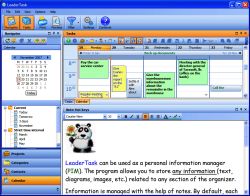


Just one question before I download and install: does this programme have the ability to upload data to a webspace for distribution to other workstations like Calimanjaro has?
Save | Cancel
This looked like a nice alternative to Microsoft Outlook, but the feed (offer) was not received while it was available. I always look for programs to replace any MS products!
Save | Cancel
To the guy that mentioned 1995 interface: if you want a really innovative and modern visual approach to task management, take a look at GoalEnforcer
Save | Cancel
Thank's GAOTD.
Downloaded program but it would not open ?.
tried again ,the same ! troublesome & a waste of time , tried to contact their support dept. E-mail returned can,t deliver ?.
Save | Cancel
Downloaded and installed like a charm.
Well, they listened to the requests made the last time for allowing import of contacts, instead of having to input them, so thumbs up for that. However, thumbs down because the only import they have is from Outlook... They need to offer other types of imports, such as comma-separated or tab-delimited text file, Windows Address Book, vCard.
I don't use Outlook (although I do keep sample records in it for testing with other software), and I'm not about to import all my contacts into Outlook just so I can then import them into this program. Anyway, the import of my sample contacts from Outlook XP failed.
When changing the settings, it tried to create an auto-run item to start with Windows, even though I left that option unchecked -- this is not good.
The layout and color scheme is very similar to Chaos Intellect.
All in all, it’s a nice program, but it still needs work.
Save | Cancel
Ralnlendar and Outlook and just being an organized person works for me. I don't need more junk on my computer. No thanks.
Save | Cancel
#52 Get your facts straight. The Leader Task site is green in SiteAdvisor, not red. The company website is gray, not red. This just means that it has not been reviewed yet not that it's "on the redlist."
The rest of your post appears to be a complaint about information in the application that you didn't put there but I could be completely wrong. Stop and think clearly before you post so we might understand what you're trying to express. I do know that this application is also available on download.com and they are a reliable site for downloading freeware and shareware.
There's no need to scream that the sky is falling when there's just a cloud in the sky. ;-)
Save | Cancel
I tried using this product 3 times. All three times it ended up freezing on me. I thankfully uninstalled this program.
Save | Cancel
Hey 42, I don't think 21 is going to respond back. Your comments I agree with. Though raw is raw, as i digress. Any hoo...Bye
Save | Cancel
They need to develop this type of software as an online application.After that,this desktop version should only compliment the online one.I never use this type of software unless it is also synced and hosted online.Far too many pc's.
Save | Cancel
# 58
went to essentialpim and it said purchase or try pim, it did not say it was free. where does it say free at? how do you get it free?
Save | Cancel
What ISN'T there to like about this application?
I've downloaded and evaluated over a dozen task/project/time management apps in the last few months. I wish I would have discovered this one earlier. It seems to have it all, and everything I was looking for, plus a nice interface. I can't see how anyone can complain about the interface. I would have no problem paying the full price for this software, and might just do it despite the free offer, if it continues to impress me as much as it has so far. And no, I don't know the creators of this app... I'm just like organizing my tasks, projects, and time, and have been on a mission to find the best app to do that. This one looks like it fits the bill. Nice job Almeza Research!!!!
Save | Cancel
I downloaded this program and it works great --- definitely a keeper!
Save | Cancel
Someone who reskins an open source program and attempts to claim its his own work is ripping off code. Someone who copies functionality or look&feel of closed-source software is not ripping anyone off, unless you believe in look&feel lawsuits. Which personally I don't.
This programmer is a real programmer. Look him up on the net, he frequently posts in tech groups. Much more confidence-inspiring than most of the anonymous chinese programmers we're used to. I have no problem with a slightly old-fashioned look&feel as long as the functionality is good. Don't agree at all with the guy who suggested that the programmer should hire a GUI designer.
Save | Cancel
The #1 reason I give this a thumbs down: No data export.
There's absolutely no way you can make me enter my tasks, events and contacts into this app when there's no way to pull it out. No way, Jose, even if you shoot me.
What if Almeza closes shop next week? This won't be transfer my data to another app. What if a new version of Windows comes out and this app turns out to be incompatible with it? (Oh no, wait....)
Save | Cancel
#24 Nice specs a highend gaming PC and you have Vista Ultimate 64bit and the program that is being offerd today does'nt support Vista 64bit.
Save | Cancel
If you can find anyone willing to pay $200 for Outlook, let me know. I have plenty of crisp $5 bills to sell them for $20 each.
Save | Cancel
looks similar to outlook 2007.. for those unwilling to pay $200 for outlook this is a great option.
Save | Cancel
Thanks, GOTD, for the giveaway.
However, I'm just curious. Isn't this basically an agenda? Isn't all this pretty much available through Google services? If not, I might consider downloading this. Thanks to the replies I get.
Save | Cancel
Stick with MS Office, Outlook can do all that and more! Cheap copy.
Save | Cancel
Well this is truly a Giveaway. I still have this one from the previous time they gave it away and downloaded the file thru their website. It found the previous installation and didn't have to enter the registration code. It upgraded to version 5.5. Then I tried the check updates option under the help menu, which brought me to a webpage that said that there was a new version, downloaded that and installed it again over the existing version. It upgraded to 5.6. So I guess this is one of the rare occasions when it is possible to update a Giveaway program. Tops!!
I don't have any problems with the colourscheme. The blue has turned a nice shade of grey thanks to the theme I use on TuneUp Utilities Visual Styler. That makes it look like a decent program now.
Save | Cancel
I got this the last time around and it didn't end up being used much as I couldn't find anything special that Outlook, Trog and the GTD Add-In can't do. But then again it was free, so it was worth installing it to find out that I don't need it :)
Save | Cancel
#10 Please think about what you are saying before you post your comments. Are you able to imagine some possible consequences (negative) of your post? If not - don't post. You have enlightened no one.
Save | Cancel
I am with the person who commented on the interface. This has got to be one of the ugliest looking programs I have ever seen. Thanks but no thanks. I will come back tomorrow. Thanks for the efforts!
Save | Cancel
Being able to assign many concepts (in notes) to a project and adding many projects to various categories fits in completely with my way of working.
Color-coding makes it easy to find what you are looking for.
Drag-and-drop allows for quick sorting.
The bookmarking function is helpful in retracing steps to get back on track after being interrupted.
Several other "little" features indicate that the author paid attention to detail for practical usage.
I don't see any reason whatsoever to complain about this one.
EssentialPIM seems nice too (I'll probably adopt both), but if we use the word "rip-off" we could have long debates about a long list of PIMs that have similar functionality. Who ripped off what from whom would most likely end up in quite a tangle.
It seems as if some of the moaners and groaners got confused by the sample data that came with the program. At the bottom of each task list is an entry that says:
To clear the database, you should select File->Backup->Load
Try that, and you'll have a sparkling clean database that does nothing else but store your data. Set up your firewall to tell you whenever any software tries to "phone home", and you'll see that this one doesn't.
When SiteAdvisor decides they don't like a certain software download site, they add all software authors whose programs are listed on the "offending" site to their redlist as well. Since most software authors submit their info in PAD files which are aggregated by robots, we don't have any control over the sites that list our products.
As such SiteAdvisor is an extremely unreliable source of information. They make the public paranoid enough to buy their products, and do a lot of harm to independent software developers in the process.
Thank you for a very nice program, Almeza and GAOTD. Despite appearances, I think most of us do appreciate your efforts.
`_~
Save | Cancel
I d/l'd and tried out this program and it's nice.
I won't use it though because with a program like this, one spends a lot of time and effort just entering in all the details (names, numbers addresses, notes, etc.) and if my PC crashes, it's all gone and you're dead in the water. I guess it's like relying on your cell phone to hold all of your info. If you loose your phone, you're screwed. Sorry but for these reasons, I'll have to stick with a better known app, like Outlook or even my own Access Database.
Save | Cancel
LeaderTask claims that one of its features is as a Contact Manager. I cannot find a command to look up a contact by name. That is a basic function of a Contact Manager. I may have missed it, There is no search function in the help info either that would help find it (if it is there).
Perhaps the tool is meant to work only with only family and a few friends. This version is for personal use. Maybe, the function is in the business version. I will stick with Outlook.
Save | Cancel
# 56 adc is not free
Save | Cancel
This looks like a rip-off of EssentialPIM which is free from www.essentialpim.com
Save | Cancel
For those with Vista concerns: the ReadMe file lists Vista compatibility. Since it doesn’t put anything anywhere, you can even install to set up your program folder, copy that folder wherever it’ll be safe, then uninstall & restore.
For those who feel the publisher’s download is the way to go, I suspect GOTD may record stats & get some benefit from our using their set-up file, so I always do. If the trial installation works with the key when it’s given, I’ll hang onto it too in case I need to install some other day, but today there’s no reason not to use GOTD’s set-up, is there?
Worried about spy-ware?... It doesn’t make any changes or tie into Internet Explorer, FireFox, or Opera. If you’re worried about it tying into whatever, install, archive a copy of the program folder, then uninstall, restore, & use the archived copy. Worried the program will *phone home*?... Set your firewall software to block it connecting.
#51: “not tested) drag the Program Files folder to a USB stick.”
Tested -> works
Save | Cancel
#50 IS ADC free?
Save | Cancel
COOL! This gets both thumbs up as a truly portable app! As an organizer it’s not perfect - don’t know that I’d call it a full fledged PIM - but it’s hard to beat for what it does, & that’s travel with you to any Windows device you can get your hands on, provided there’s an open & active USB port. No USB port?... It might still work depending on your device - many phones etc. take mini-sd cards, & there’s a bunch of card readers that look & work just like USB memory sticks for when you’re at a PC.
Installation in effect just puts all the files in a folder, sets up start menu icons, & records that info in the registry. License info is stored in a key file in the program folder - want to move it or back it up or whatever?... just copy/paste or drag/drop. Don’t go anywhere so portability isn’t a plus?... If privacy is a concern, stick it on an USB stick, & pull it out when you’re not using it or away from the PC. Security a concern?... Use encryption on the memory stick.
Now Leader Task is not part of an office system that’ll let you share sales or customer data with co-workers, nor does it compare to a full database storing loads of info on each & every client, but I don’t think that’s what it’s intended to do. It doesn’t send the day’s marching orders to your cell, then let you access a company database or project software remotely. It will fit in ideally I think with portable versions of FireFox, a word processor, & everything else you might carry with you on any USB data storage device.
Save | Cancel
Who needs this when you have Google Calendar!
Save | Cancel
@ #25
Yeah, nice specs indeed. Especially the 1000GB graphics card. He must have it connected to a power plant and cools it in his fridge.
As has been mentioned, no Vista support. I would love to try the project management part of this program, but I'm not going to pull an older computer out of storage just for this. MS Project is insanely expensive, and this could be an excellent alternative for smaller businesses.
I followed the link to the company site, and it would like to be an alternative to Outlook. One thing I'm increasingly fond of is the Vista (and XP with a download) desktop search functionality that covers Outlook content. This is one feature that I think is going to have to be packed into the product if it's going to make people more productive than Office users. I don't see it listed on their Web site.
Save | Cancel
This program does invade your privacy when you have installed and registered it look at the tab about in no way whatsoever the registrationcode but a machine ID and in the program there stands exactly your login name for Windows and what have I got under the name Craig Bailey? and what have I to do do with my login name to do with a fishingtrip?
Check also on their site the Awards section none of them have links to the awardgiver and the Awardlist is the same awards scam that has been published frequently enough on the internet.
No way José am I ever to use this sort of software to put personal information in.
And by the way privacy statements are utterly useless they state only that you have no privacy.
Now I know why McAfee's SiteAdvisor puts this site on the redlist.
Save | Cancel
A couple of comments after installing, browsing the LeaderTask forum (http://www.todoforum.com/index.php#1)
(1) Vista - problems: If you install in C://Program Files/ you will probably have problems since it does NOT use the standard (for WinXP - I'm not sure exactly what it is in Vista) userdata location: "C:\Documents and Settings\\Application Data". Just install it somewhere else you DO have full read/write access.
(2) Help says it can be used "Mobile" - I didn't see anything explicitly supporting this (typically a different installer). These guys have done it right!! Just drag+drop the entire Program Files folder to another computer you are connected to on a LAN (or probably - not tested - just FTP it to anywhere you have access to) or (not tested) drag the Program Files folder to a USB stick.
(3) GOTD-version offered is 5.59.3 - there is a new version 5.6 released yesterday 2008-05-12 available at: http://www.leadertask.com/content/view/50/54/ If you download that and install over (or to a separate folder just in case) you can register it with the same name and key used for the initial GOTD install. (I'm not sure whether this has to be done today or not?)
(4) I've not used Outook/Office much but have used ECCO extensively, dabbled with possible ECCO replacement SQLNotes and followed the Chandler/OSAF saga for some time. Based on what I've seen so far (if you don't need ability to share data with other users real-time) LeaderTask definitely looks like it worth spending a couple of hours to decide whether it will work for you.
Of course - YMMV :-)
Regards ... Alec
Save | Cancel
#11
I too use ADC and love it. I'd be lost without it!
Save | Cancel
I see some say they miss Vista support for this tool, but i installed it on My Vista Home Premium 32 Bit and it works like a charm.
This is actually one of the better programs from Gaotd.
I had this one before, but i lost it because i had to reinstall my windows so i'm grateful this is back once again.
Now i just wait for another download with the Anvir Task Manager that i also lost when i reinstalled my windows.
Anvir task manager is a wonderful tool !!!
Save | Cancel
why not just use outlook,
Save | Cancel
I can't get it to run at all. I start the program and all I get is a little tray icon that disappears when I mouse over it. Shame, looks interesting.
Save | Cancel
Downloaded and installed fine on my WinXP (SP2) Home Ed. Took a minute to find where to register it: Help > About > Enter Registration Code. NOTE: As with a few other programs with LONG registration codes, when doing the "cut and paste," it only copied and pasted the 1st line of the registration code -- I had to copy and paste the 2nd line at the end. Once done (and adding the User Name), it registered fine on reopening the program.
This reminds me of those thick planner notebooks so essential to carry around in a briefcase when working in a busy professional capacity and constantly 'on the go.' The problem with them was, the individual *fillers* to update it annually cost more than buying a new notebook. Having it on a computer solves that problem.
For those skeptical in using such a 'complicated' planner/organizer for managing projects and tasks, it takes some getting used to. Once you do and begin using it, you'll eventually discover you don't have dozens of sticky notes, bits of paper, and multiple notebooks with notes and reminders cluttering your desk or briefcase, and you'll wonder how you ever managed without it.
John
Save | Cancel
#27 splashie
If you click on ABOUT in the help button and the blue box appears check in the white shaded area at the bottom of that box. That smaller number is the version number 2.4.0.57. Above the numbers it should read
"Registered to: giveawayoftheday (Single License)" It should say that also in the top of the program's window frame too where the program's title is.
Save | Cancel
Certainly better then anything standard in XP or 2000, more features then Windows Calender in Vista. Interface is colorful, so what? I actually like it. I retired due to a stroke last year but left a Windows 2000 Pro work station at the Architectural firm where I worked. I certainly don't miss the daily grind but feel blessed to have made a 95% recovery.
To the best of my knowledge, Windows 2000 was and remains a stable platform for all versions of AutoCad. I have Windows XP Pro at the house where I still do some drafting on occasion to pay some bills but also use Vista Home Premium and Vista Ultimate for my daily use with our computers. I had some problems with both but finally got it. Now, no problems with either and I kind of like Vista. In many ways it's better with more features then any XP I've used.
This program installed and works fine on my Vista Home Premium but I followed the lead of #31. Thanks for the heads up Charles. I'll be installing it on my XP system later today.
Save | Cancel
@37, re win 2000:
I think the OP was saying that not many BUSINESSES still use windows 2000 workstations, comparing that to Vista business workstations. And I think s/he was right. Windows 2000 is almost never installed new in a business environment, and neither is Vista. Not because it wasn't popular; it used to be very popular. Not because this program doesn't work with it.
Businesses like to have everything uniform; they don't want want 6 people using win2k, 12 using XP, and 5 using Vista. They want them all using one thing, and that is XP. So far Vista is too much trouble for them to switch to it.
Save | Cancel
@21, yoyo:
I am having trouble understanding your rant. Is it truly a matter of design, color, layout, font in a subjective way? How much do objectively measurable things like menu and toolbar layout have to do with it? Is it really a "I'll know it when I see it" thing, where eight gifted designers might lay it out and you'll like one (and I might like another) or are there objective design components you are talking about, like color choices, transparency, rounded corners, toolbar layout, menus, etc? How is this program deficient, specifically?
Save | Cancel
#14, if you can find a way to sync this program with cell/palm let me know. Currently I use Outlook to keep my life organized while on the go!
Save | Cancel
way way way to many thumbs down for this amazing software!!!!!!
I love it!
Save | Cancel
Downloaded fine. But when I copy and paste the registration code it says restart the program. After I restart ad go to about it says unregistered.
Save | Cancel
@ #32
Windows 2000 was never picked up by businesses?? Are you kidding me, Windows 2000 was one of the best OS's. Im also running Vista Ultimate SP1 on my work laptop and it has given me zero problems. I've been pretty happy with vista since I was using it on a test machine during beta.
Save | Cancel
Somehow, I doubt this is the forum for Vista discussions. All who have used both XP & Vista know the problems. I use both and could care less what the boss has on our office machines. I can, however assure you that this program does support 32 bit versions of Vista.
Download it, use it or not! Each to his own but please refrain from know it all, rude comments.
Final thought for # 17. What is not market spyware free? Surly, this can't be a claim of spyware in this program, there is none!
Save | Cancel