Every day we offer FREE licensed software you’d have to buy otherwise.

Giveaway of the day — Lazesoft Recovery Suite Pro 4.2.3
Lazesoft Recovery Suite Pro 4.2.3 was available as a giveaway on June 13, 2017!
Lazesoft Recovery Suite Professional Edition is the premier all-in-one recovery package, offering many useful tools. These useful functions are found in different modules of the Lazesoft Recovery Suite, including Data Recovery, Password Recovery as well as Disk Image & Clone. It provides stable, powerful and easy-to-easy to use functions to solve the common Windows problems, such as lost Windows login password, accidentally formatted drive, boot problem, clone system disk to upgrade or migrate, backup system online and offline. It has a Media Builder to create bootable CD/DVD/USB disk. Users can use this software to solve the problems even Windows does not boot normally or crashes.
New Features:
- Create a Windows 10 PE boot disk;
- Recover data from the EXFAT file system;
- Recover Windows 8/8.1/10 OEM product key from BIOS;
- Add Network Interface Card Drivers in the boot disk;
- Supports Incremental image backup;
- Set screen resolution in the boot disk;
- Encrypt the backup image.
Please note: The users with the top 10 best improvement ideas will be rewarded with a full-functioning lifetime license of Lazesoft Recovery Suite Professional Edition. Please use the IdeaInformer widget to supply your ideas!
System Requirements:
Windows XP with Service Pack 3/ Vista/ 7/ 8/ 8.1/ 10 (x32/x64); Intel Pentium 500MHz processor; 1024MB of RAM; 800x600 monitor resolution
Publisher:
LazesoftHomepage:
http://www.lazesoft.com/lazesoft-recovery-suite.htmlFile Size:
66.4 MB
Price:
$49.99
Featured titles by Lazesoft

Lazesoft Mac Data Recovery is one of the most powerful real free data recovery software for the Mac OS X operating system, which allows you to recover unlimited GB of data without paying one penny.
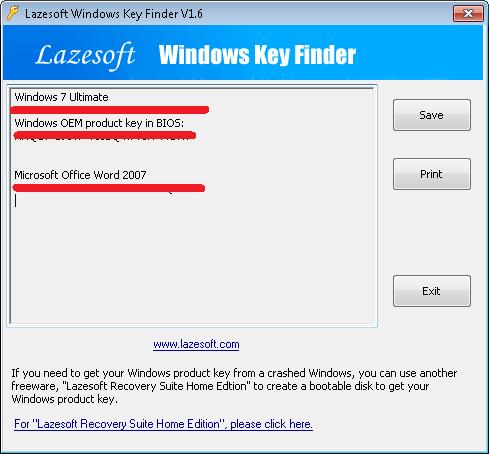
Lazesoft Windows Product finder is a free Micrsoft Product key finder for Windows 2000, XP, 2003, Vista, Server 2008, 8, 8.1, 10, Server 2012 and all versions of Microsoft Office. Lazesoft Windows Product can retrieve windows 8, 8.1 and 10 product key both from BIOS and registry file.
Comments on Lazesoft Recovery Suite Pro 4.2.3
Please add a comment explaining the reason behind your vote.


I didn't think this software could do more than I could do manually on a laptop that I was going to have to redo Windows to get it to boot again. Well, it did! It worked amazingly. I am still stunned, but very pleased.
Save | Cancel
I submitted 2 improvement ideas [one was fully detailed in comment #23 below]. They were not even moderated until 3AM. Anyone not listed in the first 3 in the IdeaInformer widget didn't get any votes. I was one of them. And someone who entered after me was even displayed higher in the list.
Pretty unfair when people are trying to help you out....
Save | Cancel
Update:
Sorry, I said that "Anyone not listed in the first 3 in the IdeaInformer widget didn't get any votes." But it was the first 4 in the IdeaInformer widget that got votes. The other 10 entries got 0 VOTES each. So what makes any of these 10 better than another?
I think you should give all of the improvement ideas that were submitted a free lifetime license.
Otherwise, you should have said "The FIRST 10 users with improvement ideas will be rewarded with a full-functioning lifetime license"; since only the first 10 entries that were submitted an idea were awarded the free lifetime license.
In the future, I'll think twice about submitting any ideas to help improve your product offering.....
Save | Cancel
R, thank you for you ideas in the idea.informer and detailed comment. To appreciate your great ideas of improving our product, we will also offer you a free life time license. Please contact us at, support@lazesoft.com, to get your free life time license.
Save | Cancel
Thank you for your great improvement ideas.
They following users will be rewarded with a full-functioning lifetime license of Lazesoft Recovery Suite Professional Edition. Please contact us, support@lazesoft.com, to get your rewarded lifetime license.
Sammy Schipper
Bobby
Ed Brawn
StrayCat
Josh
Lucas Kok
Heinz Iten
Gerry Draper
Szymon
kubik67
Save | Cancel
I tried a number of times and it woould not install. I made a comment and thought you would respond on a fix or something so I could get it installed. You did not respond. The give away is over and I do not have the program installed. I think I should be given a free serial number for my efforts in trying to obtain this software. As of now I have nothing. :(
Save | Cancel
fast & problem-free installation on my win 10 x64 os nb.
and also w/o anything is disable.
it is a good experience 1st time.
dl it as i am looking for s/w on iso.
thanks GOTD & Lazesoft.
Save | Cancel
Could not get it to download. Very disappointed -- looks like a very good program and one I would like to have been able to use.
Save | Cancel
Please create a comprehensive offline help guide (chm, html, or pdf) and include your tutorials.
Please include this comprehensive offline help guide with the software and as download from your site.
Also on the "Guides" webpage http://www.lazesoft.com/guide.html;
many of the links are no good especially in "Hot Tutorials from Lazesoft Windows Recovery"
Examples of some of the links which do not open a valid tutorial page are:
Fix BOOTMGR is compressed [http://www.lazesoft.com/bootmgr-is-compressed.html]
build a Windows 7 USB System Repair Disc [http://www.lazesoft.com/build-a-windows-7-usb-system-repair-disc.html]
Fix a damaged MBR for Windows XP [http://www.lazesoft.com/fix-a-damaged-mbr-windows-xp.html]
Fix a damaged MBR [http://www.lazesoft.com/fix-a-damaged-mbr.html]
Fix a Windows 7 Loading Crash [http://www.lazesoft.com/fix-a-windows-7-loading-crash.html]
Fix a Windows XP Loading Crash [http://www.lazesoft.com/fix-a-windows-xp-loading-crash.html]
fix DISK BOOT FAILURE [http://www.lazesoft.com/fix-disk-boot-failure.html]
fix invalid boot.ini [http://www.lazesoft.com/fix-invalid-boot-ini.html]
Note: there are other links which do not work, I did not list them all.
Please update your site with tutorials for these very important topics.
Thank You
Save | Cancel
Lazesoft Recovery Suite Pro 4.2.3
This is a great program, and I've been using their products for years, a trusted software developer who has specialized in this kind of recovery software for many years.
Was very happy to see this full version being given away, and thank both the company and GAOTD for doing these for us! 2 thumbs way up!
Save | Cancel
In the current opening screen (Menu), the menu items (boxes) have dark color background with decryption (text) in small black letters, this makes it hard on eyes, especially for older people like me.
Increasing the text size and changing the text color to White or Bright Yellow (with dark background) , will make it easy on eyes and will give it a more professional look.
Thank you for creating this very useful software.
Save | Cancel
Didn't work for me, tried 4 different times and still can't find it :-(
Save | Cancel
Ok this program has issues. After downloading and trying to install on Win 10 64 bit. I get a pop-up Error “The setup files are corrupted. Please obtain a new copy of the program.”
The program does not install. Yet the GOTD installer does it’s check and even though the program does not install, it gives a pop-up saying "Successfully activated".
I have tried re-downloading several times with the same results.
After reading the comments I turned off my Kaspersky and waited 1 hour. With it off for one hour I have re-downloaded the program [several times] and with everything off I still get the same ERROR and it DOES NOT INSTALL. Yet it says "Successfully activated".
Perhaps I should download the trial version of the pro and you provide a serial number so it will work.
With it having this much problems installing it makes me wonder how well it will work when trying to Recover my Data?
Save | Cancel
I can seem to download and activate any GOTD programs. I always get the error "The setup files are corrupted. Please obtain a new copy of the program."
Save | Cancel
I am already using the free version for years, happily. And finally a commercial license, I was so excited.
Tried many times from different computers, gives the error "The setup files are corrupted. Please obtain a new copy of the program"
And no, I can not turn off my antivirus.
Any advice?
Save | Cancel
The Lazesoft bootable usb disk seems to work quite well on a dual boot system(7/10) and allows editing the registry of both OS's.
(Btw on a windows 10 (17O3) it created a Windows8 PE boot medium)
However for some reason loading system restore on this dual boot machine didn't work. Too bad.
It would be nice if a web browser was added to do some research or visit the the Lazesoft web site.
But overall most definitely a keeper.
Take care.
Save | Cancel
I downloaded the program and when I unzipped the program clicked on the .exe file and it stated that it was corrupt and to down load a new program. This has happened with other programs that I have downloaded from GOTD.
The .GCD file does not work. What do I need to do to get this program to work?
Save | Cancel
I'm impressed!
(Something that happens very rarely these days)
Save | Cancel
Installed fine Win7 64bit
Looks like a pretty comprehensive package.
One thing that they could improve is to have restore to dissimilar hardware.
- I've seen this option in other products, not being part of their development I can only guess that what is being done
is basically doing a sysprep and generalization. This is a very nice option if they could add it would improve the
product.
John
Save | Cancel
John - I never understood the benefit of restoring to dissimilar hardware since the Mircosoft license key won't work because its somehow tied to the mobo.
Dan
Save | Cancel
I still have not received an e-mail with the link to download and install HELP I would like to try this software
Save | Cancel
Brent Brownlow, did you look to see if it simply downloaded thru your downloader--no "link" necessary? Or, tried, again, possibly?
Save | Cancel
Brent Brownlow, download through Facebook
Save | Cancel
Guess I did not get this one no link in e-mail
Save | Cancel
Lazesoft Recovery Suite Pro is worth checking out IMHO. If you plan on being able to use the bootable USB stick/disc it can create, Do Test it before you actually need to use it. That's not a fault in or with Lazesoft Recovery Suite Pro -- nowadays with Secure Boot, plus UEFI & Legacy Bios hybrid modes, it can be iffy.
If the USB stick you make with LRSP won't work, if your device has a DVD drive, a bootable CD/DVD might work instead -- some bios will automatically switch to a legacy mode booting from an optical disc. Another option would be to create an ISO using the LRSP wizard, then use the free Rufus to create a bootable USB stick with that ISO -- it has a few options, & one of those will hopefully work with your device.
Note to Lazesoft & GOTD visiters -- the guide: "How to Boot a Computer from a Lazesoft Recovery USB Device" at lazesoft[.]com/create-a-bootable-recovery-usb-disk.html *may* be incorrect for your Windows device. On many new devices there is no boot menu screen, & to get into the bios settings you have to A) go through Windows 10 Recovery menus or page to boot into the bios, or B) shift + right click on restart on the Windows 10 login screen. You will probably want the bootable USB stick plugged in so the bios sees it. Note that many new devices will not retain the boot order setting you make in the bios, so the boot order has to be set each time you want to boot from removable media.
If you want to create a conventional WinPE USB drive or CD/DVD, see info here:
docs[.]microsoft[.]com/en-us/windows-hardware/manufacture/desktop/winpe-create-usb-bootable-drive
Note that with Windows 10 1703 [creators update] you can now create a WinPE USB drive with both a FAT32 & NTFS partition -- the FAT32 partition may be needed to boot UEFI, while the NTFS partition is needed for files over 4 GB -- but you may also need to patch the ADK.
blogs[.]technet[.]microsoft[.]com/configurationmgr/2017/04/14/known-issue-with-the-windows-adk-for-windows-10-version-1703/
You can also create a Windows To Go USB drive using the wizard in Windows 10's Control Panel. You'll need a Windows 10 Enterprise ISO mounted -- an Insider ISO will work fine -- a small free app called: "Windows ISO Downloader" may make it easier. There will be some minor restrictions because 10 is not activated, e.g. can't use a PIN to log on.
heidoc[.]net/joomla/technology-science/microsoft/67-microsoft-windows-iso-download-tool
Windows To Go is a full Windows 10 installation -- when you use it to boot your device it will initially look for needed drivers from Windows Update & install them, but start normally from then on with that device. That means that it's both relatively large & will continue to grow as you use it with additional devices. At around 1.5 GB, an ISO created using MistyPE is one alternative.
mistyprojects[.]co[.]uk/mistype/mistype.docs/readme.html
Save | Cancel
mike,
I always look forward to your posts! Wanted to let you know that you are appreciated.
Linda
Save | Cancel
I have not received the e-mail link , it has been 1 hour
Save | Cancel
I have a previous version of the software (4.1) offered by GAOTD some time ago. And it works really well. How that version works with the newer one, i.e. should I uninstall the previous version before insalling the new one, or the new version may be installed separately or will it replace the former one?
Your prompt reply will be welcomed.
Save | Cancel
Marek, I also had the previous version, and just installed this version without uninstalling v4.1 first (installed and ran as Admin). There is an 'About' link in this version that confirms the version and 32- or 64-bit.
Save | Cancel
The FREE version, I've been successfully using for months, is almost identical:
http://www.lazesoft.com/lazesoft-recovery-suite.html
Save | Cancel
Installed successfully under windows 10 64 bits.
A very interesting software for backuping, cloning and recovering. I created a USB flash drive with ease, made a image of my system drive.
A lot of other possibilities, but not necessarily for beginners. Definitively a keeper for me. Thanks to Giveaway and Lazesoft.
Save | Cancel
I downloaded it two different times on two different computers...trying to install and get the same "The installation file is corrupt " error on both computers.....
Save | Cancel
Terrence, try to turn off your antivirus for downloading and installing. It always works.
Save | Cancel
When I Googled this product looking for reviews I found that the professional version can be downloaded for free. So what is special about the Giveaway of the Day?
Save | Cancel
andrew wiggin, The professional version can be downloaded for free but is trialware and costs $27.95. The home edition is free. Here is the comparison chart under the comparison tab.
http://www.lazesoft.com/lazesoft-recovery-suite-free.html
Save | Cancel
andrew wiggin, Lots of programs that come with a price tag are free to download ... emphasis on "DOWNLOAD" ... generally come with a trial period of between 10 to 30 days as is the case here.
Save | Cancel
The installer does it's online check with giveawayoftheday, then pops up a "Successfully activated" message but no software is installed.
Save | Cancel
Peter Swiatkowski, I've been having the same problem lately with the GAOTD offerings. It's VERY frustrating! This has only been happening to me for about a month....
Save | Cancel
Peter Swiatkowski, It probably your antivirus and/or firewall blocking it. Happens a lot here
Save | Cancel
Fast, easy to use backup utility.
Save | Cancel
When i tried to install it on my Windows 10 PC it appeared to install very quickly and the usual Successfully Activated screen popped up and opened my browser. But where was the software?
I downloaded it again and tried again, same results.
In the end I had to turn off AVAST antivirus for 10 minutes and it then installed without any problems. I got no messages or warnings, but AVAST must have blocked something.
Save | Cancel
WCS.Tony, Thank you for that info. It worked for me too.
Save | Cancel
WCS.Tony, I thought I was very familiar with my Avast, but every time I think I've turned it off, it's still on! :'/
Save | Cancel