Every day we offer FREE licensed software you’d have to buy otherwise.
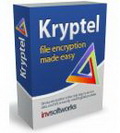
Giveaway of the day — Kryptel Enterprise Edition
Kryptel Enterprise Edition was available as a giveaway on February 4, 2011!
Everyone has private data, and if your data need protecting, then Kryptel is what you are after. Kryptel is an easy-to-use no-hassle solution even a new computer user will be comfortable with. You want to encrypt a file? Just drag it to the Kryptel icon, and Kryptel will do the rest.
But easy-to-use does not mean simple or insecure. Kryptel is based on modern Advanced Encryption Standard and performs a full range of encryption tasks - from basic drag-and-drop file encryption to complex automated encryption jobs.
Key features:
- Easy File and Folder Encryption: Just right-click a file or a folder and select 'Encrypt' - or drag it to the Kryptel desktop icon;
- Strong Encryption: uses the latest NIST-approved Advanced Encryption Standard; several additional well-reputed ciphers are available for advanced users;
- File Sets: Define an encryption job and encrypt thousands of files in a single click;
- Encrypted Backups: Ideal for safe data storage. Thanks to strong encryption, Kryptel backup files can be stored anywhere - burned to a DVD, moved to LAN storage, or even sent to a remote public server;
- Easy to Automate: Everything that you can do with your mouse, you can do using the command-line interface;
- Failure Resistant: Even if the computer crashes in the middle of encryption step, no data will be lost. And if an encrypted container becomes corrupted due to hardware failure, Kryptel Data Recovery gives you a good chance to get your data back.
Note that the best improvement idea will be rewarded with the Kryptel Enterprise Edition (lifetime Support & Update Subscription and USB-based portable installation included). Use Idea Informer widget to submit your feedback and do not forget to fill in your name and e-mail – otherwise the Developer will not be able to contact you in case you are the one to win!
System Requirements:
Windows 2000/ Server 2003/ XP (x32/x64)/ Server 2008/ Vista (x32/x64)/ 7 (x32/x64)
Publisher:
Inv SoftworksHomepage:
http://www.kryptel.com/products/kryptel.phpFile Size:
13.2 MB
Price:
$29.95
Comments on Kryptel Enterprise Edition
Please add a comment explaining the reason behind your vote.

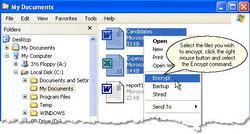
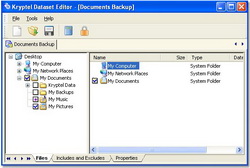



Wished I had not installed and used this software. I have encrypted my online banking details. I made 2 copies of the encrypted file and put them on separate drives. When I went to try and decrypt the files they simply disappeared completely. Now I have to contact my bank.
Save | Cancel
Fantastic products thanks
Save | Cancel
Hello Developer.
You have a typo in your software:
Install. Open "Kryptel Settings". Click "Encryption".
Look at 3rd item in list--> "Verify After ANcryption" <--should be ENcryption, not ANcryption.
Thought you might want to know. Thank you.
Save | Cancel
To Inv Softworks:
Please tell me what this can do that PKZip (SecureZip) can NOT Do ???
Thanks-in-Advance
Save | Cancel
Whiterabbit-uk (#50): What game did you encrypt? It should have run ok after decrypting, Kryptel restores the user data exactly as they was.
Save | Cancel
cmmr. Thanks for help. I had not installed the Kreptel in other computer yet.
thanks.
Save | Cancel
Inv Softworks ; THANKS for your help. thats wat I was thinkg.
just din't know if could change the typ.. so I know now. thanks.
Save | Cancel
Many thanks to the folks at Inv Softworks for answering people's questions throughout the day! This really should be the norm--thanks, again.
Save | Cancel
After seeing #50's, Whiterabbit-uk's, comment, I tested a couple of things. Kryptel's default compression is a little higher than AxCrypt's. Neither one supports alternate data streams, but then most of the programmers at Microsoft don't know anything about Windows so most Windows utilities don't support them either. OTFE solutions should support alternate data streams. There's a bug in the Kryptel Shredder, it can't handle network folders. This is serious since the source file remains and you can get more and more hidden copies.
#50, Whiterabbit-uk, I don't know exactly what you did so it could be a couple of things. You can test whether the decrypted file(s) match the original(s) by using the open-source WinMerge, or you can open a command prompt window and navigate to the directory with the cd (change directory) command and use fc (file compare) to oompare the files. In the command window, Tab auto-completes paths/files/folders (will cycle through leading matches upon repeated presses). The parameter /? after a command will display help, and each ..\ prepended to the path will take you up one level.
Save | Cancel
@Zurba: Was Cryptel installed in the computer where you sent the file? If not-it maybe the reason why you cannot decrypt the *.edc file.
Save | Cancel
TrueCrypt is cross-platform. So, I pass on Kryptel.
Save | Cancel
Several years ago I compared the encryption software that I could find, and selected Kryptel. My choice has been a good one. The software has been easy to use and completely reliable. The company regularly updates it with free updates and email notifications. Could not be better.
Not only can you encrypt individual files, but folders as well. There are several options on how you can do this. Encrypting and decrypting is easy and reliable. Moreover, you can create password protected self-extracting files; for example, you can send a confidential file over the internet to a user who has been provided with a password. The user can simply doubleclick the file and supply the password to open it even without owning Kryptel. If you need file security and a good company backing up reliable software, this is well worth $30.
Save | Cancel
Hey thus is quite a decent piece of kit. I wasn't so sure about installing it when I saw the low score it was getting; but never one to take the + or - scores as sacrosanct I decided to check it out and was pleasantly surprised at the ease at which the software worked. It's perfect for what I need and will definitely be keeping this one. Just drop whatever you want onto the desktop icon then give it a password for opening. It's as easy as anything. No confusing GUI to contend with. I tested it on a variety of files, word docs, PowerPoint and other office docs as well as a variety of picture formats and all were encrypted and easily opened via the passwords I used. I tried encrypting some freeware games (just to test), but wasn't able to get the games to work once unencrypted. Something was changed that I couldn't figure out; still, this is great for images and documents. :)
Thank you Inv Softworks and the giveaway team.
Save | Cancel
Chris Roy Jackson (#41): Here is an excerpt from our FAQ: "Shredding is a very lengthy process, and Kryptel performs it asynchronously in the background. As a result, if you turn your computer off immediately after encryption is finished, some data may remain undestroyed. That autorun program ensures that shredding will be resumed as soon as the system restarts."
Peter B (#42): You can install GAOTD version over your Standard Edition. Just re-activate it with GAOTD Customer ID 9533-48707-0522 (as your copy is activated already with your Customer ID).
Chris Roy Jackson (#44): Yes, you can use any characters in your password.
Zurba (#45): You can rename the encrypted file to anything, but assigning it, say, the .doc extension will not make it an MS Word file. Ask your friend to install free Kryptelite to decrypt your file. If you want the file to be decrypted anywhere without installing anything, try Silver Key.
Save | Cancel
Is there an encrypting software built into an FTP program so that I could do encoded backups to a server or to something like Dropbox?
Do services like Wuala encode in such a way that no one could reasonably decode my data?
Save | Cancel
This is kinda strange but amazing at the same time, because just yesterday I was here at GOTD looking at encryption softwares, and remember seeing this one somewhere, and here it is, as the next giveaway! That is really awesome!
Save | Cancel
Dont like Kryptel. Have use Flashcrypt and AxCrypt for many years and these are free.
Save | Cancel
Hi.
I have one question: is it possible to encryped a file the same type as the original file?
I encrypted a picture and a text file and it saved them as (.edc)
types then e-mailed it to myself try to open it in another computer
was not able to open either one becuse the .edc was not recognized and could not open.
any help?
Save | Cancel
I have one more question for Inv Softworks after reading "How to Choose a Good Password" http://www.kryptel.com/articles/encryption_passwords.php
I wanted to know if it is possible to use Symbols from the "Askii Table" ( such as ½ or ¼ ) as part of the password ???
Save | Cancel
#27: "... does anyone know if this product has the option to encrypt a “USB Device like a “Flash Drive”. "
AFAIK there are 3 main ways to encrypt a USB stick -- encrypt the complete file system, add an encrypted container, &/or add an encrypted partition. Adding another partition can be problematic with Windows. Encrypting the complete file system leaves no room for the encrypting/decrypting software. In many (most?) cases that makes the option of a container the best, & that's how Kryptel works. That said, you'd need the portable version to take full advantage, putting the encryption/decryption code on the stick next to the container.
* * *
#28: "... You can always conduct scheduled backups to an online backup server..."
Please be careful not to put all your eggs in 1 basket either -- making the rounds of or in the news, a photog had thousands of images deleted by a Flickr employee's screw-up. That sort of thing happens &/or could happen to you with any on-line storage service -- everyone's human & we sometimes make mistakes. At the end of the day it's you who suffers if your data gets lost, & at the end of the day it's your responsibility to make sure it doesn't. ;-)
* * *
#29: "... Sets the Shredder to run at startup, perhaps to clean up any files which have been marked for shredding...."
FWIW, the help file explains that erasures are handled in the background to have less impact on system performance -- in case Windows is shut down before an erasing job finishes, having it start with Windows allows it to finish the job.
* * *
#35: "There is no reason to trust open source software more than propriety software. One might argue that the open source code can be evaluated by many people guaranteeing there are no backdoors... "
Purely FWIW, using the example of Truecrypt [because of it's code accessibility -- not that it compares/competes directly with Kryptel], it's less likely that any gov pressured or outright made the devs include backdoors for national security &/or law enforcement purposes. In contrast there's some debate whether Microsoft included that sort of thing or not at government insistence -- since non-employees can't go through the code, it's one of those debates that's likely to continue [i.e. I can't prove that there are UFOs, but you can't prove that there aren't ;-) ]. And governments do have a very strong interest in encryption tech.
Save | Cancel
I have Kryptel Standard edition installed with a years license.
Do I need to uninstall Kryptel Standard to Run the Enterprise edition ?
I think it would be a good idea if you programmed the install to recognise if there is an earlier version or another version of Kryptel , and then auto uninstall the earlier version before it carries on with the Enterprise instal.
Other programs given away on GAOTD have done this in the past, so I know it is possible.
Save | Cancel
I have a question for Inv Softworks or anyone else who already knows the answer.
I just completed Installation and I Like what I see so far. But during the Installation I was asked to give permission for the "Shredder" to start automatically when Windows Starts. I approved it assuming that There would be a Settings Option to turn that Off, but I cannot find it. If there is a way, can you please tell me how, and can you also tell me why I would need this if I am NOT shredding the contents of the TEMP Directory on System Startup ???
Thanks-in-Advance for your help and what appears to be a GREAT Program.
Save | Cancel
Kryptel Enterprise Edition is a container-based encryption app that acts more like a file-based solution... a few competing products that have been on GOTD behaved more like an encrypted virtual disk, where once opened/unlocked, everything inside was available to Windows, Windows' Explorer, your apps etc. With Kryptel you encrypt/decrypt container files to get access to the individual files inside, &/or you can open individual files inside that container using the Kryptel Browser. Files can be copied/added to a container via drag/drop into that container opened in the Kryptel Browser -- files can be moved/added to a container via drag/drop onto the container file in Windows' Explorer -- file drag/drop out of a container that was opened in the Kryptel Browser didn't work. There are also several wizards available, & you can create file lists that can be encrypted/decrypted with a single mouse click from the taskbar icon. This may all sound like some extra work vs. the encrypted virtual disk model, & it is, but if you don't constantly (or often) need those encrypted files, you don't need your encryption software constantly running, plus there may be some security advantages... an unencrypted virtual disk is open to anyone that can access your files, same as if they were in any folder on your drive(s), plus the key is likely stored in hiberfil.sys as well as RAM, & there are tools that will likely grab that key out of either [hiberfil.sys is created when you enable & use sleep or hibernate, & RAM temporarily holds data after your PC/laptop is shut down, though access to the PC/laptop is required].
Today's GOTD seems to be a mature, well thought out, & thorough app, with an install that doesn't seem too bad, with 84 files, 2 folders taking up ~32 MB in the program's folder, with one added folder for storing configuration data under User\ Application [or App] Data. You'll also get 2 default folders under My Documents for storing encrypted file sets & backups -- that location can be changed. The registry picks up ~450 new entries, mostly having to do with shell extensions plus an uninstall key -- FWIW if you can do without the shell extensions [context menus] Kryptel looks like it would work well in the portableapps.com format [though with some work you could probably get those working too]. Zip file compression is on by default -- you can turn that off using file name extension masks -- but with it on Kryptel still seems fast & responsive. It's got a good help file, though the section on File-based keys might leave you scratching your head, & it supports running from the command line so it can be called from, used with or in scripts.
While it's been around a while, one advantage of Kryptel *may* be that it's not as wide spread &/or as well known as something like Truecrypt or Bitlocker -- fewer targets = less incentive to develop exploits. And yes that's a double-edged sword, as more attempts to overcome an encryption app *may* result in holes being plugged. Whatever you do use [if anything], your security strategy should reflect your individual needs/risks -- guarding your personal income tax forms is one thing, while protecting customer data on a biz laptop is a whole 'nother ball game. Where one person may just backup those tax forms on a CD, then shred the files on their hard drive, the biz laptop (with customer data) may have to meet legal requirements etc., & hopefully is as secure as current tech allows.
Save | Cancel
@ INV Softworks, thanks, I will give it a try. Also Its nice to see the developer interact with us here, This says a lot about their customer service.
Thanks again
Save | Cancel
Rob.C (#36): Thanks, I see now. No, Kryptel operations don't depend on the boot mode, and of course, safe mode won't 'unlock' Kryptel containers. You have to know the password.
Save | Cancel
Fubar (#29): That was a good intro, thanks! I would just like to make a few small additions:
All Kryptel data formats are open and documented. They will be published soon in our 'Articles' section. Version 6 is very new and we simply had not time to rewrite the docs.
Data recovery markers don't reduce security because they can't be located without password/key.
Kryptel does not create unencrypted temporary files. Everything it writes to disk goes encrypted. No security hole here.
I fail to see how having several wizards could reduce security. They are just GUI frontends to the same and only encryption engine.
Save | Cancel
@ INV Softworks: By safe mode I mean when booting continuously press F8 then a black screen pops up and asks how you want to boot(safe mode/safe mode with networking and so on) After selecting the first choice and hitting enter I now am in Windows safe mode.This is a mode for working on your system where everything but Windows is shut down giving complete control over your system.(but Im sure you know this,no disrespect intended).
Now, with some encryption software you are able to view the encrypted file in safe mode with no password, Does your software still protect the file in safemode or Is It accessible to any one who puts your computer in safe mode? As I said In a earlier post I use safe lock by Wondershare, which CAN protect the encrypted file in safe mode.
Your software Is very interesting to me and I would just like to know if It is TOTALLY secure. Thats about as plain as I can get.
Thanks
Save | Cancel
There is no reason to trust open source software more than propriety software. One might argue that the open source code can be evaluated by many people guaranteeing there are no backdoors.
To value this kind of reasoning just must be mistrusting any non open source software without a disclosed source code. Okay you can do that, but ...
...secondly you must have checked the open source code personally end compiled the software yourself, because with that amount of distrust you cannot trust an executable you dowloaded just pretending it's all open source.
Fubar, with due respect, but this is something I don't buy.
Save | Cancel
The software would not load on a GPT formated 3GB Hard Disk with 2.63 TB free in Windows 7. It listed the drive as not having sufficient space! It loaded properly on a smaller than 2GB drive.
Save | Cancel
I was looking for an encryption alternative for my thumb drive just last night. This software is ok but i think the more secure way of encrypting is more like truecrypt where you block out a specific ammount of space and encrypt the entire block of data. I ended up going with this http://www.freeotfe.org/ and installed it on my thumbdrive (they have a portable version with instructions how to install)
Save | Cancel
The error is "Error Changing Registry Data"
Then, it says "Installation aborted. All installed components were removed via the rollback feature"
Save | Cancel
This will not install. I've tried 3 times. It gets an error about writing the registry entry. Yes, I ran setup as Administrator. NO GO!
Save | Cancel
Chris: PGP is great software, no doubt, but it is a different software designed for different purpose. If we try adding PGP support, we'll probably end up writing another PGP. Does the world need two PGPs?
William: The portable version uses a separate distribution file (that's natural because it requires to be installed differently). The giveaway file is the standard desktop version.
Save | Cancel
I have a number of things to say about this but I'm trying to do 10 things at once so I'll probably forget some. The install wasn't too bad except it doesn't use the Microsoft installer. Mostly installs drag-drop and file-open context-menu handlers, but you can deselect the context-menu items individually after installation in the options. Sets the Shredder to run at startup, perhaps to clean up any files which have been marked for shredding. There was an activation error message (from Kryptel, not GOTD) when I installed but the About license information indicates that it's registered.
This comprises a number of programs and components, which probably reduces security. There are different programs for different purposes, there's a "wizard" which is basically a launcher.
In general, I don't like the idea of closed-source security utilities. Use of known public algorithms is essential, which this uses, with numerous options. That permits verification of the encrypted data for security holes, but only if the container format can be determined or is documented (doesn't appear to be). Internet access must be prohibited, a highly-secure 2-way firewall can block it. However, there are additional details to encryption software which are very important, and those are much harder to check on closed-source utilities. As I recall, this does claim to shred temporary files. One thing which I don't like at all, it's storing temporary files in the encryption-source folder. Adding additional information to the archives, as this normally does for recovering as much data as possible from damaged archives, may reduce security, but there is an option to change that (lots of options).
Encryption utilities generally fall into the file/folder or on-the-fly encryption (OTFE) categories, Kryptel falls into the former, but tries to do many things. Kryptel places files into encrypted containers, an analogy would be encrypted (7-)Zip archives. Kryptel uses (B)Zip compression, so it's actually very similar but Kryptel can place additional information in its archives.
How you handle encryption depends upon your security needs and number of files. For few files, file/folder encryption is generally best. For large numbers of files, OTFE encryption is generally best. Kryptel tries to go up against OTFE using file/folder encryption but allowing searching and filtering on file names and tags, which it can add, along with video thumbnails. Additionally, Kryptel tries to go up against encrypting document-backup utilities.
Apart from the security issues, which utility you prefer will probably largely depend upon the UI. Some people may like the way Kryptel works. I tried it on a virtual machine, which is slower than a physical machine, but I got the impression that the UI was sluggish. Kryptel claims to support multi-core processors, but I don't know if that applies to individual files or while processing multiple files. TrueCrypt can use special hardware support on some newer Intel processors. Kryptel claims to support 64-bit processors, but installs mostly 32-bit code, according to the location used.
Some people may like this approach, and Kryptel supports its own container/file browser, drag-and-drop, and context-menu handling. I found it cumbersome and slow, and prefer specific utilities for specific purposes. The open-source Axantum AxCrypt is super easy to use for file/folder encryption, in fact, it's only accessible from the context menu (and they wised up and switched to the Microsoft Installer). AxCrypt's rename option gives the encrypted file a random name (right-click the file/folder after encryption), but restores the original filename when decrypting/opening. It can open an encrypted file in its associated application and re-encrypt the result transparently. Kryptel has a number of options for password support, such as passwords, keyfiles, or using existing files but with specified segments to increase security. However, it doesn't support password plus keyfile, which AxCrypt does. For encrypted backups, almost any backup utility is more flexible and also offers encryption, I prefer StorageCraft ShadowProtect Desktop. For encrypted archives, there's the open-source 7-Zip. For handling large numbers of files, it's tough to beat the open-source TrueCrypt or FreeOTFE (you can compare OTFE utilities on Sarah Dean's website).
People will complain that Kryptel archives aren't accessible if you lose your GOTD version, but that's not true, the free version will decode Kryptel archives. Of course, the open-source alternatives are always available and generally have portable versions or readers.
Save | Cancel
(#23),
Remember, never burn all your bridges. Keep your options open. You can always conduct scheduled backups to an online backup server (Remote or 3rd party) like "MOZY or ZONEALARM". They are excellent in their course of business and very reputable. I save everything on my local drive to their server; never have had any problems up to date. If that does not work; get a large enough remote device like a flash drive or a media disk and do your backups that way. You are never at the mercy of technology. If your system crashes so what. Save all your important files and/or (OS), and reinstall. The decision is really up to you as to what you want to backup and save. Have a happy!
Guardianx
Save | Cancel
Good A.M.
Since this the "Enterprise Edition", does anyone know if this product has the option to encrypt a "USB Device like a "Flash Drive". I did not see it listed in the tutorial nor in the helps manual. Does the vendor sell a portable version? By the way, considering everything else; the software has some really positive options, tools and advantages for guys like me. It definitely is a keeper!!!
Guardianx
Save | Cancel
They need to add PGP support. This is an open industry standard and adds real tangible value. If something catastrophic happens you can still decrypt. You can give other people files and not have to worry about anyone reading or changing your data. And they can decrypt without having to buy your program. But if you do it right and price it competitively they will buy it.
Save | Cancel
Rob.C: I don't quite understand what do you mean by 'safe mode'. Could you be more specific? A simple example would help.
Mike: An internet connection is needed only once, for program activation. As long as you are using the program on the same computer, you can use it forever, without any internet access. That's just a standard product activation, which you can see in many software products.
Doug A: The GAOTD license will never expire, but it can't be moved to another computer. If you lose your installation, you can always decrypt your data with free Kryptelite (downloadable from our web site). No hidden catch, no strings attached. We certainly will not 'force' you to buy anything.
Steve: Even if the worst happens, you will be able to decrypt your data with free Kryptelite. It is available on many third-party web sites, and surely will be available for years ahead.
Save | Cancel
Don't worry about losing your data too much when something was going to be wrong. The Kryptel-lite freeware is fully compatibel with the Enterprise Edition we got today. You can always pick it up and decrypt your encrypted files.
Truecrypt is really a very good app. but different in features. Those features are the items that will let you choose whatever fits you best. Truecrypte will put everything in one big secure container, but with Kryptel you can leave everything in place. The most powerfull and less common feature is encrypting sets of files, like every jpg-file oon your harddisk if you were to choose that.
When the Truecrypt-container gets corrupted you loose every thing in it. With Kryptel you've got more damagecontrol because you can encrypt files seperate. Ofcourse it remains yours to choose.
Axcrypt is.. well ...nice, but merely a file encrypter. No encryting of whole sets here and much less to choose from when you like to choose the sort of encryption. Kryptel is rich in this.
Also we are very lucky to have the Enterprise edition, which brings us something extra "DataRecovery". Even when an encrypted file goes corrupt (make sure you noted the type of compression and encryption) you might fix this, but of course you need to remember the password. Like "Inv Softworks", #14 stated, you are the only one with the correct password. (By the way very nice that someone from Inv Softworks joined).
However I do not agree with "Inv Softworks", #14 quote "Password recovery by hint means that we must keep the password somewhere". You can only store the usermade hint without the password, so a user might remember where or what he stored as a password, just by getting this hint. Ofcourse this kind op hints does not make things more secure if you don't want to hint a preying eye.
I really thing this is a very nice and powerfull encryption uitility.
Thanks a lot GAotD and Inv Softworks.
Save | Cancel
I am very wary of trusting my data to a program that requires any kind of online activation - here's why.
1) Its free today - but if it stops working tomorrow, how do I get my data back out - buy it?
2) What if the company goes out of business. My drive crashes. I have an encrypted backup - but can't reinstall the program to get to it.
Save | Cancel
I have not decided yet whether to give this SW a try or not. I am, however, very pleased with the fact that Softworks is responding to several questions/concerns. This gives me a sense of confidence in their software. Thanks, GAOTD and Softworks.
Save | Cancel
Good response by the developer!
One question: what is the license for the GAOTD build, and is there a way to recover my encrypted items if I 'lose' my Kryptel software?
GAOTD "free" software is great to try programs out, or for programs that don't matter if they expire. But when the license expires or you have to change machines or your hard drive crashes, you have to purchase the upgrade. If I've used Kryptel to encrypt all my storage, will I have to purchase it when one of the above situations occur? I remember an encryption software offering on GAOTD some time back in which the company's trial version would allow you to at least decrypt/recover your data if you didn't want to purchase the full package.
Thanks!
Save | Cancel
So, I'm confused: do you only need an Internet connection to activate the program, or to run it generally?
That is, after the program has been installed and activated today, can it be run and used in the future without an Internet connection? Or must there be an Internet connection to encrypt and decrypt a file each time? Thanks--
Save | Cancel
ok, let me ask my question directly to the developer:
To IVN Softworks- Will files that were encrypted with your software still be encrypted in safe mode? Or Are they accessible once your system is in safe mode?
Save | Cancel
Password folder is free and excellent.
http://www.iobit.com/password-folder.html
Save | Cancel
To Tim Owers: It is possible to activate the product offline, but not the GAOTD build, sorry.
As for the error messages, they are what the system http connection function returns. We simply display the text that Windows provides us with. I fully agree that some improvement wouldn't hurt there.
Save | Cancel
Product activation fails when run on machine that is not connected to the internet.
I despise this type of licensing, but more importantly cannot trust the quality of programing when the very first thing an app does has little or no error handling. Case in point here is two separate message boxes shown when no connection is avaliable. The first message says "The operation" and the second says "A connection". That's it, nothing more nothing less. Not an encouraging start.
See this link for a screen shot of the offending messages:
http://i51.tinypic.com/a2q2kp.png
Save | Cancel
Mark, about password hint: Password recovery by hint means that we must keep the password somewhere, to show it to you when you enter the right hint. This would create a huge security hole.
Hints are good for access passwords, where the password can be safely stored elsewhere. Encryption passwords are more vulnerable because in case of encryption it is not possible to store passwords securely.
Save | Cancel
Remember NetScape? Perfectly good browser except that it wasn't free AND it was competing against something that WAS free.
If you don't remember Netscape, you can be foregiven because, as you can imagine, it didn't last too long. Free ALWAYS beats paid if they're the same and ESPECIALLY if free is better.
That's the problem with Kryptel: Axcrypt is free, they are not. In fact, they make you buy TWO programs (Kryptel and Silver Key) to get what you can get in Axcrypt.
Sadly for them, in further fact the ONLY reason anyone would buy Kryptel is because they do not know about Axcrypt.
So, how about here? It's free, isn't it? Well, yeah. Except, of course, when you want to share your encrypted file. Then you gotta buy their Silver Key product. EXCEPT, of course, when you need to re-image your drive or use system restore or otherwise lose the use of the program. Then what do you do? Oops.
One word. Axcrypt. It doesn't hold your data hostage.
Save | Cancel
This seems like a solid software.cnet gives it 4.5 out of 5. I have been using Safe lock by wondershare. My files are locked and encrypted even in safe mode. Can This software do the same? I would test but that means I wont be in my virtual drive. thanks
Save | Cancel