Every day we offer FREE licensed software you’d have to buy otherwise.
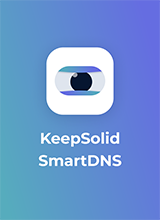
Giveaway of the day — KeepSolid SmartDNS (Win&Maс)
KeepSolid SmartDNS (Win&Maс) was available as a giveaway on July 13, 2020!
NB: Please follow Readme instructions to get the 6 months license offer!
KeepSolid SmartDNS is a direct response to geo-blocked websites and streaming content. It was developed for those who are looking to get around the regional restrictions and stream a wider range of videos in HD. Besides this, users get to enjoy the following perks of the service:
Faster than any VPN application
Our app doesn’t limit your bandwidth and speed at all. Watch your favorite shows without any lags and delays
Use without installation
You can register in a few clicks right via our website. All you have to do is to click on the registration form that you see in our header of this page and fill in the form.
Unlimited devices
To top it off, you can use your SmartDNS IP address on the UNLIMITED number of devices and on any platform you like. Get our SmartDNS for iOS, Android, Mac, and Smart TV now.
Use SmartDNS anywhere
Wherever you are and whatever device you’re using to stream video, use KeepSolid SmartDNS to access best online content, worldwide.
Easy-to-use SmartDNS software
Our team has made our service the most intuitive and easy-to-use DNS Proxy app. To ensure you can set up our app, we provide you with helpful manuals for all and every platform.
System Requirements:
Windows 10 and higher; macOS 10.15 and higher; iOS 11 and higher; Android 5+ and higher
Publisher:
KeepSolidHomepage:
https://www.keepsolid.com/smartdns/File Size:
176 KB
Licence details:
6 months
Price:
$23.94
GIVEAWAY download basket
Comments on KeepSolid SmartDNS (Win&Maс)
Please add a comment explaining the reason behind your vote.


It looks like a nice app; too bad for Mac OS has to be above ver 10.50 to work, and my version of Mac OS is 10.13.6 High Sierra
Save | Cancel
jugem, there are workarounds with manual configurations. You can find the instructions on our website - https://www.keepsolid.com/smartdns/
Save | Cancel
jugem, thank you for your feedback, we appreciate it. Our app compatible with Mac OS since version 10.15 or later.
We offer 24/7 support, you can reach out to them via support@keepsolid.com to get assistance anytime.
Save | Cancel
There are hundreds of free DNS servers around the globe and most of them do not keep any log except for that session while you are on Internet, they need your IP to divert the traffic and translate your web pages requests into connected web pages. After the session end, the temporary log disappears at once. That provides more privacy and anonymity than a paid DNS.
Save | Cancel
Berry, the whole point of SmartDNS is not anonymity. Thanks to KeepSolid SmartDNS, you can access the most popular video streaming content. Watch American Netflix, Amazon Prime, HBO Now, and many more sites even if they are not available in your region. To top it off, our service also allows you to enjoy your favorite channels in 4k Ultra HD without any lags or delays.
Save | Cancel
Berry, According to our Privacy Policy - "KeepSolid does not monitor, store, or log your online activity, including your browsing history, connection times, metadata, downloads, server usage, or data content during your session in the VPN Services. For a list of categories of personal data that KeepSolid collects, see Section 2 of this Privacy Policy.
KeepSolid also never stores or logs your IP address after the end of your session in the VPN Services – KeepSolid always removes your IP address after your session ends. See Section 7 of this Privacy Policy."
You can find more information here:
https://www.keepsolid.com/privacy-policy
Save | Cancel
When you type giveawayoftheday[.]com in the address bar of your browser and press Enter, you don't immediately connect to the GOTD server[s]. Instead, you're connected to a DNS server that looks up that URL and then routes your connection to the IP address 204.155.149.200 . Normally you're set up to use either a DNS server provided by your ISP, or one of the free DNS servers provided by companies like Google. SmartDNS provides a paid DNS server that acts as a proxy by changing your IP address, so that any site you connect to thinks that you're in a different country. That bypasses restrictions if/when the site you connect to is not normally available where you live. The advantage is that you keep whatever bandwidth you have from your service provider -- when you reach whatever site through a VPN or by using a proxy server, you share the limited bandwidth that VPN or proxy has with other users, so your connection often slows, sometimes quite a bit.
Another advantage is that you can use their DNS server[s] by setting their IP address as the DNS server your router uses. That way any device using that router -- any device using your network -- takes advantage of that service. The disadvantage of setting SmartDNS as the default DNS server is that while it's not hard really, it is more hassle to switch your DNS server to use SmartDNS, or not, than it is to for example toggle the switch turning the Opera browser's VPN service on/off.
A VPN in contrast generally provides a special encrypted connection between you and one of the VPN's servers, so that no one has access to anything passing through that connection, e.g. your ISP or government can't capture &/or monitor anything. Using a VPN when you type in giveawayoftheday[.]com in the address bar of your browser & press Enter, you connect 1st with the VPN's server, and it in turn sends a request to a DNS server to connect with that site, then passes the contents of that site back to you over that encrypted connection. Since that request came from the VPN's server rather than from you directly, the GOTD site will see the VPN's server IP address rather than your IP address. While that part is the same as using SmartDNS, you have the advantage that everything reaching your network is encrypted, with the disadvantage that you may have reduced bandwidth depending on the VPN service's resources.
keepsolid[.]com/smartdns/manuals/setup-smartdns-on-windows-10-8-7-vista-xp
wikipedia[.]org/wiki/Domain_Name_System
Save | Cancel
mike, thanks for your feedback, you have a good understanding of how VPN and DNS work.
Save | Cancel
mike, I stopped reading @ paid DNS server that acts as a proxy by changing your IP address.
Regardless of whatever this product does or does not do, this is not what DNS does.
Save | Cancel
Via Google... What's the difference between a Smart DNS proxy and a VPN? The main difference is privacy. Both will allow you to access geo-restricted content, but only a VPN will encrypt your Internet connection, hide your IP address, and protect your online privacy while you're accessing all that worldwide content.
Save | Cancel
Juztin, that's an accurate description of the difference between a smartDNS and a VPN, cheers for that.
Save | Cancel
Juztin, thank you for your explanation, also you can find more information regarding what's the difference between a Smart DNS proxy and a VPN in our blog on our official website: https://www.keepsolid.com/blog/meet-keepsolid-smartdns-app/
Save | Cancel
2 problems before downloading:
- Windows 10 only ... versus use on any device anywhere ... but no WIndows 7? How does any program even know or care?
- use for 7 days free ... versus 6 month license ... versus whatever the perpetual value of whatever this is is.
Oy, yet another new-to-marketing-lack-of-clarity company to figure out.
Does anyone have any clues what an accurate and appropriate promotion teaser ought to say for whatever this product and offering is?
.
Save | Cancel
Peter Blaise, you can find more information about SmartDNS and how to use it on different devices (including Windows 7) on our website - https://www.keepsolid.com/smartdns/
Moreover, we offer 24/7 support, you can reach out to them via support@keepsolid.com to get assistance anytime.
Save | Cancel
Almost useless. I use VPN all the time. I scored a lifetime Wind scribe & use it all the time. Yes VPN can be great, but not this program. After jumping through a lot of hoops to get the code I installed and went to my 2 go to sites for checking a VPN. What is my IP and DNS Leaktest ( do a search) and Wind scribe shows me immediately where I am even If I change locations via Wind scribe 2-3 times. Keep Solid nothing it shows my home. I read the text and instructions and I have to modify my Network settings to a permanent ip address manually. No Thanks. Windscribe often has free giveaways for up to 50 gig if not keep looking.
Save | Cancel
Robert Fallona, this is a SmartDNS service not a VPN service. Please, find more info about SmartDNS and it's use cases on our website - https://www.keepsolid.com/smartdns/
Save | Cancel
If the VPN is to be really private and anonymous, you should never fill any forms or register e-mail addresses or devices, that defeats the point of being private online. They capture your IP address anyway, so why register?. What they do with your info? Is there really anonymous browsing?
Save | Cancel
Mike, According to our Privacy Policy - "KeepSolid does not monitor, store, or log your online activity, including your browsing history, connection times, metadata, downloads, server usage, or data content during your session in the VPN Services. For a list of categories of personal data that KeepSolid collects, see Section 2 of this Privacy Policy.
KeepSolid also never stores or logs your IP address after the end of your session in the VPN Services – KeepSolid always removes your IP address after your session ends. See Section 7 of this Privacy Policy."
You can find more information here:
https://www.keepsolid.com/privacy-policy
Save | Cancel
SmartDNS Support, in other words, the daily log you are referring to can be stolen, sent out by a rogue employee or accessed by a hacker or NSA. The privacy can not be guaranteed, I think that is what was implied.
Save | Cancel
I enjoy using the keep Solid VPN (purchased a lifetime subscription).
No streaming delays and occasionally issues with iPlayer access.
Mind you, I don't have a great bandwidth.
Will check this offerm
Save | Cancel
Ashok, we hope you'll have a great time using our service. Feel free to contact us 24/7 support service via supprot@keepsolid.com if you need any assistance. Cheers!
Save | Cancel
Ghhh its you again.
I wonder if this works as your vpn. Btw, vpn does not work.
I got proton, windscribe and they works very well.
Error message: connection error, change server or contact support.
Even if a connection is established there is no internet connection.
So your service will be uninstalled.
Save | Cancel
userOfThatGiveaway, VPN works very well.
Save | Cancel
userOfThatGiveaway, sorry to hear you've had a hard time using our service. Please, provide more info to our 24/7 support service via suppor@keepsolid.com and we will go from there to help.
Save | Cancel
Hotti , I couldn't agree more. It's by far the best VPN I've used so far and I am seriously tempted by the price of the lifetime subscription! User you needed to go back to your email to confirm. That's how I cured the " change server or contact support " error.
Save | Cancel
userOfThatGiveaway, Have tried Proton and for what it does, it is too dang expensive. If you use their "free service" you are limited in bandwidth and amount, so I gave them up.
I have Windscribe as well as tested others. Installed the KeepSolid VPN promo here from last week and tested it hard, ie ran it through a gauntlet of tests. No DNS leaks at any time, good speeds even pinging to France. Normally around 63mb/s to France only dropped to 51 Mb/s. Only downside is lack of torrent allowable connections as some sites act like a torrent.
Will give this a go and again, run it through tests.
Save | Cancel