English
Every day we offer FREE licensed software you’d have to buy otherwise.
KCleaner 3.2.8 was available as a giveaway on October 21, 2017!
Today Giveaway of the Day
Cut out images perfectly, mount them neatly, and remove distracting elements!
KCleaner is designed to be the most efficient Hard Disk cleaner, tracking every useless byte in order to give you all the resources you may need for your documents, music, pictures, movies.
System Requirements:
Windows XP/ Vista/ 7/ 8/ 10 (x32/x64)
Publisher:
KC SoftwaresHomepage:
http://www.kcsoftwares.com/?kcleanerFile Size:
1.40 MB
Price:
$14.99
How would you improve KCleaner 3.2.8?
No similar feedback found. Feel free to add yours!
Comments on KCleaner 3.2.8
Thank you for voting!
Please add a comment explaining the reason behind your vote.
Please add a comment explaining the reason behind your vote.
You can also add comment viaFacebook
iPhone app giveaways »
$0.99 ➞ free today
For those of us who can appreciate weird and funny drawings, these stickers can’t fail to fascinate.
$0.99 ➞ free today
enhanceAI will vastly improve less-than-ideal images and add incredible detail with our optional Super Resolution.
$2.99 ➞ free today
$1.99 ➞ free today
Om Namah Shivay. You can listen to Om Namah Shivay aarti dedicated to Lord Shiva with this app.
$2.99 ➞ free today
Android app giveaways »
The global bass booster and the equalizer enhances the sound quality of your Android device.
$1.99 ➞ free today
Want to get experience and emotion from driving a real city train in the metro simulator?
$0.99 ➞ free today
An alien ship has taken possession of multiple cities on planet earth, deploying countless robots.
$2.99 ➞ free today
If your device has low sound, use Volume Booster and Sound Amplifier to make your device super loud.
$1.99 ➞ free today
$1.99 ➞ free today


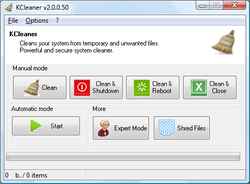



The file I downloaded won't open and I'm now being told I have to buy it or get just the trial version. Can someone please help?
Save | Cancel
Adam, you may already know this -- you have to download AND install the Giveaway within a 24-hour period of its offer. For example, for me that 24-hour period starts at 3 am (ET) the day of the Giveaway.
Save | Cancel
.
1 -- I'd like to point it at another drive, such as my backup drives, to remove copied debris and temp files.
2 -- I'd like to ad my own filters.
3 - I'd like to search, sort and select the results intelligently, say, by directory order.
4 - I'd like the results to initially fit left to right, not fall off the right.
Thanks, Kyle.
__________
Note to others, you can uncheck all BUT the one filetype you are looking to clean first, clean them, then toggle to another file type, and re-search, one filetype at a time, if that simplifies selecting some files and rejecting others.
I also experience -l-o-n-g- delays as it tries to delete, but I don't know what it's hanging on.
.
Save | Cancel
.
5 -- LARGER 150% display fonts cause the program to become unreadable.
.
Save | Cancel
I have tried this software and as far as i can tell it is pretty good, I am not impressed with the hdd analyzer which I downloaded as a separate entity . I dont trust it as I use a much better hdd anylizer. My system is a four core 16 gig ram, win 10 updated. I had no problems downloading and registering it. I tend to think it is a reliable cleaner, I have only used it once. I will stay with CCLEANER as i know its worth and reputation, I thank K cleaner for the opportunity to try this. I don't rely on the hdd analyzer as It is not near as good as the one I presently use.
Save | Cancel
This program takes too long to clean. At a certain point, it appears to stall out, and I don't know what it is doing.
Save | Cancel
It seems you can either "check all" or uncheck all files for deletion and I only want to check SOME.
But when I try to get that, I get a short message coming up in FRENCH. Now I don't speak French much, and I am wondering not only what it says about Windows ("fenetre") but if spending just three weeks in France recently has caused something to change in my computer (though in most other programmes I don't see this language shift).
More imporantly, as regards not accepting my clicks on or off, I wonder why I cannot do what I WANT to do with a programme I installed believing it would help me in some way. Right now it is not a lot of use if I can't make a simple choice like that -- without it causing my computer to think in French.
A lovely language -- but not one I have a lot of facility with. This may well be a problem with my computer -- but the ability to check or uncheck certain files for deletion is certainly a problem with the programme: How do I change this?
Save | Cancel
Tranmontane, would you please contact our tech support with screenshot please ?
Save | Cancel
It installed properly on my Win 10 x64 PC, and I am running it now.
Save | Cancel
Rick_S1, your story has touched my heart <3
Save | Cancel
Ludvick, I have to run something, before I can comment on it's merits...
Save | Cancel
Rick_S1, actually I think many would agree that it works best if: you install it, run it, gather your impressions, and then report back in a comment. You'll have room to spell out your system specs, whether it installs without issue, as well as whether it performs well and the registration process is painless (if applicable), all in one comment. Anything else is just kind of giving incomplete info.
Save | Cancel
Disk clean up in win 10 found exact number of bytes as kcleaner, I wonder if they are using the win 10 disk cleaner in the background. Anyway, to be called "the most efficient", at least most of the PC users have tried it and agree to it. Tracking every useless byte is a waste of resources and therefore not efficient software.
Save | Cancel
In the ReadMe file, it shows that it has to be registered as: " GiveAwayOfTheDay " When I click on the Question mark to Register the program it already has a name in there as: "Sharewareonsale " How do I change that and also to add the Registration Key. Any replies or comments?
Save | Cancel
Why didn't you 3 post as to why you are not finding the comment usefull.
Save | Cancel
Compared to the free BleachBit which i use, KCleaner doesn't feel any better.
I can't scroll the file list before the analysis is complete.
The list of items for cleaning is fixed, i can't add my own.
It wants to delete all my Flash game saves (*.sol files in the Macromedia folder). These are NOT cache!
It doesn't detect any of the browsers i use as portable apps in a fixed path - i can easily add rules for those in BleachBit.
It doesn't detect the normal installs of my browsers either.
Of all 12 buttons on its main wihdow, only "Clean", "Simulate" and "Check/Uncheck all" are useful to me.
If switch to "simple mode" after analysis, the program hangs for a long time, maxing my CPU - probably calculating how to hide each file in the list...
Overall - bad impression, not gonna use this.
Save | Cancel
err, "basic mode", not "simple mode".
Anyways, switching modes is a pain.
Save | Cancel
Is the difference between Basic and Expert Mode that Expert Mode shows you the files it's going to delete?
Anyway, seems to work: found about 100MB, then Clean Master found 200MB, then Wise Care 320MB, then Advanced System Care 6MB (!), then Kerish Dr 190MB, and then KCleaner (again) found another 20MB... A case of you pays your money... or, rather, you don't pays your money... :D
Save | Cancel
Sesquipod, so, are you happy with KCleaner ?
Save | Cancel
Kyle, it's fine as a freebie. My favourite remains Clean Master - it's fast and I love the GUI - but it's obvious that no one program does the whole job.
Save | Cancel
I have to wonder when this programme was last updated as it shows MSN Messenger which was discontinued in 2012
Save | Cancel
nothing better than C-Cleaner
Save | Cancel
Portable ?
Save | Cancel
Shaul, Yes !
Save | Cancel
Kyle, This is not a portable application. It is a exe file in a zip file that installs on the C: drive in the program directory. So therefore I would not be interested in it, I can not seem to find a portable of this program. If I am mistaken, please give us the link to the Portable application, thanks...
Save | Cancel
Kyke, I missed it on their page, there is indeed a Portable for this, I am sorry for speaking up as I did, should have went further, but I think you have to download this file first to get the key number...
Save | Cancel
Kyle, but it is portable and pro ?
please give the link.
Save | Cancel
Interesting name, KCleaner. One letter off of the great CCleaner. Mmmm wonder why? After CCleaner, the only other cleaner worth it's salt is Wise Care 365. Both are great. I'll try this software. Lets see if the gray clouds give way, the bluebirds start singing and Bambi comes out into the sunlit meadow to eat the fresh grass. If I can, I'll come back giving a update on my results. Thanks to GOTD and KCleaner. Good luck to everyone else.
Save | Cancel
Jim C, "K is one letter off C" ... go back to 1st grade and relearn the Alphabet...lol :)
Save | Cancel
I also use CCleaner and Wisecare but believe it or not I also use Glary Utilities and Kerish Dr. that I received from gaod. I believe when that license expires, I will be purchasing it.
Save | Cancel
mardel, why do a lot of cleaning? do you need to? just curious..
In my my view, junk and temporary files are just meant to be flushed and no more..., of course, also after un-installation, but what's this fuss about shiny cleaning the system? when the other option you have is a revert and re-installing system files, if it gets to that point.
Save | Cancel
Jim C, DITTO, but I don't like KC Software apps so I won't be installing.
Save | Cancel
Jim C,
How quick we are to jump to conclusions.
Did it occur to you that "KC Software" may be taken from the name of the programmer? Perhaps the similarity to CCleaner is a total coincidence, and nothing nefarious.
Save | Cancel
Jim C,
In fact, the domain KCSoftware.com was registered February of 2004. CCleaner.com was registered May of 2004. Perhaps CCleaner is the one who is copying from KC! (I seriously doubt it, but this is just to point out what happens when we jump to conclusions.)
Save | Cancel
Bruce Fraser, no KCleaner came later as a better alternative. Look at the security issues CCleaner had recently, and you'll have one more reason to try KCleaner !
Save | Cancel
Jim C, About the name-I don't know,but ''maybe'' the software company name (KC Softwares) have something with this product name!?
About the ''great'' CCleaner-for several years that product is far from the best cleaning solution,and as I wrote here (in several occasions),this is the most used app for cleaning only because they are so long on the market,also CCleaner is not FREE despite so many opposite claims whenever some cleaning program is offered on GOTD.
And finally mine suspicion in Piriforms developers ability is confirmed.Great CCleaner successfully infected over 2.27 M users in just one day.On top of all they didn't detect malware by themselves-so much about their ability.Malicious, data-harvesting software had piggybacked on its installer program.Nobody can't predict how many users of CCleaner still have that malware on their machines.
About the KCleaner-I tried it before,and it's working.In this field there are so many options so I don't use it,as I'm sticking to applications which I prefer due their aggressiveness to cleaning.I'm using Wipe PRO for basic cleaning(I don't care if nobody didn't hear for Wipe,but I'm pleased with it's performance-and I never got infected with malware with Wipe).For deeper cleaning and maintenance my choice is Kerish Doctor,WinOptimizer,RegOrganizer and build in windows tools. My machines are running smoothly for years(without single system crash),so for now I don't want to change anything. As always-sorry for my English I learned it by myself.
Save | Cancel
perpetumMobile, A few facts on CCleaner - - 1. Bought by Avast 2. The breach effected 32bit devises only. 3. Read all about here in there blog http://www.piriform.com/news/blog/2017/9/21/update-to-the-ccleaner-v5336162-and-ccleaner-cloud-v1073191-security-notification
Save | Cancel
Your English is better than some of my native-born friends.
Save | Cancel
perpetumMobile: Your English does you credit, and it's all the more impressive for being self-taught. Would that I was so fluent in a language not my own.
As you seem to have some unexplained dislike of CCleaner, and as your comment is heavily loaded with bias as well as misinformation, I hope you won't mind me setting the record straight:
(1) It's now 14 years since this software was released by its British developer. Contrary to what you say, it has always been free and is free now (as a simple check on its website would've confirmed to you, before you posted here.) CCleaner does offer a paid version but the features it incorporates are -- in my experience -- inessentials rather than fundamental improvements of the core product;
(2) CCleaner's creator set up his own London-based company, Piriform, to oversee and market both it and several other Windows utilities. During Piriform's days, CCleaner never "successfully infected" (your phrase, though I wonder why) a single PC. Had it done so, word would have spread very quickly amongst its global use base.
In July this year, Piriform was bought out by Avast. In September this year, Avast's security was breached by hackers such that a malicious payload was attached to CCleaner downloads from Avast's servers.
Please note that I have no connection with Piriform of yesteryear or Avast of today. I just feel that when misinformation is up-ticked on a thread as likely to be as widely read as this, then in fairness to all a correction is due.
Save | Cancel
Bruce Fraser,
Before it was registered as CCleaner it was known as 'Crap Cleaner' but changed its name for some reason.
I and many of us, still call it by that name - it just sounds right.
Save | Cancel
Kyle,
One thing that really ticks me with CCleaner..........every time I let it Clean.........my Scanners, Printer (wireless), and Dig Camera QUIT working...I've tried unchecking various boxes but never have found the one that keeps me from a few hours of REINSTALLING all the above software............something screwy about CC.
In fact there is other progreams that just QUIT.........a REAL PAIN.
So wonder will this screw up my system................?
Save | Cancel
MikeR, 1.ty for your kind words about my English( I'm aware it's far from very good but I'm still learning)
2. for me freemium and free software is not the same-yes You are right that difference between paid and free version of CCleaner for average user isn't big-but it exist.
3.I know that Avast is now parent organization of Piriform,but I also know that same team(at least it was when all that happened) was responsible for developing,maintaining and detecting malware on installer (at least this is my opinion,based on explanation from people who are light years ahead of me in this field).
4.my comment "successfully infected" is sarcasm
5. I know that you are not connected with Piriform or Avast (except paycheck)
6.I consider You as one of best contributors to this comment section(I told You that),and your knowledge about IT is huge,so off course that I don't mind to read your observation and correcting me.
7. part of section 5 is joke
Save | Cancel
iwontell, I wonder if you're letting CCleaner clean your Registry as well. That's an option you can choose to not be cleaned. In the past, I found that cleaning my Registry resulted in some of my programs no longer running. I no longer let CCleaner near it ;-)
Save | Cancel
Nice software but honestly there is no longer need to pay any money for programs like this nowadays.
CCleaner is used worlwide by millions of people, and DISKMAX does even a better job than CCleaner on my machines.
https://www.koshyjohn.com/software/diskmax
Thanks but no thanks.
Save | Cancel
The first thing that any vendor promoting a cleaning product should do is show a table that stacks it's features up against the worlds most popular free product, CCleaner.
The awards and reviews links very quickly reveal a worrying statement from the Windows club.
"UPDATE: We do not recommend this freeware as it now offers to install a lot of 3rd-party software like Basic Serve, Delta Toolbar, Free TwitTube, YouTube Videos & Tweets, Install2YourFace, MixiDJ Toolbar, RelevantKnowledge and also suggests change of home page and default search. Sure you can opt-out during installation – but all this is just too much."
An instant no no for me to even want to try it.
Save | Cancel
Cant wait to hear how this is different to KCleaner 3.2.8.v91 By KC Softwares (Freeware)
Save | Cancel
How does this compare to free version of CCleaner?
https://www.piriform.com/ccleaner
Save | Cancel