English
Every day we offer FREE licensed software you’d have to buy otherwise.
KCleaner 3.8.4 was available as a giveaway on May 28, 2022!
Today Giveaway of the Day
Apeaksoft WhatsApp Transfer is professional data transfer software.
KCleaner is designed to be the most efficient Hard Disk cleaner, tracking every useless byte in order to give you all the resources you may need for your documents, music, pictures, movies.
Features:
Detects and cleans temporary and useless files (cache, unused setup files...)
- Automatic mode working in background
- Secured file deletion method
- Expert mode : let users control any file deletion done by KCleaner
- No nag screen
- Automatic update within the current branch (3.7.x)
- Premium tech support
System Requirements:
Windows XP/ Vista/ 7/ 8/ 10 (x32/x64)
Publisher:
KC SoftwaresHomepage:
http://www.kcsoftwares.com/?kcleanerFile Size:
3.5 MB
Licence details:
Lifetime, no updates
Price:
$14.99
GIVEAWAY download basket
Developed by Informer Technologies, Inc.
Create videos and snapshots using your webcam camera.
Developed by IObit
Transfer data between your computer and Garmin devices.
Comments on KCleaner 3.8.4
Thank you for voting!
Please add a comment explaining the reason behind your vote.
Please add a comment explaining the reason behind your vote.
You can also add comment viaFacebook
iPhone app giveaways »
$1.99 ➞ free today
$3.99 ➞ free today
$1.99 ➞ free today
Get this special numpad keyboard to enter numbers with ease in any app on your iPhone or iPad.
$0.49 ➞ free today
PDF2JPG is the ultimate solution for converting PDF documents into high-quality JPG images quickly and easily.
$0.99 ➞ free today
Android app giveaways »
If you are a true Idle Tower Defense fan, this TD strategy game can't be missed!
$0.99 ➞ free today
$1.49 ➞ free today
$1.49 ➞ free today
This is a unique circle icon pack with Squid's tentacles inspired design on the bottom.
$1.49 ➞ free today
$1.49 ➞ free today


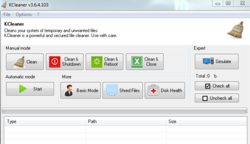
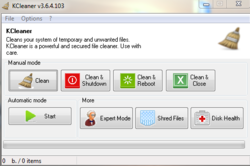
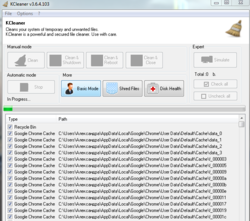

Pls remove "Automatic mode working in background" this feature of your software as it will reduce processing speed of a computer. No one REPEAT No one likes to work on a slow computer. This will make your software less popular. People may be inclined to avoid installing it.
This is my sincere suggestion and I have no intention to disappoint you.
Save | Cancel
From time to time I use to clean the PC PrivaZer. You immediately see what that cleaner is doing! Cleaning up your PC can easily take fifteen minutes.
Save | Cancel
So does KCleaner offer the option to add additional cleaning steps like CCEnhancer from CCleaner?
Save | Cancel
Very dangerous program. It cleans a lot of things without giving the opportunity of selecting what exactly will be cleaned. And even worse, there is no backup or way back ! Installed without problem, but removed asap.
Save | Cancel
Sean, It is highly configurable to allow you to decide what you want to delete.
Did you not consider selecting the options menu to see a list of basic tick boxes and then an additional advanced section?
Save | Cancel
Bll Freeman, Of course I saw the options menu, but as you mention, it's only a list of BASIC tick boxes (groups in fact), but no detailed list of what's being deleted, and no way to (de)select individual items.
Save | Cancel
https://www.ibm.com/cloud/blog/hard-disk-drive-vs-solid-state-drive
Save | Cancel
And, if you have to watch that an additional program, which also takes up space on your HD/SSD and always switched on is, keep an eye on everything to be able to remove everything that is temporary and useless after the work done, you are not doing well. Let the Maintenance Center of Windows do its job, you don't do anything wrong with that.
Save | Cancel
Doesn't accept license code. Tried 3 times sayes invalid license
Save | Cancel
Larry watkins, Download the zip from above to get the license details then download the zip direct from there website, the license works fine, tested.
Save | Cancel
I guesse everybody has some cleaner installed. Is this one superior to, some others?
Save | Cancel
JJVastiau, FWIW, I hardly ever use a disk cleaning app -- I know which installed software leaves junk behind & delete that stuff regularly -- but KCleaner is the one I keep handy. That said, AFAIK Wise Disk Cleaner is the most aggressive -- *to me* scary aggressive, to the point of being a bit unsafe if you select every option -- neowin[.]net/news/wise-disk-cleaner-1085805/
Save | Cancel
JJVastiau, neither superior nor inferior. It is a comme si comme ça situation.
Save | Cancel
KCleaner wrote: "....tracking every useless byte....", in order to do that, you must keep a d-base of where those useless bytes are or the useless bits or the useless temp files and so on, therefore more useless bytes and files are created and it defeats the purpose of cleaning them. Win OS recreates hundreds if not thousands of temp files every time you start the OS, if you start deleting them every day, the life of you HD will be shorten, it is best to leave them alone, the TRIM feature takes care of it very efficiently.
Save | Cancel
"tracking every useless byte...' must keep a d-base of where those useless bytes are or the useless bits or the useless temp files and so on... "
I think KC Softwares just made/used an unfortunate choice of words -- like every other cleaning app KCleaner targets known locations where temp files are stored, names & locations of cache files it's safe to delete, and so on.
"Win OS recreates hundreds if not thousands of temp files every time you start the OS"
Actually, the only time Win10/11 creates that many temp files is when you install all the available updates on the 2nd Tuesday of the month, or when you reinstall or upgrade. Just firing Windows up, the OS itself creates less than a dozen -- it's the installed software that's responsible for filling the 2 temp folders. [I've got several VMs I use for testing, & know that from compacting their VHDs.]
" ... if you start deleting them every day, the life of you HD will be shorten, it is best to leave them alone, the TRIM feature takes care of it very efficiently."
The effect of leaving them be or deleting them is likely negligible on a conventional hard disk, as long as you don't run out of space. With an SSD what you have to keep in mind is that you generally don't want to use more than 50% capacity, or performance will suffer [Google]. *For me* the main reason to get rid of the trash is that it makes image backup archives larger than they need to be. The larger the archive the longer it takes to backup/restore, plus it obviously uses more storage. I think you misunderstand TRIM... a conventional hard disk writes new data on top of old, deleted data -- it's a single step. An SSD requires two steps, an erase & a write. TRIM proactively erases deleted data to make future writes to the same storage blocks faster.
Save | Cancel
All Techie (Speed up, clean up, magic potion) software invariably gets a big thumbs up bit IIRC this offering can be a bit harsh.
Then again, the once always trusted 'C Cleaner' is pretty intrusive these days and both are capable of doing harm if not used with care.
Save | Cancel
J.Barry, can you please expand further on your comment that CCleaner [proper name] "'is pretty intrusive these days and...capable of doing harm if not used with care." I know a few years ago CCleaner was hacked, but I've been using it for well over a decade, and have never had a problem with it, tho of course with any such app, I carefully scrutinize what it wants to clean/delete. Thanks!
Save | Cancel
Jasper Wout, Ccleaner puts itself in the Task Scheduler and leaves a running task behind and active once one has run and tried to terminate the program. I believe that the OP's use of the word "intrusive" is appropriate.
Save | Cancel
I downloaded this on a previous Giveaway. It seems to a good job without destroying any system files. I saw this and performed an update. It keep the original Giveaway license.
Save | Cancel
Have found it an 'aggressive' cleaner and not one to use unless you know what you are dumping!
Save | Cancel
Not many people still use a HDD. Most now use ssd's.
Save | Cancel
laurie askey,
MOST???
Is that a fact?
Save | Cancel
So?
SSD also has hunk files.
It is arguably does the SSD needs a defragmenter (in my opinion- no), but today’s offer is for cleaner.
Save | Cancel
laurie askey, yes, it's confusing, but most use HDD or Hard Disk whether then mean a conventional hard drive or an SSD, since both serve the same purpose.
Save | Cancel
laurie askey,
That is true. But your point is...?
Save | Cancel
laurie askey, Data supporting your claim? While SSDs are becoming more common, I hardly think that saying 'Not many people still use a HDD' is anywhere near accurate.
In any case, I believe that deleting unused or unnecessary files could be useful on an SSD or an HDD.
But, with any utility of this type, users need to be cautious.
Save | Cancel
laurie askey,
Poor people (and there are plenty of those) use mechanical hard drives, especially drives with large capacities.
Save | Cancel
TJ,
@fuming!!!
There are some downright stupid and idiotic assertions among these comments, aren't there?
I own two properties in the UK outright and STILL continue to use a 500 Gb ORDINARY HD.
So I am def not poor but I simply prefer to not spend unnecessarily.
I hail from the 'If it ain't broke' brigade.
Phew!! Rant over.
Save | Cancel
laurie askey, that is not true. Many peoples use both, SSD and HDD (or only HDD) because money and capacity...
Save | Cancel