Every day we offer FREE licensed software you’d have to buy otherwise.

Giveaway of the day — Joyoshare VidiKit for Windows 1.4.1
Joyoshare VidiKit for Windows 1.4.1 was available as a giveaway on August 27, 2021!
Joyoshare VidiKit for Windows is an all-in-one video toolkit for multimedia users. It offers a one-stop solution to professionally and effortlessly edit videos. Making full use of it, you can cut and trim large files accurately into smaller pieces in original quality, record desktop screen with audio in high resolution, convert media files to desired formats in batch at 60X fast speed. Best of all, there are mighty yet reliable utilities it provides to let better manage and post-process videos, such as video repair and video compressor. If you’d like to furtherly edit and create appealing videos, you’re allowed to merge, watermark, effect, subtitle, rotate, crop, etc.
Key Features:
System Requirements:
Windows XP/ Vista/ 7/ 8/ 8.1/ 10
Publisher:
Joyoshare StudioHomepage:
https://www.joyoshare.com/vidikit/File Size:
57.8 MB
Licence details:
6 months
Price:
$19.95
Featured titles by Joyoshare Studio

A powerful iOS system repair tool for iPhone, iPad, iPod and Apple TV. It perfectly helps fix types of iOS software-related issues, such as black screen with spinning wheel, stuck on white Apple logo, stuck in boot loop, stuck in recovery/DFU/headphone mode, iPhone won’t turn on, etc. Most importantly, it gets your iDevices easily back to normal without causing any data loss.

A decent iOS data recovery tool to recover lost or deleted data, such as photos, notes, calendars, reminders, contacts, WhatsApp/Kik/Viber messages and attachments, call history, etc. Under the help of it, you can simply restore desired data from iPhone/iPad/iPod, iTunes and iCloud backups with high success rate. Also, it allows to preview in real time and helps selectively choose whatever items you want.

A trustworthy iPhone passcode remover to easily unlock iPhone without passcode. It supports removing different types of passcodes, including 4-digit/6-digit passcodes, Face ID and Touch ID. You can initiate a simple 3-step operation to bypass passcode and access your device again. Handily, it comes with high compatibility to the latest iOS version and the newest device.
GIVEAWAY download basket
Comments on Joyoshare VidiKit for Windows 1.4.1
Please add a comment explaining the reason behind your vote.

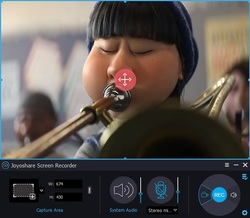


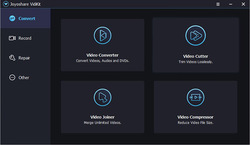

Replace watermark removal with surrounding colors instead of blurring/blocking it
Save | Cancel
True fast conversion speed with many audio and video settings. One drawback is when it says 'remove watermark', it doesn't exactly remove it but merely blocks the area selected!
Save | Cancel
Everything was downloaded just fine. Works great but for one reason! You cannot save anything you do on this program unless you buy it.
You had forgotten to include that on your statements.
Yes I had even registor it from the read me file.
No place that I found where you can save your final results.
Save | Cancel
Jack, if you have registered program successfully, you can actually save your final results in each tool. There is no need to buy it. Just download it from this giveaway page, register with the free license in read.me file and then you can unlock all features.
Save | Cancel
The first thing that I noted was the Video Cutter, so started my test there.
My normal go to for this procedure is Avidemux, which generally does a great job.
So I added an H264 file, chose a start and endpoint and hit the start button with no other parameters.
It was super quick and did the job well. Comparing the original file to the cut portion, all media aspects were the same except that it lowered the overall bit rate a little but not enough to make a difference to viewing.
I then noted that you could add multiple cuts, so did this and was quick and successful.
I then saw that you could merge the multiple files, which is also did perfectly.
So then I tried the same thing with a 4K H265 file and things started to all on their face a little.
It will still do the conversion(s) but when manually selecting start and end points, it could take 10 seconds for a choice to appear in the interface, which renders it too annoying to use for this file type.
Tried it with 1080p X265 too but with the same results.
I also noted that it took 3 attempts to get the software to register a new default output folder and whilst selecting the output folder button to open up the converted files worked when doing a single cut, when it came to functions of multiple cuts and merging it always opened the Documents folder, which is also rather annoying.
You do however, if desired, have the option to manually output to a variety of formats, with the ability to choose codec, frame Rate, resolution and bit rate for video, with choices of code, sample rate, channel and bit rate for audio, so some degree of versatility available.
So, whilst the cutter does have a couple of downsides that need attention, for many quick and easy to do operations, works rather well.
More testing of other functionality to come.
Not a bad start at all.
Save | Cancel
It didn't take me long to test the other key features.
I cannot stand video converters that restrict my specific parameters and this one restricts choices too much.
I do not know what GPU hardware acceleration this has but Intel QuickSync is not one of them, rendering conversion so slow that it is simply not worth it for an Intel GPU.
The same slow conversion goes for the video compression option, which has quick and simple one click option but is just so slow.
Whilst video joiner is good if all of your file have the same characteristics, you will be playing around with ore advanced settings to get the right one and even then, the creation process might well be snail slow too.
The video and audio capture options are simple and do their jobs respectively well enough for me.
I don't have any damaged videos in order to test the repair feature.
Adding watermarks works fine although there is not a software on the market that an remove watermarks effectively without a clear difference being noticed and this one s no difference. You need advanced software and a whole lot of time to do it properly.
The media player does what it say although everybody probably already has a trusted player.
So all in all, for me, it is the Video Cutter which is the most attractive and one that, with a few bug fixes could work very well.
Most of the rest is just not productive and effective enough to be viable as an integrated package, although you may find that with Nvidia and AMD GPU's, your experience may be better than mine.
Promising but when too few components separate themselves from the pack, it rather dashes hope.
But I do think that with some work. it could become a more attractive proposition.
Save | Cancel
Bill Freeman, thank you for your testing and kind feedback. We will optimize the product according to your suggestions in order to provide better service.
Save | Cancel
White letters on a black screen I find hard to see. I see a lot of comments not getting replies. Does no one care? Is it just good for 6 months or not?
Save | Cancel
Leigh Campbell, yes, this giveaway offers a 6-month license.
Save | Cancel
Downloaded, installed and registered without any difficulties.
This is a handy program, easy to use. I tried converting an audio m4a to mp3 which was quick and successful. The video joiner successfully joined a 3 part video into one with no loss of quality. The video compressor also worked nicely with no obvious reduction in quality.
Save | Cancel
I ought to point out that there are a lot of other features which I am yet to try.
Save | Cancel
Nicky Kay, thanks for your support and appreciation.
Save | Cancel
Watching the 'down' vote number go from 19 to 17..........how is that possible but for GAoftheD manipulating it?
Save | Cancel
Hott2, GOTD doesn't let me downvote! Even after downvoting a software, the count remains the same! No such issue with upvoting.
Save | Cancel
Does the software stop working after 6 months or is that when the updates are no longer available (but the app will still work on its current version)? thanks.
Save | Cancel
Chewy, the license of this software will be invalid after 6 months, thanks.
Save | Cancel
based on the normal pricing, this is an on line tool or does it just contain a stop date monthly in the code?
Save | Cancel
dave, this is a desktop tool that comes with a 6-month free license. Thanks.
Save | Cancel
I recommend it, useful software.
Save | Cancel
Mustafa Şerif, thanks for your appreciation and support.
Save | Cancel
Does this automatically edit out commercials from DVR/flash drive recordings, or do you need to do it manually?
Thanks!
Save | Cancel
Tad,
Key Features:
Cut, convert and merge videos losslessly with high efficiency
Customize capture area and record screen in high quality
Record audio from microphone and computer system
Repair multiple corrupted and damaged videos with high success rate
Compress unlimited videos with 40X amazing speed to reduce file size
Remove watermarks from videos and images magically
Built-in editor to effect, subtitle, crop, rotate and more
Comes with freeware: media player, HEIC and Live Photo converter
High compatibility to support nearly all mainstream multimedia formats and devices
Save | Cancel
"Does this automatically edit out commercials from DVR/flash drive recordings"
The only app I'm aware of [there may be others] is Comskip
videohelp[.]com/software/Comskip
Save | Cancel
mike,
Thank you very much! I'll check it out.
Save | Cancel