Every day we offer FREE licensed software you’d have to buy otherwise.

Giveaway of the day — Joyoshare Screen Recorder 1.0
Joyoshare Screen Recorder 1.0 was available as a giveaway on May 3, 2018!
NB: The activation code is in the Readme file in the download package.
Joyoshare Screen Recorder for Windows is the most advanced screen recording software. It is not only a video recorder it also serves as a smart audio recorder. You can use it to recorder any screen video like lectures, live chat, streaming movies, Skype calls, etc in full screen and save the video and audio as HD, MP4, AVI, FLV, MOV, SWF, MP3, AAC, M4A, M4B, etc. Once recorded, you can play and share it to any popular devices like iPhone, Android, Smart TV, etc with lossless quality.
NB: Lifetime license.
System Requirements:
Windows 10/ 8/ 7/ Vista/ XP
Publisher:
Joyoshare StudioHomepage:
https://www.joyoshare.com/screen-recorder-for-win/File Size:
15.1 MB
Price:
$29.95
Featured titles by Joyoshare Studio
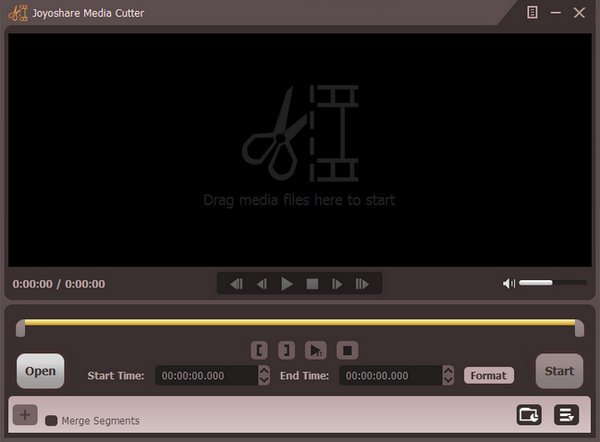
Easy-to-use video splitting tool to cut video and audio files including AVI, MP4, MPEG, VOB, WMV, ASF, RM, RMVB, 3GP, AAC, MP3, WMA, M4R, etc. It’s your best choice to cut and convert videos/audios into different kinds of media formats as well as extract audios from video files.
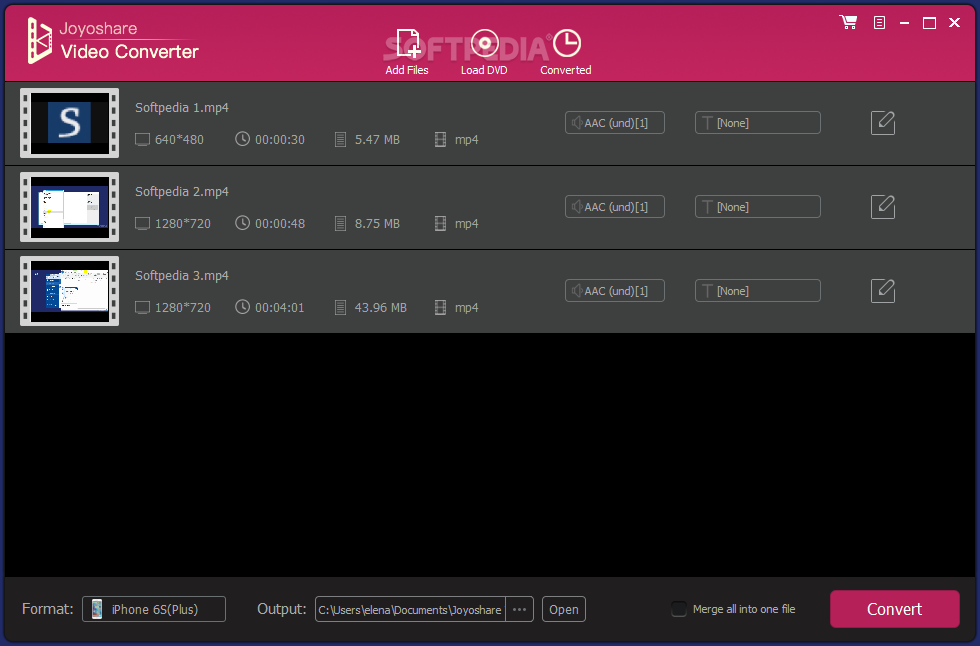
One of the best video converter software to convert between 150+ video and audio formats, like MP4, M4V, MOV, MKV, FLV, AVI, WMV, WAV, MP3, OGG, M4A, etc. as well as rip DVD to multiple formats and mobile devices, including Apple iPhone, Samsung Galaxy, HTC, Xbox, PS4, etc. Besides, it lets you edit any video with various effects, such as video crop, trim, split, rotate, etc.
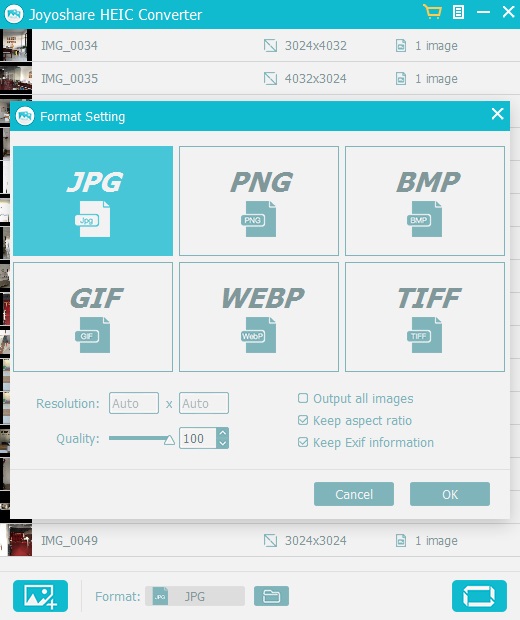
Smart iOS photo converter to convert Apple iOS 11 images on iPhone X, iPhone 8/8 Plus, iPhone 7/7Plus from HEIC/HEIF to JPG, PNG, TIFF, GIF, BMP, WEBP without picture distortion. With the help of this powerful HEIC to PNG converter, you can freely share and view any HEIC photo on any photo software, mobile device and Windows.
GIVEAWAY download basket
Comments on Joyoshare Screen Recorder 1.0
Please add a comment explaining the reason behind your vote.





I am using the suddenly lost copyright, although not updated as new recommendations, disappointed.
Save | Cancel
Took a few minutes to validate, i thought it was not going to for a while. Overall it is easy to use and records with out pause. I really like that it saves in MP4. Good deal.
Save | Cancel
well.... maybe it is a good software, but the simple fact that OBS is open source, therefore entirely free and always is in continuous development, (Kudos to the developers !) makes it bein the first choice for me.... recording multiple sources... live mixing like a tv studio and live streaming it to the world, all in one non bloated, modern software.... just perfect.... thanks GOTD for the offer, but i pass this time.... have a look at OBS folks....
Save | Cancel
Well it works finally; glad they got the registration failures solved. I nearly gave up like many others that probably already did.
I do have a gripe though.
Joining video clips of the exact same size is a simple task, but one pixel off, and many video merge programs balk.
Frequent users of Screen Recorders often need to record different areas and different sizes. Naturally, the screen recorder programs allow the user to select the four corners to record. The sad thing is that after getting the four corners set, there is no way to save them so they can be more easily set back up again in the future. That need arises as soon as a different area needs to be recorded, and then the same dimensions of the first need to be recorded again. One pixel off, and you end up with two pieces of video that require serious manipulation before they can be joined together.
Wouldn't it be nice to allow users to save their own defined and "named" layouts to use later? The only way I have found to get around this dilemma is to use competing products, one for each area. I let that one remember until the next time. It would be better if one of these could save multiple layouts.
When a program has competition from other developers, each one strives to be the "chosen one" among all the others. But when a developer overlooks an important need, and the only solution is to use a competitor's product, that cannot be a good thing. For one, the user might decide a competitor is better overall, and forget the others. This program has that very problem, as does the other screen recorder programs that I have found.
Thankfully, this program does remember the last setting even after a reboot. Some others do too, but so far as I know, none can save a list that can be easily chosen the next time. Is it too much to ask for one that can save a list? I'm going to keep asking developers until one does it, and then I can drop the others.
Maybe there is one out there that does that very thing and I have missed it. Does anyone know of one?
Save | Cancel
Sane problem. key invalid. Tried closing and reopening. Tried a full system reboot. No luck.
Save | Cancel
Rod, try and delete the registry key:
[HKEY_CURRENT_USER\Software\Joyoshare\
I had the same problem. After deleting the key, I could activate.
Save | Cancel
gergn, Thanks so much for the info. I have the program installed successfully now.
Save | Cancel
Downloaded, installed, activated with user email & serial key very smoothly and without problems.
Did a virus scan before install and it was clean.
Allowed software to install to C:\Program Files (x86)\Joyoshare Screen Recorder
as per default. You can choose otherwise if you wish.
Tested its usage.
You can choose your own folder (instead of the default) to send video screen capture output.
I did.
The default hot key for capture start and stop is Ctrl Alt F11.
You can change that to another hotkey combination, but I did not.
Captured a screen video using a region select area method.
During capture, the Pause and Stop buttons are visible for you to mouse click.
You can also use hotkey to Stop.
You can choose to record Video with Audio; or only Audio.
You can change that to another video codec but I did not. The default is to MP4.
MP4 is fine with me.
The output video was played back to check and it was excellent in video & audio quality.
So far at this early stage of use, unable to find any negative downsides of this software.
Save | Cancel
Not good for record game full screen ! Not working !
Save | Cancel
If you are experiencing registration problem, make sure that there is no space at the beginning of the registration code.
Save | Cancel
Edit not working ! Limited version ?
Save | Cancel
I think the registration problem is related to the extra leading blank when you copy the registration code from the readme.txt file. Just move the cursor to the beginning of teh registration code and delete the space.
After I deleted the leading blank (space), no more problem.
Save | Cancel
Default video results were low quality. :(
Save | Cancel
Same errors as below, 502 and reg key invalid, but when I rebooted after installation, works fine now.
Save | Cancel
Reg still does not work as I have tried 3 times going to pass on this one.
Save | Cancel
I appreciate the program. I need a screen recorder that records for an unlimited time and I prefer it record to mp4 format but I just need it to use less resources as I am limited to 8GB of RAM (even though I thought that would change when I purchased Windows 7 Pro 64-bit). Plus I like how bandicam adds the control bar at top. Wouldn't mind it allowing record, stop start from system tray as well. It installed and registered without any issues. It runs and records well but uses over 50% resources.
Save | Cancel
Registration message web page and registration is now working. No more gateway errors. It will reg with any email as far as i know.
Save | Cancel
All my recordings have been wishy washy, washed out and not sharp enough. No matter if full screen or area. Idk if it's a matter of playback utility, i doubt it, everything i tested does play recorded video in a unsharp manner, unsharp in terms of recorded text displayed in the video. Bummer is, quality is okayish, just not sharp and originally colorful enough. For the things i want to use it for, i have to give it a straight pass.
Save | Cancel
registration key is invalid - maybe we are supposed to use a username@giveawayoftheday.com email?
Save | Cancel
also, the error screen that says registration is invalid does not come to the fore front... you have to click on the icon on the taskbar and see the mini screen that hovers above the status bar (it show three mini screens- main screen; reg info screen; and status screen that says registration is invalid)
Save | Cancel
then you have to click CLOSE ALLM WINDOWS or END TAST for it to close, then you have to restart it
Save | Cancel
Tried the fix, uninstalled then re-installed (running the installer as administrator) I also started the program using the "run as administrator" and still got message "registration info is invalid"
Save | Cancel
williamsson, Try rebooting your computer. Worked for me.
Save | Cancel
Company web site say 64 bit or higher would of been nice to know before wasting time on it for my 32 bit system, head up give away folks, let us know what's needed to have it work, a lot of folks still have old systems.
Save | Cancel
For those of you having problems with a successful registration, even after following the instructions in the Read Me file, and receiving the "registration info invalid" message, I rebooted my laptop and tried again and this time it was successful. Something to try. :) Good luck.
Save | Cancel
"registration info invalid" when internet is on.
but try after turn off internet "registration sucsesfully".
now my question is " it is genuine product ?"
Save | Cancel
Registered fine first time. Program worked fine until I closed it and restarted the program. Now it tells me to buy now I only have a trial version and it will watermark the video and only record one minute of audio. Tried registering a second time. No change still a trial version.
Save | Cancel
JohnK, according to their website that happens if you do not right click and select install as administrator.
Save | Cancel
Download & registration easy. Recorded 13.4mb Mp4 video of 3 minutes bbc news. Audio good Video quality good. Will have to record screen of movie and see how it compares in quality and output size to Debut screen recorder. Fraps gives generally too large output file for my liking, so I prefer Debut and reckon today's giveaway may replace that. Like what I've seen so far.
Probably a keeper,
Save | Cancel
"Registration info is invalid" that all it will show so cannot get it to work
Save | Cancel
ira, See my message above.
Save | Cancel
Following reg instructions as per .txt file - fails. ie enter your email address into reg box and provided code from readme.txt - invalid.
Also testing this - the frame rate is shite, not even a consistent 1 frame per second on my 2.GHz core duo laptop?
Efectively pretty useless.
Also it did not record system sound - maybe a laptop issue as I cant do with other software either - ie speaker sound not recordable.
To record streaming vid - try a chrome streaming capture extension - this works great on SOME video sites.
Save | Cancel
I was not expecting to be one of the folks with complaints, but on trying registration, the provided key is supposedly invalid and the page automatically loading "https://api.joyoshare.cn/api/product/redirect?pid=10302&page_type=install" times out!
It seems the developers site is having problems, at least at times as some people have apparently been able to register.
I probably will stay with Ashampoo 9 I got recently, which is even better than the excellent version 8, also offered as a Giveaway.
Quite unfortunate.
Save | Cancel
How to solve the issue with registration? Not very clear. Can some one who solved this please tell me?
Save | Cancel
Andre, try after turn off internet
Save | Cancel
Will not accept registration. Keeps telling me it is invalid
Save | Cancel
Larry Haddad, See my message above.
Save | Cancel
Bad Gateway when it tries to connect to their site for reg. Win7 Pro.
Save | Cancel
The registration is a joke.
First it just sits there with a spinning wheel and then, when it eventually seems to work, it returns an error.
If you can't get the basics right then it doesn't say much for the possible quality of the software.
Save | Cancel
The software hangs on Windows 7 Pro. Very unreliable and not worth it. I would recommend to use Ashampoo Snap software which is more stable and way better and cheap too.
Save | Cancel
As I was looking for a decent screen recorder I gave this a try but kept having audio and video sync problems. Unfortunately this is not a keeper for me.
Off- topic but whne I clicked on the Cyberghost ad at the top of the page I got the following message:
Your connection is not secure
The owner of security.cyberghostvpn.com has configured their web site improperly. To protect your information from being stolen, Firefox has not connected to this web site.
Don't know what to make of it but it can't be doing much for Cyberghost's reputation. Maybe GOTD don't have any control over the ads they carry. Just saying. Oh to have the old GOTD day's back! Thank goodness we've still got a few stalwarts who do their best to provide knowledgeable and useful analyses. Many grateful thanks to you guys!
Save | Cancel
At least one option is missing - moving the recording area wile pausing the recording (many applications have this option)
Save | Cancel
Thanks for the straight forward registration. All GOTD should be so simple.
Save | Cancel
It will not record any sound...? Tried different microphones too. Bug? Any solution?
Save | Cancel
Installation / Registration: Fine. Tells you in the license that it is going to dial home. Writes the word 'musics' instead of 'music' throughout the license agreement.
I tried it with a game and accepted the defaults and played the game while it was recording.
Pro's:
Easy to use;
good quality image;
automatically saves when you end;
will show you where the file is stored and allow you to change the name;
you can see a preview and manage the videos through the interface;
very nice mouse click indication.
Cons:
Very small interface and you can't enlarge it,
when minimised to system tray you have to go find it there to stop the video;
doesn't allow you to change the default storage area;
sound is out of sync if you play the video outside of the software's interface - and this is a deal breaker for me.
If your sound and your video doesn't start at the same time, the audio will start anyway when the video starts and not in the right place which means that the two are not in sync. So for instances where you have intermittent sounds or music this software is useless.
Save | Cancel
No problems with registration on my desktop pc, but when trying to register the software on my laptop I'm told "registration info invalid." Thinking that it's probably because I used the same e-mail address, I tried registering using my back up e-mail address, but still being told registration info invalid. I've sent Joyoshare support an e-mail and hopefully they'll reply before the giveaway expires. We will see!
Save | Cancel
David Coutts, any answers yet?
Save | Cancel
meh, Dear Dave,
One email address can only accordingly generate one registration code. Briefly, one registration code is not applicable for different email address.
If the other email address exports new registration code for you, you can disable the anti-virus software or firewall and then register again.
Moreover, in order to use our product on other computer ( Win 10), you can also buy the full version as below:
At present, the version, Family License for 2-5 PCs, has promotion. The original price is $59.95 and now only $29.95 for giveaway users.
Link: https://pay.paddle.com/checkout/522425
Coupon code: 534633A5
Click the link and enter coupon code at corresponding place, which can give you discount.
Thanks.
Joyoshare Support Team
Yilia
PS. BTW, about the giveaway of the day, you can only register for one PC with one email.
Pls know that, thanks.
Save | Cancel
It would be nice if you would tell the company that you are offering the system requirements to run on only 64-bit systems! I would have spared an unnecessary installation for me. True, you can search the company's website, but since we're downloading the program from here, I'm here to look at it first. And if someone does not say that only one of them, then I assume it's good for 32 bit and 64 bit too. Thanks for the disappointment that I can not use it, but I've already wondered if I might have a good screen recorder.
Save | Cancel
Been using OBS Studio for some time now. Anybody knows how Joyoshare fares compared to OBS Studio?
Save | Cancel
Issue about Registration Info solved. Thanks.
Save | Cancel
Jorge, Solved by who? I'm having the same problem as most people here that I enter an email address (actually tried 2 different ones) and it returns an error message when I try to register it. Thanks.
Save | Cancel
Jorge, I even typed in the registration code by hand, as sometimes that makes a difference, and that didn't work either. After a few seconds a small window pops up saying "Registration Info Invalid".
Save | Cancel
Jorge, how was it solved? I'm getting 502 bad gateway when i try to register
Save | Cancel
Jorge, For those of you having problems with a successful registration, even after following the instructions in the Read Me file, and receiving the "registration info invalid" message, I rebooted my laptop and tried again and this time it was successful. Something to try. :) Good luck.
Save | Cancel
An excellent video recorder...what I was looking for a long time. Thumbs up !
Save | Cancel
i try it in a online game (WoT) with settings M4 HD.
Not good.
For simple tasks maybe it ok.
Save | Cancel
It's extremely tiny box the width of it are shorter than the length of my pinky finger and it's hard to read the micro fonts ... I cannot see if I could adjust the size of your box >>> could you please give me advice?
Save | Cancel
Wolf, get a bigger screen - works fine on mine
Save | Cancel
Wolf,
You might find some installation help here ("Installation tips; and dealing with tiny text, etc., on higher-DPI "4K" displays"):
https://www.giveawayoftheday.com/forums/topic/467145
Save | Cancel
I have been looking for a program that works like a VCR that does live (timed) streaming recording for a long time requesting giveawayoftheday community recommendations
Screen recording vs Screen/stream capture
Capture preferred
Screen recording has drawbacks. You must devote your screen while recording and it records buffering
Thank You in advance
Save | Cancel
design Surprise me and work by it give me the good feeling
Save | Cancel