Every day we offer FREE licensed software you’d have to buy otherwise.
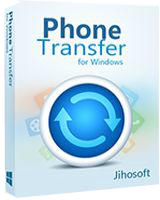
Giveaway of the day — Jihosoft Phone Transfer 2.2.9
Jihosoft Phone Transfer 2.2.9 was available as a giveaway on November 8, 2015!
Jihosoft Phone Transfer provides a one-click solution to transfer data from phone to phone. It can help you transfer contacts, text messages, call logs, calendar, photos, videos, music, apps and more between Android and iOS devices. Transferring from Android to Android, iPhone to Android, iPhone to iPhone, Android to iPhone, iTunes to Android/iPhone is supported.
This powerful Phone Data Transfer tool works well with all hot handsets, including the latest iPhone 6S/6S Plus/6/6 Plus/5S, iPad Pro, iPad mini 4/3, iPad Air 2, Samsung Galaxy S6/S6 Edge/S5/Note 5, HTC One M9/M8, LG G4/G3, Sony Xperia Z3 and more. Everything you transfer with it is 100% the same as your original data, no personal info leakage.
System Requirements:
Windows NT/ 2000/ XP/ 2003/ Vista 7/ 8/ 8.1/ 10; Processor: 1GHz Intel/AMD CPU or above; RAM: 1GB RAM or more
Publisher:
JihosoftHomepage:
http://www.jihosoft.com/mobile/phone-transfer.htmlFile Size:
28.2 MB
Price:
$39.00
Featured titles by Jihosoft
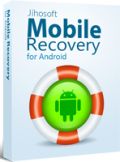
Jihosoft Android Data Recovery provides a quick solution to recover contacts, text messages, call history, photos, videos, music, WhatsApp messages, and documents from Android devices. It supports all popular Android phones and tablets from Samsung, HTC, LG, Sony, Motorola, Google, Huawei etc. Special 20% OFF Coupon Code for GOTD Users: JIHO-9QB5-IMFA

Jihosoft iPhone Data Recovery helps to recover deleted/lost contacts, text messages, photos, videos, notes, WhatsApp messages and more from iPhone, iPad, or iPod touch. It works well with the latest iPhone 6S, 6S Plus, 6, 6 Plus, 5S, 5, 4S, iPad Pro, iPad mini 4/3/2, iPad Air 3/2, iPod touch 6/5, etc. Special 20% OFF Coupon Code for GOTD Users: JIHO-1OHQ-VAWG

Jihosoft Android Data Manager provides a one-stop solution to manage Android data from PC/Mac. With it, you can transfer data from Android to a computer for safe backup, restore data from backup to Android with all details, print Android contacts, text messages and call logs on computer. Special 20% OFF Coupon Code for GOTD Users: JIHO-9QB5-IMFA
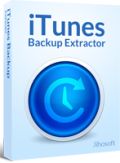
Jihosoft Free iPhone Backup Extractor enables users to explore, view, extract and retrieve data from iTunes backup. With it, you can freely access all iPhone, iPod touch and iPad backups on your computer and extract contacts, SMS messages, call logs, photos, videos, notes, WhatsApp, and more.
GIVEAWAY download basket
Comments on Jihosoft Phone Transfer 2.2.9
Please add a comment explaining the reason behind your vote.


SFTP is a secure file transfer protocol but very difficult for end users to transfer files. In my case, I transfer use a a file transfer software called Binfer. Its is hassle free. See http://www.binfer.com/solutions/domains/file-transfers-for-personal-use.
Save | Cancel
iTunes doesn't transfer data from Phone to another phone, as far as I know, users can't directly transfer contacts or other data from Android to iPhone due to these are the totally different operating system, but there are two other solutions you can try to transfer contacts from Android to iPhone .
1) try Gmail to sync contacts from Nokia to iPhone, it easy and free.
2) try phone transfer app, it can help users to move everything between iPhone , Android, Nokoia and BlackBerry.
See how it works:
http://www.mobiledic.com/android-topic/transfer-contacts-from-iphone-to-android-phone.html
Save | Cancel
This sounded like a useful utility, I just upgraded cellphones from Samsung Galaxy S3 to Samsung Galaxy S5. I had trouble installing the program due to some unwanted zip program that popped up after I clicked on the download link. The Email link worked ok and after installation the program did not recognize my Galaxy S3 source phone and had a problem trying to find some debug program when I connected my Galaxy S5 destination phone. The program did not work at all for me, all I lost was time...
Save | Cancel
Hi, have you enabled USB debugging on both your Samsung Galaxy S3 and S5?
Save | Cancel
I have not yet downloaded or installed the application and only speak based on the description by the authors and the users' comments.
It would be great if the application had a local backup feature, enabling extracting the information from iPhones and Android phones and Windows phones for simple LOCAL backup on the computer (pc) in a CSV or XLS format, like it used to be possible with previous phones, before the stupid "smart phones" came about.
THAT would be a great thing as so many people say "oh, well, back up on Google" but I don't want to give Google access to my data . I just want LOCAL backup that I can then restore to the same phone after a full reset or topa new phone as MY CHOICE might be at one time or another
Save | Cancel
If you install lookout security your contacts are backed up for u.download the app to your new phone and then reinstall contacts.you've also got google backing up photos etc.just log into your gmail account on your new phone and download from your google account
Save | Cancel
For the Developer, I noticed a bug in program.
After opening Jihosoft Phone Transfer and switching a couple of times between Phone to Phone and Itunes to Phone, the help wizard comes into place. when you close that, the Phone to Phone is displayed but the bottom button states "switch to Phone to Phone Transfer Mode" (and visa versa)
Save | Cancel
Thank you for the advice. We'll fix the bug as soon as possible.
Save | Cancel
Android-to-Android transfer
I want to transfer my WhatsApp records (files, photos, messages, etc.) from Samsung Galaxy S3 to AndroidOne phone. Is it possible? How?
Save | Cancel
Open the app. At its upper right corner there's a sort of triangle arrow-down (next to the "–" sign for minimizing the window). Click on it, and the menu will appear. Click on the word "Register," then input the data as given in GOTD's Readme.txt
Close and reopen Jihosoft Phone Transfer. Check its Menu, again. The "Register" line should be gone.
Save | Cancel
Thank You GAOTD and jihosoft for this giveaway
How do we register the software if there is no menu on the software program, once it is installed and running? Thank You.
Jeff.
Save | Cancel
On the right of the screen you will see MENU click the down arrow tick it for registration per the readme file
Save | Cancel
@Jeff: To register: At the top right of the main software program's interface is a downward facing triangle which brings up a menu. Select the "register" item from that menu and enter the required information. You'll know it is registered because if you click the triangle again you'll find the "register" option has disappeared.
Save | Cancel
would it be able to transfer WhatsApp messages from Android to iOS?
Save | Cancel
And also Android-to-Android.
Save | Cancel
Unfortunately, and as seems to be the case with every other transfer/recovery/backup PC software utility which interacts with iOS devices... it depends on iTunes for its functionality.
Having been foolish enough to install it on my primary PC once - now several years ago, yet the bitter aftertaste remains! - iTunes has been banned from my house for all eternity, and as a result, no new Apple i devices will ever be purchased by this household, either!!!
Surely some bright developer will eventually figure out how to interrogate the iTunes database structure so that OUR data can be extracted from OUR Apple devices without installing (and being governed by) iTunes?
Having said that, I will give this one a trial simply because of its convenient Android-to-Android transfer functionality and what appears to be a well defined user interface. However, if you don't mind navigating the Android device's directory structure, this process is very straightforward using any of the many free wired or wireless file "explorer" programs available.
Save | Cancel
I did use iTools 3 on a Win8.1-64 without iTunes
I could copy/remove photo's, that iTunes on Win10 did not see. iTunes did see about 2Gb photo's.
iTools did see 17Gb photo's in different map's; "100APPLE" and "101APPLE"
iTools can be downloaded from: http://pro.itools.cn/itools3_en
Screenshot:
https://dl.dropboxusercontent.com/u/10366431/_GOTD/JihosoftPhoneTransfer229_20151108/iTools3.png
Save | Cancel
Hm, an experienced comment(er) which happens to be based on a very possible outcome with unwanted results. The data handling differences between the platforms are kinda obvious who has ever changed from one to another, and syncing/transferring the data as we carefully kept and sorted before is nearly impossible on the new one. Well, no one to blame, it was our choice to go for a device using different OS.
Dont get surprised if it comes with so many unpleasant moments (or a huge loss of your carefully maintained content) at the end.... It happens.
I have tried transferring data between diff. OSs back and forth. The best result was an "okay or acceptable or not that bad" level. I was glad I didnt have to spend hours/days with correcting thousands of entries, just small mods.
Looking forward to your, developers, answer (and just as fast as to others').
I share MW's concerns also.
(my comment DOES NOT mean in any way or reflect to the advertised software's unreliable quality, dysfunctionality or whatever and thx for the giveaway! Only needs it's functionality to be confirmed as what it fully promises)
THX!
Save | Cancel