English
Every day we offer FREE licensed software you’d have to buy otherwise.

$69.95
EXPIRED
Giveaway of the day — Jihosoft File Recovery 6.4
Jihosoft File Recovery helps you recover deleted/formatted/lost documents, emails, photos, videos, music, etc from PC hard drive.
$69.95
EXPIRED
User rating:
214
19 comments
Jihosoft File Recovery 6.4 was available as a giveaway on November 11, 2014!
Today Giveaway of the Day
Cut out images perfectly, mount them neatly, and remove distracting elements!
Jihosoft File Recovery is advanced data recovery tool that helps you recover deleted/formatted/lost photos, videos, audio files, emails, and more documents from Windows based hard drives or any other storage devices. The application provides you with three recovery modes to help you retrieve files quickly. You are allowed to preview all recoverable files to get what you exactly want back.
Key Features:
- Recover various files like documents, archives, photos, videos, music, etc.
- Recover files from PC as well as many other external storage devices.
- Three file recovery modes available: Deleted File Recovery, Formatted File Recovery and Deep Recovery.
- Read-only and risk-free Windows file recovery software.
System Requirements:
Windows 8/ 7/ Vista/ 2000/ XP/ NT; CPU: 1GHz; Free Hard Disk: 256 MB RAM or above recommended
Publisher:
JihosoftHomepage:
http://www.jihosoft.com/recovery/file-recovery.htmlFile Size:
19.9 MB
Price:
$69.95
How would you improve Jihosoft File Recovery 6.4?
GIVEAWAY download basket
Developed by Informer Technologies, Inc.
Developed by IObit
Developed by Garmin Ltd or its subsidiaries
Developed by ArcSoft
Comments on Jihosoft File Recovery 6.4
Thank you for voting!
Please add a comment explaining the reason behind your vote.
Please add a comment explaining the reason behind your vote.
You can also add comment viaFacebook
iPhone app giveaways »
$0.99 ➞ free today
For those of us who can appreciate weird and funny drawings, these stickers can’t fail to fascinate.
$0.99 ➞ free today
enhanceAI will vastly improve less-than-ideal images and add incredible detail with our optional Super Resolution.
$2.99 ➞ free today
$1.99 ➞ free today
Om Namah Shivay. You can listen to Om Namah Shivay aarti dedicated to Lord Shiva with this app.
$2.99 ➞ free today
Android app giveaways »
The global bass booster and the equalizer enhances the sound quality of your Android device.
$1.99 ➞ free today
Want to get experience and emotion from driving a real city train in the metro simulator?
$0.99 ➞ free today
An alien ship has taken possession of multiple cities on planet earth, deploying countless robots.
$2.99 ➞ free today
If your device has low sound, use Volume Booster and Sound Amplifier to make your device super loud.
$1.99 ➞ free today
$1.99 ➞ free today


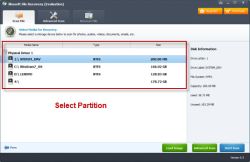


Struggling to recover files that are important for you? Then take help of Remo Recover, as it will not take much time to restore files like images, audio, videos and other documents.
Save | Cancel
Hi, Having seen this promising piece on Today's Software website:
'Convenient File Search and Preview Function
The file search option enables you to search a specific file by name, size, type, modified time and created time to quickly locate and find the file you want to recover.
The file preview function allows you to preview recoverable files to decide whether they are the files you wish to restore' -----------
I thought, oh good, flexible Program not wanting to scan entire content of Drives, but allowing specific Files to be scanned, so put it to the test choosing Folder where Images used to be, but for reasons unknown disappeared and all that's left in there is 'Thumbs.db (DB File), size 413 KB with date it was created. Oh, Folder this File is in is called '111_FUJI' telling me I once copied images from camera card there.
Now! Problem is that Jihosoft File Recovery didn't allow for this WHOLE Folder to be scanned (no dragging, which would be mighty useful!...), so all I could do is select this DB File, under 'all files', as it only 'refers' to images and is a sys. File, hidden normally for that matter..
Naturally I naively believed that SOMEHOW it will know/recognize this File and at least show me list of Thumbs?? Instead it told me : Successes, File recovered 100% and..replaced my original File with something that has (now) extension .fla ?? - and needless to say completely useless!
Conclusion: Not intelligent, not intuitive, will not take image Folder 'on board', as one would expect (KNOWING images are missing from that Folder!), so for me at least - another expensive Program that fails to deliver:(
Save | Cancel
#2 Karl & All
I do not think people were getting at Karl, just helping him out.
None of us know all, so helpful information from others is helpful and should be appreciated.
Save | Cancel
I am unable to register with my e-mail and key as shown in my
http://i.imgur.com/6MVQEJa.gif screen capture/shot. It won't let me
enter anything in their form boxes. I can press the buttons though. :(
Save | Cancel
Installed fine on win7/64, but the register popup is unresponsive, one cannot click on either input box and paste anything in them, thus registration impossible. Anybody else had this problem? How to solve it? Anyone from the company here? Help appreciated before the deadline. (Did uninstall and reinstall as admin, etc., too.)
Save | Cancel
Installed and registered on my WinXP32 without any problems.
This program looks like the "real deal". Just recently my USB Back-up drive became corrupt. Only 2 out of about 10 programs I tried were able to find all the data with the directory structure. Most programs couldn't even read the drive. @Terry above mentioned "Pandora", but this was one of the programs that couldn't even read the drive, so it maybe good at recovery deleted files but not a corrupt file system. The best was "EeaseUS Data/Partition Recovery".
I now have 2 Backup drives and synchronise the important data!
Thanks GAOTD I will be keeping this program in my data recovery arsenal!
Save | Cancel
@Nigel #6
LOL, no it was a "shortcut" in my brain. I write sometimes faster, than I can think (should never do that). I wanted to write something about the beginning of the week and ended up on "Monday". ;(
Save | Cancel
I thought we were supposed to be giving our opinions on the software instead of jumping on karl. Looks like he gets more feedback than the software itself.
Save | Cancel
#3
#10
Kanji 漢字 are the adopted Chinese characters that are used in the modern Japanese writing system along with hiragana and katakana.
漢 hàn refers to Han Dynasty or the Han Chinese people
字 zì refers to "word" or "written character"
Japanese can use written form Chinese characters script.
Save | Cancel
#3 Actually this is Japanese for it 深セン愛パックステクノロジー株式会社
Save | Cancel
Tom@1
what do you want say with:
...but I find M3 raw to ntfs converter on Softpedia, just takes minutes to restore raw partition to ntfs file system.
Save | Cancel
Downloaded and registered easily but I dont like the interface and its not that good at file retrieval.
This is about the third file recovery program offered on GAOTD this year but not one of them comes close to Pandora - http://www.pandorarecovery.com/
Thanks GAOTD for the offer but I decided against keeping it.
Save | Cancel
Installed and registered, eventually, great difficulty getting it to paste the registration codes.
Opened up to simple interface with one particularly interesting function, that is create image with the extension of img, a standard image format.
This image can be loaded and scanned using the three recovery methods.
Advanced scan allows a selection of the types you wish to recover which seem to work rather well as I was able to preview an image file and then recover it.
The recovery was done from a FAT formatted thumb drive and it was extremely rapid and very simple to use. An altogether well-developed piece of software.
Save | Cancel
#3 Mick
Same Firefox plug-in as mentioned above determines the language for 深圳市艾派克斯科技有限公司 as Simplified Chinese.
Further note for Karl .... Today is Tuesday, not Monday ..... did someone have a "heavy" night last night ?
Save | Cancel
Chinese software that works quite well. Fast and found quite a few files that were deleted years ago. Recovered well. Another tool for my arsenal. Cheers & thanks.
Save | Cancel
#2 Karl
The add-on for Firefox "Quick Translator" translates 深圳市艾派克斯科技有限公司 to "Shenzhen Ai Pax Technology Co., Ltd."
Save | Cancel
Karl, the writing is actually Japanese, not Chinese.
Google Translate sees 深圳市艾派克斯科技有限公司 as Shenzhen Ai Pax Technology Co., Ltd.
Save | Cancel
Installed and registered with a serious problems on a Win 8.1.2 Pro 64 bit system.
It is the first time in testing software here, that an installation process wants to sent an EMAIL from my computer during the registration process. WITHOUT MY KNOWLEDGE AND ADMISSION (okay, I have the firewall settings to see the attempt). Sorry folks, this is an absolute No-Go!
A Chinese company from Guangdong with address&phone and NO hint, NOT to use the phone...
Digitally signed : 深圳市艾派克斯科技有限公司 and no, Google translate doesn't help really:
http://www1.xup.to/exec/ximg.php?fid=10011659
We are young, energetic and creative. A series of new programs have been released to meet customer diversified demands. Now, we are growing stronger day by day. Many talented technical engineers have joined us and devoted themselves to developing more perfect softwares.
A clear structured resizable window opens, you can switch the language between English and French, the "about" gives no info about the installed software , but leads to their homepage via browser.
Three scan types are available, the following interface lists the drives, you can select the file type to search and recover. The clear and informative interface is well designed: positive!
The scan for "deleted files" is fast (1 min for a 100 GB drive - okay, it looks only for the $ sign in the file table). The results are clearly structured, showing file size, modification time and preview. This helps to decide, that a .MP4 video with file size zero is not worth being recovered.
For some reasons, it can preview .JPG but no .PNG files.
Good is the feature to create an image for the deep search, so it does no harm to the original drive.
The software makes a good, well structured impression. Seems to be one of the better "recovery" software - but with an absolute No-Go in the registration process.
I'll keep it for further tests - never needed a software to recover lost files, BACKUP is the magic word.
Have a nice Monday!
Save | Cancel
It took lots of time to scan data from RAW drive, but I find M3 raw to ntfs converter on Softpedia, just takes minutes to restore raw partition to ntfs file system.
Save | Cancel