Every day we offer FREE licensed software you’d have to buy otherwise.

Giveaway of the day — IUWEshare USB Flash Drive Data Recovery 1.1.5
IUWEshare USB Flash Drive Data Recovery 1.1.5 was available as a giveaway on May 31, 2016!
Professional and Unique USB Flash Drive Data Recovery software for removable storage devices like USB Flash Drive, USB Memory, Jump Drive, Pen Drive, Pocket Drive, Thumb Drive and more. It can restore deleted files, such as videos, photos, audio files, documents and more from USB Flash Drive without any data loss. It is the most reliable data recovery software for USB flash drive which guarantees you the most safe way to get data back.
System Requirements:
Windows Server 2003/ 2008/ 2012/ XP/ Vista/ 7/ 8/ 8.1/ 10
Publisher:
IUWEshareHomepage:
http://iuweshare.com/usb-flash-drive-data-recovery.htmlFile Size:
10.2 MB
Price:
$69.99
Featured titles by IUWEshare
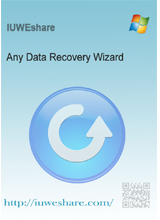
A reliable and safe data rescue tool to recover lost, deleted, or inaccessible data from PC, laptop, hard drive, digital device, storage media, server, RAID due to various reasons.

Recover deleted or lost call history, text messages, notes, calendar, recordings, reminders, Safari bookmarks, photos, camera videos, SMS attachments, voice memos, WhatsApp, etc. from iPhone, iPad and iPod Touch.
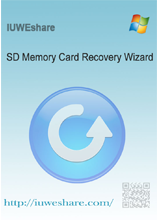
Recover data from Memory Cards like SD card, miniSD, SDHC, MicroSD (TransFlash) card, Compact Flash card, Memory Stick manufactured by SanDisk, Kingston, Transcend, Verbatim, Sony, Integral, Panasonic, Toshiba, Olympus and more.
GIVEAWAY download basket
Comments on IUWEshare USB Flash Drive Data Recovery 1.1.5
Please add a comment explaining the reason behind your vote.


I trialed the "SD recovery" and want to buy it!
When I click on the link to "Buy Now" Internet Explorer will not let me connect to the web page. Can you help?
Save | Cancel
When I click on set up, it starts, but then I immediately get a "Failed to launch the program" message. First time this has happened to me from GOTD.
Save | Cancel
I have connected 13 external WD Hard Drives ranging in size from 1 TB to 3TB & also have 3 MP3 players that I use for taping conversations & also to listen to podcasts & all are USB devices. Any time I delete anything it goes into my recycling bin of explorer using Vista & stays there till I delete all in recycling bin so I always have access to my deleted files. If I made a mistake & deleted something by mistake I have access to those files until I clean the bin. I always remember if I need something before I clean the bin so I would not need the software. If I cleaned the recycling bin & deleted all then such software would come in handy. Working with computers since 1994, I only needed a recovery program once & I used Easeus Data Recovery Wizard Pro Ver 4.3.6, which worked very well & I just checked the new version is now up to 10.2 so it has been a while that I used it.
All factors considered I will have to pass on today's software. Thanks anyway.
Save | Cancel
I haven't had any troubles (like others, oftentimes, specify themselves) downloading or installing GOTD offering: once, I'd realized I had to Copy opened files to another directory (long ago). Today's offering was STOPPED FROM it's installing, however (I'll try another download, shortly).
Seems to...me--visa vie all those who must go through their...disablement of anti-virus programs--there's REAL TROUBLE for some folks doing that?
I'll comment upon my own Comment--does another download work better!
Save | Cancel
Nope. Second download--same result here.
Save | Cancel
I have usb drive drive with 100 photos and when I insert it in my computer I get a window "Need to Format Drive to Use It". IUWE Recovery will not recognize the drive.
Save | Cancel
johnnyjt,
When you get the message "Need to Format Drive to Use It" you must cancel it. It is a warning that Explorer can't recognize the file system on the drive.
Start the recovery program, on page 1 "Select types of lost files" select and press Start.
On page 2 "Where did you lose your files" you can see the drives recognized by the program, select the drive and press Scan.
If your drive isn't there then the recovery program couldn't recognize it.
Save | Cancel
Where is the internet button in the program window? Am I missing something? help please.
Save | Cancel
After installation,tried to run , a message comes up:
"Windows cannot access the specified device, path, or file. You may not have the appropriate permission to access the item2
Same message after reinstall.
How to solve this?
Save | Cancel
Installed and activated quickly and successfully. I disabled my anti-virus based on previous comments and the entire installation process took less than 3 minutes. Thank you IUWEshare and GOTD for this excellent piece of software. I recently paid $250 to send a flash drive to a clean room in Florida to retrieve data, so this piece of software is very much appreciated.
Save | Cancel
is there a way to activate the software offline ? i tried to register and it says 'error contacting activation server' and then says ' submit your license code and machine code below to http://www.iuweshare.com/purchase/usb-flash-drive-data-recovery.html' .
But on that page there is no form in which to submit the license and machine code in order to get the activation code !
Save | Cancel
vishvanath,
You got the Registration key in the Readme file.
Copy it, then press the More icon, choose Activate and paste in the Registration key.
Save | Cancel
Nice Givaway :-) Thanks to GOTD and IUWEshare.... Testet on and olde 2GB SD-card with success. The program find 24 old pictures..... Nice :-)
Save | Cancel
Isn't this basically Recuva?
Save | Cancel
Man,
No, I have Recuva and it says 'No data found'.
This program found all files on a very badly damaged memory card.
Save | Cancel
Will this software recorver files on a stand alone storage device that will not power up such as IOMAGIC. I just want to know before downloading and testing should that issue been confirmed by other reviewer/tester
Thanks to GOTD Team
Save | Cancel
TechN,
A drive has to "Power up" in order for the electronics to work, which is needed by any program that needs to access the data. Otherwise, if the electronics does not work, or the electronics do not have electrical power, then the drive has to be disassembled, the media taken out, and then placed into an exact duplicate of the drive it came out of. That can be difficult for an IOMAGIC drive because everything tends to be on one circuit board. It might be possible to separate the media (memory chips) and transfer them to another matching drive. I know that is way more than the average person is willing to face, but technically it could be possible.
For standard (magnetic platter) hard drives, this type of recovery has been used by the high-end recovery shops. Of course that is changing with more memory chips being used for storage. Still, it might be possible if the data is that valuable.
Here is the concept regardless of what media the data is stored on.
If the new drive's electronics work the same as the original drive, then the data can be accessed, as long as the media itself is still readable. Also, the electronics hardware of the two drives often have to have the exact same model numbers of the individual components, otherwise they might not be programmed to work the same way as to how they locate data on the media. Manufacturers often change chip suppliers midstream, and those chips can be programmed differently. It makes it all very difficult in some cases, and can be very expensive to actually recover the data.
You can see from that dilemma, that determining why the power is not working may be a better approach. First, see if you can get the power problem solved. It could be loose wire, solder joint, bad switch, bad connector, or any other reason that the electrical power is not reaching the hardware electronics. If you get that solved, that may be all you need. Even that can be difficult with something like an IOMAGIC drive because of the difficulty even getting into them to do any diagnostic.
When I purchase a new drive of any type, I purchase two of the exact model, hoping to get the same matching electronics versions off of of the assembly line. That way if one of the drives ever fail, I immediately remove it from the system, and copy all the data off of the other so that it can be re-formatted to be as close as possible to how I initially received it. Then if after all other types of recovery fails, at least I have a drive that the media can be placed into for another attempt.
Nowadays, hard drives, external drives, backup drives, are all very inexpensive compared to how they once were. I always do multiple types of backups, so I have never needed to rescue my own data. In those rare occasions that a drive of any type fails, it becomes a piece of hardware that I cannot trust to ever use again (a throwaway item). Still, it is a challenge for me, so I still go through the duplicate drive recovery method just to see if it is possible. Over all the many years, I have only had this happen five times. So far, I have had success with 3 of the 5 drives. Each one was way beyond their projected life, and HD Sentinel warned of their impending death for the last two (didn't have it before). The first two were SCSI drives, from a long time ago, and I was not able to recover anything.
Hard drives are getting much more reliable as well. The last one I had fail where I could attempt this type of recovery was just over 3 years ago, and the last one before that was 5 more years. As more media become memory chip based, I probably will not have another chance for a long time if at all. I started in electronics many years ago, so I am sure that I am reaching the end.
I work in electronics so attempting this type of recovery is not as much of a scare for me as it is for someone that does not do that type of diagnostics. As a last resort, there are companies that do the delicate diagnostics to recover data.
Regardless of any immediate need, it is always a good idea to have good recovery programs such as IUWEshare USB Flash Drive Data Recovery software installed, just in case you ever need it. I install each GOTD Recovery program and test it against a common disk that has files that the OS cannot find, but most recovery programs can. just a few years back, there was a big spread between the different recovery programs and what they could recover. Now, they are getting close to all being able to recover the same files. That is a good thing because it is becoming less critical what you choose to install.
Best of luck to you.
Save | Cancel
Installed and registered fine on my Windows 7 64-bit machine.
It did find loads of files dating back to 2010.
However, not a one could you preview and when you went to recover, you couldn't make sense of a simple .txt file. All .exe's had the generic icon meaning they were corrupt.
All in all, I couldn't recover a single file. Total thumbs down.
Whoever spends 69.95 or even 39.95 is getting ripped off.
Uninstalled via RevoUninstaller Pro.
Save | Cancel
LOVE this!
And...for everyone who is running AVG antivirus, you have to open AVG and click on "Temporarily Disable" (I chose "10 minutes", and then the software installs perfectly. You don't have to reboot your computer or anything.)
If you don't do this, the software won't install...you won't get an error message or anything, you just won't be able to find the program anywhere on your computer......
Thank you IUWESHARE and GOTD!
Mike
Save | Cancel
To GOTD and all the other companies that would offer software here:
This is the way it should be done. Easy install.
Only problem I had was not being able to cut and paste the key - but that might have been me. Thanks for comments which were good so I went with this one. Thanks!!!!!! IUWEShare and GOTD!
Save | Cancel
After unpacking, I got HDD Guardian 0.6.2 installed but nothing else.
Save | Cancel
Can this recover from an ISO drive image?
Does it give instructions on how to do it please?
Save | Cancel
Pawl,
The operating system doesn't distinguish between file types when creating or deleting. If it did it wouldn't be able to work with new file types.
A decent recovery program is able to recover any file type as long as it has not been overwritten.
Save | Cancel
Tata, "ISO File" is a file that contains the complete image of a disc, created by copying an entire disc, from sector 0 to the end, into a single file. Is the programme capable of accessing the contents of a disk saved in the form of such an image?
Save | Cancel
Pawl, Download and try the program !
Save | Cancel
Downloaded and installed smoothly without problem. Activated without difficulty. I don't currently have a dead flash to test it on, but it sounds like a wonderful program to have. Thank you very much GAOTD and IUWEshare!
Save | Cancel
Diana,
You can't retrieve anything off a "dead" flash drive.
If the drive letter does not appear in Explorer, you can'y retrieve anything.
Save | Cancel
Jim,
I have a badly damaged memory card, the file system lost.
Explorer doesn't see this card, no drive letter, but the recovery program can see it and I can choose it.
Save | Cancel
I really could have used this program, but have been unable to download the program even with antivirus disabled. I get an activation notice and registration number, but no program. Disappointed
Save | Cancel
Tested on a flash drive, appeared to find files that were not deleted; but couldn't tell which were deleted and which weren't.
It also worked on an SD card drive; yet it sells a separate program to examine this type of card.
It's also sells separate programs for hard drives, also a program that recovers from all types of drives.
In fact it seems to have an endless list of the type of storage it can recover from and each one a separate program that needs to be purchased.
The question is are they trying to get the novice user to spend much more money than is necessary, I think yes
Save | Cancel
Tata,
Same experience, claimed 10,000+ files were found, though I had limited the search to one category.
It so happened that I had only recently deleted a folder with a number of images I had no use for. A friend of mine however sorely wanted them.
Having already recovered these files 3 days using an extremely similar app I nevertheless installed today's bargain because I could not be sure whether the other app had managed to recover the lot. It turned out that the new kid on the block also did not find any more but showed up even more files for which nobody would need recovery software. Accordingly, the search took longer.
The trouble with the stuff from ChengDu is that 20 different names are just different names.
Save | Cancel
I downloaded and registered the program without problem.
I tested the program with a badly damaged 16GB Transcend memory card, which has lost file sytem.
The program successfully found 90% good files of all files and found 10% damaged files. The run time was 15 minutes.
The jpg files on the lost partition had 'date: unknown' but with the preview, hex view I could see the photo date in the EXIF part of the jpg file.
I'm very satisfied with this program, it's useful for me.
Thanks for the giveaway IUWEshare and GOTD.
Save | Cancel
Installed on W10X64. I ran a test on an SD card and was able to recover 249 graphic file with a combined size of 3.5G in approximately 5 minutes. I like the fact that it retained all of the file names and that I could preview the jpgs, I only wish it could preview NEF files as well. I've used other programs over the years but none have preformed as well. This is a keeper, thanks GOTD.
Save | Cancel