Every day we offer FREE licensed software you’d have to buy otherwise.

Giveaway of the day — IUWEshare Hard Drive Data Recovery 1.9.9
IUWEshare Hard Drive Data Recovery 1.9.9 was available as a giveaway on November 5, 2018!
Recover your lost data from hard drive safe and fast.
IUWEshare Hard Drive Data Recovery can recover your important photos, videos, music files, documents, data files and other multimedia type of files from any Windows system hard drive; keeping the original formatting & details intact. It supports all version of FAT & NT file systems; which includes FAT 16, FAT 32 bit, v1.0 (windows NT 3.1), v1.1 (Windows NT 3.5), 1.2 (Windows 3.51), v3.0 (windows 2000) & v3.1 (Windows XP).
Note: We offer 60% discount coupon code for all products: IUWE-1105-XPVB
System Requirements:
Windows XP/ Vista/ 7/ 8/ 8.1/ 10/ Server 2003/ Server 2008/ Server 2012
Publisher:
IUWEshareHomepage:
http://www.iuweshare.com/hard-drive-data-recovery.htmlFile Size:
4.11 MB
Price:
$69.99
Featured titles by IUWEshare
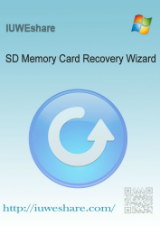
Recover data from Memory Cards like SD card, miniSD, SDHC, MicroSD (TransFlash) card, Compact Flash card, Memory Stick manufactured by SanDisk, Kingston, Transcend, Verbatim, Sony, Integral, Panasonic, Toshiba, Olympus and more.

It can recover deleted or lost data/files from flash drives including USB flash drive, USB memory, JumpDrive, Pen Drive, Pocket Drive, Thumb Drive and many more USB flash drives.
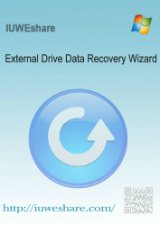
Get back lost files like photos, videos, Microsoft Word document docx, Excel, pdf, Powerpoint ppt from Top Brands of External Hard Drives like WD, Seagate, Toshiba, Transcend, omega, Buffalo.

Undelete Photos from Canon, Nikon, Sony, Fujifilm, Kodak, Samsung, Pentax, Olympus, Sigma Digital Camera. Recover Lost Photos after Digital Camera Memory Card (SD, Compact Flash CF card, MicroSD, SDHC, Memory Stick, xD Picture Card, etc) Reformat.
GIVEAWAY download basket
Comments on IUWEshare Hard Drive Data Recovery 1.9.9
Please add a comment explaining the reason behind your vote.


Vraiment un bon petit programme . Il m'a récupérer des donnés d'un disque défectueuse , ou autres programmes semblables ne pouvait pas faire grande chose Merci
Really a good little program. It got me data back from a broken Disk-drive, where other similar programs could not do much about it .thnx
Save | Cancel
Well well, installation and registration went fine.
In my short test i tried to recover emails, it took around 00:03:35 to search within a ~250GB partition, it then took another 7 minutes or so Intelligent Searching, which i stopped in the middle of it, since it already listed over 400000 items (!). I'm not an email-guy by any means, so to speak, so a number that high raised suspicion. Turned out it searched for everything but emails.
So, i decided it isn't much of use for me, right into the bin.
I'm going to stick with Recuva because it does exactly what it's intended for.
Save | Cancel
Provided key doesn't activate whatsoever, I followed instructions to the letter. Seems they just want free FB advertising. I deleted my FB share too. Screw this junk.
Save | Cancel
Read some words about infections.
So I let scan virustotal.com the Setup.
No warning etc: https://www.virustotal.com/#/file/742bf4fba939db530050abb19b2dc345728868911f231ff68c6777d7250d34e1/detection
Also the EXE of the installed program: nothing:
https://www.virustotal.com/#/file/b0083424e8b26cf5317ce192b85e8b3d935ff110dd68eab8c28b3295143d6fb7/detection
Save | Cancel
Finally got it installed It registered OK but when I asked it to recover only photos it started recovering everything on my hard drive. It had recovered over 200K files and still had over 2 hours to go....
This program doesn't appear to very useful
Save | Cancel
jpmalonesr,
Files are stored in pieces, with the file system's records listing what pieces in what order make up what files. With lost files those records no longer exist, so what IUWEshare Hard Drive Data Recovery & similar recovery apps do is scan the drive partition looking for fragments [pieces] of files, that they then try to put together into usable files. Some of the files it puts together will be existing files that are not lost. Some of the files it finds will not be the files you're after. But the software won't know what files the fragments it finds belong to until it 1st finds all the fragments, then tries assembling them into files.
Once recovery software has done its thing *then* it may filter the results for you... It may or may not show you existing files alongside the missing ones -- it may show you only the types of files you specified, e.g. photos.
Save | Cancel
Says to NOT install on drive where lost files may reside but gives no way to install on another drive. What gives?
Save | Cancel
jpmalonesr,
During the Setup a different map can be selected by using Browse:
https://www.dropbox.com/s/l2fdct1dcxf3rxc/Setup.png
Save | Cancel
jpmalonesr,
When the setup routine for a file recovery app says not to install the software on the drive partition that you want to recover files from, it means don't write any data to that drive partition.
Why is a slight bit complicated -- Sorry... Data on a conventional hard drive remains on the hard drive until new data is written in its place. Lost files are lost because the records the file system uses to locate the bits & pieces of those files has been deleted or become damaged. Data recovery software tries to find those bits & pieces and put them back together into usable files.
Now, the file system doesn't know you want to recover some or all of that data -- it just knows that according to its records there's nothing of value stored there, so it's free to write new data on top of the files you want back, destroying that data forever. Whether or not your missing data is overwritten or not is largely a matter of luck, But, the more data that's written to that drive partition, the worse your odds of recovering it.
So, if your missing data is on a drive partition that you only use for storing music files, or maybe the documents you're working on, you can just avoid using that drive until you get your files back. If that data's on the same partition as the copy of Windows you're running, the safest option with regards to recovering your files, is to hit the off switch or pull the plug, not even going through the normal Windows shut down procedure, because if Windows is running, it's writing to that drive partition.
If the data you want to recover is stored on an SSD, immediately making a disk partition image backup, including all clusters -- the data you want back is stored in places the file system considers free space -- is important. That way you can later run recovery software on a clone of that partition on a regular hard drive. This is because a SSD has to clear old data before writing something new in its place, but since waiting until it had new data to write would slow things down, it clears that old data proactively. In other words, as long as the SSD is powered on, there's a chance it could actively destroy the data you want back. Clearing that old data is accomplished when Windows runs the Trim process on a SSD, so turning that off should help, but many [most?] SSDs have a similar process that's run by/from their firmware, which you normally cannot turn off.
Save | Cancel
jpmalonesr,
is that the C: drive? If so, you've already messed it up just by booting from it.
For proper recovery you should boot an OS from another drive, or move the corrupted drive to another PC.
Save | Cancel
What about installing it on a thumb drive?
Save | Cancel
jpmalonesr,
The warning you received not to install this on the drive resides is for your safety. You may overwrite the files you intend to recover during the installation process. This is common for any recovery program.
Save | Cancel
jpmalonesr,
"... but gives no way to install on another drive. What gives?"
Nothing. It does give you a way to install on a different drive. The second screen (the one following the Welcome screen) gives the user the option to install on any drive by using the Browse button. Somehow you missed it? It is the next screen after that install location choice that has the warning, just in case you have chosen the drive that you wish to recover files from. They presume that you paid attention on the first screen, and that of course does not work for some people. You can always click back to change the location.
Try the install again to see the screen you missed. You can Cancel after you see the screens in question.
Save | Cancel
Just thought I'd add that I successfully installed the package without issue on Win 10 Pro (1803) using the Key code provided (the same as is in the Readme.txt file in the .zip file!).
Save | Cancel
Invalid key...?????
I can't register.
Save | Cancel
Gricko, You have to make sure that you a connected to the web . Otherwise it doesn't work
Save | Cancel
Please try the license code for this giveaway: IC5IN-T1XZ6-8I2YD-1QXAL-LC2N3
Save | Cancel
IUWEshare, Also this key you gave us, does not work, is also invalid!
Save | Cancel
I read the description which states "IUWEshare Hard Drive Data Recovery can recover your important photos, videos, music files, documents, data files and other multimedia type of files from any Windows system hard drive; keeping the original formatting & details intact" What interests me is it says it keeps the original format and details intact. Does this means it maintain folders when something is recovered? Most program do not recover folder and instead present a list of files. I am not sure I am understanding this correctly.
Save | Cancel
AussiePete, what 2 programs were it?
Save | Cancel
dadams,
"What interests me is it says it keeps the original format and details intact. Does this means it maintain folders when something is recovered?"
It depends on the state of the unindexed, old data on the drive partition that you'd like to recover from. With data recovery apps sometimes restoring the folder structure works, sometimes not. And when it doesn't work properly, you can actually be worse off... I had a situation earlier this year when I was trying to get some Photoshop [.psd] & a couple of text files back -- the .txt files were recovered but unfortunately listed as being in a sub-folder of Windows\ WinSxS\, with an incredibly long path. If it wasn't for the recovery app's [EaseUS] search feature, they would never have been found.
Save | Cancel
AussiePete, I tried a few too. Many promised to recover files but when I tried they said "only if you pay first". Since I wasn't sure they would work I didn't pay.
I've now recovered a 4 Gb drive with "Do Your Data Recovery" and it all looks good. Of course, verifying 4 Gb of data will take me a very long time!
"Do Your Data Recovery" was a giveaway here a while back.
Save | Cancel