Every day we offer FREE licensed software you’d have to buy otherwise.

Giveaway of the day — iSummersoft Kindle Converter 1.0.1.83 (for Windows)
iSummersoft Kindle Converter 1.0.1.83 (for Windows) was available as a giveaway on June 29, 2021!
iSummersoft Kindle Converter, the most powerful Kindle DRM Removal + Kindle Converter.
Supported input: KFX, AZW, AZW, MOBI.
Supported output: AZW3, MOBI, EPUB, PDF, TXT, DOCX
The detailed guide on how to convert Kindle eBooks with iSummersoft Kindle Converter.
You might purchase a lifetime license at 10% OFF! (Coupon Code: KINDLE10).
System Requirements:
Windows 7/ 8/ 10
Publisher:
iSummersoftHomepage:
https://www.isummersoft.com/kindle-converter/File Size:
104 MB
Licence details:
1 year license
Price:
$19.99
Featured titles by iSummersoft
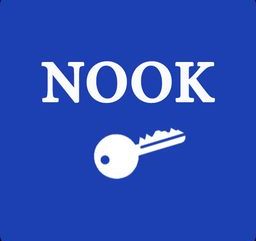
iSummersoft Nook Converter, the only effective Nook DRM Removal, auto decrypt and convert your Nook ebooks to ePub and Kindle.

iSummersoft Wattpad Converter, download and convert Wattpad stories to PDF, ePub, TXT, DOCX and Mobi with high speed.

iSummersoft ACSM Converter, remove Adobe Adept DRM from online library ebooks, and convert ADE ACSM files to ePub, PDF and Kindle format.

iSummersoft Audible Converter, remove Audible DRM and convert Audible AAX/AAXC to MP3 or M4B format quickly.
GIVEAWAY download basket
Comments on iSummersoft Kindle Converter 1.0.1.83 (for Windows)
Please add a comment explaining the reason behind your vote.





Right away, I'm having trouble with the trial version of iSummersoft. Adding the .azw files that I wanted to convert was easy enough, but as soon as I want to convert to EPUB, iSummersoft shows a red dot with a "1" inside with a roll-over message stating that "Convert failed". And nothing else to go on to troubleshoot it myself.
Save | Cancel
Can someone elighten me please - is what this app doing - and will be doing for free one year only - a fraction of what Calibre is doing for free forever?
Save | Cancel
I am very satisfied with iSummersoft Kindle Converter 1.0.1.83 (for Windows)!!! Why? It was able to successfully convert a BIG kindle ebook (that I purchased) into pdf! Wow! My other Kindle Converter (ePubor), though it is also good & fast in most ebooks, failed to convert that particular ebook. This iSummersoft is also good & fast in most ebooks. But because of that particular successful conversion, I now claim that iSummersoft is MUCH BETTER and VERY GOOD!!! I almost thought it could also not convert that BIG ebook, but it remained patient in doing its job and took over an hour for it to do that. Thank you iSummersoft for this giveawayoftheday! I would like to recommend that a percent indicator and elapsed time indicator be added to that program. :)
Save | Cancel
Please also add a sort function a) by name b) by date so one can easily find the title to convert.
Note: I noticed that the interface looks very similar to epubor's and after I installed it, my epubor suddenly expired (its supposed to expire after 11 more days).
Save | Cancel
Unable to get program to recognize a KFX document. Cannot add via the Add function or the drag and drop function. Makes this program useless for me.
Save | Cancel
Jim Heisler,
Hello, please follow the guide to use the software for more help.
Ensure the correct version of kindle app, the correct format you download.
Save | Cancel
worked a treat all set up and registered win
10b 64 bit
no problems and love it
converted 10 books and no problem with any of them
thank you for this great program
Save | Cancel
Installed and per message downgraded Kindle to 1.24. Books in Kindle are not displayed in left pane. Restated Kindle and Converter and Books are still not there. Every time I restart Converter downgrade message reappears. I can drop Kindle book files (.azw) into converter &convert to pdf. How can I display my book titles in the left title pane?
Save | Cancel
I am running Windows 7 32 bit. When I start the installer for this application I get a pop-up that says, "the software can only run on 32-bit operating systems!" and the quits the installation.
Any help would be appreciated.
Save | Cancel
Howie Fraser, My computer is the same as yours. I got the same message. If you try to install the free-trial installer from their website, you will get also get the same message. My Emsisoft Anti-Malware did not like it either and asked me if I wanted to stop it.
Save | Cancel
Howie Fraser,
Sorry for this bug, we've released the download package and fixed this.
Save | Cancel
iSummersoft Support , Well THAT does us no good, now that the GOTD offer is OVER!
Save | Cancel
WHERE IS THE 1 year license? I can only download the trial version that will convert 3 books. That's not much.
Save | Cancel
gg,
Visit this download page and get the provided license key, it works for one year.
Save | Cancel
Hello:
I see that this program will convert books without DRM to EPUB or a variety of others, However, i cannot see that it does any DRM removal what so ever. I gave the program 172 books that I have recently downloaded from Amazon. After I requested the program to convert them to EPUB format, there were 122 converted!
If I am doing something wrong, please let me know what it is. I am using windows 10, x64, v. 2004 and version 1.90.1.83 of the program.
Save | Cancel
Sparky,
You can try to re-download those eBooks again.
And, ensure that they are not Kindle rented ebooks or kindle unlimited files.
For further technical help, contact isummersoft support team please.
support@isummersoft.com
Save | Cancel
iSummersoft Support , Sparky,
OR just convert again. Some take 2 tries. Worked 2nd time round for me anyway.
Save | Cancel
Installed easily. I like the installer process as it featured the option to rollback Kindle from the current version (1.3.0) to an earlier version (1.2.4) it can work with. It did not uninstall Kindle 1.3.0 but allowed both versions to be installed on the PC. Nice, no mucking about there.
After re-downloading the books in the older Kindle, iSummersoft Kindle Converter removed the DRM with no issues. If you want your Kindle books to be in a different format so you can read them in any book-reader you prefer then do install this.|
Thanks iSummersoft
Save | Cancel
Neil, FYI... it did uninstall the current version (1.3.0) on my computer. Now, only earlier version (1.2.4) exists.
Save | Cancel