Every day we offer FREE licensed software you’d have to buy otherwise.

Giveaway of the day — Isoo Backup 2.1.1
Isoo Backup 2.1.1 was available as a giveaway on January 5, 2019!
Isoo Backup is easy-to-use Windows backup and restore software. It is able to backup Windows operating system as well as files of non-system partitions. With a copy of backup, you’ll be able to restore system or data to a previously working state when something goes wrong, such as system crash, hard drive failure, virus attack, etc. It allows to create bootable disk so that you can restore system when computer cannot boot.
NB: Lifetime license; no updates.
System Requirements:
Windows 10/ 8.1/ 8/ 7/ Vista/ XP
Publisher:
Isoo Technology Co., Ltd.Homepage:
https://www.isoo.com/File Size:
25.6 MB
Price:
$29.95
Featured titles by Isoo Technology Co., Ltd.
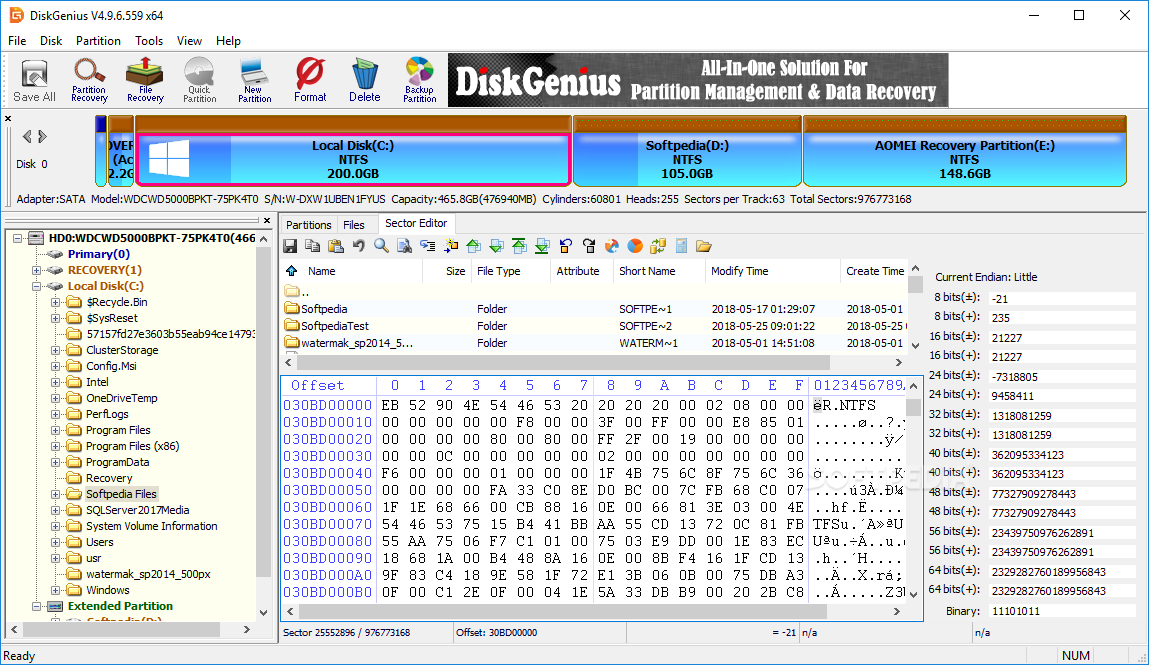
All-in-one data recovery & partition manager software to resize partition, clone disk, recover lost data, etc. for PCs, servers and workstations.
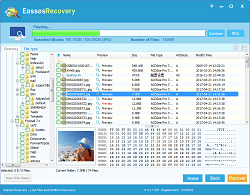
Easy-to-use hard drive data recovery software provides safe and effective solutions to recover lost data from all kinds of data loss situations.
GIVEAWAY download basket
Comments on Isoo Backup 2.1.1
Please add a comment explaining the reason behind your vote.


Geek squad tech support provides services in-store and on-site and over the internet with remote access and it also provides 24 hrs emergency on-site support. It is no longer works on a computer or laptop related device. If you have any issue you can contact our experts. https://247geeky.org/
Save | Cancel
Thanks for sharing such a great post. https://notresponding.us/microsoft-compatibility-telemetry/
Save | Cancel
I have installed this several times, and I really like it. It gave me absolutely no problems with the registration process, and in fact, I had time to rub creamed corn all over my genitals while humming the theme from "I Dream of Jeannie" and shoving cheeze-whiz up my ass. I felt there were some shortcomings however, like when I shoved dill pickles up my anus it gave me a BSOD. But hey!! No biggie...sometimes when you stick frankfurters up your ass you have to expect your dog to lick your butt sometimes. But all that aside, it's a pretty solid piece of software, and I would recommend it to anyone who tries to fuck Turtle Wax but can't get the child-proof cap off. ***** stars.
Save | Cancel
Downloaded, installed and registered without any problems on Win 10 (64). I had started the program from 16 o'clock yesterday, and it took all the night to backup my 30.2 GB on my partition C: and it never finished until I forced my Laptop to restart at 7:30! Uninstalled. Too bad.
Save | Cancel
I have always used Macrium Reflect Free and never had a problem with it. note it is always free for home use.
https://www.macrium.com/reflectfree
Save | Cancel
Downloaded and installed. When I ran it to do a backup I thought it went well until I tried to restart my system. My usual startup routine didn't come up. This programs main screen kept coming up no matter how I tried to get to my regular startup options. As a result I had to re-install and older version of the backup file from Acronis Backup software and restore some files from my cloud backups.
Save | Cancel
What I found interesting, in looking through the developers site, is there has already been 2 updated versions released with numerous updates:
Version 2.2.0.661
1. Fixed an issue that sometimes the application crashed after launching a while.
Version 2.2.0.658
1. Support Hyper-V virtual machine.
1. Support newer hardware devices.
1. Fixed an issue that in some cases it failed to install boot option.
While I appreciate GOTD and it's ability to allow us to test and evaluate, how are we suppose to evaluate a software properly, when the developer's already know of a few important shortcomings?
Save | Cancel
DJ,
Agreed! So it seems we are being offered a version with known faults. Makes no sense.
Thank you for researching and sharing your findings.
On a separate issue, thanks to the publisher for including the license info! "NB: Lifetime license; no updates."
Save | Cancel
DJ, While I have not tried this version of this program I see quite a few commenting on the offer of software with known problems. Do any of you actually follow change logs of software? Every new version fixes issues or adds new options to the prior version, this is unfortunately how software works.
Save | Cancel
Toby, I do follow different change logs on various programs..if this were a video edit, music download, office helper, I would not care if it was 1 edition behind. But this is a disaster back up just-in-case program.
Save | Cancel
Installed on Windows 10 and went through registration process but unable to tell if it is registered or not because it did not put up a pop up to say and the about does not say and the help does not say. During install it said it needed to uninstall an existing version; which I didn't have; then proceeded to uninstall another program vis Eassos backup which fortunately I don't use. I had a look at it anyway and the back up is all or nothing. ie backup a whole partition with no facility to restore individual folders or files. This is identical to "Macrium reflect free" which I do use (I hope installing this has not messed it up). I was hoping that this would have the functionality of Macrium reflect paid version but as it doesn't its so not a keeper for me and I'm somewhat annoyed that it uninstalled an unrelated program although I could have stopped it had I aborted the install of this one.
Save | Cancel
krypteller, As I said. On mine it did not show when I selected About. It did show if I selected register but that page looks as if it is trying to register again and is remembering my previous input. The readme said do not try to register twice or I would have done. Maybe I had not registered and thats why it didn't show but it also did not say it was a trial either. I just could not tell. Surely its bad programing if by trying to register again it will de-register, and also not good that it left me confused even if you do think I am not doing it right.
Save | Cancel
Not for me. Thanks anyway.
Save | Cancel
If it is not possible to register the program again, how will we restore a backup to another HD?
Save | Cancel
Carl, the registration data is in the Options.ini file in the program's folder. So it will remain registered even if you copy it on another drive.
And there is also the option to make a bootable USB disk.
Save | Cancel
Installed and registered OK. Program is too limited in scope only allowing backup to local drive with no option to change backup path. Uninstalled immediately.
Save | Cancel
jpmalonesr, you're wrong, there is the option to change the backup path and the image name (of course!).
It is also possible to make incremental backups.
The sheduled backup option is missing though.
Formerly this program was Eassos Restore.
Save | Cancel
Poisson Rouge, That may be true, I could have missed it but it doesn't change my mind about the lack of features here
Save | Cancel
Downloaded, installed and registered without any problems on Win 10 (64). Initial impression was not very inspiring, took a quite a while to initialise when run, almost to the point where I thought the program had crashed. Backup options are very limited, there isn't an option to schedule backups, or if there is I couldn't see it when attempting a quick backup. Very basic functions, don't feel it's worth the asking price there are much better backup programs similarly priced that offer more functionality.
Save | Cancel