Every day we offer FREE licensed software you’d have to buy otherwise.

Giveaway of the day — iSkysoft PDF Editor 3.0.0
iSkysoft PDF Editor 3.0.0 was available as a giveaway on April 5, 2014!
iSkysoft PDF Editor is an ultimate solution for saving your time to edit, convert, and create PDF documents. You can handle PDF editing effortlessly with diversified editing tools. And it has the ability to convert PDF documents to MS Word or other editable formats allowing you to make full use of your PDF.
For private reason, you are able to protect your PDF files with password. With the OCR plugin, you even can edit and convert scanned PDF.
Features:
- Edit, insert, delete, highlight texts in PDF without hassle;
- Fully control pages and images in a PDF document;
- Convert PDF to MS Word, PowerPoint and Excel;
- Create PDF files from Word, PowerPoint and Excel;
- Merge or split PDF files as easy as a breeze;
- Quick Stamp PDF with handwriting or images.
This PDF Editor can convert and edit any scanned PDF files once you enable the OCR feature. During the giveaway period you can buy it at a special price $9.95!
System Requirements:
Windows 8/ 7/ Vista/ XP; CPU: 1GHz processor or above; RAM: 512M or above; Free Hard Drive Space: 500M and above
Publisher:
iSkysoft StudioHomepage:
http://www.iskysoft.com/pdf-editor-windows.htmlFile Size:
46.2 MB
Price:
$69.95
Featured titles by iSkysoft Studio

The easy-to-use and small-in-size PDF tool to convert PDF to Word on Windows PC.

Convert standard PDFs and scanned PDFs to Word, PowerPoint, Excel, HTML, EPUB, and more in a few clicks.
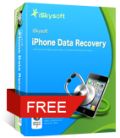
Free recover accidentally iPhone/iPad/iPod touch deleted or lost files such as photos, videos, contacts, SMS, call logs, memos and calendars, even Safari bookmarks effortlessly.
GIVEAWAY download basket
Comments on iSkysoft PDF Editor 3.0.0
Please add a comment explaining the reason behind your vote.




Hi again. I posted about a problem in my second post. And yes, it´s Wondershare pdf editor which I have installed. So, thank you all who commented on my help-call! You are great and I´m proud to find people here who actually read other posts, help and care. Thank you so much! So, problem solved and no install today, I will keep my Wondershare pdf editor :) Have a great weekend all!
Save | Cancel
For those of you who may be dissatisfied with this or any other pdf program they may have on their computer, please look up Nitro on Google or Startpage.
I have been using their free version of the program and it has never gone wrong for me through several versions of Windows for going on 7 years, now.
For those who need more performance, you could always upgrade to the Pro version, which sells for around US$130 or so, but is often offered with an instant, at time of purchase, rebate by the company.
Try it. [the free version.] You may be pleasantly surprised.
At least the free version will only cost you the time to download. As an added bonus it works great and hand in hand with Jarte, a Wordpad replacement, also free, with excellent qualities. Do please at least
look them up and maybe try them.
When you print with Jarte, just point the requester to Nitro and Nitro will save your file in pdf format automatically, in any of three qualities. If you'll need printing as for coupons, which have fine print, you may want to specify "print quality."
Enjoy.
Save | Cancel
Doesn't do image files. Uninstalled.
Installed MyPC Backup, some unwanted-ware, even though I declined the offers. This was a hassle to get rid of and I couldn't completely uninstall it. Not friendly.
Save | Cancel
@20: re: OCR versus editable text - it depends...
If you create a document using a Word Processor and convert it to PDF, the PDF usually contains editable text (some PDF programs take the easy way and save each page of text as an image and then convert).
If you scan a text document and save it as PDF, it may be editable text or it may be pages of images. Most scanning software asks you what output file type you want; if you select a text-type (such as .DOCX), the scanner software may automatically OCR the scan or it may launch OCR software so you can run thru it manually. Some scanner software just creates a file of the specified type (such as .DOCX) and plugs the images into it.
Save | Cancel
Let's see. You have to pay $10 to activate EVERY feature that distinguishes it from Cutepdf. That ain't free, and I won't be buying it!
Save | Cancel
Although it allows me to make minor edits, it does not convert correctly to a .doc file. When converting to Word, the graphics are correctly placed, which is good, but all the text is converted to a symbol font of some sort and is entirely unreadable.
I tried several pdf files, and with different fonts in the pdf files; also the fonts used in the pdf do exist on my computer. In the word file, it called the font Calibri, so I tried to change it, but the same symbols font continued.
Basically this makes it worthless to me.
Save | Cancel
I use a previous giveaway version of this iSkysoft product. It always checks for new releases, but always gives the choice of upgrading or continuing to use the giveaway. That's a good thing.
As others have suggested, Wondershare owns iSkysoft; the iSkysoft license email comes from the Wondershare domain. (Wondershare also owns Aimersoft, which makes a PDF "converter" that is similar to the iSkysoft "editor".)
All three brands include an undeclared extra program called Compact Helper that seems to be a server for promotional ads. It can be found in Win 7 at "C:\Program Files (x86)\Common Files\iSkysoft\iSkysoft Helper Compact\ISHelper.exe". (Replace the brand name as appropriate for the product you are using.) It seems that you can safely delete the "Common Files\iSkysoft" folder, but YMMV.
Save | Cancel
I see lots of people whining about this *PDF Editor Software* not being up to their expectations when it comes to *OCR conversion*. Apples and coconuts. I'm just sayin....
Save | Cancel
I don't care about converting FROM Pdf to other format.
If I convert, I would got the opposite way, FROM doc/dox, jpg, etc TO pdf!!!
Will this do that???
All I really want is a STRAIGHT pdf editor.
Can I separate pages in large files to make smaller files STILL in pdf format??
can I take Single page PDF's and merge them into multi-page PDF's!
If Not, Then I would Pass..
This is called a PDF EDITOR Not a converter!!!
So It Should Edit PDF's NOT change them to Other file formats.
What I mean is I have several Paper Models in PDF file format
I would like to combine models of multiple sepaarate pages into
Single file Multi-page format, And take Multi-page models that include the instructions and separate the instructions from the parts, so I can print each separately. ONLY using Card for Parts and Not instructions.
Also, I would like to alter the layout and Enlarge some models.
Can I do these tasks with this software???
Yes, I am talking about FREE Download models NOT purchased ones!
Thanks you for your help. Dan
Save | Cancel
Outstanding PDF Editor...IF...
If the iSkySoft PDF is the same software as Wondershare PDF Editor, then I can vouch that it is a great software...which I have used as my alternative to Acrobat for 2 years now...when I want to do fast PDF editing on the fly. For heavy duty editing, I still rely on the battleship...Acrobat. The other great alternative is Nuance PDF Editor, which is Acrobat's equal.
Save | Cancel
I converted 2 pdf files to html. Total of 18 pages converted in about 3 seconds.
Every paragraph was converted to a div and EVERY word was placed in a separate span with its own style:
"
<span style="font-size:10.031;">With</span>"<span style="font-size:10.031;">rates</span>
<span style="font-size:10.031;">that</span>
<span style="font-size:10.031;">reflect</span>
<span style="font-size:10.031;">your</span>
And the whole file was wrapped in a table.
When I copied the code into an html editor the images disappeared.
I consider these html docs to be useless. This program may have some uses but conversion to html isn't one of them.
Save | Cancel
Still waiting on the license key. I guess this company isn't really reliable after all.
Save | Cancel
Amongst other things, the program permits the user to enter text in existing pdfs. Every time I tried to do so, the text appeared at a place other than where the typing cursor was. In short, you can enter text, but it ends up someplace other than where you intended it to be.
The OCR function is key to the usefulness of a program such as this. So, this is not truly a giveaway, since they charge a fee for it. I would not purchase an OCR program without the ability to first test it. Experience shows that OCR capability varies a great deal from one product to another.
Save | Cancel
Thank you for this. Really useful. Nice modern interface. Worked perfectly on my pdfs.
Cheers
Save | Cancel
Better FREE Alternative (OCR function seems to work fine)
http://sharewareonsale.com/s/wondershare-pdf-editor-freebie-sale
Other FREE OCR software worth a try:
http://www.ocronline.com (==> Supports over 153 languages)
http://www.softpedia.com/get/Office-tools/PDF/Free-Image-OCR.shtml (==> AD Supported App)
http://www.paperfile.net (==> It uses the powerful Tesseract engine by Google)
http://capture2text.sourceforge.net
Otherwise just use this magic FREE app to convert your PDF files to WORD:
http://www.nemopdf.com/guide/pdf-to-word.html
Enjoy!! ^_^
Comment by Giovanni — April 5th, 2014 at 7:35 am
Save | Cancel
The auto update cannot be set to "never". Therefore in maximum one month from today this crippleware will be updated automatically and turn becomes trial-ware.
No joy there. Uninstalled by reboot.
Save | Cancel
Tried to combine two PDFs, each about 400 pages, failed will error message "process canceled because of some error" Not helpful at all, uninstalled.
Save | Cancel
Anyone familiar with 7-PDF Maker vs this GOTD, pros/cons?
Save | Cancel
Very impressive. Makes it easy to edit PDFs, but equally important, makes it easy to convert PDFs to other formats. I especially like what it does with Excel conversions! What a time saver.
Save | Cancel
Comparing this iSkysoft PDF Editor3.0.0 Released. 2013-12-23
against Wondershare (same software stable) 3.6.2 (2014-04-03)
I see no difference except iSkysoft giveaway needs extra payment for ocr and wondershare Fixed minor bugs.
Save | Cancel
The description is misleading if you have to pay to get the OCR plug-in. I was going to download the product and see if I like it, but because of their misleading description, I'll just pass. I don't like to do business with people who are not trustworthy. Just my 2 cents.
Save | Cancel
Will this merge and split PDFs without the OCR plugin?
Save | Cancel
Installed with no problems on Win 7 X64, no problem getting registration code and registering. Tried a short PDF (6 pgs) with pics and text - no problem, converts fast. Tried a 170-page User Manual for my Samsung TV: it worked well, pics all in place, took only a few seconds. This is a keeper, and I will be buying the lifetime updates.
Save | Cancel
i don't know why other comments are complaining about the OCR feature because the product description clearly states in BOLD-FACE TYPE that "This PDF Editor can convert and edit any scanned PDF files once you enable the OCR feature. During the giveaway period you can buy it at a special price $9.95!" How much clearer could it be?
Save | Cancel
Windows 7/64 no problems 2 instal. You have a good piece of software here. I can find no faults!!. Slightly over priced but I would no problems recommending this to my friends. GOOD WORK!!
Save | Cancel
Not receive registration code yet, how long to wait?
Save | Cancel
I have watermarks all over the finished pages after converting a PDF document to word or just adding text to a PDF document and then saving it!!!!!!!!!!!!!!!!!!!
Save | Cancel
Sorry about a second post but i also tried to convert some other commercial products to word. One was password protected and, as expected,could not be converted or edited.
I also tried to convert a financial report from Fidelity and had mixed results. The cover page material was empty and much of the text was missing from the rest of the report, including text in the graphics--you know, the typical pie charts.
SO: your conversion mileage will vary and depending upon the complexity of the source material it may or may not convert.
I still like the product. But buyer beware
Still more than worth keeping for free and not bad for ten bucks.
I definitely want to see more comments, however.
Save | Cancel
I installed it and played a little with conversions to word.
I was able to edit the document, put a revision stamp in it, drew a couple of things and add a comment. Did a good job of conversion. The stamp, the free form drawing and arrow and the edited changes were converted fine. The only thing that did not convert was the comment: a comment icon was converted but it is inactive and the comment is not in the word document. I also added text and it was fine. One caution: You can add text on TOP of the existing text in the .pdf tool but the converted text is still on top of the text in the Word doc...and CANNOT be edited out--it appears to be in some sort of text box but i cannot get a handle on it to delete it or move it.
One last comment: if you edit the .pdf and want to convert it, you must save it first.
Lastly, i hope someone will test the Excel and PowerPoint modes and report it here.
And finally: I am going to keep it and for $9.95 I will purchase it.
Save | Cancel
The installation went smoothly on Win XP (SP3+patches). The application opened, and I'm still waiting for the email registry information. Clearly the company is not the fastest with providing their software keys.
I really miss the old system where you got the software key with the download. It was easier and no waiting.
Save | Cancel
Does this software have the ability to apply user-specified customized page numbers to documents? I believe it is called Bates numbering.
For example, if you have a 20 page PDF document, and you want to number the pages starting with "Draw-X-3", then "Draw-X-4, "Draw-X-5", etc..
thanks.
Save | Cancel
I attempted to open several .PDF files, but I kept getting an error that said the file was not a supported file type. I thought this was a PDF editor. The only file I got it to recognize was a scanned PDF file and it wanted me to purchase the OCR plug-in in order to edit that file. I have uninstalled the program because it doesn't work the way I thought it would. I don't know what else it can do, but I couldn't get it to recognize a PDF, therefore I could not evaluate whether it could edit one.
Save | Cancel
It doesn't specify which version of .NET package requires, usually others report it in the specs box. I would need to know it.
Save | Cancel
I have poor conversion of PDF to DOCX. It was a webpage I printed out to a PDF file as a test and the formatting was way off.
As a second test, I tried editing a PDF and it worked surprisingly well at altering the text, BUT I have to guess where the cursor is. When I click on a page to edit it, a rectangle appears that does not match the page size at all. The cursor starts in the top left-hand corner no matter where the text actually is on the page.
By using the arrow keys and "delete", then typing back in the character you have just deleted, you can work out where the cursor is actually is, even though it is still at the top of the rectangle on the screen.
Win 7 x64, Asus laptop and NO special graphics card or software running, so I am a little puzzled at why there is such an odd display problem?
Save | Cancel
you can get the ocr software for the $9.95 at this link
http://www.iskysoft.com/pdf-editor-windows.html
I did, however, even when I download the ocr application for version 3.0, it tells me I have the wrong version. I've left mail for tech support, hopefully they will clear this issue up.
Save | Cancel
Is is Wondershare PDF Editor same software al iSkySoft PDF Editor?
Save | Cancel
Cannot get the registration code after visiting http://www.iskysoft.com/pdf-editor-windows.html. Something wrong with your system. I didn't buy the product. Where can I get the order number ??? I downloaded the giveaway of the day version.
Save | Cancel
As mentioned earlier, this appears to be the Wondershare PDF Editor given away on another site. If it is, then the OCR feature is a plug-in installation. I had to download a setup file for the PDF Editor AND a setup file for the OCR. I needed two keys, one for the program and another for the OCR "program". Run the OCR file and it will automatically install itself into the program.
If OCR does indeed come with this, then the GAOTD team needs to either provide a link with a key or include it in the wrapper (which they may be doing now).
The Wondershare version of this is working wonderfully. I'm very happy with it so far. If you need a PDF editor, this does a very good job and you don't need 3-4 free programs installed to cover what this one does.
Save | Cancel
I don't understand. Without the OCR does it create an editable text/WORD document, or just an image within a document?
If the latter, what is the point to it?
It's the step of turning PDF into editable text that's the important one. There are plenty of free programmes that will turn a PDF into an image.
Save | Cancel
Better FREE Alternative (OCR function seems to work fine)
http://sharewareonsale.com/s/wondershare-pdf-editor-freebie-sale
Other FREE OCR software worth a try:
http://www.ocronline.com (==> Supports over 153 languages)
http://www.softpedia.com/get/Office-tools/PDF/Free-Image-OCR.shtml (==> AD Supported App)
http://www.paperfile.net (==> It uses the powerful Tesseract engine by Google)
http://capture2text.sourceforge.net
Otherwise just use this magic FREE app to convert your PDF files to WORD:
http://www.nemopdf.com/guide/pdf-to-word.html
Enjoy!! ^_^
Save | Cancel
DL and installed W7Pro64 AOK.
Registered via e-mail link- failed in Firefox but OAK in IE.
Tried to purchase $9.95 "upgrade" repeatedly failed BC billing sw did not recognize "State or Province" despite correct entry on full form and in abbreviation.
Tried to get live help chat but nobody home. Left message.
Did not try the Sw yet - I'm still waiting to complete the install.
I hope it is easier to use than the discount purchase !!
Save | Cancel
Installed easily & quickly. Went to register by going to page given in "read Me" file but don\t see where to get the Registration Code asked for. Can someone tell me where the Registration Code is located?
Save | Cancel
Warning!!!
If you install this program it will uninstall Wondershare PDF Editor OCR if you have that program. You will thus loose the OCR option.
Wondershare PDF Editor and iSkysoft PDF Editor looks to be identical programs! I have tested Wondershare and it deliver as promised incl. OCR.
Save | Cancel
A very nice, clear interface and easy PDF programme.
Not clear what additional functions will be added with the OCR addon. I opened an existing pdf file in this programme and found that I could edit text and copy it to Word. So why do I need the addon ?
Save | Cancel
Tested w XPsp3.
Most of necessary tools for editing (text, images, split/insert etc). Quality OK.
Average converting accuracy. But with conversion no perfect program. Never know what is better for particular file. It is better to have many programs and try all for each file.
What is not good:
1) it installs .Net2.0 not asking if I want to;
2) no way to cancel auto updates. Only with firewall.
Regarding OCR they are clear and honest - purchase discounted OCR addon.
I have a guess why. OCR is probably third party addon (who does not like giveaways). This program has many modules from Wondershare.
You can find a lot of freeware analogs, let's wait for Giovanni. What is better? Only practice answers.
Save | Cancel
Installed iSkysoft on my aging machine with Win 7 64 (but when hardware was new, I had installed XP) without a hitch. Got registration code without a hitch, but could not find where to put them into the program. Although previous iSkysoft version (2.x) on computer and was uninstalled during install 3.0, maybe old registration was accepted?
Although OCR was not installed with iSkysoft, text from the two docs exported to Word.doc came out as text, so may or may not need to worry about OCR even after being asked to buy the plug in.
Sorry, I was not so rigorous in my testing.
I also had recently gotten Wondershare PDF Editor from another site. As I had not installed it yet, I thought it worth a go and installed after iSkysoft was installed.
During install of Wondershare PDF Editor, it asked to uninstall previous version (only had iSkysoft on at time). After answering yes to uninstall, iSkysoft no longer on machine. :-S
Same file icon, set-up graphics, and look and feel as iSkysoft PDF recently given away on another site.
Menu bar/ribbon had different titles, but the ribbon items look the same.
Both seem to work as advertised.
Wondersoft giveaway also offered OCR as part of the freebie so I will keep on machine!
Thanks GAOTD and iSkysoft for the offer, but I will keep Wondersoft so I don't have to reinstall.
Save | Cancel
These people who are always giving the thumbs down are showing they only think of them selves. I down loaded and tried it I am a big user of the PDF format years ago it almost fully replaced my printer.
This program runs well and does the job well and a lot better than some other software i have tried.
What a lot of people on this site forget that there are people that don't live on the Internet and this site gives them offers of great software in their email box and they can even try the full version and paying $20 in cheaper than spending hours searching for tools.
i have bough a lot of software from software producers who promote their software on this site I use the software day to day and then eventually they offer me an upgraded version I purchase it and in most cases the cost is below $50
So you people new to this site don't listen to these drips that act like they are experts. GIVE THE SOFTWARE A GO AND SEE FOR YOUR SELF
Save | Cancel
Looks like Wondershare is about to embark on a major revamp of its PDF software because not only is it pushing out the existing product free of charge under its own name, it's also pushing it out under another name it often uses to make the gullible computer user think the marketplace is more openly competitive than it truthfully is.
Hence: iSkysoft, and today's iSkysoft GAOTD, which is actually Wondershare's release of the exact same software it has on giveaway via SoS. Except: there's a difference, due either to Wondershare's bungling or Wondershare's fond hope that users of this excellent website will stump up money to pay for something which users of that other website are getting for free.
Wondershare's SoS giveaway is for both the standard PDF processor and OCR plug-in in twin download . . . whereas this GOATD promotion is restricted to the PDF Editor only. The iSkysoft software will nag you to pay $9.99 for the OCR plug-in. The Wondershare software won't because it's included.
What's particularly idiotic about Wondershare's behaviour here is that it is running these giveaways simultaneously with the iSkysoft promotion on GOATD and the clearly superior Wondershare promotion on SoS.
The outcome of this may well be a lot of annoyed GOATDers, which is unfortunate: it's not GOATD's fault that Wondershare has constructed a giveaway in such a way that users of one website get software for nowt but users of another are asked to pay.
Memo to Wondershare: drop the insistence on GAOTDers paying for the OCR plug-in. It might also be time to drop the false-flagging, too, because iSkysoft is by no means Wondershare's only fake name. The results of the confusion so caused are particularly manifest here today.
Thanks then, GOATD, but no thanks: this giveaway can hardly be recommended to anyone -- through no fault of GAOTD at all.
Save | Cancel
@#2 (Johann Anton Oellers) Do you have a Wondershare pdf editor installed? I just had a similar problem when I installed Wondershare pdf editor and it said it was already installed and needed to be uninstalled first. What it did was uninstall my copy of iskysoft pdf editor. Here I suspect it is the other way around. Evidently iskysoft and wondershare are the same company. I don't know if the pdf editors are identical, but I'm very happy with my wondershare editor
Save | Cancel
Wow. I have a pdf file with lots of diagrams and pictures which I've tried to convert to .doc with many programs, but this is the only one that actually didn't mess up all the drawings. I have to comment because the developer deserves this thumb up!.
Save | Cancel