Every day we offer FREE licensed software you’d have to buy otherwise.

Giveaway of the day — Iris Mini Pro 0.3.7.3 (Win & Mac)
Iris Mini Pro 0.3.7.3 (Win & Mac) was available as a giveaway on May 14, 2017!
Iris mini is software for eye protection. It can reduce the color temperature of the screen and it can also reduce the screen brightness without increasing the flicker rate of the monitor (the so called PWM problem)
Think of color temperature like decreasing the blue light emmited from the screen. At night the blue light stops the secretion of melatonin, the hormone responsible for our sleep. What Iris does at night is based on your location it makes your screen a little more yellow or red depending on the value of the color temperature. This is like other softwares like f.lux, Night Shift and other blue light blocking softwares.
The other cool thing is about the brightness. When your monitor is working it flickers all the time. This flicker is usually at really high frequency and we don't detect it. There is no way to make monitor without this flicker and this is not the actual problem. The problem is that most monitor makers control the brightness with decreasing this flicker rate (the so called Pulse Width Modulation). And the lower the frequency the worse for our eyes. This is the reason you feel eye pain, headaches and other problems from the PC. Well Iris mini can change the brightness without decreasing the flicker frequency which is really cool.
I and GOTD hope you will enjoy this awesome small program
Daniel Georgiev - Founder of Iris
Please note: if you are a MAC user, you can download Iris Mini here
System Requirements:
Windows Vista or later
Publisher:
IrisTechHomepage:
http://iristech.co/iris-mini/File Size:
4.78 MB
Price:
$5.00
GIVEAWAY download basket
Comments on Iris Mini Pro 0.3.7.3 (Win & Mac)
Please add a comment explaining the reason behind your vote.

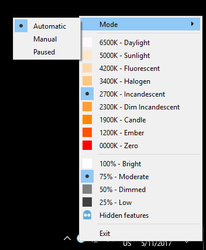
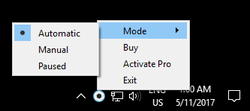
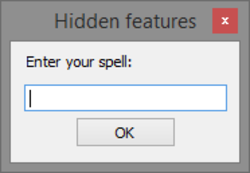

Hello,
Daniel here. The creator of Iris.
I read the comments. Thanks for the feedback. Some things I would like to clarify.
Like Windows 10 Night Light, Iris mini can control the blue light. It works on Windows XP, Windows Vista, Windows 7, Windows 8 and Windows 10 before creators update. So if you don't have Creators update you can use Iris mini Pro.
Like f.lux Iris mini can control the blue light. In addition to this is reduces the brightness without PWM which is important for the eyes.
A little bit of explanation how it helps to reduce flicker here
https://iristech.co/how-iris-reduces-pwm-flicker-medium/
Look at the hidden features
https://iristech.co/iris-mini-hidden-features/
You can invert colors and control Iris mini per monitor. You can also use schedule with hours instead of location. You can choose Manual, Automatic or Mixed mode for Color Temperature and Brightness. Just some nice things bundled for more. This things are important and are missing in f.lux.
I personally find the new f.lux 4 beta a little bit to complicated. I wrote review of it here
https://iristech.co/f-lux-4-beta-review-windows/
The goal of Iris mini is to be small and usefull. I just wanted to make a present for all awesome users of GOTD. :)
Save | Cancel
Daniel Georgiev, Does the Pro version have a simpler way to set the hidden features of the Mini? Seriously, I am not interested in remembering another whole set of commands simply to set changes in my monitors. I would much more prefer the ability to call up a set of sliders or a menu where the options are available without having to enter a group of text-based commands. If the Pro version makes all of this easier, then I will buy it, today, at full price. If not, then I will continue looking.
Whether I continue to use Iris Mini or not, thank you for offering it today as a giveaway.
Save | Cancel
Louis Hazard,
Iris mini Pro no at the moment. The other product Iris Pro has everything into the UI with sliders and checkboxes
Save | Cancel
BTW Iris Mini removed f.lux from my computer the second it installed, before I had a chance to exit the program. If I had known it was going to do that, I would not have installed it. That is NOT OK for an application to remove another one without my consent. And I tried Iris Mini when it was given away last year, but didn't like it as well as flux. I decided to try it again today in hopes it was improved. Now I'm ready to remove it from my computer, thanks to its rude behavior.
Save | Cancel
Laurie Nelson, When I installed Iris Mini Pro, it did not uninstall f.lux. The two programs did conflict with each other. I had to turn one or the other off in order to compare what if any differences I could notice, but both were intact with nothing uninstalled.
Save | Cancel
I almost forgot about this program, but luckily was able to D/L and install it about 20 mins. before the end of the giveaway. However, there is no menu item for "Activate Pro" so I can't enter the registration key. What gives?
Save | Cancel
Thank you very much!
Save | Cancel
Right clicked to register and did not see option offered. What am I overlooking? I even tried "register" in hidden features.
Save | Cancel
dl & run the s/w, but Panda G Protection block it.
disable Panda, and click setup.exe again.
no problem all the way, successful running on my system.
as my nb's screen has no protection screen on,
i think i can save $$$ on using this s/w to protect my eyes.
so thanks GOTD & IrisTech.
win10 x64 user
Save | Cancel
Stupid question...I have " Iris 0.9.0.4 " installed (No Pro mentioned) installed from another giveaway....Is this version better ??
Save | Cancel
I am confused. The version I have already installed is 0.9.x.x while this version is 0.3.7.3. 0.9 is usually NEWER than 0.3?????????
Save | Cancel
rich,
Iris mini Pro is different product. You have Iris Pro which has also UI
Save | Cancel
Painless installation and registration on my Win7 Pro x64. I think this will be very useful for me, especially in the evening as I approach bedtime. Thanks very much, GAOTD and Iris Tech!
Save | Cancel
Interesting software. Just installed to my Win 7 x32.
Let's see how it helps my eyes.
Save | Cancel
I can attest to the general benefit of reduced blue light emission as well as reduced flickering because they definitely reduce eye strain. Your eyes can feel the difference the longer you're viewing the monitor. Won't need this for my newest monitor which has the "low blue light" thing plus it's a 100Hz G-Sync curved screen model. Years ago I lived in England where the frequency of the AC electrical supply is 50Hz (compared to the USA where it's 60 Hz). Unfortunately, I could always see the TV flickering and even some lights flickering in my peripheral vision. This leads me to believe that the higher the refresh rate of your monitor, the better.
Save | Cancel
That's a great idea for a software. I've started to suffer from photophobia (sensitivity to light and brightness) and the screen does not always reduce enough and that can give me migraines at times...
Good software. Thanks GOTD and Iris Mini Pro's team.
Save | Cancel
When I tried to run the program I received the error message "Windows cannot open this program because it has been prevented by a software restriction policy".
My guess is that this policy has been implemented by Cryptoprevent, which I am using to safeguard my system from ransomware. As far as I know, it is not easy to disable, and in view of today's news concerning the worldwide epidemic of encryption viruses perhaps I shouldn't try, so testing Iris Mini Pro will have to put on hold for the time being.
Save | Cancel
I just installed this on Windows XP SP 3 x86 and it works great. I had to try even though it says this program is for Vista or later.
Just thought I'd let you all know in case you're still using Windows XP.
Save | Cancel
Btw, windows 10 already has a night mode feature (since the recent creator's update). Just google it.
Save | Cancel
M. H., Yeah...so no need to download this one right ?
Save | Cancel
Khashif, well depends on how much flexibility you need. The Windows feature is very simplistic (e.g. you can't configure the color of the dimmed screen). You basically, can only set the time in which it is active. (And you can turn it on and off - that's it.)
Save | Cancel
Tried out the previous version when it was given away here a few months ago. It was negatively affecting my online gaming as it caused some high CPU use every few seconds and this lead to temporary short hangs in the game...
Save | Cancel
I can confirm that Iris uses a significant amount of CPU resource (around 6 percent on my 8-core AMD system). In contrast I find that Flu.x uses very little CPU. Therefore the Iris developer needs to improve the efficiency and get its CPU usage down close to zero.
Save | Cancel
Not meaning to carry wholesale judgement on the product, but when I installed it, it immediately changed my mostly white screen into a darkish orange. The first thing you try to do, then, is find a menu, a command, something, to undo the unwanted change, before you even begin to examine the program. Alas, there's none available.
I mean : no obvious command, such as "undo", "normal", "default settings", "adjust colour", "bring back an honest-to-God white screen, you moron" -- you get my drift. Only some cryptic things like "automatic". I don't remember what I did to kick out that stupid orange glow. Probably exited the program. Then I think my screen reverted back to normal -- however it might have become bluer than before, I don't know. I'm sure there was no message such as "Iris restored your previous settings" -- an obvious requirement.
A bit later, I tried to determine whether the program was installed or portable. It turns out it "installs" itself... no questions asked... in the AppData folder ! And not even in my own AppData : I follow the recommended security practice of using a non-administrative Windows account all the time, but software installing themselves obviously ask for administrator privileges. So this program stupidly thought my user account was the administrative account, which I almost never use.
Developers of such programs needs to understand one thing : they should live by the doctors' most sacred obligation : above all, do no harm. Maybe your software is the best thing since sliced bread, and maybe it will change people's lives. Maybe. However, you need to be humble and take care not to disrupt your users' workflow and habits. Realise people out there have spent long hours calibrating their screens to an acceptable setting. Don't begin by breaking everything just to get noticed. If, by accident, you do, give people an easy way out.
Generally, be discreet. I'm sorry to break the news to you, but even if your screen-adjusting program is absolutely terrific, it will be used 1 per thousand of the time. So your first duty is to get the hell out of the way. And provide obvious, user-friendly commands for the rare instance when your product will be needed.
One strong point of this program is its detailed online user manual. You can see, there, that the developer sincerely thinks that at 3 pm your whites should be a dull pink, and that by 10 pm all you should be permitted, instead of white, is that disgusting brownish orange I was talking about. I suppose this is adjustable by the user, but if the first thing a program does is stupid choices you need to manually correct, that's moderately encouraging. Hint : adjusting screen colour temperature is about nuance. Slight changes. Almost imperceptible settings. It's not about pouring a pot of paint over the screen.
I uninstalled Iris, because it gave me such a bad start that I really don't have the motivation to investigate whether something better lurks deep inside.
Save | Cancel
I don't use a regular computer monitor for my desktop or the screen on my laptop. I attach both to big screen tvs via HDMI and use them as my 'monitors'. So, does this apply to me?
Save | Cancel
Thank you GOTD Team and Daniel Georgiev for this offering today, I will give it a try.
@MikeR,
I'm not really sure what you meant by "Almighty Apple has -- disgracefully -- flatly refused to do." But Apple does has Night Shift for Mac https://support.apple.com/en-us/HT207513 and for iPhone, iPad and iPod touch https://support.apple.com/en-us/HT207570
Save | Cancel
In terms of this specific version of Iris vs f.lux, f.lux may indeed be the preferred choice, but while it is not free, the Iris Pro version appears to have far more control over settings. I have not yet purchased Iris Pro - 10$ - but will do so soon. In the meantime, I would recommend picking this one up today while it is free. It does work well, and easier to use than the built-in settings available with Windows 10.
A very important setting for me is the ability to set different monitors for different settings. This is reported to already be a part of the current version of Iris Pro (see full lit of settings and options in link below) and also something the current beta version of f.lux begins to address. I could not get the beta version to install and function properly on my system, only the current stable version, so I cannot determine to what extent such a feature does or does not work in the way I hope it does/will.
For a well done review of both Iris and f.lux, see....
https://glarminy.com/best-blue-light-filter-app-visual-comfort-iris-flux/
And for a list of all Iris Pro features, please see....
https://iristech.co/buy/
P.S. to the Iris developer, would you consider a one time discount offer for the full Pro version of Iris? Thanks.
Save | Cancel
I see the icon in the taskbar notification area. I find no way to display the "Pages" referred to in the manual.
Color changes when I left click the icon.
Right clicking shows a pop up for modes with "Exit" at the bottom.
I see no way to get a main menu function.
Help please.
Save | Cancel
Hi bendan, have you activated PRO version yet? If not, right click on Iris Mini tray icon and choose "Activate Pro" then enter license code: iris-giveaway and OK. That's it! And you will see the full menu of color temperature percent you want. Good luck! :)
Save | Cancel
Quach Phat Thang,
as I stated : "Right clicking shows a pop up for modes with "Exit" at the bottom."
there is no "Activate Pro"
Save | Cancel
I'm just wondering, if this is still useful for monitors today that are not CRT-based?
Save | Cancel
Great little app! Got it and the Iris Pro recently from another source. Its big sister Iris Pro has more bells and whistles, but for my laptop, the Mini is fine.
Thanks, Daniel & GAOTD!
Save | Cancel
My monitor has buttons for Normal, cool and warm pre-adjustments.
I just push the warm button at night and in an instance the background become pinkish and the blue colors are subdued.
Also most video driver software allow for custom color settings and adjustments to be preset.
If anyone talks about frequency adjustments is pulling your leg.
You can not force 60Hrz monitor to work at 30 or120Hrz, you will shorten the life of the monitor or burn it very easy.
Save | Cancel
Hi. Tried to be a good user and read the friendly readme file. Right clicked to register and did not see option offered. What am I overlooking? I even tried "register" in hidden features. Need more coffee?!?
Save | Cancel
Exploro, Maybe this will help
systemtray, click with the other mouse:
https://www.dropbox.com/s/r1d50mkptkrj51d/Systemtray.png
and then:
https://www.dropbox.com/s/xjdy17hlptb23aq/Registratie.png
Save | Cancel
I have been using Iris Mini for the past year, since a previous giveaway, and am mostly pleased with its utility.
However, be warned! As it quietly does its job in the background, as I soon discovered, it is an appalling memory hog. Think of Dear Henry's bucket.
It quickly climbs from under 10 Mb working set memory up the process list until it's sitting somewhere just under memory-intensive processes such at multi-tab browsers and readers, somewhere around 200-300 Mb working set.
This hasn't prevented me from using it, but necessitates a fairly frequent visit to a process explorer and several restarts a day. The leaking memory is obviously a flaw, and I have written to the developer, Daniel Georgiev, but have never had a reply.
Save | Cancel
I believe I might like this....
It's a bit weird at first.
It supports 3 high res monitors. I like that (some products do not).
As "Sheldon" might say, "What are we now, a bunch of hippies ?" (LOL)
This program has a sorta new age, odd feel that seems to require a bit of getting used to. Not a bad thing, just somewhat different.
It's possible it might be the next best thing to sliced bread. Time will tell.
Oh well, we're all part of a great "Science Experiment" so what the heck.
Personally, I would suggest you install it.
There's something intriguing about it. : )
Installs well (W7-64).
Save | Cancel
Fortunately for Laptop and LCD LED screens do not flicker but this software will help with color contrasts.
Save | Cancel
I've been using f.lux for years and love it. I would have guessed that the eye needs more light at night. Not so according to studies. Downloaded on Win 7 Home Pro 64 bit. Set my time zone, and that's that. The other brightness features are very nice too. Thanks, GOTD.
Save | Cancel
Installed without a problem on Win 8.1. Enjoying the rest for my eyes. Thank you for posting.
Save | Cancel
This is great for me. It's easy on my 59 year old eyes. Thank you.
Save | Cancel
That's what I like to see: software so cheap that if you miss the free window you can still afford to buy it!
Save | Cancel
Thank You Daniel Georgiev and GOTD
Downloaded and installed without the normal troubles.
Installed on a Windows 10 Pro Creator Update PC 64bit. - No problems.
As another commenter said in the latest build of Windows 10 we have this sort of implemented already, but it requires location services to be active and only adjusts your display when it detects sunset or sunrise. With this program I can now remove the blue light from my display all the time or any time I want.
Useful software for once
thx again. Sharing is caring.
Save | Cancel
Richard Sebire,
Windows 10 "Night Light" can have it's activity hours changed independent of location services being activated. I use O & O Shutup 10 (FREE) to stop all of Windows 10 spying activities.
Save | Cancel
Following on from tk's post, I'm obviously not alone in being a bit, well, baffled by the developer's claim to have come up with a software control of a hardware functionality.
I've used the donationware f.lux ever since US ophthalmology researchers Lorna and Mike Herf released it several years ago:
https://justgetflux.com/
On which basis then, many thanks to today's developer Daniel Georgiev and GOTD for bringing to the attention of many the issue of eye-strain and, crucially, the effect of different wavelengths of light on mood and sleep patterns.
PS: special kudos to Daniel for generously acknowledging f:lux in his product description, something which the Almighty Apple has -- disgracefully -- flatly refused to do. But then, a mere husband-and-wife team like the Herfs have no chance when the fruity monolith claims its much-touted 'NightShift' is all its own work. . .
Save | Cancel
MikeR, Obviously both you and TK have enough knowledge to be dangerous. If you ever coded or programmed before you would know that all hardware is controlled by software. Yes this software does control the hardware. It is not a hard thing to do, doing it correctly is.
Save | Cancel
MikeR,
Although I dislike Apple too, in this case I don't see how Apple needs to acknowledge the Herfs for NightShift.
The Herfs didn't invented anything. Adjusting the brightness of screens to accomodate for different room lighting, reducing eye strain, etc is something which existed decades before the Herfs made f.lux. And small tiny programs existed long before f.lux which did exactly the same thing.
In fact, one of the first programs I ever made for myself was exactly that and that was for Windows 3.0 !!
Also, Daniel, the creator of Iris, does not cleam to alter the PWM signal with his software. He said Iris uses another method. And I bet that method is the same as used by all the tiny programs which alter the screen's brightness (including mine, including f.flux, including NightShift, including the hundreds of others): simply overlay the screen with a dark(er) color. Eg, use a black overlay and set its transparancy according to how bright (100% transparant) or how dimmed (eg 10% transparant) you want the screen to be. Adding a clock to that as a feature to make it 'smart' is a no-brainer too ;-)
Save | Cancel
Fruity monolith is nice. Do you do crosswords ?
Save | Cancel
MikeR, There is a way to lighten or darken the screen without touching the PWM brightness hardware, by altering the LUT table in the graphics card.
Think of it as being similar to adjusting a picture in Photoshop using the levels or brightness & contrast controls, you lighten or darken the photo by altering the graphic content of the picture. Colorimeters used to calibrate computer screen colors do this all the time.
Save | Cancel
https://justgetflux.com/ - free and probably better.
Save | Cancel
f.lux is free and does the same thing.
Save | Cancel
Isn't this the same as the new feature in WIndows 10 Creator update known as "Night Light"? Making this program somewhat redundant for newer systems.
Save | Cancel
Nigel, that's what I was just thinking... On earlier systems I have used a program for years called f.lux https://justgetflux.com/ which seems to be similar (not quite sure as Creator won't work with MyMovies, so I haven't upgraded to it atm). It's free anyway, so worth a try. I have no idea of the techs of it, but it seems to make a difference.
Save | Cancel
Nigel, "Night Light"
I have it only seen it in Win10. And could only be set on a certain time: 9:00 PM. Not by sunset/dawn
Other programs adjust the look regarding the position of the sun.
If the sun goes down the production of melatonin will start. And when a person returns to a screen with blue light, the production will stop. And returning to the outside, the production will start again. Confusing for the body?
https://en.wikipedia.org/wiki/Melatonin
And the GOTD-program can also, just with a click, dim the light, if necessary.
Save | Cancel