Every day we offer FREE licensed software you’d have to buy otherwise.
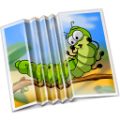
Giveaway of the day — iResizer 3.0
iResizer 3.0 was available as a giveaway on July 24, 2015!
iResizer helps to resize images without destructing or cutting the content. It will scale a photo without changing its main visual content: people, buildings, animals and other objects. Unlike other resizing programs, which affect all pixels while scaling a picture, Intelligent Resizer affects pixels in areas that do not have important visual content.
Intelligent Resizer also allows you to "fix" the aspect ratio of a photo. It folds the image so that it will still look natural and will retain the quality, integrity and spirit of the original. In order to preserve important objects you simply select them and run the resizing, the rest is done automatically. Moreover, Intelligent Resizer can change the spacing between main objects as well as remove objects from image like you'd fold a paper photo. Creating square images for Instagram without cropping is also possible with the app!
Please note: You can purchase a Personal license (with support and updates) with 50% discount!
System Requirements:
Windows XP/ Vista/ 7/ 8; 1000 MHz processor; 256 MB RAM
Publisher:
TeoreXHomepage:
http://www.iresizer.com/File Size:
14 MB
Price:
$19.99
Featured titles by TeoreX
PhotoScissors background removal tool can easily extract objects and remove background from photos. All you need is to draw some foreground and background and algorithm takes care of details. Purchase a personal license with 50% discount.
Remove undesirable objects from still images, such as logos, watermarks, power lines, people, text or any other undesired artifacts. There's no need to go through messing around with your old clone tool manually any more! Purchase a personal license with 50% discount.

PhotoStitcher will automatically combine overlapping photos to produce perfect panoramic image. You just snap some overlapping images and click Stitch button. PhotoStitcher is a fully automatic image stitcher. Purchase a personal license with 50% discount.
FolderIco allows to customize the icon of any Windows folder in one click! Find out how to turn typical yellow folder icons of your Windows system to a variety of custom folder icons signalizing about actual contents of the folder. Purchase a personal license with 50% discount.
GIVEAWAY download basket
Comments on iResizer 3.0
Please add a comment explaining the reason behind your vote.



Installed iResizer on Win 10 Pro Oem 64 bit without problem. The packag activated and works as advertised. It is a keeper for now. Thanks iResizer and GTOD!
Rick Martin
Save | Cancel
If the program would not save the results the program was not registered. You need to re-run the "Activate" program of the download. This happened to me and luckily I read the comment on these pages and now the program works as intended. The recommendation was that while still in the 24 hour limit of the activate process to run the program and try to save the results. If you received the message that you needed to purchase the program then you should re-run the activate program n the download again. This I did and all is well.
Save | Cancel
Thank you for removing the facebook/twitter/email prerequisite. I lost out on the last two giveaways when i tried to get them via email. :(
Save | Cancel
XP Pro, Service Pack 3; processor and RAM better than required. Installed and activated, but won't open. This is all the error message says:
AppName: iresizer.exe AppVer: 0.0.0.0 ModName: iresizer.exe
ModVer: 0.0.0.0 Offset: 0000781a
Save | Cancel
installed and ran activate.
No indication the program registered other than it runs.
How can we tell ?
Save | Cancel
Off-topic (probably) - when a Mac owner uses Mail to email me photos, and I get the email in Outlook or (forgive me) Outlook Express, the photos do NOT come as attachments. Instead they are embedded in the email below the text. That's bad.
What should the Mac owner use to make sure the photos are attached to the email and not embedded in it? Thanks.
Save | Cancel
It depends on the Email client. Try to use an option such as [attach file] instead of [attach pictures], this way it will recognize it as a file instead of trying to "help you".
Save | Cancel
Sometimes the result is OK and sometimes not.
Original:
https://dl.dropboxusercontent.com/u/10366431/_GOTD/iResizer30_20150724/Foto/Tour-Eiffel.jpg
Action:
https://dl.dropboxusercontent.com/u/10366431/_GOTD/iResizer30_20150724/Action-1.png
Result:
https://dl.dropboxusercontent.com/u/10366431/_GOTD/iResizer30_20150724/Foto/Tour-Eiffel-bewerkt.jpg
Original:
https://dl.dropboxusercontent.com/u/10366431/_GOTD/iResizer30_20150724/Foto/Parkeren-bij-schiphol-parkeerplaats-300x200.jpg
Action:
https://dl.dropboxusercontent.com/u/10366431/_GOTD/iResizer30_20150724/EchtOfOnecht.png
Result:
https://dl.dropboxusercontent.com/u/10366431/_GOTD/iResizer30_20150724/Foto/Parkeren-bij-schiphol-parkeerplaats-300x200-Bewerkt.jpg
Original:
https://dl.dropboxusercontent.com/u/10366431/_GOTD/iResizer30_20150724/Foto/kippen.jpg
Action:
https://dl.dropboxusercontent.com/u/10366431/_GOTD/iResizer30_20150724/Simpel-2.png
Result:
https://dl.dropboxusercontent.com/u/10366431/_GOTD/iResizer30_20150724/Foto/kippen-Bewerkt.jpg
Original:
https://dl.dropboxusercontent.com/u/10366431/_GOTD/iResizer30_20150724/Foto/Drukte-bij-de-woonboulevards-tijdens-Pasen.jpg
Action:
https://dl.dropboxusercontent.com/u/10366431/_GOTD/iResizer30_20150724/Action-2.png
Result:
https://dl.dropboxusercontent.com/u/10366431/_GOTD/iResizer30_20150724/Foto/Drukte-bij-de-woonboulevards-tijdens-Pasen-Bewerkt.jpg
Save | Cancel
Hi, thanks Ootje for Your 'Originals/Action/Results' . It's hard to see Results as 'improvement' on Originals..(in fact one has to peel their eyes to see what You intended to achieve after painting some objects green) One that amused me most was the Cockerel and Hens, but for different reasons (begs the caption: Why did the Cockerel cross the bridge??.. lol), but by then I was truly in in-Paint mode expecting it to disappear completely on Result pic - leaving the Hens digging their heels and baffled to glory:))
Seriously thou - iResizer is a useful Tool to keep, I have previous Version, or two, and remember some time ago altering my image on some seaside pier with pleasing results having to work a little on pier floor (jagged lines that used to be straight), but made me look 'slimmer' and not obviously 'picture-manipulated'. The latest Version seems to do even more, specially with Layers, so worth having. Perhaps it ought to be called something else instead of iResizer??
Save | Cancel
iResizer now supporting transparency (and it does it perfectly) is no big news for you if you use it on your photos only, but for those who go for graphics and working with layers, it is a BIIG improvement. Hopefully its sister software InPaint will follow soon. Nothing about it on TeoreX site at first glance. I can understand why developers prefer to keep their changelogs very private when they do nothing else than fix bugs, but why not advertise real enhancements?!
I already said that I would prefer the red brush for areas that should not be changed and the green one for areas that can be, instead of the opposite, but that's me :)
I repeat also what I said a year ago (and, actually, it doesn't apply to this giveaway only): do not trust what GOTD pop up or the "About" says, you are not sure that your program is registered until you have successfully saved a modified image. If iResizer asks you to register before saving, rerun Activate.exe (before the end of the giveaway!)
@ MikeR: You are definitely right about the limits of iResizer's "intelligence", but I do not expect any computer program to be intelligent enough (i.e. as intelligent as me) to process "any and every image thrown at it" the way I exactly want. But the less intelligent a program is, the more YOU have to be, by assessing what to expect from it and finding ways of getting it to give you something as close as possible to what you want.
Save | Cancel
iResizer is little different from any other pixel sampling program: it has its strengths, and it has its weaknesses. One such weakness is actually quite serious: it isn't, nor ever can be, 'intelligent'. As Karl's excellent before-and-after images show, the program is entirely incapable of making assessments of the kind claimed for it by Teorex, and as Teorex must surely know that, it's a matter of regret that it continues on with so silly a pretence.
Of its kind, iResizer is useful and when applied to images where significant areas of content and color are constant, its logarithm will -- like all other so-called 'object removal' logarithms -- work fairly well. Just don't expect it to be intelligent enough to 're-size' any and every image thrown at it.
Save | Cancel
"iResizer is little different from any other pixel sampling program: it has its strengths, and it has its weaknesses. One such weakness is actually quite serious: it isn’t, nor ever can be, ‘intelligent’."
TeoreX, like Adobe & others base their code on a method or theory of image analysis & processing originally conceived as a way to easily resize web page graphics & such to cell phone screens. It's proven handy enough over the years that companies like Adobe have pumped lots of resources into continued development. None of these tools is perfect in every situation, & the only way any image editing tool could really approach intelligence is running on a server farm rather than a single PC/laptop.
"Of its kind, iResizer is useful and when applied to images where significant areas of content and color are constant, its logarithm will — like all other so-called ‘object removal’ logarithms — work fairly well. Just don’t expect it to be intelligent enough to ‘re-size’ any and every image thrown at it."
Yes & No... Yes, the methods used work best when the area being stretched or compressed is similar. No when it comes to every image & every tool performing this sort of resizing... you just have to restrict their use to the individual areas of the image where they'll work -- sometimes you can do the whole image at one go, sometimes not. Sometimes you're best off to combine them with other tools, & sometimes the extra work isn't the most efficient way to get what you're after, but iResizer, & especially the similarly working tool in P/Shop, can pretty much do it all if you want to put in the time & effort.
Save | Cancel
Installed very easily and without problem.
A very nice programme, I can see a lot of use for this one. The tutorials on the website are clear and helpful, that is a bonus as I foresee a bit of a learning curve having had a play around with it. I can certainly see that this in combination with Photoshop Elements will save me a fair bit of time in my image editing.
A definite keeper, thank you GOTD.
Save | Cancel
The Teorex products are great at what they do, simple but effective feature set. The biggest improvement over the last time iResizer was offered (version 2.5) is transparency support. Definitely a worthwhile improvement. Thanks again Teorex and GOTD.
Save | Cancel
Installed and registered without problems on a Win 8.1.3 Pro 64 bit system. A clean install. The program installs a 64 bit exe on my system.
The iResizer 2.5 was a GiveAway on July 16, 2015. Here are the old reviews:
http://www.giveawayoftheday.com/iresizer-2-5/
A (Russian) company without name and address, focusing on photo manipulation and removing unwanted objects, regularly participating here with good products.
Upon start a dark resizable (lightroom style) interface opens, you can change language and marker size. That’s it.
This is not a simple “resizer” tool, it does not give different resize algorithm (lanczos, spline or whatsoever), but it manipulates the image in different ways – it’s more a “remove unwanted objects” program :
Areas marked with green marker will remain unchanged as long as possible during resizing.
Areas marked with red marker will be removed first when resizing to smaller size and multiplied first when resizing to a larger size.
The screenshots show, what this program does :
http://www.iresizer.com/screenshots.html
On my short test it works as expected:
http://i.imgur.com/duX0UEA.png
I took a picture with geometric straight lines. So You see the glitches, where this program deleted non important parts. Of course it kept the green area intact.
http://i.imgur.com/pxanoZH.png
The result depends (as always) from the original photo. You will not see these glitches with grass, sky, clouds, sand...
I repeat my former comment:
It’s worth to try this “more than a resizer” tool.
Uninstalled via reboot. I did not need such a tool in the past.
Save | Cancel
I got lots of distortion on a group of people, especially on the outlined area. The software is trying to bland the faces back with the background outlines instead of the faces and it looks terrible.
I will keep it just for fun, but will never attempt to do professional images with it.
Save | Cancel
"I will keep it just for fun, but will never attempt to do professional images with it."
If you're doing pro level work this is just one tool in your toolbox -- like using the wrench that fits at home, you use the tool [or combo of tools] that fits the job.
Save | Cancel
I've been using this for years. It's a great program. It does EXACTLY what it claims. I just changed to a new computer. Thank you GOATD and Teorex for putting this up today. Your timing was perfect.
Save | Cancel