English
Every day we offer FREE licensed software you’d have to buy otherwise.

$12.47
EXPIRED
Giveaway of the day — IOTransfer 1.2.0
IOTransfer is a light yet useful iOS file transfer and file management tool.
$12.47
EXPIRED
User rating:
27
21 comments
IOTransfer 1.2.0 was available as a giveaway on May 26, 2017!
Today Giveaway of the Day
Record your computer screen activities easily.
IOTransfer is a light yet useful iOS file transfer and file management tool. As a powerful iTunes alternative tool, IOTransfer helps Apple fans transfer photos, songs, videos, apps, podcasts, iBooks and voice memos between iPhone, iPad, iPod and computers easily and fast. IOTransfer also supports one-click sync files to iTunes, PC and other iOS devices. It's a great program for iPhone, iPad and iPod owners who are looking for an easier way to transfer data and manage files.
N.B. The license is provided for 6 months.
System Requirements:
Windows 10/ 8/ 8.1/ 7
Publisher:
IOTransfer StudioHomepage:
http://www.iotransfer.net/File Size:
21.9 MB
Price:
$12.47
How would you improve IOTransfer 1.2.0?
GIVEAWAY download basket
Developed by Nokia
Developed by ANVSOFT Inc.
Developed by Research In Motion
Remove data from iOS for device work optimization.
Comments on IOTransfer 1.2.0
Thank you for voting!
Please add a comment explaining the reason behind your vote.
Please add a comment explaining the reason behind your vote.
You can also add comment viaFacebook
Facebook comments
iPhone app giveaways »
$0.99 ➞ free today
$0.99 ➞ free today
$4.99 ➞ free today
Listen music from your favourite cloud storage service, download tracks for offline access.
$0.99 ➞ free today
$0.29 ➞ free today
Android app giveaways »
Whether you're a fan of io games, survival games, or just looking for a fun new game to play, this one is for you!
$0.99 ➞ free today
$2.99 ➞ free today
Prepare for an exciting word puzzle adventure with Word Slice: 1 Hint 5 Words!
$1.49 ➞ free today
$6.99 ➞ free today
$1.49 ➞ free today


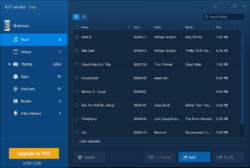
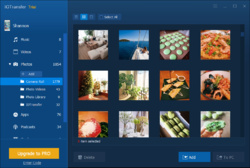
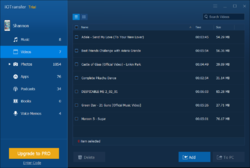

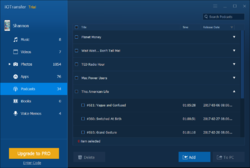
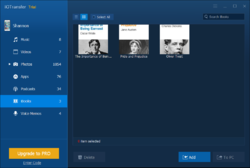
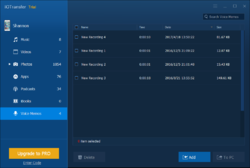

Windows 10/64 install went fine. However, I have the same problem I have had with similar programs: It finds my pictures on the Camera Roll and so on, selects them all, asks for a place to export them to, then APPEARS to be doing so at reasonable speed....
Then when its done, "No files Exported" or some such message, and nothing in the target directory. It DOES export my voice recordings and books, but NO PICTURES! THIS IS SO ANNOYING If anyone can help me get my pictures off of my phone, using this or another program, please do. I'm so fed up with iCloud I would pay money for something that actually WORKS.
Save | Cancel
I keep getting page not found. Anyone else having this problem?
Save | Cancel
I received install package via email, attempted to open zip with 7zip (multiple times, each ended at 99% with an error). Running Win10 64b. I am disappointed as I have been looking for a program like this.
Save | Cancel
FlyDaddy,
Please contact online support of IOTransfer at http://www.iotransfer.net/onlinefeedback.php. They can assist you with this.
Save | Cancel
if today's developer seriously wishes to succeed in the software business, it needs to clean up its act first.
Its website, promising FREE software (which turns out, in the small print, to be a mere 7-day trial) is anything but an example of Best Practice. Rather worse, however, is its touting of the product that's on a 6-month promotion here today: 'IOTransfer 2.0 . . . the alternative tool to iTunes' an assertion echoed on its website where -- in addition to being misdescribed as "FREE" -- the developer gushes forth:
"Quickly and safely, IOTransfer transfers photos back and forth to iPhone, iPad, PC, and Mac. Retain and share your best moments anywhere, anytime. Import photos/pictures from your computer to iPhone without using iTunes or iCloud."
The disingenuousness of that text really is breathtaking. . . because I bet if I wasted any further time in having to delve into yet more of this developer's small print, I'd find that -- of course -- Apple iTunes *must* be installed on a Microsoft Windows computer for IOTransfer to even work.
IOTransfer Studio has nothing to gain from finessing this fact, yet like a number of other developers in this sector seems to think that if dances around the issue of the iTunes install, then it will attract more customers. Well, sorry, to tell you, IOTransfer Studio, but the truth is the exact opposite.
There are already posts on here to the effect that "I can't use this software without iTunes, yet I'm told I can????" Answer, as ever, is that no, *you* personally don't need Apple iTunes on your PC to do the transfer work. . . but that transfer software you've acquired sure as heck does.
Thanks then, GOTD, but no thanks. I have no idea what this developer thinks it's playing at when, on the face of it, its so-called FREE product has some promise. There's nothing wrong in IOTransfer Studio advising potential customers that their transfer app depends on Apple software for its proper functioning . . . so why not just come out and say that?
Grrrrrr. (19 Captchas to make this post; I'm wondering why I even bother.)
Save | Cancel
It would be nice to not just count the voice memos before ADD or DELETE or PC
but also please - PLAY IT
Save | Cancel
All I can say is, I had iTunes and maybe there are some residual files still lingering in the dark corners of my PC. I would be interested in hearing similar comments from other as well. If that is the case, it would be worth installing itunes if that's what it takes to run this program.
Save | Cancel
In checking the version that I downloaded via the email sent to me, mine says that it's the trial version. I'm not sure if that means I'm missing features or have downloaded the wrong version,
Save | Cancel
Please open IOTransfer Trial, click "Enter Code" link under Upgrade to PRO button at the bottom left of the main screen to open the registration window.Copy & Paste to enter your license code in the License Code box, and click Activate button to get PRO version.
Save | Cancel
All I wanted was to get my photos from my iPhone to my PC. I had given up trying to get iTunes to recognize my iPhone was plugged into my Windows 10 PC. This software found it the second I plugged it in, and did exactly what I wanted: Transferred pictures to PC, then deleted the selected photos from my iPhone. Brilliant. Highly Recommended.
*weeping tears of joy*
Save | Cancel
When I run it , it tells me to download Itunes.
Save | Cancel
Installed easily on Win7 64U. Activation also easy. Recognized my iPhone 6 and all contents almost instantly. So far, seems like a stone winner.
Save | Cancel
This would be a nice program .. but .. went to transfer a apt to my PC and got this ..
"Your device is running IOS 8.3+ can not do .. we are working on this" ..
This cmpy has NOT updated there program sence 8.3 .. have to gave a 1
Save | Cancel
Interesting. Their website says IOS 8 and higher and version history shows optimized for IOS 10.
Save | Cancel
Installed and registered very quickly easily on W10-64. Two important features with this program is, it shows you a list of files you can select from for transfer as opposed to having to doing a complete backup to some strange file name that can't be unzipped unless you have iTunes. The second feature is you done not need to have iTunes.
The only disappointment is it will not work on older versions of iPods that do not have the ability to update their OS to 8 or higher. The programs has a modest price and works as promised. A definite keeper.
Save | Cancel
Gerrymar,
You say that after trying this Giveaway the second feature is that you don't need to have iTunes installed.
I have installed this software without any problems on Win 10 64-bit and upon initial opening the first thing the dashboard states is "It seems that you don't have Apple Device Driver installed on your PC" and offers up a link to download iTunes directly...........Or am I missing something. How are you using this software wthout iTunes?
Save | Cancel
PaulSN, sorry I meant to comment here. See #6.
Save | Cancel
PaulSN: when he tells you how he's using this software without having Apple iTunes already installed on his Windows computer, you'd be advised to offer him a lucrative business partnership seeing as how he's obviously managed that which no-one else ever has . . .
Save | Cancel