Every day we offer FREE licensed software you’d have to buy otherwise.

Giveaway of the day — iOBit Uninstaller Pro 9.1
iOBit Uninstaller Pro 9.1 was available as a giveaway on October 24, 2019!
IObit Uninstaller 9 is a perfect uninstallation tool. It provides an easy and secure way to remove unnecessary programs, Windows apps, Universal Windows Platform (UWP) apps, malicious or Ad plugins, and thoroughly removes all leftovers, giving you a clean PC and a secure & smooth online surfing experience.
As the first uninstall utility that comes up with the idea of bundleware removal, IObit Uninstaller 8 monitors program installations in real time and provides an easy way to uninstall bundleware. New Bundleware category is added in IObit Uninstaller 8 navigation panel where lists all the bundled products so that you can uninstall all unwanted bundleware conveniently and quickly. Another wonderful new feature is Easy Uninstall which allows you to quickly uninstall a program from its opened window, desktop icon, or system tray icon.
There are also many improvements in IObit Uninstaller 8. The enhanced scan engine ensures quick and thorough cleanup of all leftovers, just like they've never existed on your PC. With the unique and enlarged database, IObit Uninstaller 8 makes it easy to uninstall stubborn programs that cannot be uninstalled in the normal way. Software Updater is also improved to easily keep more important programs always up to date. What's more, IObit Uninstaller 8 supports removing Windows apps under non-administrator accounts and the latest UWP apps on Window 10 to free up more storage space.
Please note: the license is provided for 6 months
System Requirements:
Windows XP/ Vista/ 7/ 8/ 8.1/ 10; Minimum Memory: 300 MB of free disk space; Screen Resolution: 1024*768 screen resolution and above
Publisher:
iObitHomepage:
https://www.iobit.com/en/advanceduninstaller.phpFile Size:
19.6 MB
Price:
$19.99
GIVEAWAY download basket
Comments on iOBit Uninstaller Pro 9.1
Please add a comment explaining the reason behind your vote.

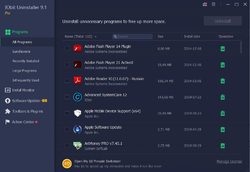
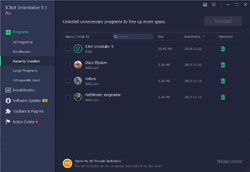

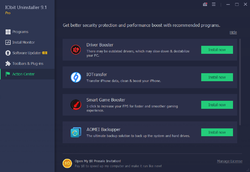


Danger:
Keep v8 because this v9 loses the cleanup feature and instead offers to check [ Software Health ], [ Uninstallation Leftovers ]
... errantly offering to remove entire programs, including:
- 3uTools resources
- BleachBit exe and resources
- DoYourDataUninstaller resources
- FileHippoAppManager exe and resources
- IrfanView exe and resources
- KerishDoctor schedule
- Opera exe and resources
- GooglePicasa exe and resources
- AlMiCoSpeedfan exe and resources
- USBSafelyRemove exe and resources
And that's just on one computer, I have not check my other computers.
Please check this [ Software Health ], [ Uninstallation Leftovers ] feature on your computers and tell us what it offers to surprisingly uninstall for you.
If you run [ Software Health ], [ Uninstallation Leftovers ] and you'll not know immediately that you have killed your other programs.
Other features seem fine-ish, but the Action Center failed to install IObit Driver Booster, for example.
Getting sloppy and dangerous again, IObit.
.
Save | Cancel
Just realised...
This is NOT a full year licence (i dont advertise as being a year though), it only gave me 181 days.
Still good for free though.
Save | Cancel
Jamie, it literally says right in the text above, "Please note: the license is provided for 6 months".
Save | Cancel
Jake from State Farm, lmao my bad I didn’t even see that haha.
6 months is still better than no months eh.
Save | Cancel
Installed nice and easy. Activation code worked.
No problems what so ever.
Save | Cancel
have used the free version for some time
Okay, want to see what the Pro version has to offer
got to 99% installed and been there for 45 minutes
Win10, x64, only 2 CPUs, using 65% RAM, plenty of space
still stuck - help anyone
Save | Cancel
Robert M, similar delay, has to kill off the free to restart it, or you could kill the free before install started. Bob
Save | Cancel
Will this program find leftover junk from previously uninstalled programs?
Save | Cancel
papajack,
I use SoftOrganizer as my regular installer/uninstaller and keep this as a backup. A few times it did find leftovers. I also like some of its features like the drag and drop Force Uninstall, Software Updater that shows which programs have updates available, File Shredder, Plug-ins, Uninstall History, etc.
Save | Cancel
papajack,
"Will this program find leftover junk from previously uninstalled programs?"
Some of it... For example, installing an app may add registry keys, each with several values, but iOBit Uninstaller Pro, or any registry cleaner, can only remove some of those values [lines], and not the key itself or any of the other values it contains. It's somewhat common for app installs to include a copy of one or more Microsoft C/C++ runtimes, which usually show up separately in Windows uninstall listing. Some apps add drivers that are often left behind, and iOBit Uninstaller Pro [or any uninstaller app] won't pick up on those. Uninstalling an app can leave behind installation & update related files in ProgramData, in the the User AppData folders, in the Windows\Installer folder, in Program Files & Program Files (x86) Common Files folders, and sometimes in InstallShield folders, and since they're often not referenced anywhere, unless the installation is recorded, those won't be removed. Folders & content added to user folders like My Documents &/or Music usually are ignored since apps like iOBit Uninstaller Pro can't tell if they contain anything you added & want to keep.
Save | Cancel
It used to be my favourite uninstaller, but the new version changed it and made "searching" for a program to uninstall not possible.
I switched over to free Revo Uninstaller. I am now hooked on to Revo.
Save | Cancel
drvajra, Smarty Uninstaller 4 is good too
Save | Cancel
thank u very much..iOBIT stuff rocks
Save | Cancel
Hi, I love this program and have it already installed. So this is an update and that is where I am a little lost. It does not ask me to "Activate" so I cannot use the Activation Code. I cannot find anywhere in the app to use it. Can anybody help please ?
Save | Cancel
Scott,
Open your version of the program and in the lower right you should see "Manage License". Click on that and then on "Refresh" next to your existing license. There you can put in this new license from the downloaded readme file. Worked for me.
Save | Cancel
Oh and BTW, then you can install the update to 9.1.
Save | Cancel
jboy,
Hi that's great thank you.
Regards
Scott
Save | Cancel
What happens at 6 months, when the trialware license runs out--does the product just stop functioning, convert to the non-Pro version, ?
Save | Cancel
Mike S.,
In case you do not get a direct answer from IObit or GOTD. from my past experiences with IObit 6-mo offers, they simply default to the free version after the license period expires.
Save | Cancel
Phan mem rat tuyet voi. Rat cam on!
Save | Cancel
This is my favorite Uninstaller. High quality, and works great. Thanks GOTD!
Save | Cancel
Where do i find the license key?
Save | Cancel
Gary, It's in the "readme" text file.
Save | Cancel
Gary, it wont work
Save | Cancel
Where is the license key? thanks......
Save | Cancel
i like all iobit prodicts and own 2 licenses of this one. giveaway is a great site to test new products; of the ones i like i purchase. iobit is one of them
Save | Cancel
This did not Install as iOBIT Uninstaller Pro ....... just as iOBIT Installer 9.1
Save | Cancel
Rick, once you activate the license via the key it upgrades to PRO.
Save | Cancel
Van, where do i find the license key?
Save | Cancel
Gary, the readme file.
Save | Cancel
Thanks
Save | Cancel
This is one of my favorite programs. I had to replace my computer several months ago and used the free version. I use Uninstaller to uninstall the giveaways that don't work exactly as advertised. It finds every registry entry. Thanks iOBit and GOTD for the upgrade.
Save | Cancel
Yo, I uninstalled iObit 8 last year because the nag screens were popping up wanting me to buy everything iObit makes 2 or 3 a day. It was quite irritating. Is the new product any better?
Save | Cancel
.
[ Dono ],
YOU have to manage yrou computer to disable TSRs terminate and stay runnign programs, scheduled programs, background programs, autostart programs.
Free Microsoft [ MSConfig ], free Microsoft SysInternals [ AutoRuns ] and many other free utilities will help you see and manage and block, remove, prevent anything that nags you, not just IObit, but Microsoft, too - did you remove all Microsoft programs because they nag you, like, Windows is gone now?
.
Save | Cancel
one of my favorite programs... good job GOTD.
Save | Cancel
wow...8 noobs vote against my comment, for what reason ?
Save | Cancel
SergioGR, Then tell me how many programs you remove every day?
Save | Cancel
SergioGR,
It is nice to share information but I believe the negative votes are because when you state something like "one of my favorite programs" without giving any specifics, the comment really becomes meaningless. You should elaborate as to why it is a favorite, what does it do well, etc.
I hope that helps.
Save | Cancel
jboy, for a person like me with no computer knowlegde, it's all i can say about this program. What else to say ? i use it for years and when i need to unistall a game, a program etc. it does the job good.
That's not excuse to vote with (-) because i didn't write many words.
Look at Gary. He wrote enough about, and yet 2 people vote (-).
Look at Dono... he wrote:
" Yo, I uninstalled iObit 8 last year because the nag screens were popping up wanting me to buy everything iObit makes 2 or 3 a day. It was quite irritating. Is the new product any better? "
and he got 15 (+) for saying NOTHING about this program.
Man, people have issues... cheers!
Save | Cancel
Norma, i don't install a good program to use it every day. i install it to use it when need it! Cause it's good and free TODAY :)
Save | Cancel
.
[ SergioGR ],
Voting at GOTD means nothing.
Negative comments mean nothing.
Experience is all.
Anyone who does not share their experience is skippable.
.
Save | Cancel
.
[ Norma ],
What is your experience of IObit Uninstaller, that features cache cleanup, updating, installation of other programs, and so on?
Oh, and it also uninstalls, such s when testing a GOTD offering ( and SOS and BDJ ) and then uninstalling whatever is not satisfactory, every single day - yes, every single day.
And uninstalling Microsoft Windows errant updates, the updates that only add spies and nags, for example - some of us inspect what we expect every single day, because we are the only ones responsible for our computer's features and benefits to our own standards - how often to you check?
.
Save | Cancel
SergioGR, I do not know what you mean by a noob. But you need to provide more detail before I would rank your comment as useful for me. For instance you could indicate how often in % the giveaway deletes all components of an installed programme, in what percentage one or more components need to be deleted by hand and in what percentage it removed things that other programmes rely on. Sometimes you have to run a cleaner more thsn once, before all leftovers are gone. How does the giveaway score in that respect. Etc.
Save | Cancel
Peter Blaise, My experience with IObit Uninstaller is that I have not been installing anything for a long time that is offered by GOTD and other providers of cleaning programs (and other programs). What is the use of installing programs and then coming to the conclusion that many of the programs offered are only used to promote other programs of those providers with ...% reduction! That is no more than a thorough advertising campaign where many visitors fall open-eyed.
Save | Cancel
.
[ Norma ],
Thanks for explaining your experience of GOTD.
I know of no GOTD free program offering that only advertises a vendor's other programs.
I know of no GOTD contributors who fall prey to advertising campaigns from GOTD offerings, because I know of no GOTD offerings that are advertising campaigns, and certainly not "many" GOTD users falling prey to them, as you suggest there are "many".
If you could share at least one specific GOTD example supporting your comment, then perhaps we could explore and address either your dissatisfaction, or your misunderstanding.
If you are offered programs from Microsoft because you use Windows, from Apple because you use iOS, from Google because you use ChromeOS, then you probably are exposed to and can understand that all vendors offer additional software, not just to make money, but, considering many of their programs are free, they offer additional programs to enhance user satisfaction, loyalty, and create goodwill for their brand, from which we all benefit, especially when offerings are free.
Perhaps it's just that most programs have a name that is less than a full description of the program's other features and benefits, here an "Uninstaller" that has many other tools included, yet you only commented on the uninstall feature, which you do not believe you could benefit from, but you did not give yourself a chance to explore the other features that go beyond the "uninstaller" name.
Please get back to us with a specific example of what it is you object to in GOTD offerings.
Thanks in advance.
.
Save | Cancel