Every day we offer FREE licensed software you’d have to buy otherwise.
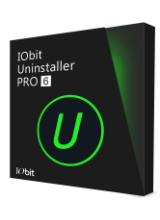
Giveaway of the day — iOBit Uninstaller Pro 7.0.2
iOBit Uninstaller Pro 7.0.2 was available as a giveaway on September 11, 2017!
IObit Uninstaller offers the easiest and fastest solution to uninstall programs, browser plugins and Windows Apps, even remove the stubborn ones and unwanted malicious plugins or toolbars that can't be removed by an anti-spyware program. IObit Uninstaller pays high attention to those stubborn programs and provides you with specific method to uninstall them. With enhanced Powerful Scan and Force Uninstall features, all leftovers can be removed completely from your computer just like they were never installed in your PC.
Please note: the license is provided for 1 year
System Requirements:
Windows XP/ Vista/ 7/ 8/ 8.1/ 10
Publisher:
iObitHomepage:
www.iobit.com/en/advanceduninstaller.phpFile Size:
12.2 MB
Price:
$29.99
Comments on iOBit Uninstaller Pro 7.0.2
Please add a comment explaining the reason behind your vote.


My computer has been slow at times lately so I decided to give this a try.
I don't entirely trust its accuracy. The missing shortcuts were not all missing and some of the file sizes of the programs were wildly inaccurate and a lot of the file sizes were missing.
The Windows Updates dates included dates such as 12/06/8928 and 16/01/8924. I am not sure which Windows Updates to uninstall.
For such an important task, I would have hoped to have a program in which I could have more faith.
I appreciate having access to the Giveaway programs but this one I think I should have left alone.
Save | Cancel
Downloaded and registered on a win 10 with no problem. This a good software as I have had it before, and know. Thanks to GOATD, AND IOBITS.Thank you
Save | Cancel
The Pro Version I am sure will be excellent
Best Wishes to iObit.
Save | Cancel
Re previous comment about updates/ads:
IObit free programs are reliable programs as far as I am concerned. Do you expect to get them free and without updates or ads as well? Do you not think that for the amount of updates/ads in ratio to the number of times you have run/ used their programs it is pretty low? It's not as if you are uninstalling a program and getting lots of ads as it uninstalls.
Ad breaks on commercial television can be up to twelve minutes per hour and that does not stop people watching the channel.
Save | Cancel
My copy of this was due to expire in November so I installed this over the top and entered the new key. I am now good for another year! Kool! Many would do well to go into the settings after they install this and tailor the options to their liking. They can limit the outcomes, create restore points and have it "Their Way!" A few years ago I quit using Malware Bytes after signing up for 24 hr. tech service via phone. Loved talking to those fine guys in India who would do anything you needed remotely for a dollar! Started getting offers from India for more when I call? I am not surprised that they would red tag Iobit!
Save | Cancel
Hi everybody. :-)
I'm using windows control panel, uninstall a program, for more than 20 years right now (although it changed its name through years).
It's always free and doesn't offer new unwanted programs.
I mustn't pay it, nor the other programs.
If I had to use another uninstaller, it would be free and portable.
I also don't like an uninstaller difficult to uninstall, like this one (it could leave behind some "update iobit products" services and registry items).
I actually have installed only iobit driver booster free, just to see what it suggests, but I'm using windows device manager or intel driver updater (or drivers directly from manufacturers websites).
Thanks, but no, thanks.
Save | Cancel
xilolee, I agree with you. I, also, use windows uninstaller. However, I go a step further afterwards by checking for the undesired program (using the title or key words) using Registrar Registry Manager (free version.) I have been using it for more than a decade, and it is always the first program I download when I get a new computer because it keeps my registry clean of any and all orphans from my uninstalled programs. (You wouldn't believe the literally hundreds of leftover registry entries that RRM finds, and we still have control over what actually gets removed!)
Save | Cancel
I have the Pro version which is the paid version, Current version is 6.4 why is this 7.0.2. Just checked for update and I was on the current version. ???
Save | Cancel
cyclone3211, You were using PRO code that didn't allow you to update to newer versions. The newest version is 7.0.2 as you can see here ( http://www.iobit.com/en/advanceduninstallerpro.php?AFF=40025&__c=1 ).
Save | Cancel
I have used the Free version for a long time. I t has always been very reliable, thorough and fast.
Save | Cancel
I've been using the IObit programs, both free & paid for many years now. Though I agree that the update reminder screens can be excessive, I have learned to ignore them as I have had noticeable good results from the programs and they have never caused any problems at all..Thanks GOTD!!
Save | Cancel
Been using Revo Unistaller paid version for years with positive results
What's good is that it creates a restore point before any uninstall in case of any mishaps, especially with 'cleaning' registry
Does this version have that feature?
Save | Cancel
jj juice, Yes all versions of the iobit uninstaller have the "restore point" feature. It gives you the option each time on whether or not you want to utilize it. so if you're uninstalling something you know wont affect the system you dont have to wait for the restore function to create the restore point.
Save | Cancel
I've been using iOBit Uninstaller Pro 6.4 for the past year. I've no issues with the program and I don't expect any problems with version 7.
It's a keeper for me. Thanks GOTD
Save | Cancel
Have used for more than 1 year, and well it is more handy than Ccleaner for me.
Save | Cancel
I use the free version of IOBit Uninstaller on my Toshiba Laptop which runs Windows 10 Home 64 Bit .. Does the job & don't really see a need for any Pro features or a license I have to buy every year.
Save | Cancel
I use all the IO Bit programs and have never experienced a problem with any of them. This is a good deal because it opens the door to their re-new option which they give very good discounts to former buyers. Thanks GOTD for anything IO Bit.
Save | Cancel
issues! sometimes it uninstalls the system registry files. result in corrupted windows
Save | Cancel
Examples ?
That would be useful to know exactly, instead of the vague sometimes.
Save | Cancel
yash, that's a good thing. Those registry files are leftovers from the program you just uninstalled.
Save | Cancel
Joel, no this shit software uninstall system-files and system-ristry-files, too during it uninstall a software. The result is an instabil and corrupted os because the iOBit Uninstaller is not inform the user which files will deleted after uninstalling.
I use the free version from revo-uninstaller.
Save | Cancel
nibo1978,
Save | Cancel
Installed ok via tghe direct link from my email address.
But.... it shows as the free version ?
Where do I get the GOTD key number to register it as the pro version ?
Save | Cancel
Dear Wally,
You may find the license key that you need to use to activate the Pro version in the readme.txt file that is included in the downloadable archive.
--
Always yours,
GOTD Team
Save | Cancel
Wally , and
https://www.dropbox.com/s/dpjj4zecx156as3/Registratie.png
Save | Cancel
Thank you for your quick reply.
Yep !... I figured it out already!
Thanks again.
Save | Cancel
I've installed iObit's programs in the past and will not do it again. I'm sorry but, I have found their products nothing but intrusive and no longer trust them. Taking over your device without asking or telling you what the software has changed. Offering very little input by the user. Last year, one of iObit's software started downloading Windows Update patches. That included Windows 10, which will never be on anything I own. I worked hard to keep Win 10 off. The cancel button wasn't stopping the download and had scramble to stop it with task master. Someone else may have better luck, than I have had.
Save | Cancel
Jim C,
I agree with what you have stated. I totally quit all iObits software due to the intrusions and constant nagging to upgrade, buy their new apps, etc. As far as an uninstaller, I settled on Revo Uninstaller Pro and have had excellent luck uninstalling programs with a great deal of control on what/how to uninstall. Obviously I won't be downloading this program, but wanted to offer an alternative. I use Win7 Pro-64-bit on an HP-Z1 PC/32GB RAM.
Save | Cancel
HellsBells,
I just got a new laptop with windows 10 64bit, and one of the first things I downloaded was revo. I began to offload all the garbage and bloatware that came from the factory, and each time, as advertised, it would create a system restore point.
Then, I started having issues with the laptop. They started small, but got worse and worse. I had a few shutdowns out of the blue, then lost my desktop, taskbar, only thing I had was a black screen and a cursor. I was able to catch the error, it was related to bad RAM, "disorderly shutdown".
So I went to find one of the many restore points that revo created, and there were ZERO, not one, it was very strange. So I no longer trust that program to create restore points, and not sure how much I trust it at all now.
Iorbits is probably not going to work for me either. I always lie when I register products like this, usually choosing a dead president and opening a ghost email for the junk they try to sell me. But with your comment and several others, I am not sure what to do. If they are that bad, then I don't want them on my computer. But if I can't trust revo, then where do I turn from there?
Save | Cancel
I have used this in the past as a free pro version for a trial period and then as a free version after the trial period, I can not fault the program and has served me well in the past. I have just uninstalled my free version for this 12 month pro version and will keep. Thanks GOTD and Iobit.
Save | Cancel
Nice program if you can live with the time limitation. However I wouldn't let that put you off on this. Chances are by the time the limits expires you will encounter another giveaway offer that will extend your expiration date.
Not convinced? You can get 6.3 portable version for free at...
https://portableapps.com/apps/utilities/iobit_uninstaller_portable
Save | Cancel
Good day ,
This is a must have software ,has easy installation ,used before free variant ,now from Giveawayoftheday ,Pro is wonderful ! Thank you IObit Team.
Save | Cancel