Every day we offer FREE licensed software you’d have to buy otherwise.

Giveaway of the day — InstantPhotoSketch Pro 2.0
InstantPhotoSketch Pro 2.0 was available as a giveaway on January 21, 2015!
InstantPhotoSketch Pro is a collection of professional "photo-to-sketch" effects. Each of them imitates some painting or drawing style.
Each effect has a set of configurable options to get the best visual and aesthetic appearance.
Those are:
- Pen sketch is a black outline of a picture contours on a white background.
- Pencil sketch contains an outline like in pen sketch plus the pencil style hatching.
- Poster reduces the number of colors in the picture to specified number like 2 or 5.
- Oil painting imitates the brush strokes.
System Requirements:
Windows XP/ 7/ 8 (x32/x64); 1 GB RAM; 100 MB HDD space
Publisher:
CPS SoftwareHomepage:
http://clipping-path-studio.com/instant-photo-sketch/File Size:
12.4 MB
Price:
$39.95
Featured titles by CPS Software

InstantMask Ultimate provides an easy way to remove background from any photo. The old background can be replaced with white or any other solid color, made transparent or semi-transparent. The collage mode allows replacing background with another picture.
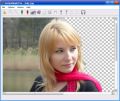
InstantMask Pro provides an easy way to remove background from any photo. The old background can be replaced with white or any other solid color, made transparent or semi-transparent. The collage mode allows replacing background with another picture.

This software automatically selects an object edge as a clipping path as long as you simply move mouse along the edge. After the path is closed, you can fill the background with white/transparent/any other color. The program can easily select multiple objects and handles objects with holes. It is also possible to invert selection.Selection edges are smoothed and antialiased to give them a natural view.
GIVEAWAY download basket
Comments on InstantPhotoSketch Pro 2.0
Please add a comment explaining the reason behind your vote.


As per my short testing, the advantage of this software is that it's small and relatively fast. The varieties of the output are very limited, however. It seems that all it is doing is either putting a layer of ground glass in front of the image, or playing with the edges of faces/objects + some color manipulation. You can always see the original image behind the output. It does that in a decent fast way, but no more. There are a lot of other software doing more rich job.
But thanks anyway
Save | Cancel
One more advantage of this software, is easy Uninstallation... One second / no questions ... Chapeau , with respect
Save | Cancel
This does what it claims to do very well. Thanks CPS Software and GOTD.
As noted above, there are several freeware programs that perform the same tasks, making this one of many in an already over-crowded field.
What I do find interesting is their cutout and masking software. GOTD offers a variety of products but the overwhelming majority is limited to audio/video converters/rippers, backup and recovery programs, system info and PDF utilities.
Would like to see a wider range of programs here. One of CPS’ other products might be a refreshing change.
Save | Cancel
Love it! Thanks! Great tool for my pictures chest! :-)
Save | Cancel
Downloaded, installed and registered without problems on a Win 7 Home Basic System.
The EULA seems a little old: mentioned operating systems go as far as Vista - no mention that I could see of 7, 8/+ or 10...
The GUI isn't much to write home about and the controls are fairly basic: three different modes that generate a first conversion and then you can play around with it (a bit) to tweak the results.
Whenever I use software that will alter an image I ALWAYS copy the image first and use the copy to work with. I have bad memories from a decade or so ago of using various image editors that came bundled with digital cameras and the like that had a nasty habit of overwriting the original image with the altered one but that doesn't seem to be the case here.
The results are pretty good (after a single, basic test) so I think I will hang on to this to play around with. I'm confident that with the right picture -probably portraits or pictures of trees, and some time spent playing with the tweaks some quite reasonable results could be achieved.
So all in all I'm not giving thumbs either way for this download because despite the fact that I think it has potential I feel that the asking price is maybe a little too high.
Save | Cancel
Excellent small program, does what it claims.
A little slow with large images, but it is bearable.
Inferior in functionality to free analogues
XnSketch - http://www.xnview.com/en/xnsketch/
FotoSketcher - http://www.fotosketcher.com/
Thanks GOTD and Victor Zaguskin.
P.S.
One of the best programs for image sketching (in my opinion) is the
Mediachance Dynamic Auto Painter http://www.mediachance.com/dap/index.htm
Save | Cancel
Very nice. Love the instant sliders. Results are surprisingly good, simple to use. Thanks GOTD.
Save | Cancel
Hi, this Software is relatively small and simple, so let's analyze it's 'simplicity and see if that's enough..
1) Drag & drop picture possible (to 'dark' area on the right, when windowed)
2) 4 choices: Pen Sketch, Pencil Sketch, Poster and Color Sketch (with slide bars to 'play about')
3) Without 'Create' button nothing happens, or it's obvious (it acts as 'apply')
4) No 'UNDO' button, or 'undo LAST ACTION(!), if results are not desired and 'Original' is pressed - all creative adjustments are LOST in an instance, unless one saved them as new image prior to that!..
5) 4 choices mentioned above work ONLY as alternative possibilities (no adding one to another as one gets along through a List in the main Console, again without saving results as new image, switching between will REVERT picture to Original, pity..)
Looks to me like a clever Collection of pen/pencil/poster/paint brush strokes Effects available in other 'regular' Photo Programs, old (Corel, Photoshop) and new (too many to mention), stripped from basic functionality actions (buttons), 'dressed up' as separate Program (with hefty price tag!) and put on the Market.
Results thou are quite pleasing - if one wants to create something interesting without dipping into bigger Programs for similar effects, so I would call it a Handy Tool and.. will keep it only because it's free today, sorry Developer. Drop the price, add (at least!) UNDO button (especially for last action!), allow results to be kept when working along in Console and BEFORE saving satisfactory end-image, allow (when saving) original name of image to stay, as most of users add their own numbers/letters to that name anyway. Good luck with developing it further - taking to account few suggestions in constructive (but off course) spirit!:)
Save | Cancel
Thanks to CPS + GOTD.
This gives wrong info during install:
Welcome to the InstantPhotoSketch Pro Setup Wizard
This will install InstantPhotoSketch Pro 2.1 on your computer.
It is recommended that you dose all other applications before
continuing.
Click Next to continue, or Cancel to exit Setup.
When the software is installed, it is Version 2.0.
Tested it.
Result: Good.
Does what it says.
No bugs.
No crashes.
Easy to use.
Save | Cancel
There are so many free alternatives that do such better jobs at simulating an artist's hand with various virtual media that I can't for the life of me understand why anyone would buy this thing... or even use it for free.
These days the bar is set very high by free alternatives in all software categories. This offering feels like an early prototype that the developers would like to enhance someday, but need funds to live on first.
Yeah, yeah, I know: it is offered for free here. But you don't get enough for "free" to warrant your time.
Uninstalled.
Save | Cancel
To me it looks like a rather poor tool with little possible settings and unsatisfactory resuklts. Uninstalled.
Save | Cancel
Disturbing at first : no “Undo”. But you don’t need it because, when you change settings and click “Create” again, the program goes back processing the original photo.
You can toggle between original and sketch and once you have created the sketch, you can move sliders and see the result in real time on the entire picture. I don’t think I know any other sketcher which can do that.
Saves only in jpg and png.
Here is a short slideshow of what I got from the same photo, with mixed results:
http://diaporama.archive-host.com/df2/Diaporama.php?id=uZIrmzndr2J5rKU7rp2G
Save | Cancel
The best software I have tested for sketching photographs is the Akvis Sketch: "http://akvis.com/en/sketch index.php"
Pros: Lots of interesting presets that you can change, fine tune in detail and save. A much better algorithm than most that produces very usable, close to natural media results that a professional user can make good use of while it is fun and easy for the home user too. A resizeable markee acts as a preview window that you can move about to test different parts of the image before committing your cpu to render the full image (helpful for large images). Fast render and lots of essential tweaking possibilities such as line thickness, hatching intensity and angle, textures etc). Works both as standalone and plug-in for the likes of Photoshop.
Cons: Quite expensive, ranging from $72 to $89 for the home user according to the bundle you choose.
The upside here is that you can obtain a free registered copy for life if you volunteer to write some online tutorials for them, as I did. Availabily of this option depends on whether they need any more tutorials at the time of contact. One can also offer tutorials for another package and request the Sketch product as "pay". Tutorials in other languages are usually what they need most.
They have another newer Sketch app called "Draw" that is supposed to be a dedicated app that better mimmicks pencil effects. I have it too, but the truth is it is not very good, needs much improvement on the results and presets, so I very rarely care to even give it a try.
In comparison, today's offer is rather unrefined and much more limited both in scope and results at a rather hefty price.
I am a professional artist and use this software when I want to output "natural media" portraits for print.
Hope this helps some of you.
Save | Cancel
Robert, thanks, but Akvis Sketch is not freeware !
Rule here is you ONLY compare with other freewares, if not we would be in a never ending story ;)
Save | Cancel
Good Application but not worthy of 40$...
Save | Cancel
Downloaded, installed and activated into Windows 7 without problems.
Top marks for resizable window, speed and effects.
Three main options are -
Pen drawing - impressive
Pencil drawing - ditto
Poster - ditto again
Though this looks initially like a simple childs toy, a little experimentation shows it to be much more.
The instant sliders make it very usable, changing effects on the fly and enabling corrections until the desired result is achieved.
The results I got were very usable, better than several other similar styled programs I've tried.
It's not intended for professional photographers, who to my mind are mainly interested in producing professional photographs.
But for those much into manipulating images, often by means of a series of apps, this is worth keeping.
Thanks GAOTD and CPS Software.
Save | Cancel
Tested this GAOTD on Windows 8.1 64bit system. Product was ok, bundled with limited set of features. Not that much good according to price, it perform only basic tasks. In short, good sketching app for beginners not for professional photographer. I kept it for my daughters, she will like it. Thank you GAOTD...
Save | Cancel
Online tool http://www.snapstouch.com/
Save | Cancel
This program installed easily on Win 7 - 64 OS. A couple of things to be aware of during install:
1-Asks if you want to be added to their mailing list for tips, etc., which is entirely OPTIONAL.
2-Be sure to run Activate.exe BEFORE you run the program after install, otherwise it may not register correctly.
After install you have to "open" your image, I could not drag and drop. One good thing is the window re-sizes.
The top menu bar is EXTREMELY limited as to options, and the "About" option didn't say if the program was registered or not. I guess it was as I didn't get any nag windows.
I ran three .jpg images through the software, and had mixed results. The first COLOR images of a child looked like (in default settings) an excessive amount of "Noise" was applied to the image in "Pencil Sketch,", and the second child .jpg image looked like she was lost in a snowstorm. However, after playing around with the settings I was able to get some interesting results.
The third image was an outdoor near black and white image of large ice cicles hanging from a building, and that looked much better in pencil sketch default settings.
This is a very simple program to use and experiment with, and maybe that's the beauty of it. Certainly easy to use - the "Original/Sketch" setting turned the image back and forth between original and sketch.
Heads up: I would make a copy of any image you are experimenting with, and work with the copy so there is no chance of messing up your original if things turn out badly and you accidently "save" your work.
My overall impression is that it's an "OK" program, certainly nothing for a professional. However, it is fun to play with the effects. I'm going to keep it. Thanks!
Save | Cancel
First of all I would like to thank GOTD and Victor Zaguskin for offering this Program here for very first time. Probably it is a new entry in GOTD but AFAIK the program itself is not new and it has not been updated since January 2012.
I had previously suggested 'Instant Photo Sketch' during the giveaway of 'Sketch Drawer' . This is really light and efficient sketch tool with a clean and intuitive interface. It supports 'drag and drop' method . Pen and Pencil can be customized . There are some other parameters you can adjust. Also you can preview the output to compare with the original one.
There is also Instant Photo Sketch Online Version.
It is almost similar to FotoSketcher , an excellent Sketch app.
Some other Similar Apps :
*XnSketch
*PhotoFunia - Another Online photo editing tool where various effects can be applied on photo.
Thanks
Save | Cancel
Just to amplify your reference to FotoSketcher: this app, by David Thoiron, is actually one of the best supported softwares anywhere and thus ideal for any user unsure of what to do / how to make successful artworks of their photographs. David has worked long and hard to create and refine his free product; his website, with its tutorials and galleries, is one of the most extensive and constructive from any developer, darn good going seeing that David is a one-man band working from his home in France and not a giant software publisher. I'm not into "sketching" so that kind of software doesn't have any relevance to me; I much prefer full colour paintings -- oils, acrylics, water colours, etc, all of which can be managed by FotoSketcher (as well as sketching and drawing.) Thanks, then, Jahid for flagging it up: FotoSketcher remains one of the finest freeware products anywhere and yet, bizarrely, is still one of the most unknown. More details on David's work and the kind of projects for which professionals use his freeware can be found here on this independent site:
http://www.sketchupartists.org/spotlight/software/fotosketcher-produce-a-digital-hand-drawn-look-to-your-sketchup-image/
Save | Cancel
Installed by running activate before the setup completed, this way it opens as registered.
The first thing that struck me about the interface is that it is almost impossible to read the text, not a good start.
The second thing that struck me was just how blazingly fast it created the chosen effect and the quality of the output.
When it finished its creation the control sliders allow changes which also appear instantly allowing easy modifications to the finished product.
Really surprised at the quality of its output but then it's not cheap so it needs to be good and it is easily good enough for me to want to keep.
Save | Cancel
XP-Man is another of the regular posters here that I look for when evaluating a product offered here.
Save | Cancel
Installed and registered without problems on a WIn 8.1.3 Pro 64 bit system.
A nice note from the FAQ:
I love the program, but I really can not pay the requested price. Are there any options for me?
Sure, there are some.
Contact us and suggest your price. If you are a student, or come from a poor country, it’s negotiable.
http://clipping-path-studio.com/faq/
Upon start a clear resizable window opens. There are no options to choose and a very simple Help Index. You choose your picture, select the drawing mode and receive in no time the result. With the sliders you have an immediate feedback. SO it is easy to get the output, you wanted.
http://www0.xup.in/exec/ximg.php?fid=31322194
The "color sketch" results are not as I expected. I expected more visible strokes - like a painting.
http://www0.xup.in/exec/ximg.php?fid=15667428
An easy to use sketcher, fast and with simple to use options. Does what it claims. It should not be named a "Pro" version. It isn't...
You can keep it. I'll uninstall. Don't need a dozen of sketchers on my computer.
Save | Cancel
Do you write for a website or magazine? Or just a regular user? Since so many of us appreciate your software research (and some may depend on it and effect some of the people's decisions whether the giveaway is worth downloading or not) enquiring minds would like to know.
If you would like to know Karl's merits as a magazine/website tech writer/reviewer, then vote here!
Save | Cancel
Happy to read Karls reviews regardless because he has valued thoughts and knowledge. He could be a junkie for all I care. Keep 'em coming Karl.
Save | Cancel
I would change RealBull's comment to:
If you would like to SUPPORT Karl’s merits as a magazine/website tech writer/reviewer, then vote here!
The quality of his comments do make you wonder if he is a professional reviewer ... because he is that good. However, he has software he does like or prefers not to keep for his own reasons and I like when he digs deeper into the 'companies' and provides a fantastic overview or a beware of this unknown developer warning.
You are correct RealBull, Karl puts in a lot of effort into trying out the software and reseaching, and is uber-trust worthy in his points of view.
Save | Cancel
To start with, this program actually does pretty good and works decently. Some nature shots are hard to tell what's what, but overall it comes out pretty good. Not something I use but wanted to give it a shot. As for whether Karl is just a home user who like being helpful or a professional writer reviewing or whatever, I've also wondered that for awhile and would love to know if he does other articles/books/blogs. Great writing style, very informative, and at the same time makes it very simple for everyone to understand. If there are articles or books, I'd love to know, I'd buy them just because of the way he writes on here, and would love to see more :) Thanks Karl for all the work you do, and your advice has yet to steer me wrong
Save | Cancel
I ALWAYS download and try myself if i'm interested. Having said that I really appreciate the time and effort that people like Karl and Giovanni take to do their reviews. Thank you Karl, Giovanni and fellow reviewers and GOTD. If you appreciate the reviewers like Karl and Giovanni please like this comment to show them. Thank you. M. Tyson.
Save | Cancel