Every day we offer FREE licensed software you’d have to buy otherwise.

Giveaway of the day — Inpaint 9.2
Inpaint 9.2 was available as a giveaway on September 5, 2022!
Inpaint reconstructs a selected image area from the pixels near the area boundary. It may be used to delete unwanted objects from your photos, such as extra power-line, people and text. The program will automatically paint out the selected area to erase it. If some unexpected objects spoil an otherwise good photograph, you can esily remove them - just select the object. No need to fiddly mess with the clone tool. It is simple to use - just draw a selection around the object you want to remove from the picture and run Smart remove feature.
System Requirements:
Windows Vista/ 7/ 8; 1000 MHz processor; 256 MB RAM
Publisher:
TeoreXHomepage:
https://theinpaint.com/File Size:
14.1 MB
Licence details:
6 month license
Price:
$9.99
Featured titles by TeoreX

Automatically remove a background and replace it with a transparency, solid color, or background image with just a few clicks!

PhotoStitcher will automatically combine overlapping photos to produce perfect panoramic image.

Intelligent Resizer enables new smart ways of resizing images without deforming or cropping the content.
GIVEAWAY download basket
Comments on Inpaint 9.2
Please add a comment explaining the reason behind your vote.


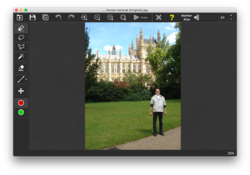
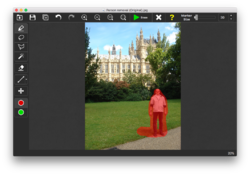
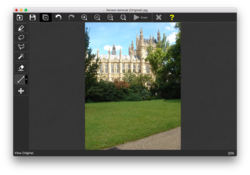



The software does not like darker cables in a bright background. I tried to select the "Unwanted" images, they either ended up thicker, thinner or in-between. Even their online version of the software had a hard time. It still needs work.
Save | Cancel
I'm confused on the pricing of your Inpaint 9.2 and ordering it thru the Giveawayoftheday website. On the Giveawayoftheday website it says the price is $9.99. However, when I go to order at your site, It says the price is $19.99 (less a $5 discount) which totaled $14.00. Please respond.....thanks!
Save | Cancel
I almost upgraded my version 6.0 to the 9.2 offered here.
Could have lost my program in 6 months.
The version that I have works well and is a keeper.
Save | Cancel
I have 9.1, will this over install to update, or should I uninstall the previous version?
Save | Cancel
The install was simple. I like that they suppied the reg key rather than email stuff that some do. I have never used this before and typically use clone tools. This worked really well for the images I tried. I had to do 2 passes on some but all came out great.
Save | Cancel
Nice easy program .. Used it before with my now old broken computer.
Save | Cancel
I have an older version of Inpaint that I purchased. Can I update to this new version 9.2 and use my previous product key? I don't see any way to update to a newer version on my 7.2 version. Anyone out there know the answer?
Save | Cancel
Kent W, I don't believe that you can update this program with your key.
If you purchased the product shouldn't you be getting updates for life?
Save | Cancel
Love this program since "first using" many-many-many years ago
and there is always nice and human-being's supporting customers services.
Save | Cancel
Esther IT co, "many-many-many years ago"
Me too, I started using this in the 1950s.
Save | Cancel
I've used several "remove" programs through the years, but I keep coming back to Inpaint. It's fast, simple to use and effective even when using the snipping tool or Photoshop afterwards.
Save | Cancel
"It's fast, simple to use and effective even when using the snipping tool or Photoshop afterwards."
Nothing against Inpaint, but if you're paying the monthly fee for P/Shop you're better off using it -- the content aware fill is much more advanced, especially the new version in the beta, which can sample fill in data from a 2nd image.
Save | Cancel
I have version 7.1 that I downloaded from a prior giveaway. I use it all the time and it came with a lifetime license.
Save | Cancel
I had an earlier version of this product that worked wonderfully to remove items from digital photos. I highly recommend it. I have since moved to Serif's Affinity threesome, so I no longer have need of it.
Save | Cancel
Went to their website and found you can upload an image of your own and work on it. The results are rather impressive but it works best by having the remaining scene rather simple. The resultant blend between the removed area and the new is fairly good, yet for a better effect (again, particularly if the background is complex) a clone tool should be used.
Save | Cancel
"... yet for a better effect (again, particularly if the background is complex) a clone tool should be used."
The 3 biggest problems with the clone tool are 1) it's Very easy to introduce patterns, 2) it's hard to match textures & lighting gradients, & 3) it's obvious you've used the clone tool with something random like grass. The benefit is that you can choose the source of the sampled data.
The main problem with inpainting is that the process can sample replacement data from the wrong part of the image. Rather than limit yourself to photos with a simple background, as you mentioned, Inpaint has a tool or procedure to choose where in the image the replacement data comes from.
theinpaint[.]com/tutorials/online/how-to-use-donor-area
Save | Cancel
mike, it depends on the skill of the user when they use the clone tool..... as well as the brush used. For the most part I'll agree.
Save | Cancel