Every day we offer FREE licensed software you’d have to buy otherwise.
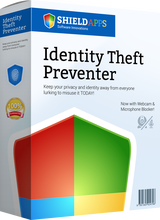
Giveaway of the day — Identity Theft Preventer Premium 1.1.1
Identity Theft Preventer Premium 1.1.1 was available as a giveaway on October 3, 2017!
Did you know that 1 in 4 people have experienced identity theft?!
NB:1 year-license provided.
System Requirements:
Windows Vista/ 7/ 8/ 10
Publisher:
ShieldAppsHomepage:
https://shieldapps.com/products/identity-theft-preventer/File Size:
4.1 MB
Price:
$49.99
Featured titles by ShieldApps
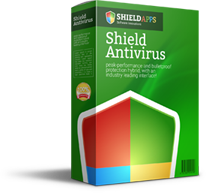
Shield Antivirus combines advanced antivirus and anti-spyware technologies to provide complete security and privacy!
Shield Antivirus offers protection from all to-date viruses, trojans, and spyware. It offers active protection from threats and is set to monitor, block, and alert whenever a threat is detected.
Shield Antivirus also offers email protection by blocking and quarantining any threats located in incoming emails. The app includes extra tools, such as secure file eraser, history cleaner, and start-up manager to help keep your computer protected and operating at peak performance.
Comments on Identity Theft Preventer Premium 1.1.1
Please add a comment explaining the reason behind your vote.

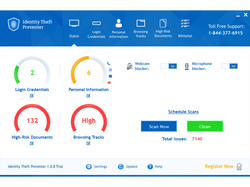



the scumbags spying on u all :)
Save | Cancel
While trying to install my AVG designated this as a threat and quarantined it.
Save | Cancel
Easy to install, shows you all the privacy related risks in a matter of minutes.
Also has a cool webcam blocker feature so you can finally let go of that annoying sticky tape...
Save | Cancel
Dohh! Am I missing something here? I haven't come across one positive comment so far.....therefore WHY does the user rating show as 62%?? Funny old world....
JC
Save | Cancel
TK, still one might think that with a now 56% approval rating that there would be one or two positive comments about the software.
Save | Cancel
Was unable to white list a folder. Detects all 9 digit numbers as a potential SS number and detects any 16 digit number as a potential Credit card number. I have dozens of technical data files that contain such numbers (part numbers) that were flagged as SS or CC numbers. deleting such files is a BIG MISTAKE
Save | Cancel
impossible to use
Save | Cancel
Preventer is misleading. The only thing prevented is microphone and camera..it ERASES valuable information, many passcodes, which would be a lot of work....I scanned and got over 1000 issues, and frankly don't want to erase any. It would be a PREVENTER if it elft things alone and prevented hackers from entering my computer. I like it for only 2 things, the camera and microphone blocker.and if someone does hack my computer, have fun figuring out 1000 different passcodes. hahaha
Save | Cancel
This software is a waste of space and time as most breaches do not occur on one's computer, but on other companies servers where the security isn't up to par such as Equifax.
Save | Cancel
Deputydawg,
"... most breaches do not occur on one's computer, but on other companies servers ..."
Maybe...
While it's more efficient to hack one server vs. thousands [millions?] of devices, the bar for most servers is higher. Equifax hadn't yet patched a at the time well-known vulnerability that was being actively exploited -- the bar was set lower than normal.
*Generally* it takes a more focused, targeted approach to map out the company's IT, determine strategy, get inside the network, & make your way to the desired server(s). The CCleaner breach was AFAIK an anomaly of sorts, where everyone that ran the installer was potentially infected, but the malware only got installed & activated on specific targets.
But just like there are master tradesmen vs. the DIY crowd, cybercriminals' skill level & commitment vary. There are more than plenty after a quick buck targeting individuals. Ransomware may be the most publicized example, but there's all sorts of malware doing everything from keylogging to sending home copies of any docs found etc., & lately installing crypto-currency mining apps. These cybercriminals may not make as much money, but they don't make the same investment in time, resources, & learning either, & after all, if they make $1 from a thousand victims, that's not much different than making $1000 from breaching one company's servers.
Save | Cancel
Deputydawg,
Good observation. You should tell this to all the poor bastards who lost their data during the massive ransomware attack a few months back.
Save | Cancel
If I can't keep track of what and where I store any sensitive information on my computer, I shouldn't be storing it there in the first place. Why do I need a questionable piece of software to tell me what I already know? And what will "one click" do? Will it erase the sensitive data? Will it encrypt it? Will it send it "home"? No thanks.
Save | Cancel
The best theft preventer is to get out of Face-book, delete your profile and disappear, otherwise, the thieves can create a profile from it and the data from Equifax (already stolen) and sold on the black market, can duplicate everything about you. This software will not prevent anything.
Save | Cancel
Maria, I concur, but for those of us living away from our home base this is just convenient, and let's face it . . . if the NSA can do it, so can others. People need to get their heads out of the everyone-wants-to-know-everything-about-me-because-I'm-special mindset, and understand that revealing real information like birthdate, residence info, and even where you work are a non-no. Let's not make it that easy for the hackers. If the people you are FaceBooking with are real friends, they already have that information about you!
Save | Cancel
WAKE UP AND SMELL THE COFFEE, THIS APP IS ACTUALLY CAPTURING THE INFO YOU ARE TRYING TO HIDE! NO WAY PEOPLE SHOULD FEEL SAFE WITH THAT!
Save | Cancel
DRDNA, you base this on what evidence?
Save | Cancel
Chris B, BASED ON THE SIMPLE FACT THAT IT WAS ABLE TO FIND THE INFORMATION TO BEGIN WITH.
Save | Cancel
DRDNA, I have always wondered, how does a program check for, say, vulnerabilities with your SSN without searching for your SSN? Once it has used your SSN number to check if your SSN has been compromised then has it not just spread your SSN on all of the sites that it is checking?
Save | Cancel
PTyson, Well I would say that may be so for Equifax but this software is checking file on your PC only and not the web but who knows whats sent back to the software's home server. as for Equifax DO NOT FOR ANY REASON USE THEIR SITE TO CHECK YOUR STATUS OF THEIR HACK!
Save | Cancel
PTyson, sweet mother of Abraham Lincoln ! Its a circular reference. Did we just divide by zero ?
Save | Cancel
Chris B, most virus remover software implant new viruses for late infections, it is a well known fact. Nobody knows what is inside this software when used regularly.
Save | Cancel
Hi everybody. :-)
Downloaded and tested shieldapps Identity Theft Preventer Premium 1.1.1, IDTPreventerSetup.exe, directly from their website (later I downloaded GAOTD package and found the setup.exe is equal to shieldapps' one):
1) Safe according to Windows Defender, SAS 6 free, MBAM 2 free, EEK free.
2) Safe according to metadefender (38/39: DrWeb engine didn't check the file, avg reported nothing)
3) Safe according to virustotal (59/64: 4 engines didn't check the file, DrWeb reported Program.Unwanted.2243, avg reported nothing).
4) Safe according to jotti (16/18: DrWeb reported Program.Unwanted.2243, avg reported Win32/Hedo)
5) Safe according to virscan (36/39: fprot reports W32/Felix:EX:007!Eldorado, kingsoft reported VIRUS_UNKNOWN, clamav reported PUA.Win.Packer.Pseudosigner-36, DrWeb reported nothing, avg reported nothing).
CONS:
1) the portable version doesn't exist
2) the program is not maximizable
3) it starts directly the scan after I have started it
4) the scan lasts too much
5) my language (Italian) is massacrated: it should be corrected. (I won't judge English sentences because it's not my first language)
6) after changing language to English and applied the new setting, the program restarted itself, but it tried to set itself to run at system startup.
7) "check for the update automatically" is already ticked. This should be unticked for GAOTD versions (I don't think this setting would have changed even if I had registered the program).
8) "winner of multiple privacy awards" present in the "register now" window and in the exit window. Any links to the awards?
9) when using the unregistered/trial version, I can't either check or verify the "high-risk documents".
10) "high-risk documents" are not really "high-risky"...
11) the "cancel" button doesn't cancel the "deep scan" of "high-risk documents" (or it blocks the scan after some seconds/minutes).
PROS (Point 10 of CONS nullifies all the three points of PROS):
1) it found 34 high-risk documents, before and after a complete cleaning (I used wise care 365).
2) when using the registered version, I can check and verify the "high-risk documents".
3) deep scan found more "high-risk documents".
My suggestions: remove the cons.
Not impressed.
"Uninstalled via reboot".
Save | Cancel
xilolee, Is this Karl? :-)
Save | Cancel
Charles Lewis,
I was just thinking the same thing!!!!!
Gee I miss Karl.
Save | Cancel
Charles Lewis,
Hi, I believe Karl was from Germany and Giovanni from Italy, occasionally they would send Greetings from these two Countries, remember? True, Karl used to end most of his Posts with 'uninstalled via reboot' and Giovanni, well, he was just Giovanni, unmistakable!:)..
Save | Cancel
xilolee, You wont find any links to the "privacy awards" because they're kept private.
Save | Cancel
xilolee, Good Revue - Keep it up
Save | Cancel
xilolee, Great review and most helpful; saved me a lot of time. Thanks!
Save | Cancel
Installation and activation went flawlessly on Windows 10 (64bit). When ran it produced some odd results. According to this software my Yahoo email credentials were at risk and it found credit card details on my PC which would have been fine, except for the fact that I never had a Yahoo email account and I certainly not stupid to store anything like credit card details on my PC. In total it found 28 "vulnerabilities" all of which were read_me text files which contained no personal information whatsoever ... Not sure to what to make of this software, as far as I can see it's fairly useless. Maybe the developer would care to explain this.
Save | Cancel
Marcus,
Did it list the yahoo account that was compromised? Or the CC account? If not, if it just said "Yahoo credentials at risk", without giving any specifics, it might just be using the news (the recent Yahoo hack) to inform you... Same for the CC maybe?
Save | Cancel
A very BASIC program, not worthy being on my computer. These are all things that people should know about anyhow, if they don;t, then they need to google it. I store all my passwords in my browser simply because I suffer from MS induced dementia... everything else it wanted to delete, same thing. If someone wants to go to all that trouble to steal my identity then good luck to them... It won't do them much good. I have already been imitated on FaceBook and after all my friends reported them, the bogus me went away. It might suit Bill Gates... especially in he uses any version of Windows.. but OK.... uninstalled from my computer.
Save | Cancel
Kiwi1960, I suggest you use a Programme like "LastPass" for your passwords etc, a lot more secure then using your Browser to store them.
Save | Cancel
Len, ... or "Dashlane."
Save | Cancel
Great - I looked for long time a camera blocker to my laptop
Tnx Shieldapps
Save | Cancel
Ivan, the best camera blocker I ever used was duct tape. Just tear off a small piece and place it over your camera lens :)
Save | Cancel
duct tape will not block my microphone I prefer more elegant solution like this one
Save | Cancel
Ivan,
Well put duct tape over ye mic.
Win-win
Save | Cancel
Gaffa tape will do the job . . .
Save | Cancel
Ivan, Disconnecting the camera from the computer is guaranteed to work, no doubtful software required.
Save | Cancel
Harry, it is a problem with laptop.....
Save | Cancel
Tell us you also rely on the "webcam activity light" to let you know if someone is indeed using your camera.
Save | Cancel
denmarkbynite,
Black electrical tape - better looking
Save | Cancel