Every day we offer FREE licensed software you’d have to buy otherwise.

Giveaway of the day — Icecream Image Resizer Pro 2.12
Icecream Image Resizer Pro 2.12 was available as a giveaway on August 29, 2022!
Icecream Image Resizer is an extremely easy-to-use software for resizing your photos and pictures. Bulk image processing makes creation of multiple files a breeze. Drag and drop photos of such formats as JPG, PNG, JPEG, BMP, TIFF into the program's window and set the resolution for the new files. As easy as it sounds!
Additional features such as adding a watermark or logo and automatic vertical image recognition are also available. Use the program's presets or set the width and height of your images manually.
System Requirements:
Windows XP/ Vista/ 7/ 8/ 10; 1.33Ghz Intel, AMD or any other compatible processor/faster processor for netbooks; 512MB of RAM (1GB for better performance); 250MB to 1GB of free disk space
Publisher:
Icecream AppsHomepage:
https://icecreamapps.com/Image-Resizer/File Size:
12.7 MB
Licence details:
Lifetime
Price:
$19.95
Featured titles by Icecream Apps

Image Candy is the only online service you need for photo processing. Convert pictures from and to various formats including PDF, resize and compress, flip and rotate images. Add text, watermark, remove background and more! All the popular image formats are supported.
GIVEAWAY download basket
Comments on Icecream Image Resizer Pro 2.12
Please add a comment explaining the reason behind your vote.



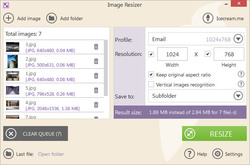

I read the ReadMe file, copied the registration number, and went to Settings to active the program after I installed it, but there was no activation option in Settings. Then I looked for an "About" option to see if the program was automatically registered and activated, but I couldn't find an "About" option nor any other indication about whether the program was registered. What am I missing?
Save | Cancel
Ran into a problem installing on Windows Vista. The Readme file warned about anti-virus software may interfere with installation. I disabled my anti-virus and was able to install and register the program without any problem. On a Windows 8 PC I took 30 standard photos from a Canon T5 DSLR and resized using the programs automatic e-mail setting. Process took less than 10 seconds. One sample original file that was 5184 x 3456 (5,494 KB) was converted to 1152 x 768 (89 KB). Perfect for sending by e-mail or sharing online. One thing that was expected is that the new files do not keep the photo's EXIF data (camera model, settings, etc.). Would be great if the EXIF data was still intact but can't have everything. Thank you
Save | Cancel
It wants to install itself to C:\Users\%user%\AppData\Local\Icecream Image Resizer, which should be a location only for App Data. It should be installed to Program Files or Program Files (x86) folder.
Save | Cancel
OK, but no drag and drop directly from windows explorer into program window. First, you have to select "add image", then in THEIR window, you can select multiple files to add. In the Ancient TinyPic program, you can simply drag and drop from windows explorer into the program.
Save | Cancel
Quick test worked fine. I use Fastone Image Viewer also but this is quicker for basic resizing.
Save | Cancel
It works well. Thank you.
Save | Cancel
Activation process worked flawlessly! Thank-you. It will be fun to test.
Save | Cancel
Their web has clear instructionw how to use. Looks like terrific program and easy. Would have made this simple one from Icecream my choice if knew about it when searched for resizer year ago. Using another resizer now from Faststone. Especially like it displays batch of photos changing size which lets me stop progress to make edits and start over. Way more complex free softweare with many more options. Not sure if want to give those up to go simple. Still this one seems to do exactly what it says. Lifetime use a big plus. If did not already have one would certainly grab this.
Save | Cancel
Always a good product.
Save | Cancel
Dear Icecream Apps, thanks to you and giveawayoftheday for the very useful gift.
Save | Cancel
@Rajesh Pabari . Thank you. I am aware that the image cannot be improved but not all apps are designed to enlarge images mostly they only reduce their size. This app, however, can enlarge it and makes a reasonably good job of it too.
Save | Cancel
Colin, consider clicking the "Reply" button to keep your replies attached to the original comment instead of starting new comments.
Save | Cancel
Issue now seems to have been resolved as I have now received the download. Thank you. Please remove my last comment
Save | Cancel
I love products from IcecreamApps. really useful, effective, fast and cost effective also.
Save | Cancel
Can this app also enlarge an image?
Save | Cancel
Colin, An app can increase size of an image. But It can't make the image better.
Save | Cancel
Rajesh Pabari, What, not if you increase the resolution?
Save | Cancel
laurie askey, It's not possible to add resolution that doesn't already exist in a photograph. It may be able to "fake it," but it won't add resolution. This is evident in court cases where the prosecution "blows up" a photograph, then "enhances" it. The enhancement adds pixels not in the original, and often these enhanced pictures are struck from the record of evidence since it's not really telling the truth.
https://www.howtogeek.com/howto/43078/stop-believing-tvs-lies-the-real-truth-about-enhancing-images/
Save | Cancel
"It's not possible to add resolution that doesn't already exist in a photograph."
True, but the article referenced is from 2014, before AI, which can make a world of difference when it comes to enlarging images. The same might be said for: "An app can increase size of an image. But It can't make the image better." Sometimes AI can improve an image, and depending on the original, maybe quite a bit. Some will argue of course that the result isn't 100% original, and that's true, but if you're after a better image, does that matter? Often the answer is no.
Save | Cancel
XnView Shell Extension is easier simply using the right clik of the mouse, can resize, convert and more and is free.
Save | Cancel