Every day we offer FREE licensed software you’d have to buy otherwise.

Giveaway of the day — Icecream Ebook Reader Pro 4.35
Icecream Ebook Reader Pro 4.35 was available as a giveaway on February 15, 2017!
Icecream Ebook Reader is an easy in use ebook reader with modern intuitive interface that supports ePub, MOBI, FB2, PDF, CBZ and CBR formats. Custom categories are helpful for the most efficient books' organization. The books added to the Library can be sorted by formats, by Favorites (a book can be added to Favorites and removed) and by recently read.
The reading progress of each book lets users continue on reading from the point where the book was previously left. Bookmarking of the needed pages is available for each book along with viewing of its content. Navigation scrollbar at the bottom of the books' pages is a great way to easy access the needed pages of the book.
It's possible to enlarge and decrease fonts of ePub, MOBI and FB2 files, change the text's font and color. Changing of the background and workground colors of the program can be done through the Settings panel of Icecream Ebook Reader.
System Requirements:
Windows 2000/ 2003/ Server 2008/ XP/ Vista/ 7/ 8/ 8.1/ 10; 1.33Ghz Intel, AMD or any other compatible processor/ faster processor for netbooks; 512MB of RAM (1GB for better performance); 70MB to 300MB of free disk space
Publisher:
Icecream AppsHomepage:
http://icecreamapps.com/Ebook-Reader/File Size:
32.4 MB
Price:
$19.95
GIVEAWAY download basket
Comments on Icecream Ebook Reader Pro 4.35
Please add a comment explaining the reason behind your vote.

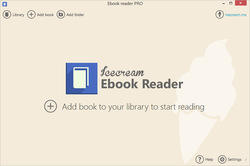
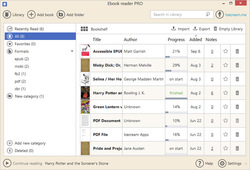
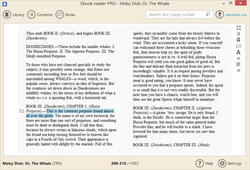

Would be nice if in the edit or properties section you could also edit the book cover. In many cases the books I have dont show the cover in the reader, just the generic book cover.
Otherwise, its a really nice app
Save | Cancel
and I think that was Disk Magik. It would have been nice to read some ebooks off of this old Win 2K box and use it for something more useful than just testing programs to see if they work lol. Thank you very much GOTD for the free software offerings! :-)
Save | Cancel
Is a great program from what I can tell. Installed on Win 7 & Win XP well. I tried to install on Win 2000 Advanced Server just for the heck of it, I like programs that work all the way back and it's getting harder to find any that work with that ancient OS. It said it installs on Win 2000, but didn't say Pro only. It does not install on the Server version of the OS however. Not unexpected, I have only gotten one program when listing Win 2000 to install and work,
Save | Cancel
Thank you for this program.
I have noticed a small bug with the naming of individual ebook name.
If the file name has more than on dot, it gets truncated with the first occurrence of the dot.
Obviously it is a Good tool to keep. Thanks GOTD and the Developers.
Save | Cancel
The setup file does not work. It only activates the "software" even without installing it.
Save | Cancel
Simple, fast download and install; super-easy registration to Pro version. Thank you!
Save | Cancel
There's no "About" function indicating what version or release the user is currently using. The Help function, which usually encompasses the "About" function, goes straight to a web page, which is silly for people who may want (or need) to use the program offline - help should always be internal, with perhaps the option to click through to online extended help.
Save | Cancel
Program seemed to download OK, twice, but keeps giving corrupt installation file download again (or similar).
Have had this problem before with other software, so giving up.
So frustrating!
Save | Cancel
I have tried using this Ice Cream reader years ago but just like Calibre, it eats up a lot of memory/RAM than Sumatra pdf.
My personal choices are Sumatra PDF for general reading (it's not just for pdf, also comic book files and .mobi, etc.) and the XODO Windows 10 app for pdf reading. Both are free to use. These two are the most efficient so far because they dont eat up a lot of RAM and they are also fast in loading images if you are reading a magazine. You can also annotate and draw inside the pdf page in XODO.
Save | Cancel
It's nice that they can ePub et al.
Makes problems with setup. E.g. profile settings - in the evening, yellow font
Tirelessly touted Black Book font! Even though I saved and PRG. restarts.
It will probably contain a lot of mistakes.
The error will probably request the account administrator. Basically normally I do not work with an account that has administrator rights. I run as admin, but ignores the settings for the account from which it is run. And it does not register again :-(
Save | Cancel
Even under The administrator refuses to change the location of the library to other than the user.
Absolutely wrong !!!
Save | Cancel
Hi, Don't have facebook. Used the email option. Downloaded to Chrome browser unzipped with Win 10.1. The registration key appears. When the window closes I'm taken to the thank you rating page. No software is set
up. Tried a second browser and unzip program with the same result. This
has taken place on the last few downloads I have been interested in. Any
help is appreciated. Thanks
Save | Cancel
Tells me the key is wrong and will not activate the software...what gives?
Save | Cancel
no problem in getting and running the s/w.
1st time using this type of s/w to read a pdf ebook in my system.
download 3 ebooks from internet, but one is in .rdf format, so can't read.
the others in .epub format, can read.
win10 x64 user
donald
Save | Cancel
For those who were wondering. I scanned my documents folder & it loaded PDF files just fine. I was able to read the documents without any problems. I then deleted an old file from the list. I then went to my documents folder & found the original PDF was still there. So it must just delete the file from the library listing and not the original file from the computer! I wouldn't worry about losing your original by deleting from the library list. That being said, you must go to the sorce to delete the file if thats what you want to do!
Hope this helps by clearing a few things up!
Sincerely,
Ron Dunn
Save | Cancel
How is this better than using the Kindle app?
Save | Cancel
Bill Kellenberger,
Amazon's Kindle apps do NOT support EPUB, a very common format. It's worth getting an EPUB reader just for this purpose.
Save | Cancel
Bill Kellenberger,
There are many apps (free) around which read most formats. I use SumatraPDF but it's only one.
Save | Cancel
Michael Solinas,
So your suggestion is "to buy this application" in order to read ePub?
If you want to use kindle app or read it on your kindle, grab calibre http://calibre-ebook.com/ converts any eBook format to what ever you need. its free and its the industry leader for years.
using it, you can choose any reader out there (preferably a free one)
Save | Cancel
I asked Phillip on the site to clarify whether the e-books would be copied or moved. He said they would be left where they are and if you use the delete button in the program the original book will still be where it was on your drive.
Save | Cancel
I already have this ebook reader. It works well. And it's amazing how many ebooks you can get online for free.
Save | Cancel
Down loaded OK when using Chrome browser, thank you very much!!!
Save | Cancel
Not down loading.
Am not on FB, so got the personal link, got to the down load page, clicked down load link..... waited a few minutes but nothing down loading.
FF browser - Win XP-PRO-SP3.
I'll try with Chrome browser.
Please advise.
Save | Cancel
Eldad, i often use Jdownloader2 when i have issues with downloads.
Save | Cancel
temp10min,
Thank you, down loaded later with Chrome, just fine.
Save | Cancel
The quality of the print in full screen mode needs to be improved, not crisp
like when the book first opens.
Save | Cancel
Adding a book to the library did not make an additional copy. Works well.
Save | Cancel
Always the same problem with programs like this. They never say if adding a book to the library creates a second copy or just points to the original on your computer. I have over 1000 epubs. Why would I want a program that makes duplicates? There is the statement on their website "...click on the “Open” button and the book will be imported to the program."
Does this mean it actually creates a second copy?
Save | Cancel
Ray, that is quite a rant. Maybe you should "try" the program instead of making assumptions. Unless you consider yourself better than everyone else here, of course.
Save | Cancel
Wolf, I think a program should address such an important aspect. Why waste the time and take the chance that a program will delete books if uninstalled.
Save | Cancel
Ray, I checked this. It did not copy my 3.800+ files.
Save | Cancel
Ray, I just checked. When you open an epub file with this program, the book will be automatically added to its "Library". The epub file itself will not be copied but text and images will be copied, as many individual files (presumably all the html/htm and jpg/jpeg files zipped together in the epub archive), to a folder named Users/[username]/.ebookreader/books/[randomfoldername]/.
Even when you remove the book from the program's library and close the program, these files remain in Users/...
Obviously a less than ideal behaviour.
Save | Cancel
My test results:
1. As a library I will continue to use Calibre as it is more versatile. Especially the synchronization with ebook readers and tablets is missing.
2. As a reader it is much better and faster than Calibre. I tested with 100+MB ebooks.
So my personal decision is to keep both programs but set Icecream Ebook Reader as my default reading software.
Save | Cancel
Once again [4 times now] I downloaded from here and once again I went through the process of activating only to have it disappear ...again. I am seriously rethinking GOTD 's daily offers.
Save | Cancel
Hello,
would you please specify your Windows type and antivirus software you have.
Also, we would greatly appreciate if all users reporting their problems also note these things in their comment.
This would really help us to investigate the problem as it is pretty difficult to reproduce the errors you mention as there are thousands of computer configurations out there. I would also like to note that we always test the installations before we publish the offers and they work on our test machines.
Thank you for your help!
GOTD project team
Save | Cancel
Lorraine, you need to turn off your anti-virus. I had the same issue when I used AVG on my Win 10 computer. I have a different AV now and I don't have any issues. It is the antivirus programs that have the issue, not GOTD.
Save | Cancel
Helen,
Program does not install.Can't find it. Windows 10 64bit. Avast virus protection. Thanks.
Save | Cancel
Seems a nice eBook reader that fits in well with Windows 10. Easy to navigate and add books. Seems very light on resources.
Save | Cancel
I like to keep my epubs on a thumb drive and read wherever I am. A portable version to put with the books would be nice.
Save | Cancel
GOTD, then use Sumatra PDF portable. Sumatra PDF works with PDF, ePub, MOBI, CHM, XPS, DjVu, CBZ and CBR.
Save | Cancel
I have e books all over my computer so having a program that can search out all them to add to the library would make it a lot easier to find and read instead of trying to search out each one. Also make the sidebar bigger or at least able to increase the size for old eyes to be able to what it is. Maybe check out calibre and get some ideas as it is a much better set up and its free
Save | Cancel
As a EPUB viewer - yes, as a PDF viewer - no.
Save | Cancel
Aiguo, As a PDF Reader, I use Sumatra PDF, and it's free.
Save | Cancel
brenda lee, I use Sumatra also. Loved it on my XP, but with Win 10 I can no longer set it as my default reader.
Save | Cancel
brenda lee, Sumatra reader can also read EPUB and other format like .mobi
Save | Cancel
brenda lee, and You could use it as an ebook-reader.
Sumatra PDF works with PDF, ePub, MOBI, CHM, XPS, DjVu, CBZ and CBR.
Save | Cancel
SumatraPDF supports reading of not just PDF documents, but also other formats: XPS, DjVu, comic book, CHM (Windows Help), EPUB, Mobi, FictionBook,
And as Brenda Lee points out, it is the best price of all - FREE. It is a very snappy performer too. See http://www.sumatrapdfreader.org/ for details.
Save | Cancel
Can't make font bigger, it's too small to me.
Save | Cancel
ew, there is 'A' button to increase the font size.
Save | Cancel
Aiguo, thank you!
Save | Cancel