English
Every day we offer FREE licensed software you’d have to buy otherwise.

$69.95
EXPIRED
Giveaway of the day — iCare Data Recovery 3.6
Try iCare Data Recovery to take your lost files back!
$69.95
EXPIRED
User rating:
290
69 comments
iCare Data Recovery 3.6 was available as a giveaway on March 29, 2010!
Today Giveaway of the Day
Record your computer screen activities easily.
iCare Data Recovery Software is a unformat, undelete and comprehensive recovery tool to help users recover files from formatted drive like hard disk drive, external hard drive, sd card, memory card, flash drive. Besides unformat, it can bring files back when partition is unreadable, inaccessible, partition deleted, mbr damged, boot sector damaged, virus attacked.
It provides four recovery wizard:
- "Partition Recovery" to recover deleted partitions;
- "Deleted File Recovery" to recover accidentally deleted files, files in inaccessible partitions, RAW file system file recovery, boot sector damaged, mbr corrupted;
- "Deep Scan Recovery" to have a full scan of lost and existing files and find files as much as possible;
- "Format Recovery" to recover files from formatted hard disk, external disk, flash drive, sd card etc.
System Requirements:
Windows Vista/XP/2000, server 2008/2003/2000
Publisher:
iCare RecoveryHomepage:
http://www.icare-recovery.com/index.htmlFile Size:
3.48 MB
Price:
$69.95
Comments on iCare Data Recovery 3.6
Thank you for voting!
Please add a comment explaining the reason behind your vote.
Please add a comment explaining the reason behind your vote.
You can also add comment viaFacebook
iPhone app giveaways »
The aerodynamic model of each aircraft contains multiple components, the inflow of each is carefully calculated.
$0.99 ➞ free today
Photo to PDF is the ultimate converter app for you to easily and quickly convert pictures to PDF.
$2.99 ➞ free today
Solve the amazing secrets inside the extraordinary Wonderland, Explore this incredible and shocking world.
$1.99 ➞ free today
Use the Apple Pencil or your finger to doodle, sketch ideas, or jot down a handwritten note in Digital Notes.
$1.99 ➞ free today
Classical Tank battle game. Old style plus new element. Defense your base, and destroy all enemy tanks.
$4.99 ➞ free today
Android app giveaways »
$2.99 ➞ free today
Prepare for an exciting word puzzle adventure with Word Slice: 1 Hint 5 Words!
$1.49 ➞ free today
Whether you're a fan of io games, survival games, or just looking for a fun new game to play, this one is for you!
$0.99 ➞ free today
$6.99 ➞ free today
$1.49 ➞ free today

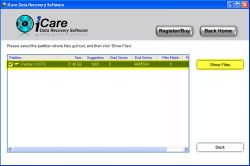



Great software. Just a few days ago I popped my sd card into my new camera and formatted the card with the camera. When I went to my pc to see my old pictures, they were not there, the folder was empty. I searched my entire computer, temp files and everything to see what happened. I ended up bawling my eyes out, literally, because I had so many irreplaceable pictures including my grandmas 90th b'day party 2 months before she passed, my son at halloween, Christmas, etc. and now they were all gone - forever as far as I could see.
And then this giveaway - HOW AMAZING!!!! It recovered every single picture!!!!!! THANK YOU SO VERY MUCH! For me, the most useful software I have ever used to date!!
Save | Cancel
I downloaded iCare Data Recovery, promptly installed it, ran activate, inserted the registration key when requested, and believed I was a happy camper. Last night I set it in motion to recover files from a 1TB driver accidentally "quick format". It ran all night, and this morning reported about 118,000 files found. It also stated an unbelievable message:
"The trial version can only recover files less than 32k for test. To recover lost files, please register."
Unfortunately, it fails to provide an alternate method of registering it again, forcing "go back" and losing everything accomplished over the past 10 hours. And when I now try to reinstall, it no longer provides for insertion of the registration key.
What is really aggravating is that it has no advance warning. It lulls me into believing its doing its thing properly for 10 hours overnight, and only then tells me it never registered/activated at all. Now the 24 hour period has elapsed.
Not nice at all!
Now what?
Save | Cancel
I was thrilled to find this offered and dowloaded + installed it right away, and then set it to work on my 1.5 TB external hard drive that Partition Manager ruined when I tried to copy a partition from a notebook drive with R/W errors. After about 18 hours it had finished scanning the drive and found all my files and could offer previews, BUT, it couldn't recover them!
1. It told me that this version could only recover files under 32 kB, even though I had entered the registration key given in the ZIP file following installation and before starting the scan.
2. It wanted to copy the files to another drive instead of simply restoring the nuked partition or the files, which is a problem since there was over 500 GB of data to be recovered.
Can it not simply restore the partition or the files on the same drive on which they are located, or do I have to pay more to recover the "large" files and buy a new HDD as a destination for the recovery? OK, the data was primarily backup & not the only copy, but was from 3 different computers I would rather simply recover it on my backup drive than get yet another backup drive.
Save | Cancel
lovely.nice software it help me recover my corrupt file after formatting my flash drive.
Save | Cancel
Yeah, its a pretty good software. I have installed it just before the time finishes. Thanks GA of the day.
Save | Cancel
ok a little late but this installed for me ok . the registration was a little tricky, I had to click on of the 4 recover buttons, to go to the 2nd window where there was a activate button.
I clicked that and there was a spot to put the reg code.
it would not past in or ctrl v, so I had to type it in , after that it wsaid successful. then on site instructions you have to reboot.
Save | Cancel
Yes, this program needs to be run as an administrator, not necessarily The Administrator in Vista and 7. This is because the program needs deep access to fundamental functions of Windows to be able to read parts of the disk not normally accessible.
So accept it this time but watch out for other programs that require administrative privileges when they may not really need them. A lot of that comes from lazy programming practices that grew out of developing for the 10+ year-old XP.
Run as a Standard (limited) User whenever possible. Do yourself a security favour.
Save | Cancel
I run a computer business and have to recover clients data on occasion, I have paid for r-studio which is pretty good, I have tried almost every data recovery program that exists. This icare data recovery software finds more data intact than any other on xp. I have a thumb drive thats been formatted many times, data deleted, overwritten and magically this program restores the most files, excellent!!, I would pay for it if needed for a job. I feel very lucky to stumble across this freebie!!!!!!!!!!!!!!!!!!
Save | Cancel
In my experience of downloading this program, I found an "activate" box when I clicked on any of the four function buttons. I was then instructed to insert my "key code", then enter. I had copied that from the readme file, then pasted it in the appropriate box. That gave me a fully operational program and it was activated with GAOD at that time also. I do hope that this helps someone out there that has had any problems. I have Vista Home Basic. Also always run as administrator!
Save | Cancel
For the people like number 43, who have the problem of the drives not showing up in the main window.YOU MUST run this program as ADMINISTRATOR.works fine for me on vista.
Save | Cancel
Tried the included activation code in the README, and it says "license expired", even though GOTD website opened and said that it was successfully activated.
Went to the publisher's website, and followed the registration instructions, and still reported "license expired".
Rebooted, and same error.
Any other suggestions?
XP SP3
Save | Cancel
To install on a USB drive, just install it to the drive. It's portable. Then copy the README file to the folder where the drive is installed. When you run the program from the USB plugged in to another computer, you will need to activate the program again with the serial number provided in the README. That's all.
Save | Cancel
To those who think that program is portable.
For me portable app is the one that runs on every computer that I come across.
Do a test: after installation and activation copy program's directory on a USB, go to
another computer and run it. I am sure that the program will start and run but it won't be activated.
From official site: "Can be installed on USB drive ON A COMPUTER WHERE TO perform recovery to prevent data overwritten."
Somebody asked if there is a workaround. Well, you need to create a launcher whitch will put regcode to the registry (I done that).
Save | Cancel
Magic!
As it happens, two days ago I was copying some data from one of my machine's drives to my external drive, preparatory to getting a new machine. At first there were some CRC errors in some files, then all the partitions on the source drive were inaccessible, then even the POST halted to tell me that the drive was inaccessible and the S.M.A.R.T. feature tripped.
How well timed! iCare Data Recovery found the particular important files I needed, and lots more besides, and they seem to be ok (it's still running--not a really quick program). Thank you, GAOTD and iCare. Should I ever have a disk suddenly become farkled, I'll know what to buy, even if it is as expensive as this one.
Save | Cancel
Interesting to read all the glowing reports from all the GOTD posters here who have definitely used this software and are here to definitely testify to its results.
Funny none of 'em mention that the software doesn't resemble either the screenshots here or those on the developer's own page.
I have neither the 'Advanced Recover' nor 'Undelete Recover' facility on my fully registered, fully activated software.
But of course, all those contributing their exhaustive test reports here definitely do?
Yeah. Right.
Save | Cancel
@Evangela -
Recovering a deleted file from Outlook can be done:
http://support.microsoft.com/kb/246153
Save | Cancel
I found this version to be as portable as 3.5. I just dragged the main application file over to a flash drive, and it opened just fine. Just in case the older version proved superior in any way, I appended the instalation folder with a 3.6 so it wouldn't merge or overwrite the older version. I have both versions functioning now.
As far as the effectiveness of these recovery programs, I have not had occaision to use this or the 3.5 version - my lessons were learned before that. I found, as several commenters have stated, that these programs are mostly all the same and they don't really work. I tried them all, including the much touted recuva, and didn't get any satisfaction until GAOTD turned me on to Easeus Data Recovery. That was a different animal -It was able to read thru 2 or 3 layers of overwrites on a camera memory card. I consider that to be the gold standard of recoveryware, and I am hoping that iCare is in the same league. I will keep it handy until I have occaision to use it. I definitely recommend keeping it on a flash drive or two.
btw, the Easeus PARTITION recovery program is another winner. They are worth what they charge for them, but if you keep coming back here, you might get them free!
Save | Cancel
I successfully activated under win7 - 64 bits, but when I try to recover a partition it says the trial version can only recover 32k of data. What is going on?
Save | Cancel
@ Evangela - google deleteted e-mail [recover] and see if any topics come up, you should find something. also same at cnet.download.com
I am not sure what extension a email file would have.
Save | Cancel
@38: I'm getting the same "Trial Version" message you are, even after uninstalling the program, reinstalling, checking and double-checking installation procedures.... I, too, get the "Successfully Activated" message; however, on my second (and final) try at getting the program successfully registered, I get no separate activation screen where I can fill in the provided registration code when I click on one of the 4 modules. The "Successfully Activated" screen included it, but....??? I'll try it to see how it works at testing a couple of drives, but certainly wouldn't pay this much for something that has a questionable registration process. Who's to say it might not register properly if I actually did spend the $69.95? BTW, I always follow the registration procedures outlined in the ReadMe texts. I think this is only the 2nd time I've had a questionable registration experience. Thanks for the offer anyway, GAOTD & iCare.
Save | Cancel
@ Patrick
when you install this version, when it shows the path it will be installed to just type in the version # of this one and it will install to a seperate folder. then you will have 2 versions installed.
you can use either one, and later if you want uninstall one.
that is what I do when I know I like the previous version.
if you dont like the new one, you still will have the old one.
for those win 7 people who said this wont work for them , why do several win 7 64 people say it does??
for those with registering problems, the problem is probably with you not the program.
I havent installed this yet but have never had a problem activating any of gaotd programs, yet every day people say they have problems.
antivirus , firewalls, and other security features will cause problems with activation if you dont deactivate them or know how to allow permissions.
Save | Cancel
BTW - I had the same irritation - registered the software, but it still says that it is in Demo mode - did however, not limit the recovery.
Terry
Save | Cancel
When answering the doorbell, it's sensible to check carefully before inviting a stranger across the threshold.
Because you never know who that stranger might turn out to be.
Ditto with software: before inviting it onto your computer, it's wise to check if it's what it claims to be.
But there should be no need for wariness where today's iCare Data Recovery is concerned. As iCare states on its website, this software is so good, it distinguished itself by winning a major award from a major computing magazine:
PC Authority Best Tech Awards 2009.
As iCare also states, PC Authority -- Australia's leading computing magazine, and one of the most respected worldwide -- specifically said of iCare Data Recovery:
Losing files is easy, but luckily to undelete them isn't much harder with this fantastic software. This is the best data recovery software for those who find themselves in a sticky situation. It's so easy even first timers shouldn't have trouble using this product.
According to iCare, this was published in the "November issue" -- presumably, November 2009, seeing as how the quote is linked to PC Authority Best Tech Awards 2009. (Note: details of the awards themselves were published in PC Authority's January 2010 issue.)
With an award of that worth, from a magazine of that repute, iCare Data Recovery is very obviously the kind of stranger who really is most welcome to cross my doorstep, and his software be happily installed on my computer.
But then. . .
So too is RecoverMyFiles, from the Australian software publisher GetData.
This is because -- according to that developer's website -- RecoverMyFiles earned 5 stars from PC Authority magazine in its issue of July 2008.
In awarding those five stars to RecoverMyFiles, PC Authority magazine is quoted as saying:
Losing files is easy, but luckily to undelete them isn't much harder with this fantastic software. This is the best data recovery software for those who find themselves in a sticky situation. It's so easy even first timers shouldn't have trouble using this product.
So.
One of the world's leading computing magazines published a review of file recovery software in July 2008 and November 2009 and said exactly the same -- word for word -- on both occasions even though the software appears to be from two quite different developers: one in Australia, the other from. . .?
Ah. Well.
Although GetData's / RecoverMyFiles' provenance is not obscured on any WHOIS search, iCare Data's most certainly is: WHOIS gets no further than "Protected Domain."
Questions now arise where today's GOTD is concerned:
1) Why is the developer of today's GOTD apparently so keen to keep its identity a secret ("Protected Domain")?
2) Why is iCare Data Recovery reassuring prospective users with a PC Authority magazine quote that most certainly did not appear in November 2009, but more than 12 months earlier. . . and in respect of an entirely different file recovery app?
Although we seem currently to be facing confusion rather than a clear-cut case of downright deceit, the fact remains that I am, like many, many GOTD users, sick, weary and tired of fraudulent software publishers who lie about their products' "awards" and their products' "reviews".
I am sure GOTD itself holds a similar view.
Obviously, many here have already DL'd and installed iCare Data Recovery. Good luck to 'em.
But before I do, I want to be sure that this stranger at my door is who he says he is, and that the software he would like me to install has indeed won all the awards, and earned all the glowing reviews, he says it has.
I feel sure iCare Data Recovery will be able to post here very soon to clarify the situation.
This is, after all, GOTD's software offer of the day.
Save | Cancel
Tested on a corrupted 8gb Ridata compact flash card(STAY AWAY!). It did a good job recovering the jpeg images- I have run approximately a dozen recovery programs on this card and most produce the same results. It tried to recover the CR2 files - Canon Raw files - and failed. It saved them as Tif files. You could preview the images, but I was unable to open them with photoshop or Canon Digital Photo professional. The apps kept saying that the image was corrupted or the compression method was unsupported.
Needs to float on top of my apps - very annoying.
Recommend ZAR - Zero assumption recovery.
PAx
Save | Cancel
#38 see #23
and Win 7 is working nicely for many people here. Remember to run it as administrator.
This is the best/fastest Recovery program I've used, and demanding portability on these offers is pretty harsh.
I know quite a few of us our grateful we're getting great software like this.
Thanks GAOTD !!!
Save | Cancel
Well this is interesting! I installed and activated the program, and when I launch it it says to choose which partition etc to scan recover whatever, but the field is blank and nothing I do makes it show anything so all I can do is launch it and exit it LOL
Bea
Save | Cancel
Almost worthless. I'm glad some people have gotten some use from this. Personally, I consider it poorly designed & a waste of time & effort. The only possible use might be if the directory info was lost & you could afford the hours it took to scan all the sectors on the drive in the hopes of recovering a vital file. The bugs & design & design errors are to many to list. And I can't believe that the programmers who wrote this software are unaware of them. Tested on Win 7 x64 running as Administrator on a Fat 32 partition. Uninstalled.
Save | Cancel
I have been trolling the manufactures web site without success looking for instructions to install on a CD or USB stick. They say it can be done. They recommend that you install their software on a different drive than you want to recover data from. (Duh, otherwise may over write files you want to recover.)
They have lots of instructions for people in panic situation.
But NO instructions on how to install on a CD or USB stick (that I could locate).
They need to post clear instructions for installing on a CD or USB stick. I say this because apparently, from what others have said, install writes something to the registry which will not be available when using a CD or USB on a different computer you want to recover from.
Save | Cancel
I need a program that will recover email files that were deleted out of the deleted folder in Outlook 2003? Would this program do the job? If not, can anyone recommend a good one that will(preferably free)
Save | Cancel
This came at a particularly timely point for me, having recently had an XD card fail, reporting being unformatted by the camera and by several readers. It had a number of personal critical photos that I badly wanted and hadn't yet moved off the camera.
The registration process, although trivial, was not obvious.
It did, in fact, recover many files off my card - bravo! I'm not sure it got everything yet, and I'm concerned about the message "The trial version can only recover file [sic] less than 32 KB for test...", although other comments here suggest that this is a false diagnostic.
Countup and countdown timers show single-digit seconds values for 0-9, which looks a little bit weird. This is only on a Win 7 x64 machine; on Win XP the timers show as two digits.
I have to look at the many files that have been retrieved to see if it "got 'em all" and if any files over 32KB (for all practical purposes, all of them) have been skipped due to the "trial version" issue. If it did get all my files, then this is a very effective piece of software that can get one out of a real bind.
Art
Save | Cancel
We have a program called R-Studio, and works very nicely. That would also be a good Giveaway.
Save | Cancel
Even after registering the program using the provided license code, I still see this message on the file recovery screen: "The trial version can only recover files less than 32 KB for test. To recover lost files, please register."
Note that I am getting a popup message saying I've successfully registered and
that the "Activate!" button does disappear (once I've left the screen in which I clicked it and come back).
This is on WinXP, running as Administrator.
Is anyone else seeing this?
Save | Cancel
Can this program be made into a bootable CD in order to recover HDD data when you can't boot into Windows XP - as happened to my neighbour's PC recently?
Save | Cancel
This is by far the best recovery program I have used.
To test it I de-fragmented a partition and then erased it with a program that over wrote the unused space.
It still managed to totally recover a considerable number of files, suggesting that it can do so at an almost forensic level. They do not come much better than that!
Save | Cancel
Pretty decent software that does what it claims!!
So THUMBS UP for me even though $69.95 for a program like this is too much to my tastes taking into account that there are good FREEWARE ALTERNATIVES out there, such as TestDisk and PhotoRec, which do the same job as "iCare Data Recovery" effectively and efficiently for FREE!!
http://www.cgsecurity.org/ (TestDisk and PhotoRec)
Alternatively give DISK DIGGER a try: it's definitely worth it!!
http://www.softpedia.com/get/System/Back-Up-and-Recovery/DiskDigger.shtml
Cheers from Italy!!
Save | Cancel
Hello again,
Registration problems seem to occur more frequently than a month or so ago?
Is this my immagination or do these complaints reflect fact?
Anyone in for some research and stats? I haven't got the time...
Greetz!
Patrick.
BTW: no response to previous posts yet. A pitty...
[This post #32 at time of submission 17:18 GMT+1]
Save | Cancel
Against some notes above: This Version 3.6 IS PORTABLE, too!
Today you have to add the fileAs I wrote on 3.5:
3.txf
If you don´t get this file by regular installation: For me it was generated when I merely ran UNACTIVATED programm and entered the delivered Reg-Key in the 2nd Window (after starting a programm action...)!!!
Save | Cancel
@20 Russell G, sounds like the 'd' stands for 'damaged'. I've had that issue in some cases with other recovery pgms. I haven't found a recover pgm that will restore a file if its been partially written over since it was deleted.
Save | Cancel
I downloaded the software, I installed the software. I found the text file did not explain where it register. Upon finding that you have to click the partition button and then click the activate button. I cut and pasted the registration code, the window say, not responding. I have tried it twice and it just locks up.
I agree with other opinion. If you can't get the registration right, how are you going to retrieve lost files?
Save | Cancel
Assuming validity of # 14, this version apparently will not work FROM being installed on a USB stick. Is there a work around so that this can be installed on a USB stick?
Save | Cancel
Started downloading this one before I thought to check the OS requirements; now Win 7... sigh. A recent upgrade that doesn't include Win 7, seems a bit short sighted. Too bad, wanted this one. Thanks anyway GOTD, keep up the good work!
Save | Cancel
http://www.icare-recovery.com/register-icare.html
This is the tutorial to activate the program.
Save | Cancel
Right... the one of the drawbacks is its incredibly high price... O_O $69.95 is way to high. There's tons of other good "file recovering tools" that can do the same thing, organize stuff, and at a more reasonable price.
I'm going to download and install the program now... I had the free version before but it was limited to certain amount of megabytes when it was scanning my system for deleted files. I think this full version should unlock all its hidden functions and go for its fullest! :D
Listen to me folks, ditch Recuva and go for this! It's 10x better than Recuva (read my short review in comment #1) and it has more functions than Recuva... which is good! :)
...and yes I know, it kinda looks like I'm some sales person who's proud of Icare's work, but all I'm trying to do is to show how great this program is from past experience! :D
Hope you guys understand! ;)
~Joji~
Save | Cancel
Not got past the drive scanning, but that's enough for me to put it in the Noddy category vis - its fine if windows can see your disk otherwise it stumbles at the first hurdle.
I've 2 offline disks. It spotted one of them and as is common with most unthought-out software it identified it by its model number. Serial numbers are unique and the only useful way to identify a disk the hasn't a volume label ... like when you've lost it!
Case in point I've two Hitachi and two Seagate drive attached. 2 offline 2 on. Ok, so the software found one offline disk and gave its model number, but the other? Where do I go from here? Back to R-studio! I wholeheartedly recommend it :)
Save | Cancel
XP Home sp3, installed 3.6.2 over 3.5 and can't locate registration procedure.
Recovered larger files from SD memory card even though warning said nothing over 32K.
Canceled scan on 320 gigabyte drive when noticed 3 hours remaining display, but it retained information gathered up to cancel.
Appreciate that.
Located iCare at 2 locations in registry, but no information in either regcode.
Any thoughts about the resulting portability and registration bug(?)?
Bob
Save | Cancel
Hi,
Typo in post #13...
January last's offer was v 3.5 (in stead of 5.2)!
Sorry!
The rest of my comment remains as is ;-)
But... could anyone reply to my question about overwriting etc. of older version?
I see that at least one person here has the same -or similar- question.
Thanks & greetz,
Patrick.
[This post #20 at time of submission 14:52 GMT+1]
Save | Cancel
Tested on flashdrive in Win 7 64 that I had used for migrating files
Amazingly Quick recoverery of a ton of deleted files of all sizes and types.
Interface has a warning about the trial version recovering only 32KB files - you can ignore the warning - it works fine
Run as administrator
Save | Cancel
Installed on Win 7 enterprise 64 bits.
No problems. Tested and worked fine.
Save | Cancel
Does anyone know of a freeware, recover program that will attempt to recover a corrupted file structure in its entirity? I find that sometimes the files themselves are difficult to work with, without the accompanying file structure.
Thanks,
Save | Cancel
I tried it on an 8GB USB drive that had a lot of deleted files over the past couple of years. All four options on the front screen (Partition Recovery, Advanced Recovery, Deep Scan Recovery, and Format Recovery) did the exact same thing as far as I could tell.
Regardless of which option you select, it first displays a list of drives to recover from. After selecting a drive and clicking "Recover", it does what appears to be a low-level scan of the drive. On the 8GB USB drive, it took a couple of minutes, and then listed one partition. (larger drives take much longer, but you can cancel the scan at any time and it will display what it's found so far) Clicking "Show Files" with a partition selected then displayed a tree-style list of directories and files that it found.
It's fairly easy to navigate through the list of files, but not all files can be recovered successfully. Some files have a red "d" on them, which seems to indicate that it's not able to recover them for some reason (didn't find an answer in the help page, but I didn't look all that hard). When I try to save them back to my hard drive, it does recover them quite quickly, and the file size seems about right, but images for example, aren't able to be displayed by any program. Other files however, that don't have the "d" on them, can be recovered with no problem, and they appear to be the same as they were originally.
It also seems to list the files two ways: in their original directory name with their original file names, and in a directory called "Deep Scan (RAW files)". I can't tell if all the same files are duplicated in both directories, but I did notice that all of the files under the Deep Scan directory were recoverable, without the "d", but they were all renamed to "file000.jpg", "file001.jpg", "file002.jpg", etc. I'd have to do more tests, but the point is that some of the unrecoverable "d" files might actually be recoverable under the Deep Scan directory, but without the original file names.
There's also a File Preview button in the file list view, and although it does work on all files, it's really only useful on text files. Binary files such as images are displayed as though they would appear in Notepad, so you just see the hex characters, not a preview of an image (it doesn't launch the appropriate program for the file type).
It does seem to find lots of files that have been deleted for quite a while (back to 2007 on my USB drive), which was impressive. So I think there's definitely potential for finding what you want. The main question will be whether or not it has the "d" on it (or whether it appears under the Deep Scan directory without the "d"), and whether it can really restore it or not.
The interface is definitely clunky, and has that typical "thrown together by a programmer, not a designer" look, but I was able to find what I needed, and didn't see anything in particular that I thought would cause you to do something stupid to your drive accidentally. It doesn't seem to actually change anything unless you tell it to, and even then, it restores things to a new directory name so there's no chance of overwriting anything.
When I installed the program, it seemed to register itself automatically, although the readme file said I would have to paste in the activation code. There doesn't seem to be anything in the program to tell you that it's activated, and the only place I found an "Activate" button was on the deleted file list after a scan, oddly enough. Clicking that button prompts you to enter the code from the readme file, and after doing so it says it's registered, but clicking the Activate button a second time just displays the same prompt -- it still doesn't acknowledge that it's already registered. As I said, clunky, but useful.
Save | Cancel