English
Every day we offer FREE licensed software you’d have to buy otherwise.

$49.95
EXPIRED
Giveaway of the day — iBeesoft Data Recovery 2.0
Recover your deleted, formatted or lost files from any kind of storage media.
$49.95
EXPIRED
User rating:
55
16 comments
iBeesoft Data Recovery 2.0 was available as a giveaway on September 2, 2017!
Today Giveaway of the Day
Record your computer screen activities easily.
Files Deleted? Formatted? Don't worry Now! Safe and powerful data recovery software helps to recover your all deleted, formatted or lost files from computer, external hard drive, SSD, USB, memory card, digital camera, etc. iBeesoft Data Recovery have a friendly interface to help user quickly and easily recover missing documents, pictures, music, video, email, etc.
System Requirements:
Windows XP/ Vista/ 7/ 8/ 10; Windows Server 2016/ 2012/ 2008/ 2003; CPU: 1GHz (32 bit or 64 bit); RAM: 256 MB or more of RAM; Hard Disk Space: 200 MB minimum
Publisher:
iBeesoftHomepage:
http://www.ibeesoft.com/File Size:
7.4 MB
Price:
$49.95
How would you improve iBeesoft Data Recovery 2.0?
GIVEAWAY download basket
Developed by Informer Technologies, Inc.
Developed by Disc Soft Ltd.
Developed by 3DP
Developed by Baidu, Inc.
Comments on iBeesoft Data Recovery 2.0
Thank you for voting!
Please add a comment explaining the reason behind your vote.
Please add a comment explaining the reason behind your vote.
You can also add comment viaFacebook
Facebook comments
iPhone app giveaways »
$0.99 ➞ free today
$0.99 ➞ free today
$4.99 ➞ free today
Listen music from your favourite cloud storage service, download tracks for offline access.
$0.99 ➞ free today
$0.29 ➞ free today
Android app giveaways »
Whether you're a fan of io games, survival games, or just looking for a fun new game to play, this one is for you!
$0.99 ➞ free today
A collection of icons based on the well-known candy bar.
$0.99 ➞ free today
$5.99 ➞ free today
$0.99 ➞ free today
A nice-looking and beautiful battery charging animation app.
$1.49 ➞ free today


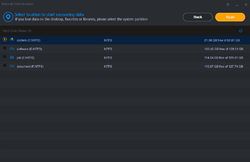
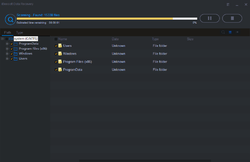
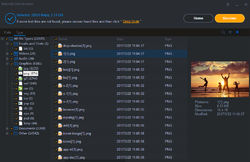

Data's stored in small chunks -- working like a TOC or index, file tables list which chunks in which order make up complete files -- with a regular drive those small chunks of data are not overwritten when a file's deleted, but rather it's TOC or index listing is removed -- SSDs on the other hand run Trim operations to actually delete unused chunks of data. Recovery apps like iBeesoft Data Recovery find existing chunks of data & try to put them together as separate files.
Once a file is no longer indexed, there's nothing to prevent overwriting one or more of the chunks of data that make up that file, thus it is often recommended to stop writing to the drive/partition where the file was stored. One way to accomplish recovery then is to plug the drive into another PC/laptop. Another way is to run Windows [or another OS] from an external drive, e.g. Windows To Go, & run recovery software. [In 10, you can download & then mount the ISO for the required Windows 10 Enterprise, then create a Windows To Go drive using the wizard in Control Panel. It won't activate but it will still work, albeit without features like a PIN or personalized wallpaper.]
And another way is to boot to another OS, e.g. using a backup software bootable USB stick, then make a complete, sector by sector backup of the drive/partition -- afterward you restore that backup somewhere else, & run recovery software on it. That last has the advantage of not tying up your PC/laptop so you can get back to work [or play]. This requires two things... 1) you need to make sure your device will boot to the USB stick or drive, ideally beforehand, & 2) you need to make sure you have a reliable external drive to store the backup data. Do Not take it for granted that whatever should work because it says so on the label. FWIW I recommend Macrium Reflect [there's a free version], as it seems to create the best bootable USB sticks, or an external hard drive running Windows To Go, but you should still test either on your device(s). For backup storage I suggest a drive dock paired with a small fan for hard drive cooling -- without active cooling the drive &/or your data can be compromised.
It's also not a bad idea to get everything set up as above & use it for regular backups because ransomware -- you just don't need to do sector by sector backups normally, but only if/when you want to include non-indexed data [lost files]. Ransomware can seek out backup files, but if they're on an unattached drive it cannot find them.
Save | Cancel
You register by going to top right corner and click on 1st with mouse(there are 3). Go down to activate and click. Enter key in ReadMe file and click Activate button. The program should then register.
Save | Cancel
I used to love Magic Uneraser which was a giveaway while back from somewhere. It suddenly became unusable and can't find a valid giveaway. Looked around for replacement and so far happy with regular free Recuva Wizard. That one allows for picking specific type of file (s) to recover like All, Pictures, Music, emails, etc. which aids in the fast scan. Doesn't use any DVD or USB stick method. Just run in place on C: as soon as realize the boo boo. v1.53.1087 (64-bit) Jun 8, 2016 latest. Also has a Pro$ version but Free one about all you need.
Always worked so far, especially if on a camera memory card, but honestly I haven't tried to recover something that is a week back or that deeply gone in trash though program has a deep scan (untried as regular way works fast).
Thanks for this GOTD but the comments don't seem all that favorable to me since Recuva does the deed.
Save | Cancel
The recovery can be on the logical or physical sector on the HD, I can not find anywhere what this software uses to recover the sectors, therefore, it is difficult to comment on the usefulness of this software.
Assume #1, uses logical sectors of 4Kb to recover data, not very reliable, if one logical sector is missing or is corrupted, no useful recovery is possible.
Assume#2, uses physical sectors of 4Kb, the recovery could take days on very big hard drive and if the physical damage is permanent only partial file can be recovered.
Newer versions of Windows will create partitions on a 1 MB boundary, ensuring proper alignment to the physical sectors. This is called Alignment 0. This is an artifact of cylinder-head-sector (C-H-S) addressing used in INT 13h, the legacy BIOS API used for disk access. On legacy systems and boot loaders that used the INT 13h API, all partitions must begin and end on cylinder boundaries. Even after logical block addressing was introduced, fake C-H-S values (which did not correspond to the actual disk geometry) were used to maintain compatibility with the legacy API. Since C-H-S addressing originally supported a maximum of 63 sectors per cylinder, the first partition would begin on sector 63.
Because LBA 63 is not a multiple of 8 (eight 512-byte legacy sectors fit into a 4K sector), an Advanced Format disk which is formatted in the old manner will have clusters (the smallest unit of file system data allocation, typically 4K in size) that are not aligned to the physical sectors on a 4K disk, a condition called Alignment 1. As a result, an I/O operation that otherwise involves 4K of data now spans two sectors leading to a read-modify-write operation that reduces performance and any chance of recovery.
SSD creates another challenge for recovery, it is more difficult to recover overwritten data because every drive has its own physical symmetry and may not be aligned properly with the logical sectors.
Because of the above, never rely on a recovery to save your day, always make copy and or back-up regularly, nothing beats a mirror image backup (the files are already recovered) before they are even lost.
Save | Cancel
Downloaded quickly as it's just a little over 7 megs for the install file. Installed quickly. I opened the README file and used to registration code from there and it verified that rather quickly. I did a test scan for deleted images on a 4 gig camera card. Results returned fast. Saved the discovered files to a temporary directory. It did that in record time for the amount of files that it did find. You do have a choice as to how many directories and/or sub-directories that you can save as well as what files to save by simply clicking the check box. I selected "ALL" and the speed was great.
Easy to use and self explanatory even for a beginner user. This one is a "keeper" for me.
Save | Cancel
Brilliant! It says to enter their provided licence number at "Activate" -- but I can't find ANY "activate" button!
In fact, even the X is almost invisible on the user interface.
So what use is this today, if you can't register it?
Save | Cancel
Tranmontane,
Open third from top right corner, then click on activate
Save | Cancel
Tranmontane, the Activate tab is under one of the pull-down menus in the upper right corner of the home page.
Save | Cancel
If iBeeSoft 2.0 uses a creatable and reusable backup "image" of the partition / harddrive / memory device, that the User creates (as soon as possible after the User realises that they have mistakenly deleted a file - to avoid overwriting the deleted file) and then uses the backup image to recover the deleted file(s) from ... then iBeeSoft 2.0 is probably just as good as Recuva Pro by Piriform - makers of CCleaner.
IF on the otherhand, iBeeSoft 2.0 does not allow the User to create a backup image of the partition / harddrive / memory device, then I believe the program probably is not as good as Recuva Pro. (And there are many programs more expensive than Recuva/Recuva Pro that don't do as good a job)
It really is as simple as that.
The STANDARD free version of Recuva DOES NOT allow creation of a backup "image" that can be used for DATA Recoverymore than once)
Disclaimer: I have no association in any way with Piriform but I have used and tested an awful lot of data recovery programs.
Save | Cancel
Peter C1,
Re “I have used and tested an awful lot of data recovery programs.“
In your opinion which free data recovery program would you recommend as none that I have used have been able to recover data from a usb drive that I have
Save | Cancel
Andy H,
Howdy,
Have you tried the iCare data recovery program?
Regards,
MS
Save | Cancel
Hi MS
Thank you for your reply and suggestion.
I have just tried iCare data recovery and although it did recovery many files which were all photos so Jpegs I could not open any of them. Even Photoshop reports the following:-
Adobe photoshop can not open because a JPEG marker segment length is to short (the file may be truncated or incomplete)
Many thanks anyway I appreciate you trying to help
Save | Cancel
Andy H,
Look at this url, as I put in a google search using what you said [JPEG marker segment length is to short (the file may be truncated or incomplete)] without using the Adobe part of course. This one site seams to discuss the problem with ideas on how to overcome it, https://www.photography-forums.com/threads/fixing-corrupted-jpg-files.32517/ .
You could try some trial version of a good recovery program and see what that can do for you. I have the pro version of EaseUS acquired from a giveaway. Below are two more urls with the best paid and free recovery programs for 2017. Top Ten reviews and Lifewire are my go to sites for checking out programs.
http://www.toptenreviews.com/software/backup-recovery/best-data-recovery-software/
https://www.lifewire.com/free-data-recovery-software-tools-2622893
Btw, not sure you are aware of this, not recommended to install a recovery program into the same partition you are trying to recover. Lastly, have you tried using a recovery program bundled in a USB WinPE boot. Reason I say using a USB and not a disk, so you can save what you find in it.
Best of Luck, Regards,
M S
Save | Cancel
Monkey Snark,
Many thanks for the advice and links all round MS.
I’ve had no luck yet but I will persevere.
Kind Regards AH
Save | Cancel