Every day we offer FREE licensed software you’d have to buy otherwise.
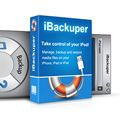
Giveaway of the day — iBackuper
iBackuper was available as a giveaway on January 23, 2012!
iBackuper - backing up, restoring and managing media files on your iDevice is now just as easy as using it, thanks to iBackuper. iBackuper can also copy music and video files to and from your Apple device bypassing iTunes
If you enjoyed iBackuper or one of our previous giveaways, please check out our 3D product line on facebook. Get a nice discount for liking this page! Get discount now!
Note that the best improvement idea will be rewarded with lifetime license of SoundTaxi Media Suite. Use Idea Informer widget to submit your feedback and do not forget to fill in your name and e-mail – otherwise the Developer will not be able to contact you in case you are the one to win!
System Requirements:
Windows 2000/ XP/ Vista/ 7
Publisher:
SoundTaxiHomepage:
http://ibackuper.com/File Size:
14.4 MB
Price:
$9.99
Featured titles by SoundTaxi
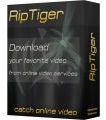
Download and convert online video or audio the easy way. Just start RipTiger, watch your web video or audio as usual and RipTiger saves it automatically. Enjoy the world's #1 Downloader of internet streams. Look no farther, embrace the easiest way to record any online video.

3D Video Converter allows you to convert regular 2D videos to anaglyph red cyan 3D format. The program also includes free accompanying 3D Video Player for you to initially adjust the levels of 3D Shift and 3D Depth as desired to see a preview of your future 3D video.

Media Buddy is a versatile tool that can convert almost any given multimedia files, be it video or audio, to a huge variety of media formats that are suitable for playback on DVD and portable players, mobile phones, gaming consoles and whatnot.
GIVEAWAY download basket
Comments on iBackuper
Please add a comment explaining the reason behind your vote.



Right, is answer to my comment at #20 plus the comments at #30 & #61, I my have found the answer. When I opened itunes it told me it couldn't load my ipad2 because the Apple mobile device service wasn't started. I went into Windows services & found this particular service was disabled for some reason.I reset this service to automatic & started it. Now I can open iBackuper, but like everyone else it does not recognise my ipad2.
Save | Cancel
I have the same problem as #20 on my win 7 Ultimate 64 bit. I have the latest itunes. Obvious question is why is the fs drivers not included in the installation? Where can we download these drivers? Perhaps itunes will be accepted as valid once this driver is installed.
Save | Cancel
Plenty of room for improvement, but well worth a try. Thanks GOTD & Ramka.
Save | Cancel
Have a look at freeware "Copy Trans Manager". It is a small free program that copies media files to and from your i-Whatever. And it does not need iTunes.
Don't download the Copy Trans suite. Most of its contents are not free and you don't need them. Go for the "advanced" download. It is a zip that contains a single small EXE that you can store on the iPod/iPad itself, making it completely portable.
Save | Cancel
@2 your comment is funny. But be careful Apple may not like to see you use i ( they think own it ).
Save | Cancel
Installed without a hitch on Win 7 x64. Program ran fine. Thank you very much.
Save | Cancel
Ramka Inc. - Some advise to increase your number of customers and keep them for that matter too...
Remove the demo link to Youtube. The 3D Video Converter can´t be seen as your Youtube account is closed !
Save | Cancel
Doesn't work. Installs "fine" on my Win 7 x64 (enterprise). When I plug in my iPad 2, the computer recognizes it, iTunes recognizes it, iBackuper says "Please connect your device". Ditto for my iPhone 4s. So it appears at least to me that we are engaged in a giant beta test for Ramka. I did not reboot my machine to see if that would help but the next time that I do, if it still doesn't work then I'll just dump it.
Save | Cancel
Yesterday, I posted about ThinApp (Comment #24) and received an unexpected response from Mike Kahn(Comment #59). I cannot remember where I downloaded Thinapp, but I was not $6000, sorry about that. I looked around for other portable-app-making software and came across P-Apps. From their website, it appears to function a lot like ThinApp. (However, I have not tested it yet.) P-Apps is a free program which should satisfy the people I once again read writing "this program needs to be portable."
P-Apps website:
http://portable-app.com/
Save | Cancel
If this is an early release it looks like you're conducting what amounts to a 1 day public beta. I really think this is the wrong way to do a beta release.
I'm running Windows 7 x64 with an iPod Touch 4G running iOS 5.0.1 and iTunes 10.5.3.3. I "cut the cord" with iTunes 10.5.x and now sync over WiFi. iBackuper prevents iTunes from doing it's own backup (over WiFi). Closing iBackuper solves the problem. Hard connecting my iPod Touch 4G to my computer generates the same problem JeffO listed (comment #35).
Save | Cancel
Installed and tried connecting with IPOD Nano, never went beyond the "Please connect your device message". I then started the iBackuper support wizard and selected the 2nd option to log activity (still only got the Please Connect Device message), and when exiting that utility a popup window told me I needed a newer version of Itunes. So I upgraded iTunes from 10.1 to 10.5.3. Now I don't get that message, but ipod still doesn't connect. Although when I go to itunes and try to eject the ipod, itunes tells me "cannot be ejected because it contains files that are in use by another applicaton." So the ibackuper is making some kind of connection even though it won't work.
Just tried connecting my ipod video 5G, didn't work either. Not going to bother trying my ipod touch at this point.
Save | Cancel
when i click on setup , the AVG 2012.01.22 pops up and tells me that it is a "Trojan horse BackDoor.Hupigon5.CBOV"
after update to 2012.01.24 it could open the file,
anyone has any report about trojan?
virus total did not report any problem,
Save | Cancel
Loads fine. Will not recognize iPad2. Useless. Sorry, could use something like this to escape iTunes jail.
Save | Cancel
I got the "product successfully activated" message, but the app is still running in trial mode. Installed on 64 bit Windows 7.
Save | Cancel
The same problem.
Starts OK with the screen "connect device". The title "select device" is blank. Does not recognize my iPod and iPad2.
Using iBackuper logging I got the log "cannot load Apple fdriver". Really I have no idea what the iBackuper calls as "fdriver".
Sad story because the concept of this program is excellent to give some freedom to i-prisoners.
I wish the developer to keep their efforts improving this program.
Save | Cancel
Personally I prefer Sharepod. free for Windows and works with iTunes 10.5
http://www.getsharepod.com/
Save | Cancel
installed fine on Windows 7 Pro 64b.
interface came up saying need to purchase it.
clicked buy and clicked next a few times.
now it's active.
itunes tried to start. itunes says it needs
a newer version to talk to the ipad 2 running
ios 5.0.1. updated to itunes 10.5.4.
The backup and restore buttons in iBackuper are
gray. still says please connect your device.
interesting concept and interface.
but it doesn't work.
Save | Cancel
iBackuper does not work with my iPhone4.
Aiseesoft iPhone Transfer Platinum given away here recently works just fine with my iPhone4.
It inevitably uses iTunes but not too noticeably.
iBackuper is clearly not ready for release and should be withdrawn.
Save | Cancel
What does iTunes have to do with Windows in the first place???
iTunes is an Apple product - so, why would you use this application on a Windows PC for an Apple product?
Save | Cancel
Hi Folks
Just a quickie from me today . . .
I too do NOT own an iAnything ! BUT that said - I think it's unfair that a few people are mocking a software company for at least TRYING to give you something extra - above iTunes. REMEMBER that iTunes LOCKS the audio files to iHardware only - PLUS it requires that you have your "ID" details at every point you back-up. What I mean by that is YOU MUST be able to LOG IN to iTunes to use any part of it - in otherwords your account is NOT LOCKED OUT !
My mate had a problem with his hard drive - Causing Windows to CRASH - Several Times - ALL his Data was safe BUT iTunes & Windows had to be Re-Installed. Because he hadn't been able to TRANSFER the ID from OLD Windows to New Windows prior to the the crash - he had to BEG to Apple to re-set his account ID. As a result he lost his previous backup & iTunes attempted to wipe his iPod - Luckily I'd backed up his contents via Explorer & also via a FREE Backup utility - ( listed below ) - & so I was able to return his Music & Films to previous state. iTunes AIN'T PERFECT by any means ! I personally have had little exposure to iTunes BUT HE HAS - He knew exactly what to do & what HE was doing - this also happened about a year ago to someone else I know on an iPhone - so it can't just be down to incompatability etc.
Remember - Apple only let you Transfer your ID so many times - ( I think it's 5 ) - IF you've had problems - be it software or hardware - then you need Apple's permission to activate iTunes again ... Nice !
iTunes HAS TO BE INSTALLED for certain aspects of an iDevice to be visible to Windows - That's NOT Ramka Ltd's Fault. Sometimes if you connect via iTunes for a Backup - the iDevice is visible in Explorer BUT as soon as iTunes is done - it closes the Explorer connection again !
I HAVE seen this happen BUT I'm NOT saying this is what happens all the time !
Anyway as promised ...
Aimer - iPod Manager - ( FREE - Windows )
http://www.bing.com/search?q=Aimer+-+iPod+Manager&src=ie9tr
CopyTrans Suite - ( Windows )
http://www.bing.com/search?q=CopyTrans+Suite&go=&qs=n&sk=&sc=1-15&form=QBRE
iPodTrans - ( Mac ONLY ! )
http://www.bing.com/search?q=iPodTrans&form=MSNH90&qs=n&sk=&x=80&y=18
I certainly appreciate that someone from RAMKA is answering GOTD Visitors Questions !!!
-------------------------
I hope this has been helpful for some of you :o)
-------------------------
Apologies for any Typos
Cheers for now & HAVE A GREAT DAY FOLKS !!
- - Mike - -
- Macs-PC -
LIVE in the UK ! :o)
Save | Cancel
iBackuper installed and activated just fine (Windows 7 Pro 64bit). I do have iTunes installed (version 10.5.3.3). I opened iBackuper and it does recognize my old iPod (1st gen), and offers up its specs. I opened the iBackuper window to add music to my iPod. It processed my request (I added 16 songs by dropping the folder containing the songs onto the iBackuper window). iBackuper shows the iPod storage usage of around 140mbs (as though the songs were transfered to my iPod). However, when I try to find the songs on my iPod, no go, they are not there. I checked in iTunes to see if it saw the songs on my iPod, it did not either. Additionally, iTunes did not reflect the songs were taking up storage space on my iPod, even though iBackuper did. I repeated this process by dropping the same songs onto the iBackuper window (individually instead of the whole folder). I got the same result, except now iBackuper shows double the storage space used for the songs on my iPod. Any suggestions would be appreciated.
Save | Cancel
Doesn't see my iphone4 -- says please connect device. Itunes on my PC works fine.
Running Windows 7, X64.
Save | Cancel
softwarejunkie #30, it is the exact same problem I have at comment #20. Seems to be no response to this question despite asking. Even sent a direct email about this to iBackuper support, but again had no response. It was the same before & after iTunes updated today.
Save | Cancel
#31 try Media Widget. it can copy music off an ipod to your PC.
Save | Cancel
opps - I have an ipod touch current model.
Save | Cancel
Installed fine on XP SP3 but on connection gives message "CONTENT MODIFICATION IS NOT SUPPORTED FOR THIS DEVICE" is it because i have the lates ios?
Save | Cancel
Installed and registered fine. Plugged in my 4th gen iTouch and the app recognized the device. However, the app reports 'Content modification is not supported for this device'. The ? on the GUI only takes you to the company's website with no help or support options. Using Win7 x64, and iTunes 10.5.2.11
Save | Cancel
I think I will wait for next version since this one seems to be buggy ,
Is there another program like this that can back-up - iThings ?
Save | Cancel
My iPhone G3 is jailbroken, will I need iTunes to use this?
Save | Cancel
Bill
There could be issues with the latest iTunes version, we will look into it.
As for technical support contact - iBackuper installs with support wizard through which you can get in touch with us. You can also send an email directly to.
support@soundtaxi.org
Save | Cancel
A few months ago I my laptop died after a fatal malware attack and I lost the entire contents of my iTunes library. Since then I've been unable to put anything on to my iPod, because as soon as I connect it to iTunes I will lose everything on it. Will this program let me transfer the contents of my iPod on to my computer without forcing it to synch with iTunes?
Save | Cancel
I have itunes installed but I can't even register this program because it claims my itunes isn't working correctly:
http://i.imgur.com/cx0qZ.png
Since this appears to be a beta release, one would think we would get free updates as the fixes are installed.
Save | Cancel
This software asked to install iTunes (online music store app) before it can function to backup your i-devices' content to your own PC.
I decided No. Cannot find any technical reason why it MUST have iTunes before it can do a simple backup. Uninstalled it.
Save | Cancel
(with thanks to #2 WTF) - iDon't have iTunes so iDon't have to iBypass it. (Spell Check is going crazy!)
Save | Cancel
Cant get this software to recognise my external hard drive Any ideas?
Save | Cancel
pointless piece of software. What it "backs up" is all the info iTunes already has backed up on it, and it backs it up to the same computer?
...and now, for the Monday Funny:
"to and from your Apple device bypassing iTunes"
then, post #11 FROM THE DEVELOPER says
"iTunes has to be installed for iBackuper to work. "
Save | Cancel
@Ramka, I have just updated to the latest Itunes version, is that the problem? Perhaps your software won't work with the latest version.
In terms of contacting your customer support, where? I can't see any contact info on your website.
Save | Cancel
Installed and accepted registration without a problem. That's as far as it goes. It did not rescognise my Ipad2 or iphone 3gs.
Both devices were showing in Itunes and both appeared in windows explorer but Ibackuper juest sate there asking me to plug inmy device.
I am using Win 7 64 bit.
Save | Cancel
everyone who's having problems with their devices not being detected
Please, contact our support team with the description of the issue and the device info. We will use this to fix the issues in the next version of the software.
We really appreciate your help.
Save | Cancel
mukhi
You still need to have iTunes installed, iBackuper can copy files to and from your device directly though, and not through iTunes.
In other words, your device doesn't have to be synced to your iTunes.
spacecurver
iBackuper needs some iTunes resources and components to work successfully.
Joe K
iBackuper can do things which iTunes can't, like copying songs to and from the device, which isn't synced with your iTunes.
Save | Cancel
I just installed iBackuper, and it is not recognizing my iPhone 3GS. The message is: Please connect your device.
When I installed iBackuper, it reported itself as Version 3.3.3 (or was it 3.3.3.3?).
All control buttons are greyed out except the "?" (Help) button, and of course the little "x" to stop the app.
iTunes is not running, I have Win XP SP3. If I use "Windows Explorer" an cehck my devices, I find my iPhone and can review my photos, so it is definatly connected. My USB port is USB 2.0
I am also running "Zentimo xStorage Manager",and it also reports accurately that the iPhone is connecte.
This is the first of several GAOTD programs, and the first to give a problem.
Thanks,
Robert
Save | Cancel
Fails to initialise when you open the programme. Says "Please check itunes works correctly on your computer, reinstall & update it if there are any problems. If initialization fails again reinstall iBackupper".
Itunes does work correctly on my pc & has just updated to version 10.5.3. I have also reinstalled iBackupper as well, but still get the same message.
This is the error report from iBackupper.
"2012.01.23 11:57:14 OBL 5828 Application:InitializeLogging@264 -------------------------------------------------------
AppHost Main Log
process id: 2196
log level: 5
-------------------------------------------------------
2012.01.23 11:57:16 CRT 1780 Engine:DBEngine:InitializeInternal@427 Failed to load the apple fs driver".
Does anyone have any ideas?
Save | Cancel
I installed the software and registered it.
Connecting my iPhone4 (ios 5.0.1) it said it was an unsupported device!
Device backup failed.
On starting the music backup, it opened iTunes! This prompted for my Apple account id.
After some downloading from the Apple store it asked if I wanted to backup my iPhone. But this is is iTunes requesting the backup.
So this software is just calling up iTunes and is doing nothing itself.
What a crock! Uninstalling asap.
Save | Cancel
Doesn't iTune already back up your iDevice? Why would this iBackuper be needed?
Save | Cancel
why iTunes must be installed?
Save | Cancel
media only? duh! when i saw the name, i thought it could backup the entire disk of idevice.
and, "iBackuper can also copy music and video files to and from your Apple device bypassing iTunes" - does it mean you don't have to have itunes in your computer at all?
Save | Cancel
Same deal with an ipod nanao V4. Where is the faq and help?
Save | Cancel
Installed fine, windows 7 64 bit, but still shows 'Trial' when the app opens
Save | Cancel
How do I get it to recognise my ipod nano V5? itunes is loaded, nano plugged in then I run iBackuper. It still says Please connect your device even though nano says connected.
Save | Cancel
Why just i? I'd personally prefer a "we" backuper.. :p
Have them for all portable devices, BB, android, symbian and all likely.. More choices, the better it is.
Save | Cancel