Every day we offer FREE licensed software you’d have to buy otherwise.

Giveaway of the day — Hi-QoS Streaming Server 3.2.3
Hi-QoS Streaming Server 3.2.3 was available as a giveaway on October 13, 2020!
Live video streaming software for you to go live on Facebook, LinkedIn, and applications and services alike simultaneously even!
With Hi-QoS Streaming Server, you can choose to stream through a key which most services accept, or you can stream directly with Hi-QoS Streaming Server's own virtual camera. Hi-QoS Streaming Server camera can be selected as a webcam on Facebook, LinkedIn, and all applications and services available for live streaming.
Hi-QoS Streaming Server has the ability to stream from any source of capture on your computer including TV cards and external devices like Camcorders.
Hi-QoS Streaming Server is also a media streaming server capable of streaming playlists of movies in high quality with QoS (Quality of Service).
Hi-QoS Streaming Server has the unique ability of streaming screen capture with webcam video capture on the same video shot in PiP (picture in picture). All streamed content is saved to hard disk in WMV, and even MP4. Hi-QoS Streaming Server even comes with its own video editor tool for you to trim and split recorded content.
Plus Hi-QoS Streaming Server live video streaming software offers you the ability to overlay your your logo on top of live video which is important for business.
Main Features:
1. Cheapest yet powerful streaming server you can find.
2. Virtual camera for direct streaming on YouTube, Facebook, and everywhere else.
3. Plenty of settings but hardly any need to even check them.
4. Desktop screen capture and webcam capture together at the same time on live video.
5. Stream live with QoS (Quality of Service).
Extra features:
1. Toolbar for optimized screen sharing skills like follow cursor, zoom in, zoom out, and so on.
2. Ability to overlay logo image over live video.
3. Streaming profiles so you don't have to configure any task twice.
Hi-QoS Streaming Server is by far the easiest to setup and cheapest way you can possibly find of going live on the main platforms. Hi-QoS Streaming Server is a powerful live streaming software. Hi-QoS Streaming Server is the best software to stream live video.
System Requirements:
Windows 7/ 8/ 10
Publisher:
PCWinSoftHomepage:
http://www.pcwinsoft.com/live-streaming-software.aspFile Size:
39.7 MB
Licence details:
lifetime
Price:
$39.95
Featured titles by PCWinSoft

With 1AVCenter you can record your screen in full, high motion video from an area of your screen, record audio from any source on your PC. That is only the beginning. You can stream live video from your camera with audio, you can live stream your screen, or your microphone. 1AVCenter also allows you to stealthly and remotely monitor your webcam or your screen with a personal surveillance website you can connnect from anywhere including from your mobile. 1AVCenter also allows you to securely share files among the people you know through your own personal website with authentication.

Converters Pack is a 5 product pack: Video, Audio, Photo, and Flash converters plus Video to EXE Converter. The regular price for the pack is $57.50. With the pack, you give yourself a lot of power when the time comes to convert media.

DVD RipR converts DVD tracks to several video and audio formats. Supports selection of audio and subtitle streams. Supports trimming, cropping, flipping, watermarks, color controls, plus format wizard.

EZBurner burns CDs, DVDs, and Blu-ray discs with audio, video and data. The program lets the user copy audio CDs, copy data CDs, DVDs and Blu-ray discs, burn MP3 CDs and DVDs, burn video DVDs and Blu-ray discs, burn data on CDs, DVDs, and Blu-ray discs, burn audio CDs, save ISO images to disk, burn ISO images to recordable media. and format rewritable media.

Video Split & Trim is perfect for trimming video, splitting video into 2 or more segments, and concatenate 2 or more videos into 1. Easy to use with no learning curve.
GIVEAWAY download basket
Comments on Hi-QoS Streaming Server 3.2.3
Please add a comment explaining the reason behind your vote.


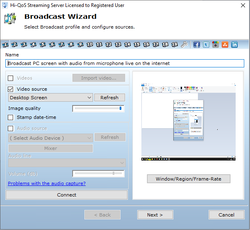
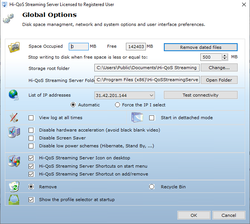

What is the period length for the License use?
Save | Cancel
D_Ram, the box on the right says, "licence details: lifetime", so ... that would indicate a lifetime licence.
Save | Cancel
D_Ram,
Not only that but it is pre-activated so all you need to do is just run setup.exe and that's it. It's ready to go.
Save | Cancel
i am already using OBS studio for Zoom & facebook, do i need to switch
or is this easier than OBS.
Save | Cancel
Prashant would be : Try it , My advise would be : Try it, and then you can decide, my friend. We have great uninstallers nowadays.....or elsewhere you can run it virtually. You might get surprised :)
Save | Cancel