Every day we offer FREE licensed software you’d have to buy otherwise.
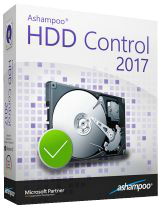
Giveaway of the day — HDD Control 2017
HDD Control 2017 was available as a giveaway on July 21, 2016!
Data loss is annoying, total disk failure is a disaster. Ashampoo HDD Control 2017 includes an early warning system against imminent disk failure and gives you the time you need to back up your files before disaster strikes. Keep an eye on the health states and performance of your drives.
Please note: The program is made as a part of Ashampoo HDD Control 3. A unique upgrade price for GOTD users: $15.99, instead of $39.99.
System Requirements:
Windows 7/ 8/ 8.1/ 10
Publisher:
Ashampoo GmbH & CoHomepage:
https://www.ashampoo.com/en/usd/pin/0665/system-software/Ashampoo-HDD-Control-2017File Size:
12.8 MB
Price:
$15.99
Featured titles by Ashampoo GmbH & Co

Ashampoo HDD Control 3 jogs the memory of your PC. Lower access times, remove resource hogs, prevent data loss and detect signs of failure early on. Upgrade price for GOTD users (from within Ashampoo HDD Control 2017): $15.99 instead of $39.99.
Comments on HDD Control 2017
Please add a comment explaining the reason behind your vote.


Hi everybody. :)
Hdd control 3 says: Windows® 8 / 8.1, Windows® 7, Windows Vista®, Windows® XP
Hdd control 2017 says: Windows® 10, Windows® 8 / 8.1, Windows® 7
Hence there's an error in this sentence: Please note: The program is made as a part of Ashampoo HDD Control 3.
Was Support for Windows 10 added to hdd control 2017?
Or was hdd control 3 only renamed?
Save | Cancel
It installed okay, but there's a central panel of data which might list SMART data - except it doesn't because it's truncated and I can't scroll down. If I click the little arrow which implies it will show me more, the window expands to fill the screen. I click it again and it restores down. At no time does it show me SMART parameters. There are obviously problems with the screen rendition, so I think I'll uninstall it. Windows 10.
Save | Cancel
I will pass on this since this is not the full version. Instead it is part of HDD Control 3. If Ashampoo wanted to make this a true giveaway, they would offer the full HDD Control 3. This giveaway can only mean one thing. That HDD Control 4 is soon to be released.
Save | Cancel
All the functions of this program are included in Ashampoo WinOptimizer 11, which has many more modules, and was given away on this site on April 22, 2015
So, to my mind, if you happen to have WinOptimizer 11, you do not need today's offer.
Cheers,
consuella
Save | Cancel
Here you see it costs no money: https://www.ashampoo.com/en/usd/pla/0665/systemsoftware/Ashampoo-HDD-Control-2017
The called price is for a upgrade to HDD Control 3. Take a look here: https://www.ashampoo.com/en/usd/pin/0365/systemsoftware/hdd-control-3
Save | Cancel
What this software does. is reading the windows logs, if you know how to access it, the HD data is there to see.
No software can predict hardware failure, I have a HD that was clicking on start for 5 years already and still going strong and a HD that fails and completely died without any warning in the middle of copping data, go figure.
Save | Cancel
There are a couple of ways I use Ashampoo's HDD Control & similar...
Approaching the hottest days of summer I keep a closer eye on hardware temps. When I use USB 3.0 external drives or docks, monitoring their S.M.A.R.T. data is how I watch their temp, since unlike eSATA external drives/docks, monitoring apps like CPUID HWMonitor cannot access their sensors.
Installing &/or updating software can mean *extra* files taking up a Lot of disk space -- by extra I mean one [& sometimes 2] copies of the setup file, & sometimes GB of sample files & such. With a 240GB SSD I try to keep a closer eye on that sort of thing, moving those files as possible to a much larger partition on a regular hard drive [the downside is having to cut/paste install files back if I want to uninstall]. When I've been lazy, not looking for those sorts of files after each install or update, apps that show disk space hogs help find them.
If you want to keep a more constant eye on S.M.A.R.T. data that's fine & cool & up to you -- I just take an occasional look, but then like many [most?] systems, the bios is set to check & warn me of bad S.M.A.R.T. data every time the system boots or re-boots.
Save | Cancel
Seems fairly nice. But is there no tray icon for a quick glance at HD temperature?
Save | Cancel
Injeun, No tray icon showing hard drive temp or as a quick link to the program. Uninstalled. Thanks anyway for the opportunity to try it.
Save | Cancel
This program doesn't run under Vista or XP -- I'm curious, could someone please explain what might be in the code that doesn't work with the old OS's?
Thanks in advance...
Save | Cancel
Jim C.,
Maybe it uses a version of the Net Framework that XP and Vista can't handle?
Save | Cancel
Jim C.,
When Microsoft introduce a new OS they often bring in new functions which programmers can call on, older versions of the OS do not know how to handle these calls because the function is not available.
This means that the program will not work correctly with earlier versions of the OS.
Save | Cancel
Jim C.,
" I'm curious, could someone please explain what might be in the code that doesn't work with the old OS's? "
Microsoft updated the Windows Kernel with newer versions that have added features. It's my understanding that Microsoft's development tools by default reference those, e.g. I think commonly memory address, which just isn't there in earlier Windows versions. Visual Studio can also make use of other features that aren't available in XP & sometimes Vista.
There are ways around that so compatibility with older Windows versions is maintained, if the developer chooses to do so, but some choose not to. If a developer &/or software company offers user support, they may feel it's to their benefit or advantage for example not to have to work with issues on older OSes, since they have little or no support from Microsoft, and can more easily break.
Save | Cancel
mike,
There are ways around that so compatibility with older Windows versions is maintained, if the developer chooses to do so, but some choose not to
As a developer I do not know any method of getting round the problem of an unhandled function. To be honest the complexity of doing so could be enormous, and so it just doesn't stand to reason that it would be feasible.
Save | Cancel
Seb,
"As a developer I do not know any method of getting round the problem of an unhandled function."
Not disagreeing with that...
However, whenever I've seen someone report an error message attempting to run a GOTD in XP, Google has come up with discussions etc. on how to avoid that, e.g. by selecting different libraries & settings in Visual Studio. There are also all sorts of development tools, compilers etc. other than what Microsoft offers. And there are often different ways to achieve the same goals writing code.
It's in Microsoft's interest to both add features to new versions of Windows & do what it can to make older versions somewhere between difficult & impossible to use. Many developers, maybe more so those writing cross platform apps for Windows & Linux, feel it's in their interest to have the greatest backwards compatibility. With somewhat rare exceptions IMHO it's up to the devs to decide whether that compatibility is a concern or not.
With the exception of the latest version Direct X & the Windows Store, while I'm sure there may be some apps that need the advances in 10 for example, I'm not aware of any software providing functions &/or features that weren't available in software designed for XP [there are apps that make good use of 64 bit, but it's the 64 bit part they require, not some new Windows feature]. In fact, since XP allowed much more in the way of kernel driver support, I've actually seen the reverse, with many audio apps never being released or duplicated for Vista onward.
Save | Cancel
mike,
When companies say it is limited to a certain OS and upwards they are talking about functions within the OS.
There are not talking about external libraries or other such things.
Save | Cancel
This for once has become a technical discussion rather than a button pressing yes no exercise.
So if the person who marked my last comment down can correct where 35 years of computing, and postgraduate studies in computing have failed me ,it would be much appreciated, rather than button pressing yes or no.
Save | Cancel
Seb,
I just upvoted you for this comment, Seb.
Don't get discouraged by downvoters. It could be that some of them just are unable to follow a higher level of discussion about computing and possibly marked you down out of lack of understanding the merit of your comments.
Just my guess.
Keep posting, your comments are much appreciated.
They might vote me down for this comment, but I do not care.
Cheers,
consuella
Save | Cancel
consuella,
Thank you so much for your comment, it's lovely to see you back.
The problem is it something of a technical nature is marked down by a sufficient number of people and it is correct, they may think the voting is correct and not the answer to the question.
Must admit yesterday's comments were received in a much more positive light than they have in the past, the site is a bit like its old self and really pleasing
Save | Cancel
Ashampoo has many great products, many of which I have purchased. But let me warn you right now; their products tend to become UN-registered and the cute blonde guy wagging his finger at you telling you that code has already been used. (And yes, this includes products I have actually bought - not giveaways.) Be sure to disable updates on giveaways.
Although customer care has always been good to rectify the problem It's still a pain. It's also usually a round about, double download and registration process too.
So be prepared and be careful.
Michael
Save | Cancel